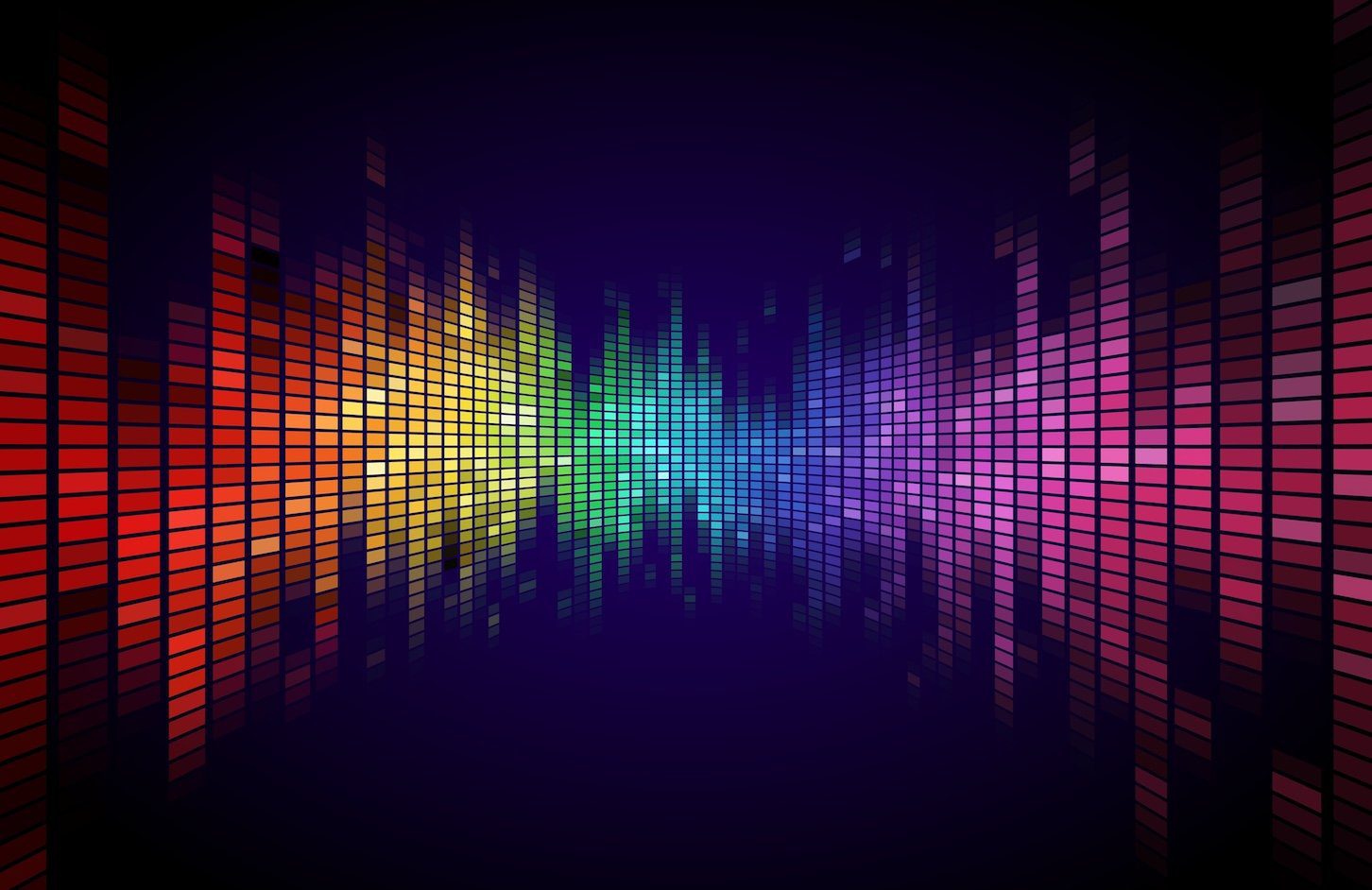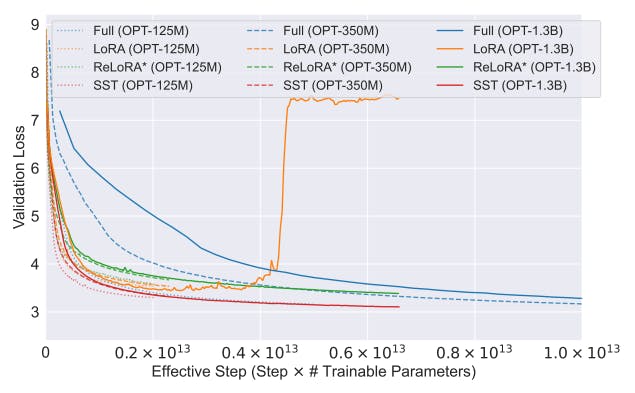You can add QR/NFC to print materials by linking them to a page or resource that people can access instantly with a scan or a tap.
When I started looking into the topic, I noticed one big frustration: so many printed flyers, posters, or packages grab attention but then lose the customer. You hand out a brochure, they fold it away, and that’s the end. When used correctly, QR/NFC can change that.
I’ve pulled together what I discovered and expert insights. This guide will show you why these tools are worth using, where they fit best, and how to design them so they promote your brand in an organic way.
Why is adding QR codes or NFC to print worth it?
Here’s why you should consider them:
- They remove friction. One scan or tap gets people where you want them.
- They give you data. With dynamic QR codes and NFC tags, you can see when people interacted, what devices they used, and even where they were.
- They’re flexible. If you print a QR code today but your promotion changes tomorrow, a dynamic code lets you update the link without reprinting. NFC tags can be reprogrammed too.
- They save space. Instead of squeezing details onto a poster or package, you can link to videos, guides, or booking forms.
- They can personalize. Some tools let you send people to different pages based on their language, location, or even time of day.
- They reduce waste. Digital resources can replace heavy brochures or extra inserts.
If your main worry is “will people even use it?” scanning QR codes became second nature during the pandemic, and tapping phones is just as normal for mobile payments.
Where and how to add QR/NFC to print materials?
The real impact of QRs and NFCs comes from matching the placement with the moment. Below are the most effective spots where QR codes and NFC tags can be natural and get used.
At events
QR codes on your event materials let people check in, grab schedules, and leave feedback without drowning in paper. But here’s what most event planners miss, timing matters with reviews.
Don’t wait until next week to ask what people thought. Catch them right after a session or while they’re walking out. When the experience is still fresh, you get real feedback instead of those generic “everything was great” responses that don’t help anyone.
Guerilla marketing at events
I still remember a story one of my professors shared back in university. She ran a small art gallery in LA and wanted to tap into the buzz of a big expo, even though she didn’t have a booth. She found a solution in tote bags. She printed the gallery’s name, a simple visual, and a QR code linking to a special gallery page on cheap but sturdy bags. Then she stood outside the venue handing them out for free, before people entered.
Inside the expo, people needed something to carry all their freebies, so soon the hall was full of attendees walking around with her gallery’s name and QR code on display. She didn’t have fancy tracking tools back then, but within a week she noticed a big spike in both website traffic and new visitors to her gallery.
The takeaway: don’t think about flyers or posters only. Think about where your audience has a need: it can be a bag, or something else they’ll carry or use. That’s how your QR or NFC touchpoint gets visibility far beyond the moment you hand it out.
On marketing materials
These are your posters, flyers, or brochures. Instead of hoping someone remembers your URL later, you give them a quick way to act on the spot. A scan can take them straight to an event signup, a discount code, or a video demo.
This matters most in busy environments where people don’t have time to copy details. The easier you make it, the more likely they’ll follow through.
On product packaging
Your packaging is more than just a container. Adding a QR code or NFC tag can extend the experience after the purchase. Customers can scan for tutorials, ingredient details, or even a loyalty signup.
This works well because people are most engaged right after buying. Instead of a one-time sale, you turn the product into a doorway to deeper interaction.
In retail spaces
Retail displays are another opportunity. A QR code might open a styling guide next to new clothing. An NFC tag could play a short product video on someone’s phone. The key here is helping shoppers make decisions without searching online or waiting for staff. It adds convenience right where they need it.
In service businesses
Business cards, appointment reminders, or welcome kits can all use QR or NFC. For many small service businesses, one of the simplest ways to stand out is to add QR/NFC to print materials like these. Instead of just listing your website, you can link to your booking calendar, portfolio, or a welcome video. This shortens the path between someone meeting you and taking their next step.
On promotional merchandise
NFC-enabled coasters, stickers, or wristbands can unlock special offers, playlists, or bonus content. People often keep these items, which means the interaction doesn’t stop after one scan or tap.
NFC-specific integration tips
A lot of marketers are obsessed with QR codes, but NFC might be better for what you’re doing. Just tap and go without any cameras. It’s like magic, especially for people who already tap to pay everywhere.
It works best on:
- business cards (so much cooler than asking someone to scan),
- event passes,
- fancy invitations,
- even product stickers.
Just don’t stick them on metal surfaces unless you buy the special “on-metal” tags, regular ones won’t work.
You can program these things with any free app on your phone. Make them open your website, save your contact info, book a meeting, whatever. Plus, they’re cheap, around 20 to 50 cents each if you buy a bunch on Amazon (or Alibaba). They’ll last for years and most are waterproof too.
If your crowd already taps their phone to pay for coffee, they’ll get NFC immediately. It’s just more natural than pulling up a camera app.
Designing the scan experience: Where should your QR/NFC lead?
Adding QR codes or NFC tags is only half the job. What really matters is where people land once they scan or tap. This is something you should plan before the event, otherwise, you’ll end up with lots of scans but very little engagement.
Let’s start with clarity. If your QR code promises a 20% discount, that discount needs to be the first thing they see. The page should load fast on mobile (since that’s what everyone uses to scan) and look like your brand: same colors, same logo, same style. Nothing kills trust faster than scanning something and landing on a page that looks unrelated.
I have another pro-level insight from our head of growth marketing, Sona Mamyan: “don’t simply collect contacts, collect context. Expos and busy events can blur together quickly. You might talk to dozens of people and forget who asked about what by the next day.” With QR/NFC, you can lead different visitors to tailored landing pages that capture both contact info and the nuances of your conversation.
For example, let them choose the product category they discussed with you or leave a quick note about their interests. This makes your follow-up much more personal and effective.
Finally, think beyond the first interaction. Once visitors take the action you wanted (sign up, claim a discount, register), don’t stop there. Offer a next step: follow your Instagram, join your newsletter, or share the offer with a colleague. The more you guide them while their interest is fresh, the more likely they are to stay connected with your brand. When you add QR/NFC to print materials, you make those next steps feel effortless, people don’t have to remember anything, just scan or tap and keep engaging.
Brand and design considerations
One common fear is that QR codes or NFC icons will ruin your design. The opposite is true if you plan for them from the start.
For QR codes, our 10Web’s design team lead Tatev Soghomonyan suggested using high contrast (dark on light) and leaving enough white space around the edges so phones can scan them. For NFC, you can add a small “tap here” symbol so people know where to hold their phone.
These elements should become a part of your brand story, not something separate. Use your colors, fonts, and style so they fit in naturally. If you don’t yet have a strong brand identity, the 10Web Branding Kit can help you create a full set of logos, palettes, and assets from a simple prompt. That way, every QR or NFC you add looks like it belongs.
Go from idea to brand in minutes.
Describe your brand and get complete brand assets.
Best practices
| Practice | What it means in plain terms |
| Size matters | Make QR codes large enough for the distance. Example: at 5 meters, the code should be ~50 cm wide. |
| Placement matters | Put QR codes at eye level on posters, and NFC tags where people can easily reach to tap. |
| Test before printing | Try scanning on iPhones and Androids, in bright/dim light, and on glossy vs. matte surfaces. |
| Link directly | If your call-to-action says “Scan for 20% off,” send people straight to that page, not your homepage. |
| Use campaign-specific links | Give each material its own link so you know which one drives the most scans. |
Legal and privacy considerations
This might be the “boring” part, but you need to know it. Every scan collects little bits of data: when it happened, what kind of phone, maybe where they were. Most people don’t care, but the law definitely does.
If you’re targeting people in Europe or California, you’re dealing with GDPR and CCPA. These are laws with fines. The good news is it’s pretty easy to stay compliant. Just throw a quick disclaimer near your code like “we track scans to see what’s working” or link to your privacy policy.
Also, don’t forget to use https:// links. I know it seems obvious, but people are way more paranoid about clicking random links these days. That little padlock makes all the difference.
Conclusion
If you add QR/NFC to print materials, you’re basically turning every piece of paper into a direct line to your business. No more hoping people remember your website name or type it in later.
Here’s what’s brilliant about it: you can keep using the same flyers or brochures but completely change where people end up when they scan. Promotion didn’t work? Switch it. Want to test something new? It takes literally 30 seconds.
Most people mess up right here: they slap some ugly QR code on their beautiful design and wonder why nobody uses it. If it looks sketchy, people won’t touch it. Something like the 10Web Branding Kit helps you make codes that don’t stick out like a sore thumb. When everything looks like it belongs together, people trust it enough to scan.
FAQs
What’s the cheapest way to add QR or NFC to print?
QR codes are free to generate and only cost the price of printing. NFC tags are more expensive but reusable. If you’re just starting, QR codes are the lowest-cost entry.
Can I use both QR and NFC on the same material?
Yes. This gives people two options: scan if they prefer the camera, or tap if they’re used to NFC. It also covers more devices, since not everyone has NFC turned on.
How long do NFC tags last?
Good-quality NFC tags can last for years, even with frequent use. Many are waterproof and resistant to bending or wear. That makes them a good choice for items like packaging or outdoor signs.
Do QR codes work without internet access?
The code itself scans, but the linked page won’t load unless the device has an internet connection. For offline contexts, you could use QR codes to show text or contact details stored directly in the code.