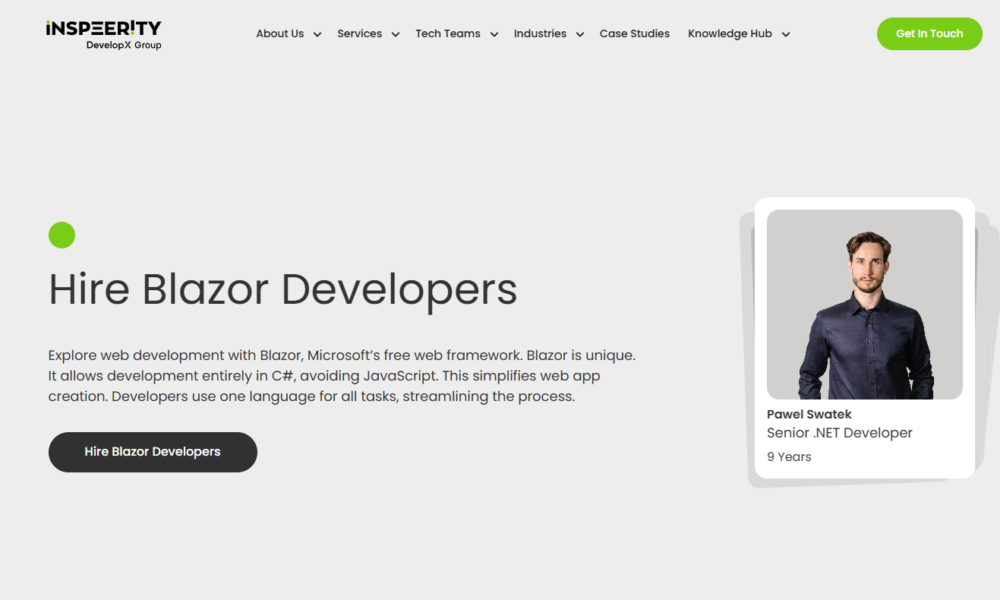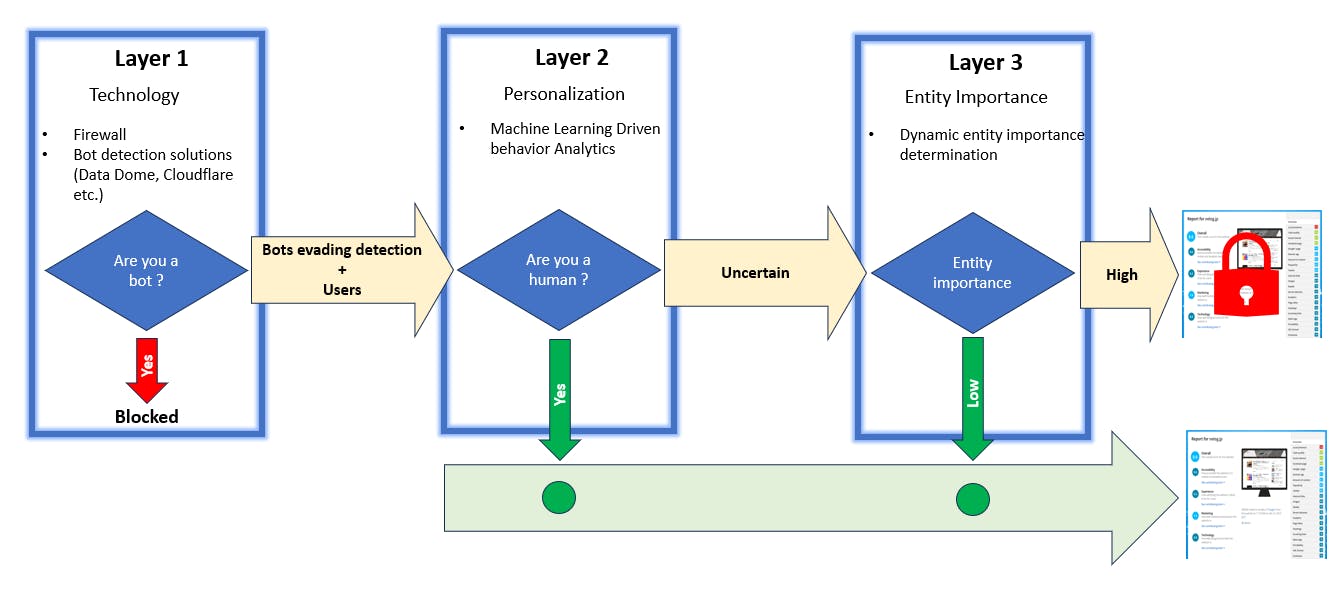Pros
-
Bright HDR performance for its size -
Slick and fast interface -
Quick to assemble -
Fast gaming performance -
Strong upscaling skills
Cons
-
Not the biggest jump in brightness compared to older 42-inch C-series -
Colours aren’t the most… colourful -
Some black crush out of the box -
No DTS for home cinema fans
Key Features
-
Smart Home
LG ThinQ, Google Home and Apple HomeKit for controlling devices -
LG Channels
Free, streamed content delivered over Wi-Fi -
Gaming Portal
Cloud gaming access including Xbox app
Introduction
The best thing LG did with its OLEDs was not to make them bigger, but to make them smaller.
While large-screen TVs are selling well, it’s not as if those who live in flats and other similarly-sized dwellings have the wall space, let alone actual space, for a 77-inch monster or larger. Smaller can be better.
But smaller comes with its own compromises, as OLED TVs are not necessarily alike despite what the marketing says. Smaller OLED screens have flaws that bigger screens can shrug off.
But don’t let that dissuade you from considering the OLED42C5. It’s another impressive small OLED TV from LG.
Design
- Quick to assemble
- Strong viewing angles
- Decent with reflections
There’s not much to say about the OLED42C5’s look. Where the bigger models have some style to them, this size feels more about function.
It’s easy to assemble with the feet attached to the screen inside two minutes. As usual, the bezel is minimal and the metal casing the screen is enclosed in is far beyond the quality expected from any non-OLED screen at this size.

Viewing angles are wide but for a screen of this size, head-on is where you’ll need to sit. LG mentions the C5 can ward off reflections, and while it does so quite well, don’t take that to mean the screen is a void of any reflections.
Connectivity
- Four HDMI 2.1 inputs
- Plenty of wireless options
As per usual from an LG TV, it’s well stocked for connections. All four HDMI inputs are rated to the 2.1 specification, with HDMI 2 supporting eARC for a soundbar, while fellow acronym QMS (Quick Media Switching) is attached to HDMI 4.
There’s an Ethernet port for a hard connection to your router, optical audio out if you’ve got the most basic soundbar to plug in, two RF inputs to connect your aerial/satellite feeds, three USB 2.0 inputs and a CI slot – though LG’s website implies there isn’t one for the UK and Ireland.
Wirelessly, there’s Bluetooth 5.3 streaming, along with Wi-Fi 6 support, which brings the likes of Google Cast and Apple AirPlay 2 into the equation.
User Experience
- Slick and fast interface
- Some customisation possible
- Old LG remote
The webOS platform is relatively hassle-free and intuitive with its lack of lag, and solid visual layout with not too many rows to lose yourself in.
There are ads at the top, but don’t worry, these aren’t invasive and are mainly ads for other LG products and sponsored content (new Disney+ or Apple TV+ shows). The LG Shop ads further down the page are easily ignored.
A row of Quick Cards follows it, effectively apps where you can follow and receive updates on your favourite sports team. You can connect with cloud gaming apps or download the likes of Pac-Man and SpongeBob, played with a connected gamepad or LG’s Magic remote.
You can edit the Quick Cards by moving them around and while you can’t ‘delete’ them, hiding them is as good as doing so.

Below that is the app row and most recent input used so you can get back to your 4K Blu-ray or playing or gaming session.
There’s also LG’s Channels service, which offers a range of free, streamed content and on-demand titles. It’s all channels that LG has wrangled together, the likes of Channel 4 and the Beeb aren’t integrated into the EPG, with channels as diverse as Mythbusters, Sabrina the Teenage Witch, Sony One, FIFA+ and more.
And of course, there’s your big streaming apps such as YouTube, Apple TV+, Prime Video, Netflix, and Disney+. Despite what LG says, I’ve never felt that content shown in webOS becomes particularly personalised in any way.
You can move rows around through the edit button at the bottom of the page, but there’s no room to add or delete the rows you see. It’s a case of moving things up and down the screen, which is pretty boring.

The Magic Remote is back and it’s the same one from previous years, whereas other places get the new, USB-C remote. LG says it’s due to UK legislation that requires it to support a number pad, but considering Samsung and Sony provide two options to fulfil that requirement, why can’t LG?
The addition of an AI button, which doesn’t feel necessary, adds a further step to finding the Home Hub as the AI button replaces the Hub button.
And finally, LG throws in five years of OS updates with its webOS: Renew program, so buying a TV now should get updates through to 2030.
Gaming
- Wide VRR support
- Fast input lag
- Cloud gaming apps
Is there a TV better specc’d than an LG? Samsung rival LG in that department, and certainly for PC gamers, a Samsung OLED may be the better option, but for console gamers LG arguably has the edge.
All for HDMI 2.1 inputs support ALLM and various forms of VRR, which include HDMI VRR, AMD FreeSync and Nvidia G-Sync; the latter two are relevant for PC gamers with refresh rates that can hit up to 144Hz.
I measured input lag at 12.9ms in the OLED42C5’s Standard mode, while Boost mode brings it down to 9.4ms. Both figures are at the upper end of what you can expect from a TV.

There’s cloud gaming options with the Xbox app, Blacknut, Amazon Luna, Boosteroid among others. The pop up Game Optimiser menu is where you can tweak settings, choosing settings specific to certain genres to optimise the performance.
There’s HGiG – which is not a HDR format but more a set of… guidelines for better HDR performance, while if you have an Xbox Series console there’s Dolby Vision Gaming support too.
Features
- AI processing
- Dolby Vision x Filmmaker mode
- No DTS audio
The Home Hub is compatible with LG’s ThinQ, Matter, Google Home, and Apple’s HomeKit; so if you have a smart device in your home, it’s likely you can control it through this TV.
On the picture quality front, there’s HDR10, HLG, and Dolby Vision; the latter of which can be combined with Filmmaker Mode to provide pictures as close to what the creator intended.
You’ve got AI processing to improve brightness, upscale to 4K, create a better sense of 3D depth, improve tone mapping as well as the slightly controversial (at least to me) AI Director Processing that gives colours a boost. If you ask me, it’s there in case viewers think Filmmaker Mode looks too boring.

AI processing translates to sound with LG’s Voice Remastering that clears up dialogue so it’s always audible, acoustic tuning, boosting the loudness, as well as support for 11.1.2 channels of virtual sound.
Given the OLED42C5 has a 20W, 2.0 channel system with downward-firing speakers you might think expectations for audio might be low. I’d say there’s room to be positive…
Dolby Atmos sound is supported, although there is no DTS support for the 2025 models as LG continues its love/bored relationship with DTS audio.
The Bluetooth Surround Ready feature allows users to connect to (preferably LG) Bluetooth speakers to the TV to create a bigger sound.
Picture Quality
- Bright for a 42-inch TV
- Colours on the dark side
- Black levels lack a little detail
In Standard mode this TV hits over 800 nits, while its Cinema modes reach 931 and 887 nits on 5% and 10% HDR windows respectively. A 5% HDR window in its Vivid mode reaches 1111 nits.
All this means is that this TV is capably bright, though not a huge step up from the last teeny LG OLED I reviewed back in 2022.
But figures only matter so much. What do films and TV series actually look like on the screen itself? For the most part, pretty great.

Alien Romulus offers black levels that are rich, deep, and along with the screen’s native brightness, a great sense of contrast. With Furiosa, the film looks lovely from the off. It’s colourful – although on the darker side of the spectrum.
Highlights – that’s the brightest part of the image – aren’t the brightest, though for a screen of its size, they do look good. Sharpness is excellent without looking overly processed, detail levels are fantastic – it’s an excellent looking image for a 42-inch TV.
The one issue I noted when playing War of the Worlds (Spielberg version) is a slight green tint in the film’s Cinema mode. That tint was less present in Dolby Vision.
Putting test disc favourite Zero Dark Thirty and some dark detail failings dampen the overall excitement. The LG TV loses out in that last bit of detail in the film’s darker scenes, and I noticed it with Alien Romulus too. It’s that last bit of subtlety the OLED42C5 doesn’t quite reveal.
Little Women (2019 version) features crushed blacks (loss of detail), with colours noticeably darker, and skintones with a red push to them, lacking the warmth I’ve seen on Sony and Panasonic TVs.

The Vivid mode has improved, similar to LG’s G-series OLEDs. It’s bright and colourful but without looking noisy hiding. It’s a step forward from older models.
LG’s TruMotion processing is quite possibly best of class. There are three main modes: Smooth Movement, Natural, and Cinematic Movement.
Smooth presents some judder and stutter, but not the drop in resolution I’ve seen on Hisense TVs, for example, with good levels of detail and edges that are well defined.
Natural brings less judder and some frame stutter, but nothing that majorly distracts. Movement is fluid aside from when there are a lot of people on screen – then it can get a bit noisy and pixellated.
Cinematic comes with no issues whatsoever – fluid movement without any judder or stutter. For those that want processing applied with a light touch, this is the option to go for. The motion processing is confidently on par with Sony, if not better in some ways.
Upscaling
- Sharp and detailed
- Colours look a little dark
A DVD of Gladiator is detailed, the screen size helping to avoid looking too fuzzy or lacking in sharpness. You’d have to get close to the screen to notice imperfections.

Levels of fine detail are good with beards, tunics, clothing etc, with no obvious digital noise. Edges are well defined with no jagged lines. There’s perhaps some red/green striping in some parts of the image but it all looks very good for a screen of this size.

A stream of Justified (Disney+) looks dynamite – if you told me it was in 4K, I wouldn’t have disagreed. Fine detail levels are through the roof – it all looks impressively natural with good SDR black levels and solid feeling colours.
A Blu-ray of Tron: Legacy is sharp, detailed, and clear, though colours look slightly darker than they should. There are times when I feel I’m watching an image on a C-series OLED from a few years ago when it comes to how bright the colours are.

Sound Quality
- Punchy sense of bass
- AI Sound Pro mode
- Good with dialogue
Don’t expect much bass with the LG OLED42C5. At best there’s a passing resemblance to low frequencies but not with much depth or power. This TV can deliver a decent punch, but not much more than that.
For its size, it’s better for near-field listening than sitting further – this is not a TV to experience in a ‘lounge’ setting.
Now that’s out of the way, this is a good effort from LG. There’s clarity with voices, a decent attempt at creating depth, as well as width and height. The tone of the TV’s performance is somewhere around neutral – it’s not warm enough that it lacks detail, nor overtly sharp that it becomes shrill or harsh. There’s a smoothness that will work for most films and TV series.

I didn’t pick up on any distortion with highs or the lows, the distance between quiet and loud is also enough to make an impression. Sounds are spread across the screen rather than localised in specific areas.
Turn AI Sound Pro mode on, and in particular with Dolby Atmos soundtracks, the OLED42C5 gains more confidence. It’s louder, the soundstage wider and it manages to push sound away from the TV, if not exactly at you.
There’s good clarity with voices – better with AI Sound Pro on – the Litany of Fear speech from Dune passes with flying colours. Action scenes in several films gain more width and energy – this TV sounds better than the OLED55G5 does at times.
Where the AI Sound Pro lets itself down is with non-Atmos content, the stereo tracks you’d encounter on LG Channels or BBC iPlayer. There it is sharp, slightly sibilant and harsh. It doesn’t sound natural, and at its worse it’s thin and flat.

There’s noise too – watching sports on this TV and there was a constant ‘shhh’ sound as if the TV’s processing was picking up the wind and amplifying it, and the same was noticeable with a plane passing overhead.
Your best choice for stereo content is to give Standard or Cinema modes a whirl, the former gives dialogue a boost while Cinema gives dialogue and bass a boost too. You could consider a soundbar – our best small soundbar list has a few to choose from – but the LG OLED42C5 is no outcast in this area and performs solidly for a 42-inch set.
SQUIRREL_PLAYLIST_10207797
Should you buy it?
If you’re short on space and need quality
If you’re buying this small-sized screen and it’s because you’re expecting big things, and the LG OLED42C5 mostly delivers an excellent performance for its size.
There are some imperfections
Colours that are a little dark, black levels that lack some detail, DTS support has been abandoned (again).
Final Thoughts
Sure, the LG OLED42C5 suffers in comparison with its bigger screen sizes, but the use case isn’t really the same.
Picture quality is impressive, the roster of features it includes far and away blows other TVs of its size out of the water (unless they’re the recent breed of OLED TVs). The sound quality isn’t too shabby either.
Colours are on the darker side though, and black levels lack a degree of subtlety. The gaming performance feels similar to what it has been in previous years. You could make the argument that LG hasn’t brought too many new ideas to the table with the 2025 C5 OLED.
Regardless. It’s a very fine TV – something of a luxury at its RRP – but for some, this is the ideal partner for a bedroom or small room.
Trusted Score
How We Test
The LG OLED42C5 was tested over the course of two weeks, with HDR brightness and input lag for gaming measured with a colorimeter and Leo Bodnar input lag tester.
Video and sound were also assessed by using 4K Blu-rays, Blu-ray, DVD, and streaming apps. Spears and Munsil’s test disc was used for further evaluation.
- Tested for two weeks
- Tested with real world use
- Input lag measured
- HDR brightness measured
FAQs
By the nature of its smaller panel and that it has to fit the same number of pixels into that smaller screen, the OLED42C5 can’t output the same levels of brightness as its bigger screens.
Test Data
| LG OLED42C5 | |
|---|---|
| Contrast ratio | Infinity |
| Input lag (ms) | 12.9 ms |
| Peak brightness (nits) 5% | 831 nits |
| Peak brightness (nits) 2% | 820 nits |
| Peak brightness (nits) 10% | 842 nits |
| Peak brightness (nits) 100% | 211 nits |
| Set up TV (timed) | 101 Seconds |
Full Specs
| LG OLED42C5 Review | |
|---|---|
| UK RRP | £1399 |
| Manufacturer | LG |
| Screen Size | 41.5 inches |
| Size (Dimensions) | 932 x 170 x 577 MM |
| Size (Dimensions without stand) | 540 x 932 x 41.1 MM |
| Weight | 10.1 KG |
| ASIN | B0DYQMWSKG |
| Operating System | webOS 25 |
| Release Date | 2025 |
| Resolution | 3840 x 2160 |
| HDR | Yes |
| Types of HDR | HDR10, HLG, Dolby Vision |
| Refresh Rate TVs | 48 – 144 Hz |
| Ports | Four HDMI 2.1, three USB, ethernet, optical digital out, CI+, two RF tuners |
| HDMI (2.1) | eARC, ALLM, VRR, HFR, QMS |
| Audio (Power output) | 20 W |
| Connectivity | Wi-Fi, Bluetooth 5.3, AirPlay 2, Google Cast |
| Colours | Black |
| Display Technology | OLED |
Trusted Score
The post LG OLED42C5 Review appeared first on Trusted Reviews.