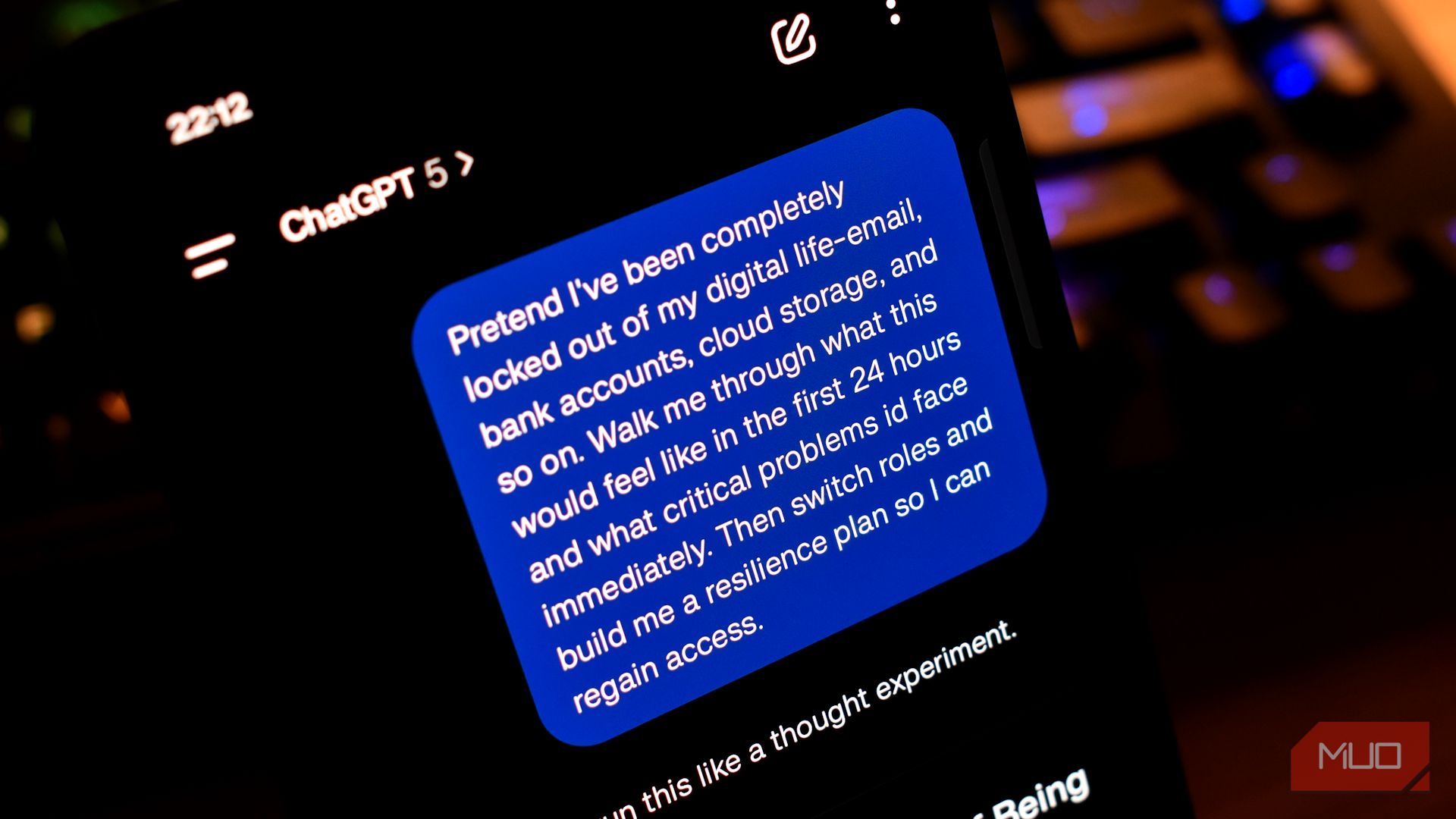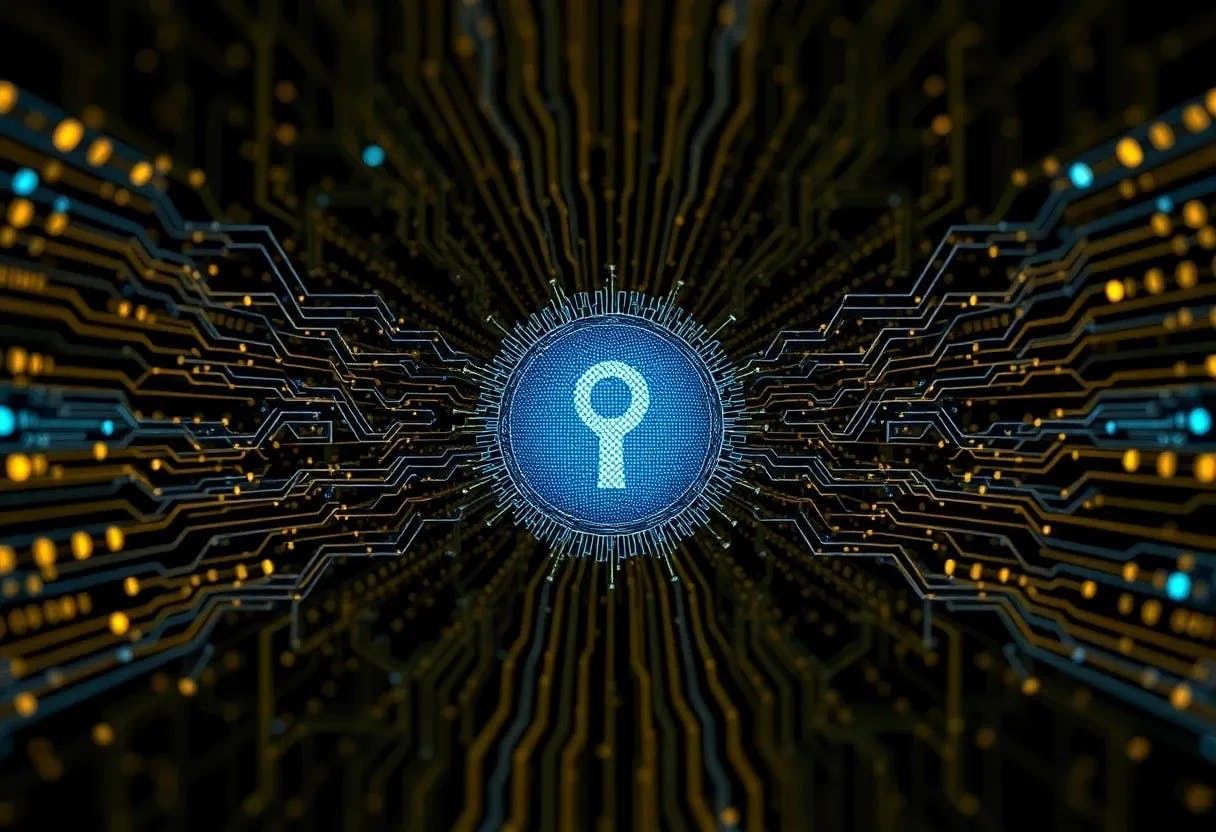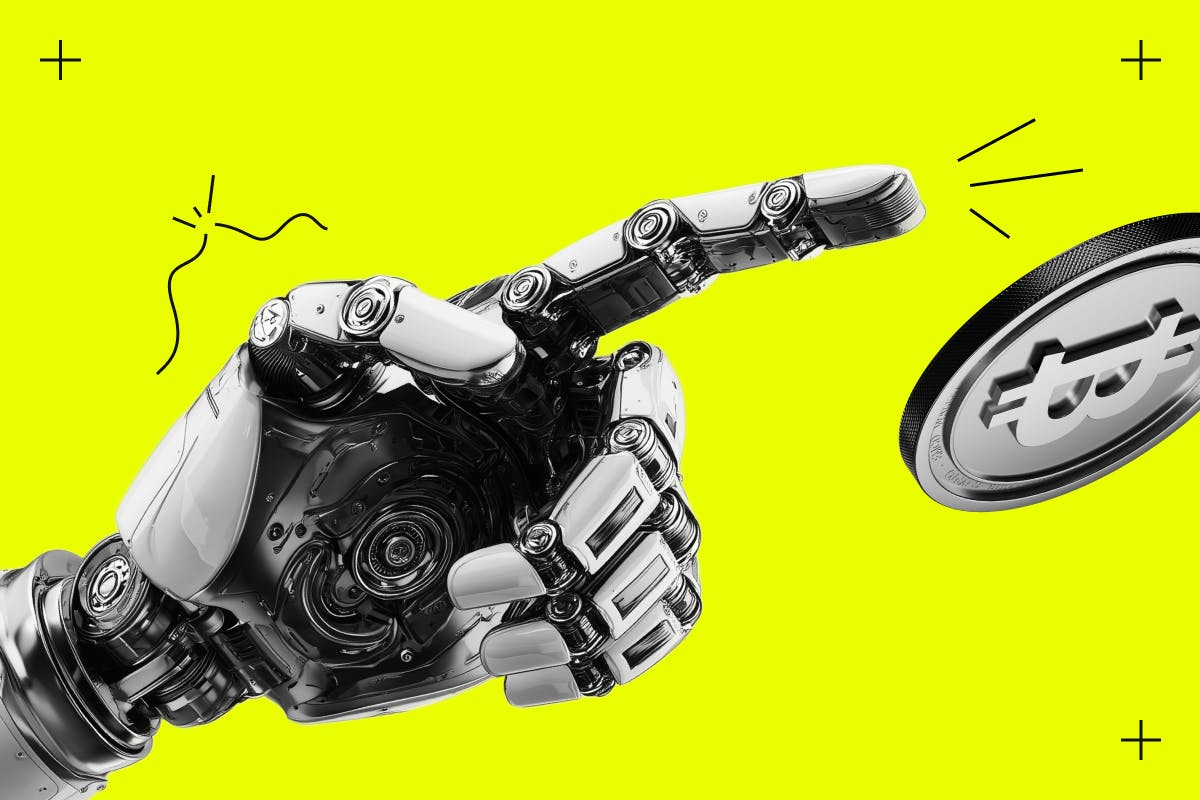You probably don’t think of an AI chatbot as a personal security advisor. Yet with the right prompts, it can be exactly that for you.
6
What happens if my phone gets stolen?
If there’s one object that feels like my entire life compressed into a pocket, it’s my phone. Contacts, banking apps, authentication codes, even the keys to my email—all of it sits behind a screen I unlock without thinking. That’s why running a “stolen phone” drill with ChatGPT was so rattling. It forced me to picture what I’d actually do if I lost that device in a crowded café or had it snatched off a train.
I asked ChatGPT to simulate what would happen if my phone were stolen and then coach me through the fallout:
"Imagine my phone has just been stolen. Walk me through, step by step, what the thief might try to do in the first 24 hours, including attempts to access accounts, personal data, or payment apps. Then switch roles and create a detailed damage control plan for me: what I should do immediately, what I should do within the first day, and what I should do over the next week to protect myself. Assume I use my phone for banking, email, social media, and two-factor authentication."
The response was direct and practical. It described how a thief might test the lock screen, swap the SIM card, or check for stored passwords. Then it shifted to a timeline of counter-moves: lock the phone remotely, contact the carrier, secure banking apps, and prepare backup login methods for accounts that rely on two-factor authentication.
Reading it felt like running a drill. Instead of vague advice like “secure your accounts,” I had a concrete sequence of actions to follow. And even without sharing my real carrier or devices, the exercise gave me a playbook I could rely on if the nightmare ever became real.
5
How to walk safely in unfamiliar cities
When you’re traveling, it’s easy to forget how much your body language gives away. Looking down at your phone, pausing in the middle of a sidewalk, or clutching a map too long can all signal that you’re out of place. Instead of searching through long lists of “travel safety tips,” I asked ChatGPT to coach me as if it were a streetwise local giving me advice before I stepped out into an unfamiliar city.
Here’s the prompt I used:
"Pretend you are a street-savvy local guiding me through a busy city I’ve never visited. Teach me how to walk with confidence so I don’t look like an easy target. Cover things like posture, eye movement, how to handle maps or phones discreetly, and what habits signal that I’m alert. Then finish with a short checklist I could actually remember while walking around."
The answer was practical in ways that stuck. It suggested keeping my shoulders back and movements deliberate, scanning my surroundings naturally rather than staring or avoiding eye contact, and pulling out my phone only against a wall or in a café instead of stopping in the middle of a crowded street. It even highlighted how small pauses at intersections can mark someone as confused, while a purposeful stride makes you blend in.
4
Which online accounts do hackers target first?
The hardest part of online security isn’t knowing that you should protect your accounts. It’s figuring out which ones really matter. Not all logins are equal, but it’s easy to treat them that way until you imagine a hacker stepping into your shoes. That’s why I asked ChatGPT to give me a plan of defense. Here’s the prompt I used:
"Rank the types of online accounts a hacker who has just stolen my login credentials would try to break into first, second, and third, explaining why each one is valuable and how it could be used to gain access to others. Then tell me, step by step, how I should secure these accounts in order of urgency. Be specific about things like password hygiene, two-factor authentication, backup codes, and recovery emails."
The response was eye-opening. It explained that my primary email is the most valuable account I own, not because of the emails themselves, but because it’s the reset key to almost everything else. Next came banking and payment apps, followed by cloud storage and social media, which could be exploited for scams or identity theft.
Instead of leaving me with a vague sense of danger, it handed me a sequence of actions: lock down email with the best multi-factor authentication, audit every recovery option, rotate financial passwords, and clean out old logins I no longer use.
For the first time, I had a clear picture of where to start. Instead of trying to secure every account at once, I knew which ones carried the most risk and how to harden them in order.
3
Protecting deliveries from porch pirates
Few things feel more frustrating than losing a package you’ve been waiting on, and porch pirates know it. They count on people being busy, distracted, or assuming “it won’t happen to me.” I wanted ChatGPT to show me how these thieves actually think, so I could get ahead of them.
Here’s the prompt I gave it:
"Pretend you are a porch pirate walking through my neighborhood. Describe exactly what makes certain houses easy targets for stealing packages—things like visibility, timing, or delivery habits. Then switch roles and give me a practical plan to keep deliveries safe, even if I can’t be home to grab them right away. Include options for handling unexpected knocks at the door or suspicious visitors without putting myself at risk."
The answer was a reality check. It pointed out how obvious it looks when packages sit in plain view, how easy it is to spot homes where no one’s been around for hours, and how motion-activated lights or cameras don’t always matter if boxes are left in predictable places. Then it flipped into problem-solving: scheduling deliveries for times I’m usually home, sending items to pickup lockers, asking carriers to leave packages out of sight, and using smart doorbells not just for recording but for real-time deterrence.
The exercise turned what I’d thought of as an occasional annoyance into a clear vulnerability, and more importantly, into a problem I could actually control.
2
Stress-testing my family’s escape plan
Most families have some version of a fire escape plan, even if it’s as simple as “meet by the mailbox.” The problem is, plans often sound solid until you imagine the chaos of an actual emergency. Smoke, noise, confusion, and fear can all turn a neat plan into a scramble. I wanted to see how ours would hold up under pressure, so I asked ChatGPT to stress-test it.
Here’s the prompt I used:
"Pretend you are running a fire drill for my household. Imagine the situation starting at 2 a.m. with alarms blaring, lights out, and heavy smoke in the hallway. Walk through the exact steps my family would take to escape and identify the moments where panic, hesitation, or poor planning could make us vulnerable. Then switch roles and suggest improvements that make the plan more realistic and foolproof."
The response shook up my sense of security. It pointed out that a hallway packed with smoke could block our “main” exit and that backup routes need to be just as well-rehearsed. It also noted how quickly people forget details under stress: who grabs the pets, who checks on the kids, and who makes the 911 call. Even something as simple as a locked back gate became a problem when imagined under pressure.
1
Surviving a total digital lockout
If losing one account feels like a headache, imagine losing access to all of them at once. No email, no bank logins, no cloud files, no social media. A nightmare scenario, but exactly the kind of stress test worth running before it ever happens. That’s why I asked ChatGPT to simulate a total digital lockout and then walk me through how to survive it.
Here’s the exact wording I used:
"Pretend I’ve been completely locked out of my digital life—email, bank accounts, cloud storage, and social media. Walk me through what this would feel like in the first 24 hours and what critical problems I’d face immediately. Then switch roles and build me a resilience plan: specific backups, recovery methods, and habits I should put in place now so I could rebuild access and stay functional if this ever happened."
The simulation wasn’t comforting. It painted a picture of me scrambling: unable to reset passwords because my recovery email was gone, locked out of 2FA because my phone was tied to the same accounts, frozen out of banking while bills piled up. It felt less like reading advice and more like living a very bad day.
But then came the plan. Set up backup recovery emails on different providers. Avoid common backup mistakes. Store emergency codes offline. Use a password manager with a physical backup. Keep copies of critical documents in at least two places, one of them offline. Even small habits, like having a second 2FA method not tied to your phone, suddenly felt urgent.
Running through that drill once changed the way I thought about my accounts.
I didn’t set out to make ChatGPT my security advisor. But the moment I realized it could role-play, simulate, and stress-test my blind spots, it stopped being just a curiosity and started being a tool I could lean on. These prompts don’t replace real security practices, but they do something just as valuable: they make risks feel real before they blindside you.