The announcement that Spotify users can send us direct messages was for me an immediate reminder: the time had come to thoroughly review privacy in the application. I have always been clear that what I hear and when I hear it belongs exclusively to my personal sphere.
With that idea in mind, I decided to take action on the matter. I opened the app and went to Configuration and privacy > Privacy and social. There is the panel that marks what is shared and what is not, so I took the time to go calmly.
Private session. It is Spotify’s unknowns Wrapped anual. It expires automatically at six hours. I did not activate it because I decided to adjust the rest of the options permanently.
Reproduction activity. Spotify can transmit your reproduction activity to your followers (which feeds the feed of friends on the desk). If you are listening to a certain song, your followers that are in the desktop app can see it almost in real time. I deactivated it. I do not need my listening from the minute by minute to be exposed.
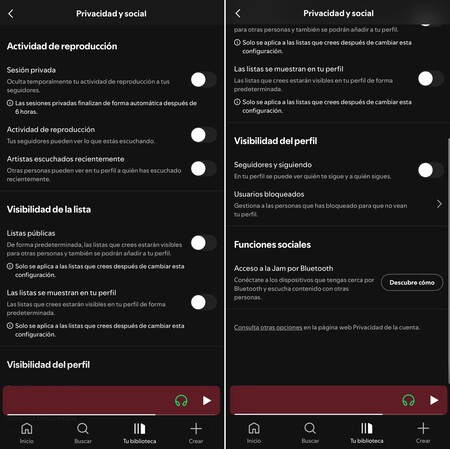
Recently heard artists. As I mentioned, your profile can show a “artists heard recently”. If you don’t want others to see what your last artists or genres were, you can deactivate that option. I prefer that this information does not appear, so I chose to disable it.
Public lists vs. private lists. Something that at the time made me a little noise is that when you create a new playlist in Spotify, by default it will be public. This means that any user could access it if he finds the link, and will appear listed in your profile (if the privacy settings allow it).
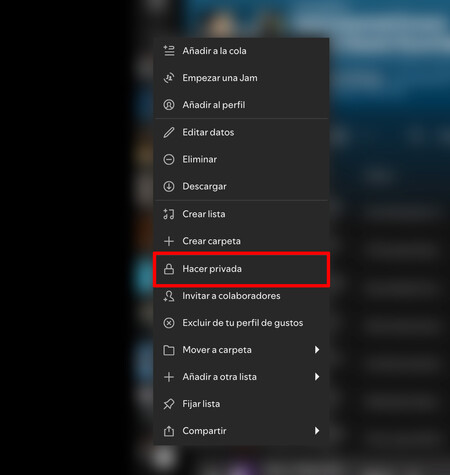
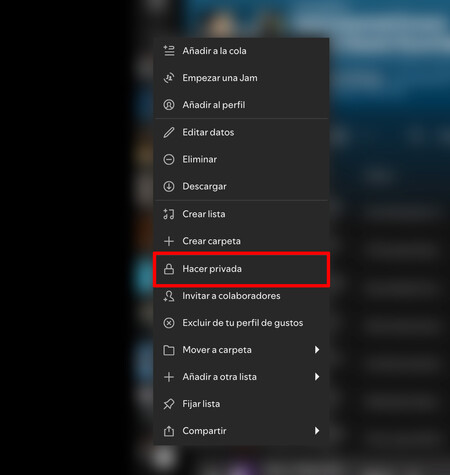
If a playlist contains songs that you prefer not to be visible, you can mark it as “make private”, which totally hides it: no one else can access, not even with the direct link. The private playlists only see them. Even so, there is a useful nuance: in the desktop version you can manually choose which concrete playlists you want to show in your profile. It is a way of maintaining fine control: all private by default, and I only highlight what I decide.
Profile visibility. I deactivated followers and following that no one can see who I follow or who follow me. Less noise, less exposure.
Messages in Spotify. It should be said that they are not yet active in Europe and that Spotify has begun a progressive deployment in other regions. On a personal level, the idea does not attract me too much: as I said at the beginning, my relationship with the application is that of a musical refuge, not that of a social network. As the company has advanced, the function will have its own privacy controls and can be completely deactivated, something that you will surely receive it. In any case, there will also be complementary measures, such as blocking unwanted users or rejecting message requests.
As a complement, out of that menu I checked two more sections: I deactivated personalized advertising and removed the option to share data with Facebook. Thus I limit the crossing of information with third parties and I prevent my account from relating to a social network that I do not need to listen to music.

The final experience does not change in the essential: I still search, choose and reproduce as always. What does change is my sense of control. My playlists are not published alone, my activity does not appear in the feed of others, my profile does not show recent artists or monitoring relationships. And if one day I need an extra layer, I know that private session is waiting there.
Images | WorldOfSoftware with Gemini 2.5 Flash | Screen capture
In WorldOfSoftware | Spotify is no longer a music player. It is a “audio netflix” who wants to devour your whole day












