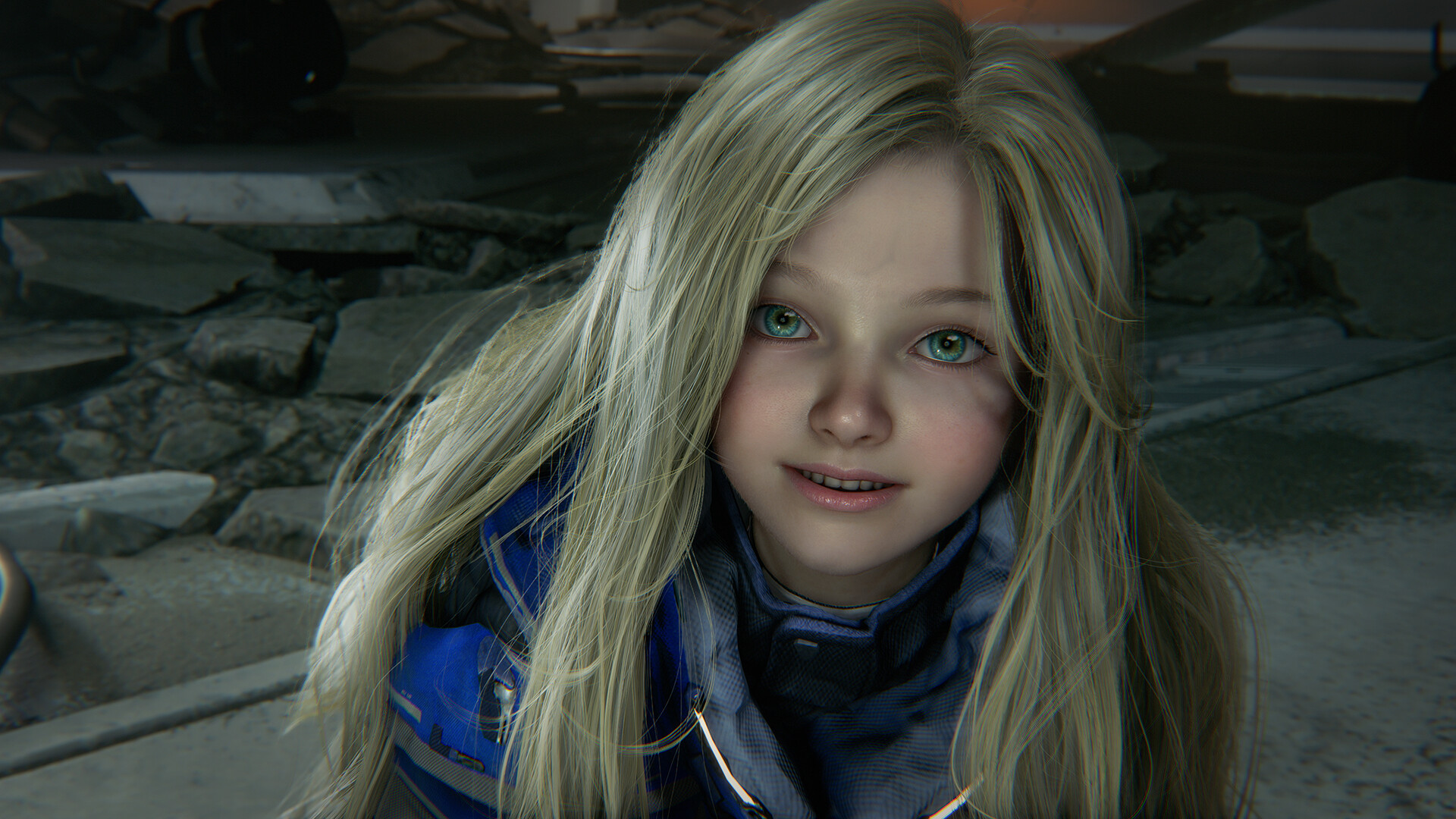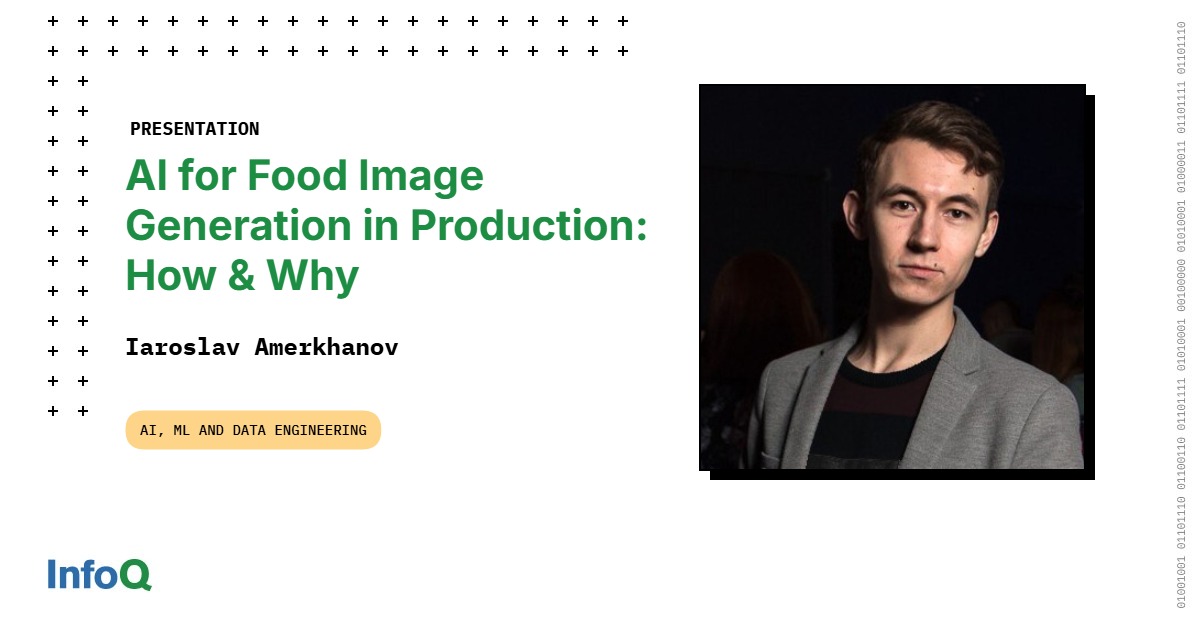The iPhone Control Center is a feature that hadn’t changed all that much in recent years, but iOS 18 brought about some big improvements. Here’s how to get the most out of it.
Control Center has long offered iPhone owners a quick and easy way to access and toggle features like Wi-Fi, cellular data, and more. But the number of options available to iPhone owners was previously limited and the layout was cramped with just a single page of buttons available.
That’s all changed with iOS 18, with Apple adding multiple groups to separate buttons as well as support for more types of buttons — including support for third-party buttons from many of the apps that you use the most.
Continue Reading on AppleInsider | Discuss on our Forums