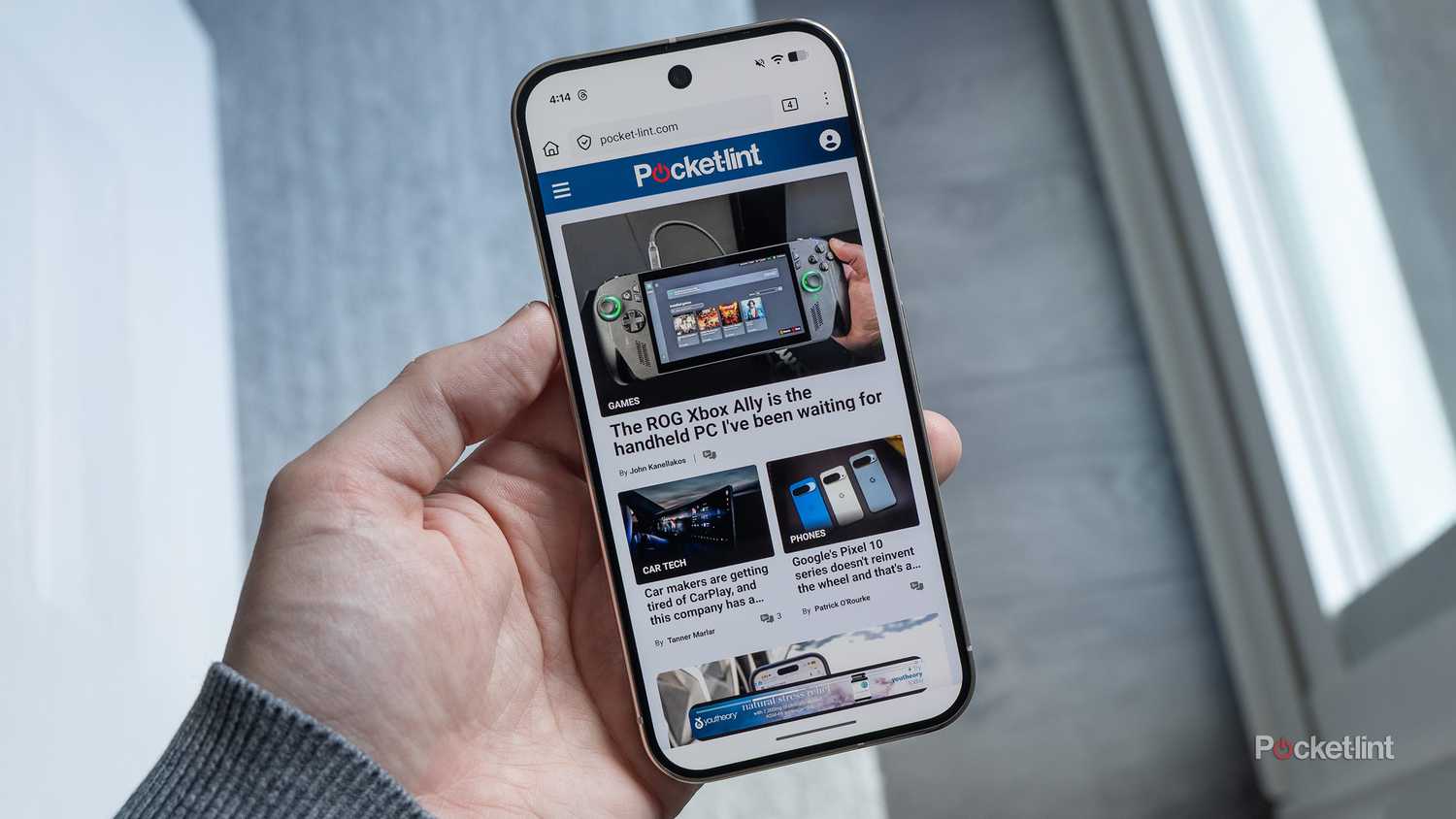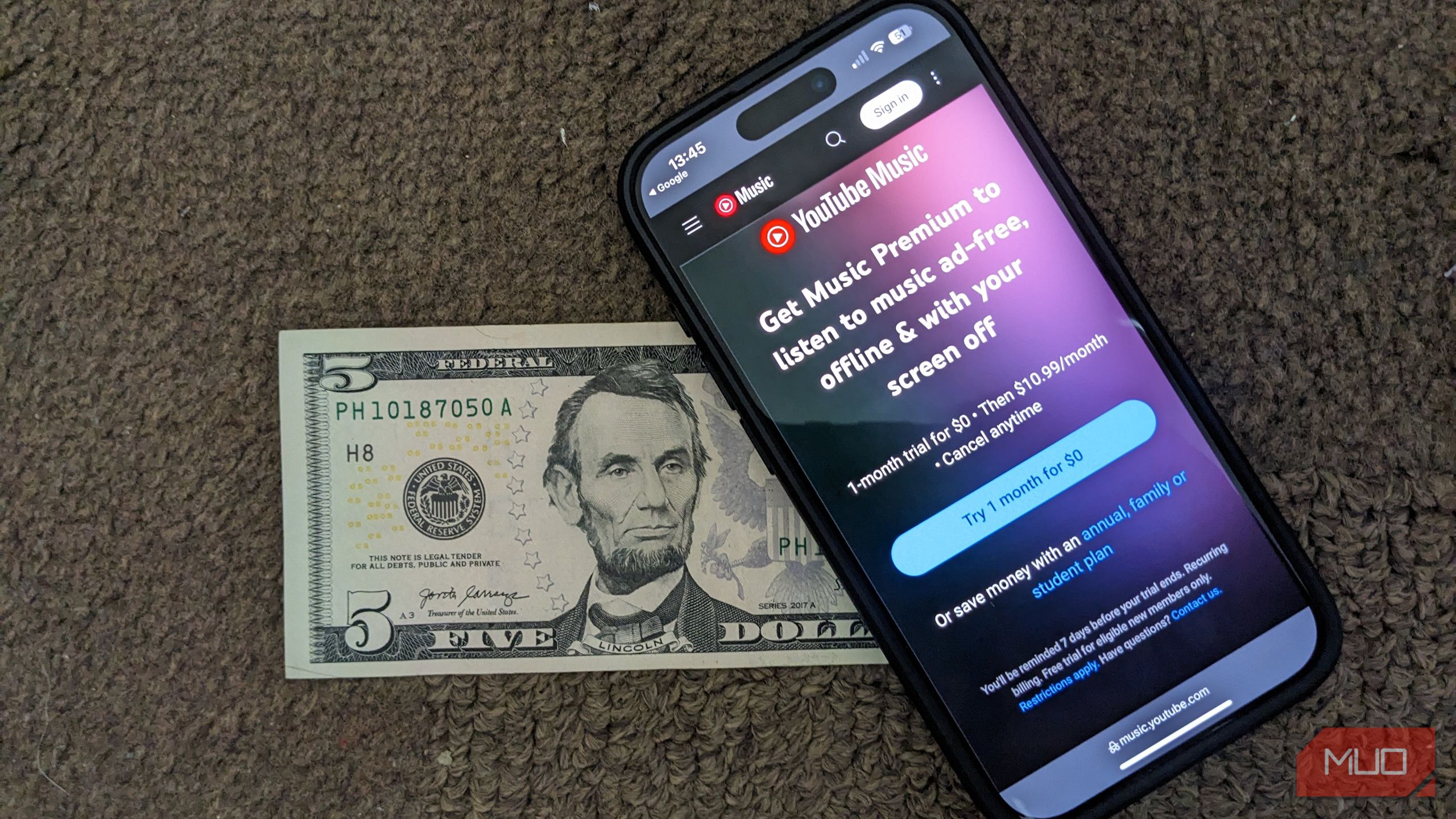Summary
- The Pixel 10 Pro is an iterative, solid upgrade. It has the same great design, but a brighter screen, the Tensor G5 chip, and PixelSnap magnetic charging and accessories.
- The cameras match last year, but now offer Super Res Zoom (50-100x often looks overprocessed, unfortunately).
- New Gemini AI features and Magic Cue feel half-baked or region-limited for now.
Google’s Pixel series is back with the Pixel 10 Pro and Pixel 10 Pro XL. After spending several days using the Pixel 10 Pro as my main smartphone, it’s clearly a very iterative, but solid step forward for the Pixel line, especially compared to last year’s excellent Pixel 9 Pro.
On the hardware side, there’s very little difference between the Pixel 10 Pro and its predecessor. The Pixel 10 Pro looks identical, complete with the same squared-off sides and substantial camera bump Google introduced with the Pixel 9 series. I liked this look last year, so I’m totally fine with it making a return. This time around, the key hardware upgrades include the transition to Google’s TSMC-made Tensor G5 chip and the introduction of PixelSnap cases and accessories, which finally brings magnetic iPhone-like MagSafe charging and accessories to Android. I’m a big fan of MagSafe and have found PixelSnap to be just as good, if not better.
Of course, there’s also a slew of new AI features, including Magic Cue, AI Camera Coach, Camera Coach, and more. As is the case with most AI functionality, not all the Pixel 10 series’ additions are as useful as Google aims for them to be, and in some cases, they don’t even work — at least not yet.
This review is focused on the Pixel 10 Pro. Google didn’t provide Pocket-lint with a early Pixel 10 Pro XL review device. I expect performance to be the same, apart from the Pixel 10 Pro XL’s 6.8-inch screen. The bigger smartphone also supports Qi2.5, allowing it to wirelessly charge at 25W.
Several of the Pixel 10 Pro’s notable AI features haven’t loaded enough of my personal data to show up or aren’t yet available in my region. This review will be updated over the course of the next few weeks with more information about Magic Cue and Daily Hub.
Price, availability, and specs
- Brand
-
Google
- SoC
-
Tensor G5
- Display
-
6.3-inch Super Actua display 1280 x 2856 pixel resolution OLED (1-120Hz)
- RAM
-
16GB
The Pixel 10 Pro features Google’s new Tensor G5 chip, 16GB of RAM, and 128GB, 256GB, 512GB or 1TB of storage. The smartphone’s overall design looks very similar to its predecessor, including its sprawling camera bump.
The Pixel 10 Pro and Pixel 10 Pro XL start at $1,000 and $1,200, respectively, and release on August 28th. This year, there’s no $1,099 128GB version of the Pro XL, with storage starting at 256GB for the Pixel 10 Pro XL.
The Pixel 10 Pro features a 6.3-inch 1,280 x 2,856 pixel resolution (495ppi) OLED 1-120Hz Super Actua screen, and the Pixel 10 Pro XL includes a 6.8-inch 1,344 x 2,992 pixel resolution (486ppi) OLED 1-120Hz Super Actual display (these are the exact same screens as last year). However, peak brightness has been increased to 3,300 nits from 3,000 nits.
RAM comes in at 16GB across both smartphones, with storage for the Pixel 10 Pro measuring at 128GB, 256GB, 512GB, and 1TB. On the other hand, the Pixel 10 Pro XL offers 256GB, 512GB, and 1TB storage variants. On the camera front, the shooters are identical to last year’s, including a f/1.6 50-megapixel main, a f/1.7 48-megapixel ultrawide, and a f/2.8 48-megapixel telephoto with 5x optical zoom. The selfie shooter is also still f/2.2 42-megapixels.
Battery capacity comes in at 4,700mAh (the same as the Pixel 9 Pro) and 5,200mAh (up from 5,060mAh last year), respectively. Finally, the Pixel 10 Pro is capable of 30W wireless charging, while the Pixel 10 Pro XL can handle 45W. Both phones are available in obsidian, moonstone, porcelain, and jade.
-
Google Pixel 10 Pro Google Pixel 10 Pro XL Brand Google Google SoC Tensor G5 Tensor G5 Display 6.3-inch Super Actua display 1280 x 2856 pixel resolution OLED (1-120Hz) 6.8-inch Super Actua display 1344 x 2992 pixel resolution OLED (1-120Hz) RAM 16GB 16GB Storage 128GB, 256GB, 512GB, 1TB 256GB, 512GB, 1TB Battery 4,870mAh, 30+ hours of battery life 5,200mAh, 30+ hours of battery life Ports USB-C USB-C Operating System Android 16 Android 16 Front camera 42-megapixel f/2.2 selfie camera f/2.2 42-megapixel Rear camera 50-megapixel f/1.68 wide camera, 48-megapixel f/1.7 ultrawide camera, 48-megapixel f/2.8, telephoto camera with 5x optical zoom Wide f/1.68 50-megapixel, ultrawide f/1.7 48-megapixel, telephoto f/2.8 48-megapixel Dimensions 6 x 2.8 x 0.3-inches (152.8 x 72 x 8.6mm) 6.4 x 3.0 x 0.3-inches (162.8 x 76.6 x 8.5mm) Weight 7.3oz (207g) 8.2oz (232g) Charge speed 30+ hour battery life Up to 100-hour battery life with Extreme Battery Saver Fast charging – up to 70% in about 30 minutes7 – using 45W USB-C, Pixelsnap wireless charging (Qi2.2-certified) up to 25W
Pixel 10 Pro build and design
If you’ve used the Pixel 9 Pro, you’ll know what to expect
When shooting pictures of the Pixel 10 Pro and Pixel 9 Pro for this review, I briefly got the phones confused — they look really similar. This isn’t necessarily a bad thing since the Pixel 9 Pro is a great-looking smartphone. I like its squared off-sides and sizable camera bump. In an industry full of slab-shaped smartphones, the Pixel 10 Pro’s rear camera island gives the phone a much-needed dose of individuality that stands out. Initially, I didn’t like the camera bump last year, but over the past few months, it’s grown on me considerably.
Last year, I said the Pixel 9 Pro borrowed a few design cues from the iPhone 15 Pro and then put its own spin on it. I have similar feelings about the Pixel 10 Pro, but if recent rumors are accurate, it looks like Apple is poised to borrow from Google with the iPhone 17 Pro’s look this coming September. It seems Google is onto something with its sizable horizontal-oriented camera bump and has started a trend.
Still, just like last year, I wish the Pixel 10 Pro featured the same colored matte sides as the Pixel 10 instead of the glossy, jewelry-like edges that are dust and smudge magnets. They look pretty garish, especially in direct sunlight, and are far from my vibe. On the plus side, the phone features the same great-feeling matte Corning Gorilla Glass Victus 2 back as last year, which repels smudges and dust more effectively than the Pixel 10’s glossy back. I always put my smartphones in cases, so this isn’t a big deal to me, but it’s still one of my key gripes with the Pixel 10 Pro’s design. The colors are a little low-key again this year, with jade (you can see the color throughout this review) and moonstone being the standout options.
It’s worth mentioning that in the US, the Pixel 10 Pro is eSIM only, which could make switching to the smartphone easier or more difficult, depending on your carrier. The Canadian version of the smartphone still has a physical SIM card slot.
Finally, there’s PixelSnap, Google’s magnetic Qi2-powered line of cases and chargers. I’ve been waiting for Qi2’s MagSafe-like tech to come to Android for years, so it’s great to see Google finally make it happen. The PixelSnap Charger ($40) sits firmly on the back of the Pixel 10 Pro, whether you have a case on it or not, and the PixelSnap Charger with Stand ($69) feels like a high-quality dock for your smartphone.
Thankfully, all iPhone MagSafe accessories seem to work with the Pixel 10 Pro, including my beloved MagSafe PopSocket and various MagSafe chargers. This means that despite there only being a few official PixelSnap accessories available right now, the Pixel 10 Pro will work with every MagSafe accessory already out there. PixelSnap is a long-overdue step in the right direction for the Pixel line and one of Google’s latest flagship’s key selling features.
Pixel 10 Pro display
Last year’s impressive screen is back and brighter
The Pixel 10 Pro’s display looks great and is only rivaled by Samsung’s Galaxy S25 Ultra and Apple’s iPhone 16 Pro. Colors are vibrant and motion is smooth, thanks to its variable 1-120Hz refresh rate. Really, I can’t ask much more from a smartphone screen — everything looks great on it, whether I’m watching the latest season of King of the Hill on Disney+ or researching retro handhelds I need to stop buying on Reddit.
New this year is the jump to 3,300 nits of peak brightness, up from the Pixel 9 Pro’s 3,000 nits. This might not seem like a leap on paper, but when you’re looking at the Pixel 10 Pro’s display in direct sunlight, you can definitely see the difference. I’ve also found that I need to lower the display brightness at night, as it can be blinding.
It would have been nice to see Google reduce the Pixel 9 Pro’s display bezels a bit, as they appear somewhat substantial compared to the Galaxy S25 Ultra, but this is a minor issue. Plus, the bezels sort of disappear when you put the smartphone in a PixelSnap case, anyway.
Pixel 10 Pro camera
Last year’s cameras are back with an AI twist
On paper, the Pixel 10 Pro’s cameras are identical to last year, including a f/1.6 50-megapixel main, f/1.7 48-megapixel ultrawide, and f/2.8 48-megapixel telephoto with 5x optical zoom. The selfie shooter is also still f/2.2 42-megapixels. As expected, I’ve found the photography performance to be excellent, offering true-to-life photos that rival the best smartphone cameras available.
The Pixel has always offered a mix between Galaxy device’s more ethereal style and the iPhone’s grounded approach to photography, and that remains true with the Pixel 10 Pro. Colors are bright, images are clear, and the optical zoom is impressive across the board.
This year, the 50-megapixel main camera features improved image stabilization, but I didn’t notice a notable difference during my time with the phone so far. The key camera upgrade comes in the form of baked-in, AI-powered 100x Pro Res Zoom. This also brings up the question of what a photo even is anymore if AI algorithms are altering photographs directly in your camera role as you take them. However, rather than dive into that moral conundrum, I’m focusing on the feature’s sometimes impressive performance.
When you jack Pro Res Zoom up to 50x-100x, photographs just don’t look good. Images are over-sharpened, text is unreadable, and generally, these aren’t photos I’d want to share on social media or even save in my Photos app. On the other hand, Pro Res Zoom looks decent from about 30x-40x, depending on what you’re shooting.
In the 30x Super Res Zoom photos above, both the sailboat and the geese are significantly sharper, but also noisier. I find that at 30x, Super Res Zoom photos look pretty good and somewhat resemble the magical feature Google is positioning it as.
When you turn Super Res Zoom up to 100x (or considerably less in most cases), the artifacting is wild. The writing on the ship in the image is very odd, and so is the rear of the sailboat — it’s almost like the water in the background melts into the boat. The same can be said about the symbols on the life ring’s sign. What are they even supposed to be? They aren’t there in real life.
Overall, Super Res Zoom is impressive, but it just feels like a slightly more capable version of Samsung’s 100x Space Zoom. It works reasonably well at closer focal lengths, but at 50-100x, photographs are too processed and odd-looking for my taste.
It’s worth noting that Super Res Zoom has several limitations, including that it doesn’t work on people. I’ve also observed that it can’t handle text or moving objects very well. In my experience, it works best with stationary subjects like a building or a landscape.
While testing out Super Res Zoom, several images I shot got stuck in processing. I waited a few hours and nothing changed, so I restarted the Pixel 10 Pro, only to find they’d disappeared. 20-30 photos were just gone, resulting in me losing an entire afternoon of work. This doesn’t seem to be a common issue, but there are several reports on Reddit of similarly weird things happening with earlier Pixel devices, particularly the Pixel 9 Pro series, so it’s worth mentioning.
Pixel 10 Pro performance
Google’s Tensor G5 isn’t the fastest chip around, but that doesn’t matter
There’s a lot of chatter on the internet about the Tensor G5 chip’s lackluster benchmarks. Smartphone chips have been overkill for years, whether it’s Qualcomm’s Snapdragon 8s Gen 4, Apple’s A16 Bionic, or, in this case, Google’s Tensor G5 chip. According to Google, the G5 offers approximately 34% faster performance compared to the G4. I’m not sure if that’s accurate, but in my experience, the Pixel 10 Pro and the Tensor G5 offer more than enough power. Everything I threw at the smartphone, including photo editing with Lightroom Classic CC, listening to music on Spotify, doom-scrolling on TikTok, and playing a couple of games all ran smoothly with no instances of lag.
In terms of Geekbench 6 benchmarks, the Pixel 10 Pro achieves 2,294 for single-core and 6,163 for multi-core, placing it above smartphones that feature the Snapdragon 8 Gen like last year’s Galaxy S24 Ultra, in single-core performance, but significantly behind it in multi-core. If you’re a specs nerd, this lower score probably bothers you, but in everyday use, the Pixel 10 Pro offers buttery-smooth performance, regardless of what you’re doing.
If I did anything more intensive, like watching a couple of episodes of a TV show, the battery drained more quickly than I expected.
In terms of battery life, I found I experienced results similar to last year’s Pixel 10 Pro. The battery lasted well into the evening, as long as I kept my usage moderate throughout the day, including a few hours of listening to music/podcasts, scrolling on social media, and playing the occasional game. If I did anything more intensive, like watching a couple of episodes of a TV show, the battery drained more quickly than I had expected.
While not a major issue, it’s still worth noting because I didn’t encounter this problem with the Pixel 9 last year. I’m not sure if this is tied to the Tensor G5 drawing more power than the G4 with certain tasks, but something like that seems to be happening.
Pixel 10 Pro software
Questionably useful new AI features
Before delving into the Pixel 10 Pro’s various AI features, I want to give Google credit for trying something different with Material 3 Expressive. It’s bright, colorful, and most importantly playful, giving the Pixel 10 series a unique identity as far as UI is concerned. There are several subtle animations I’ve grown to appreciate, and I’m a big fan of the new dynamic theming options. I’m looking forward to this overall look coming to more Google apps and third-party apps in the future, and I’m hoping the final version of Apple’s iOS 17 Liquid Glass evokes a similar design.
On the AI side, there’s a lot to unpack, including Magic Cue, the biggest disappointment in this year’s Gemini-powered lineup. During my five days with the smartphone so far, its contextual suggestions have only shown up a couple of times, and even then, only one was useful (it involved automatically cutting a portion of Keep note to Messages).
Camera Coach seems a bit silly since I already understand the basics of photography, but I can see it being genuinely useful for those who aren’t familiar with the subject.
The frequency Magic Cue shows up could change over the next few weeks, but the fact that it only uses data from specific Google apps, including Pixel Screenshots, Gmail, Messages, Keep, Contacts, and Calendar, severely limits its usefulness. You need to be firmly planted in Google’s app ecosystem for Magic Cue to make sense.
Google has also launched a new Daily Hub recap of relevant information. It’s supposed to sit just above your Discover feed, which is available when you swipe right on the home screen. Unfortunately, I haven’t been able to get the Daily Hub to show up on my Pixel 10. I’ll continue using Magic Cue and Daily Hub over the next few weeks and update this review as the experience evolves. Both of these features could potentially be useful for most Pixel 10 users, provided you’re comfortable sharing a significant amount of your data with Google.
Camera Coach seems a bit silly since I already understand the basics of photography, but I can see it being genuinely useful for those who aren’t familiar with the subject. It lets you pick what you want in the photo and then offers suggestions, such as rotating your phone to portrait orientation or getting a bit closer to what you’re shooting — it’s surprisingly cool and intuitive. Sticking with photos, Ask Photos, which allows you to make image edits through voice commands, seems like a really useful way to make quick edits and, in a way, the future of image editing. Unfortunately, Google confirmed to me it isn’t available in Canada at launch, so I haven’t been able to test it out yet.
Features that we first saw last year on the Pixel 9 Pro, like Pixel Screenshots, Pixel Studio, and the surprisingly great Add Me (it uses AI to add subjects to group photos), are back again. The key issue with all the Pixel 10’s most interesting and potentially useful Gemini features is that they either flat out don’t work or require more time to gather my personal data for them to actually be useful.
Should you buy the Pixel 10 Pro?
It depends on what Pixel you’re using now
The Pixel 10 Pro is an impressive smartphone with solid video and photography capabilities, but it’s not a significant leap over the Pixel 9 Pro. This is probably the most incremental smartphone update Google has released in its long-running Pixel line. With that in mind, if you’re a hardcore Pixel fan that already owns the Pixel 9 Pro, you can skip this year without fear of missing anything major.
However, if you’re using a Pixel 7, Pixel 8, or Pixel 9, now might be the time to upgrade. The one key downside is that most of the Pixel 10 Pro’s new AI features, including Magic Cue and Daily Hub, aren’t very useful yet. Will they get better in a few weeks once Google pulls more of my data? Possibly, but I don’t know for sure. There’s also the question of why Ask Photos isn’t available in Canada yet and when or if it will release?
As far as Android devices go, the Pixel 10 Pro is by far my favorite that I’ve used this year, in part because I really like Material 3 Expressive — it’s just so much more fun than the Galaxy S25 Ultra’s often confusing One UI 8. If you’re firmly planted in the world of Android and looking for a new smartphone, you won’t be disappointed in the Pixel 10 Pro.
The Pixel 10 Pro and Pixel 10 Pro XL start at $1,100 USD ($1,349 CAD) and $1,200 USD ($1,629), respectively, and release on August 28th.
This device was provided to Pocket-lint by Google.

- Brand
-
Google
- SoC
-
Tensor G5
- Display
-
6.3-inch Super Actua display 1280 x 2856 pixel resolution OLED (1-120Hz)
- RAM
-
16GB
The Pixel 10 Pro features Google’s new Tensor G5 chip, 16GB of RAM, and 128GB, 256GB, 512GB or 1TB of storage. The smartphone’s overall design looks very similar to its predecessor, including its sprawling camera bump.