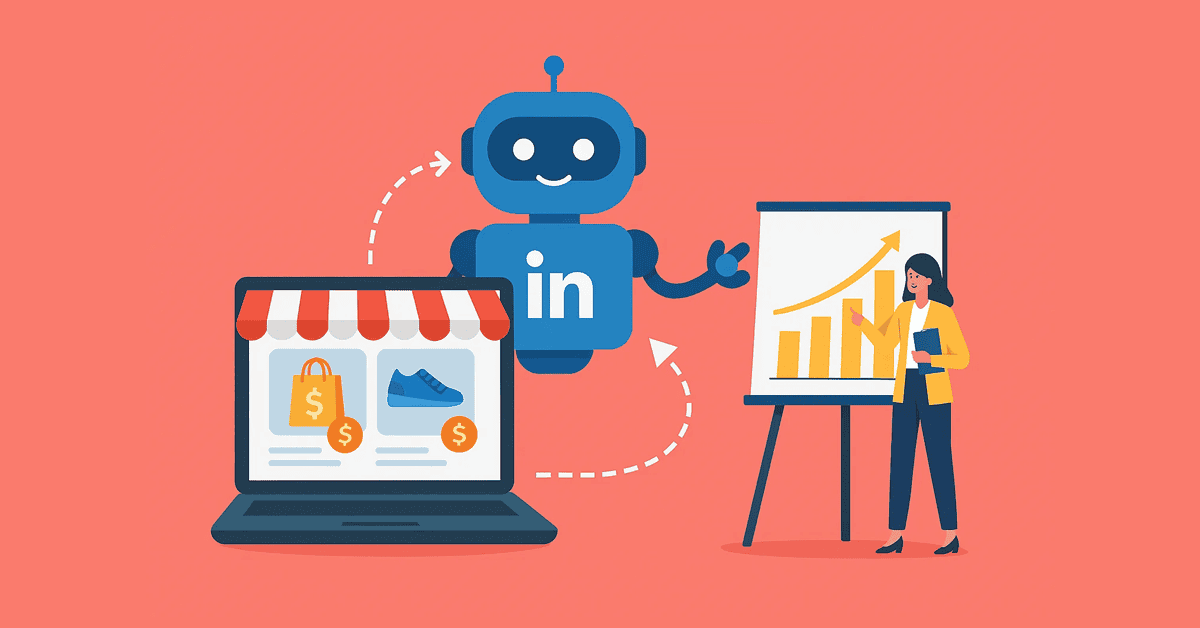In today’s competitive eCommerce landscape, finding high-quality traffic that actually converts is one of the biggest challenges brands face. While most marketers focus on platforms like Facebook, Instagram, or Google Ads, LinkedIn is often overlooked—yet it holds massive untapped potential.
With over one billion professionals actively using the platform, LinkedIn offers access to decision-makers, business owners, and high-intent buyers who are already in a professional mindset. Whether you sell B2B products, offer wholesale solutions, or run a high-ticket D2C brand, LinkedIn gives you a unique opportunity to connect directly with those who can say “yes” and make purchases happen.
But manual outreach and posting can be time-consuming and inconsistent. That’s where LinkedIn automation comes in. By streamlining tasks like messaging, prospecting, and content distribution, automation lets you build relationships at scale—without burning out. This guide will show you exactly how to leverage LinkedIn automation to increase your eCommerce store’s revenue effectively and ethically.
Why LinkedIn Deserves a Seat at Your Revenue Table
LinkedIn is not just a platform for job seekers and recruiters—it’s a goldmine for eCommerce brands looking to connect with decision-makers, industry professionals, and high-intent audiences.
Unlike other social platforms where users scroll for entertainment, LinkedIn users log in with a purpose: to network, discover solutions, and make business decisions. This professional intent makes LinkedIn a powerful channel for eCommerce businesses that offer B2B products, bulk deals, or premium solutions.
In fact, studies show that 4 out of 5 LinkedIn members drive business decisions, and campaigns on the platform can deliver conversion rates up to 2x higher than those on Facebook or Twitter. Even for D2C brands, LinkedIn offers access to professionals with disposable income and niche interests.
From CMOs looking for gifting solutions to retailers searching for new suppliers, the opportunities are endless. When paired with automation tools, LinkedIn becomes more than a networking site—it becomes a scalable sales engine that drives consistent, qualified revenue. It’s also a powerful step toward broader eCommerce process automation, helping brands save time and scale smarter.
Image Source
What LinkedIn Automation Really Means
When people hear the word “automation,” they often picture spammy messages or robotic interactions. But LinkedIn automation, when used correctly, is the opposite—it’s about working smarter, not spamming harder.
At its core, LinkedIn automation refers to using software tools to streamline repetitive tasks like sending connection requests, following up with leads, scheduling posts, and tracking analytics. These tools don’t replace human interaction; they simply handle the heavy lifting so you can focus on building genuine relationships and closing sales.
For example, instead of manually searching for potential leads every day, automation tools can identify and queue up high-quality prospects based on specific filters like job title, industry, or location. You can also set up pre-written yet personalized message sequences that automatically reach out to new connections or follow up after a few days—all while maintaining a natural, human tone.
On the content side, automation allows you to batch-schedule posts to maintain a consistent presence without logging in daily. And with integrated analytics, you can track open rates, response rates, and conversions to refine your approach.
In short, LinkedIn automation doesn’t mean replacing people—it means empowering your team to reach more of the right people, more efficiently, and in less time.
Staying on the Right Side of LinkedIn’s Rules
While LinkedIn automation can significantly boost your outreach and productivity, it must be used carefully to avoid violating the platform’s terms of service. LinkedIn is extremely protective of its user experience and has strict policies against aggressive automation, spammy behavior, and unauthorized data scraping.
Accounts that engage in suspicious activity—like sending too many connection requests in a short period or using browser-based automation tools—risk being restricted or permanently banned.
To stay compliant, always use reputable, cloud-based automation tools that operate within LinkedIn’s daily activity limits. These platforms mimic human behavior and offer features like throttled messaging, randomized delays, and time zone-aware scheduling to help you remain undetected.
Avoid using browser extensions or bots that scrape data or automate excessive actions, as these are more easily flagged by LinkedIn’s systems. Most importantly, keep your messages personalized and respectful. Automation should enhance your outreach, not replace human interaction. By following these best practices, you can safely scale your efforts without risking your account or credibility.
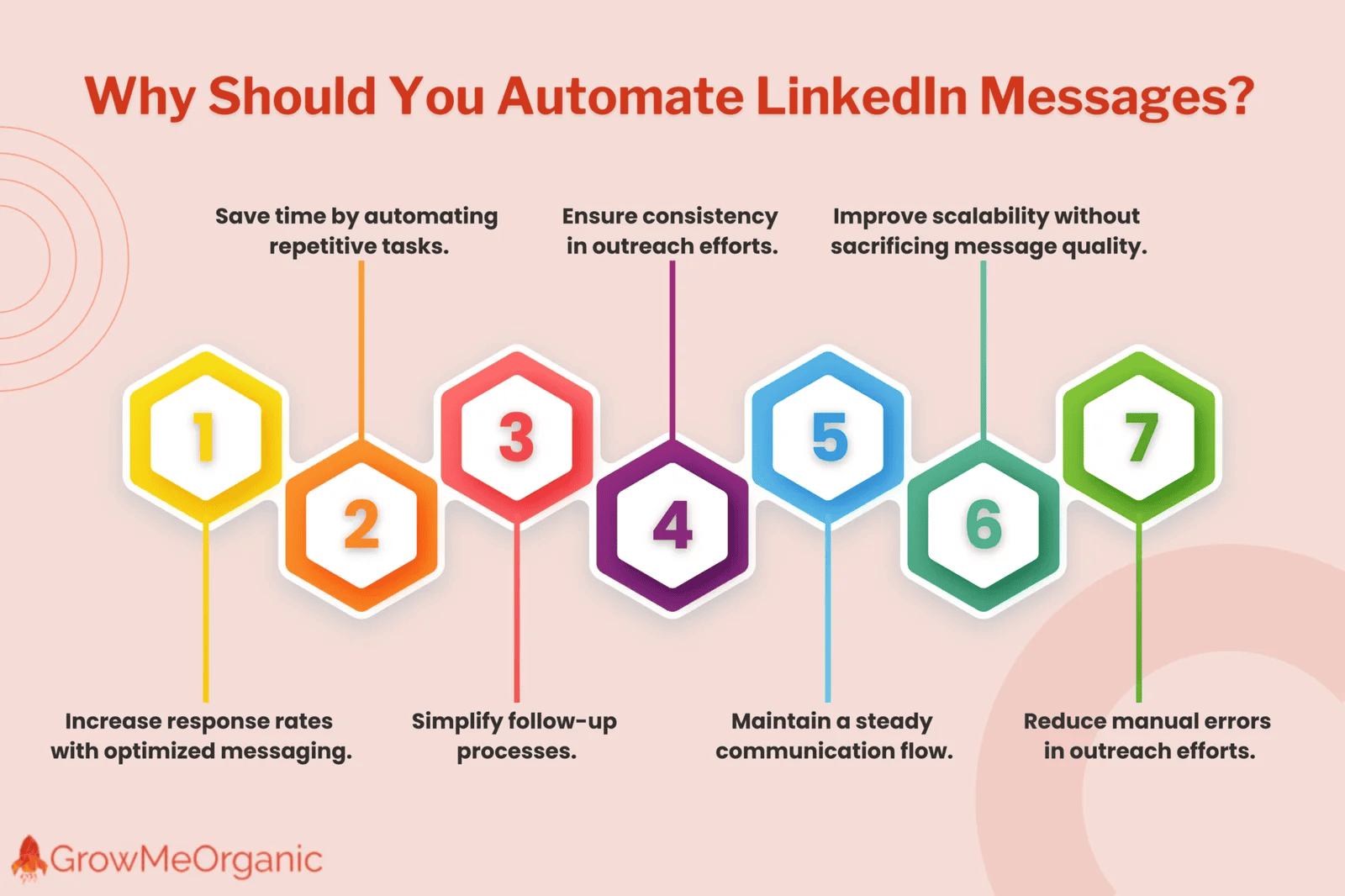
Image Source
Step 1: Optimise Your Personal Profile and Company Page
Your profile is the first sales page prospects encounter, so treat it like premium storefront real estate. Start with a high‑resolution headshot framed against a clean background and a banner that visually reinforces your brand—think product shots, customer testimonials, or a concise value proposition.
Write a headline that goes beyond your job title: combine what you sell with the outcome you create (“Helping Shopify Stores Double AOV with Eco‑Friendly Packaging”). In the About section, tell a quick origin story, highlight a customer win, and finish with a clear call‑to‑action—link to a demo, discount page, or booking calendar.
Populate the Featured area with rich media: top‑performing products, press mentions, or a 60‑second explainer video. On the company page, mirror this polish with an eye‑catching logo, culture‑focused banner, and keyword‑dense description to boost LinkedIn search visibility.
Enable “Products” if you sell software or services, so visitors can browse offerings natively. Finally, invite employees to list the company as their workplace; every profile becomes an organic billboard, increasing brand authority and trust.
Step 2: Build Laser‑Focused Audiences with Sales Navigator Personas
Spraying generic messages across LinkedIn wastes credits and annoys would‑be buyers. Sales Navigator’s Personas feature lets you create automated “smart lists” that constantly refresh with contacts who fit precise criteria.
Begin by defining your Ideal Customer Profile (ICP): industry, company size, buyer seniority, geographic focus, tech stack, and buying signals (e.g., “recent funding” or “hiring growth”).
Next, layer in exclusion filters—consultants, competitors, and students—so your outreach budget targets bona‑fide decision‑makers. Name each persona descriptively (e.g., “US Shopify Plus Fashion Directors”) and save it.
As LinkedIn indexes new members or existing users change jobs, your list updates on autopilot—no CSV juggling. For additional granularity, build Account Lists of high‑value companies, then link personas to those accounts so you reach multiple stakeholders within each brand.
Before launching sequences, flick on Sales Navigator’s job‑change alerts; congratulating a newly promoted manager within days of their title shift often doubles reply rates, because you’re the first to acknowledge their new responsibilities.
Step 3: Craft a Content Engine that Educates and Converts
Content warms leads before a single message lands in their inbox. Map topics to your buyers’ journey: awareness, consideration, decision, and retention. For awareness, publish industry trend posts or myth‑busting carousels.
At consideration, share mini case studies or “before/after” reels demonstrating your product in action. Down the funnel, tease decision assets—coupon codes, unboxing videos, customer reviews.
And to deepen retention, spotlight loyal customers or offer usage tips. Batch‑produce assets one day a month: outline ideas, record short talking‑head videos (vertical, <90 s), design carousels in Canva, then load everything into LinkedIn’s scheduler or a compliant third‑party tool.
Consistency beats virality: aim for 3–4 value‑heavy posts weekly. Encourage discussion by ending posts with open‑ended questions, and reply to every comment within 24 hours—the algorithm rewards active threads.
Track engagement rate (reactions + comments ÷ impressions) rather than raw likes; this tells you whether your niche audience found the content relevant. Over time, recycle top performers with fresh hooks, driving compounding reach with minimal extra work.
Step 4: Deploy Personalised Outreach Sequences at Scale
A high‑quality connection request is your digital handshake. Keep notes under 100 characters, referencing a mutual group, event, or pain point: “Hi Ana, noticed your Shopify store is scaling globally—love to connect and swap fulfillment tips.”
Acceptances unlock messaging. Structure a four‑touch cadence: Day 0 thank‑you, offering a micro‑win (template, article, or resource); Day 3 conversation starter that probes a challenge (“How are you tackling cart‑abandonment lately?”); Day 7 value extension, sharing a relevant case study; Day 14 gentle check‑in and friendly exit (“Happy to leave it here if this isn’t a priority right now.”).
Automation tools insert first‑name, company, and recent‑activity variables, yet stagger sends randomly within set hours, mimicking human rhythm. Set daily caps in line with account age: <400 total actions for profiles six months old, <200 for brand‑new ones.
Monitor acceptance and reply rates; if either dips below 25 %, tighten targeting or tweak copy. Above all, treat automation as augmentation—jump in manually whenever a prospect responds to maintain authenticity and rapport.
Step 5: Retarget Visitors and Lookalikes with LinkedIn Ads Automation
Most website visitors leave without buying; retargeting recaptures that lost demand. Install LinkedIn’s Insight Tag on your eCommerce site to track page views, cart events, and purchases.
Inside Campaign Manager, build Matched Audiences: (1) “Viewed Product but No Checkout,” (2) “Added to Cart but No Purchase,” and (3) “Past 30‑Day Buyers.” Serve each segment tailored creative: urgency‑driven discount banners for cart abandoners, cross‑sell bundles for recent buyers.
Activate Automated Bid Strategies—Target Cost or Maximum Delivery—so LinkedIn’s AI optimizes spend toward impressions most likely to convert at your target CPA.
To expand beyond current visitors, build Lookalike Audiences off your highest‑LTV customers; the algorithm finds professionals sharing industry, seniority, and engagement traits. Set frequency caps (e.g., 5 impressions per person per week) to avoid ad fatigue.
Layer in Lead Gen Forms pre‑filled with profile data, reducing friction for B2B demo requests or wholesale catalog downloads. Sync form submissions straight to your CRM for instantaneous nurture sequences.
Step 6: Integrate Your Entire Marketing Stack
Siloed data kills momentum. Connect LinkedIn to your CRM, email platform, and analytics suite using native integrations or middleware like Zapier and Make. Example workflow: a visitor fills a LinkedIn Lead Gen Form → Zapier pushes the contact to HubSpot → HubSpot triggers a Klaviyo email offering a 10 % newcomer discount → simultaneously logs a Slack alert for sales, with a direct link to the prospect’s LinkedIn profile.
For Shopify merchants, apps like LeadSyncer can append past purchase data to CRM records, giving reps instant context. Use UTM parameters on every outbound link—“utm_source=linkedin&utm_medium=inmail&utm_campaign=q3-abandon-cart”—so Google Analytics or Mixpanel attributes revenue down to the creative.
Finally, deploy a reverse ETL tool to pump enriched customer data back into LinkedIn as a fresh Matched Audience, tightening targeting in a virtuous loop. The result is a unified revenue pipeline where insights travel seamlessly, follow‑ups hit faster, and no hot lead falls through the cracks.
Step 7: Track the Metrics That Actually Matter
Vanity metrics like raw follower counts offer little insight into revenue impact. Focus on KPIs tied to profit. Connection‑to‑Call Rate (CCR) reveals prospecting efficiency: calls booked ÷ connection requests accepted.
A healthy benchmark is 10‑15 %. Message Reply Rate (MRR) shows copy resonance; aim for >25 % on personalised InMails. On the paid side, measure Return on Ad Spend (ROAS) and Cost per Qualified Lead (CQL); LinkedIn’s lead gen typically commands higher CPMs, so anything above 300 % ROAS or under $120 CQL (adjust to your currency) is solid.
Track Revenue per LinkedIn Session (RLS) inside Google Analytics: revenue attributed to linkedin.com ÷ sessions; rising RLS signals improved traffic quality. You can also use this data to better understand how buyers value your offering and how to price a product more competitively. Finally, monitor Customer Acquisition Cost (CAC) over rolling 30‑day windows and compare to Customer Lifetime Value (CLV).
Maintain CAC at <30 % of CLV to keep scaling sustainably. Review metrics weekly, run A/B tests on content, targeting, and copy, and redirect budget to top‑performing tactics—data, not gut, should drive every iteration. Consider integrating virtual office management software to streamline lead tracking and improve data accuracy across LinkedIn campaigns.
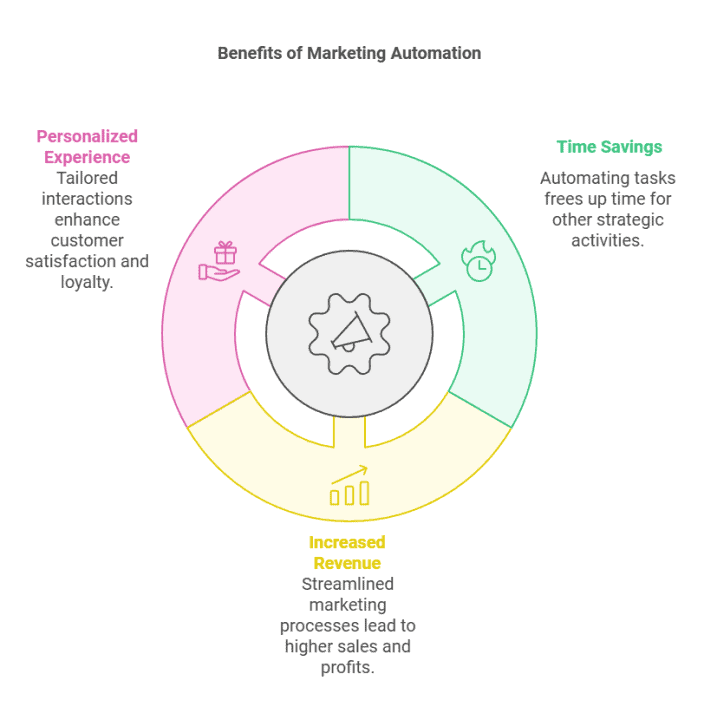
Image Source
A Real‑World Scenario: D2C Skincare Brand in India
Bengaluru‑based Maya Organics averaged ₹15 lakh in monthly sales but wanted an uplift without ballooning ad spend. They:
- Created two Sales Navigator personas (clinic owners & spa managers).
- Automated a four‑touch InMail sequence capped at 35 new contacts daily.
- Scheduled weekly carousel posts debunking skincare myths.
- Retargeted website visitors with a 10 % off coupon ad.
In five weeks LinkedIn became their #2 traffic source, adding ₹2.7 lakh in revenue for just ₹40k in extra ad spend. Automation handled outreach; founders spent the reclaimed hours crafting new product lines.
Common Pitfalls—and How to Dodge Them
While LinkedIn automation can be a game-changer for eCommerce growth, misusing it can do more harm than good. One of the most common mistakes is using a generic, spray-and-pray approach to messaging. Sending the same impersonal pitch to hundreds of users not only reduces your chances of getting a response but also increases the risk of being flagged as spam by LinkedIn’s algorithm.
Instead, make your outreach personal by referencing mutual connections, recent posts, or relevant pain points. Another mistake is neglecting time zones—automated messages that arrive at odd hours (like 3 a.m.) drastically reduce open and response rates.
Use tools that let you schedule messages according to the recipient’s local time for maximum effectiveness. Additionally, many users get excited and ramp up their outreach too quickly—jumping from zero to 100 messages a day. This sudden spike can alert LinkedIn and result in account restrictions.
To avoid this, gradually scale your activity over a few weeks. Lastly, a major oversight is failing to follow up. Most conversions happen after multiple touchpoints, yet many campaigns stop after the first message.
Pre-scheduling two or three polite follow-ups ensures you stay on your prospect’s radar without overwhelming them. By steering clear of these pitfalls, you can use LinkedIn automation to build meaningful connections that actually convert into revenue.
Turn LinkedIn into a Predictable Profit Centre
LinkedIn automation isn’t about replacing genuine interaction—it’s about giving every authentic conversation exponential reach. By combining an optimised profile, laser‑focused targeting, educational content, respectful outreach and smart retargeting, you create a compounding revenue engine.
Keep compliance non‑negotiable, watch the metrics that pay the bills and refine your approach in micro‑iterations. Follow these steps and LinkedIn will move from “nice‑to‑have” channel to reliable profit centre for your eCommerce store—day in, day out.