TL;DR
- Google is updating its Androidify app with Wear OS support, letting users create custom watch faces with their personalized Android Bot.
- The new feature lets you select a watch face design and send your custom bot directly to your connected smartwatch from the phone app.
- This functionality requires Wear OS 6 because it uses a new API, and while it works, it has not officially rolled out to users yet.
Earlier this month, Google brought its Androidify app back from the grave. The company updated the app to leverage its latest AI models to create a fully personalized Android Bot from a photo or text prompt. The result is amazing, making the new Androidify app a great tool for generating social media avatars, especially for Android fans.
While it’s easy to set your custom Android Bot as your wallpaper, banner, or avatar, setting it as your watch face is not so straightforward. Most watch faces don’t support custom images, preventing you from showing off your personalized bot. Fortunately, Google is working on an update to the Androidify app that will introduce several watch faces designed to place your Android Bot front and center on your smartwatch.
My colleague, AssembleDebug, and I discovered that the latest version of the Androidify app rolling out through the Play Store — version 1.2.1 — adds support for Wear OS. AssembleDebug found a hidden button on the app’s “Customize and Export” page. This button features a smartwatch icon, and tapping it opens a dialog with an option to install the Androidify app on a connected smartwatch.
Although AssembleDebug was unable to install the app on his OnePlus Watch 2R, I successfully installed it on my Samsung Galaxy Watch 8 Classic. This is because my watch runs Wear OS 6, the latest version of Google’s platform. The Androidify app requires Wear OS 6 because it uses the new Watch Face Push API to set the watch face directly from the watch app. While the app could technically work without this API by letting users set the watch face manually, it makes sense for Google to use the new API, as Androidify also serves as a showcase of new features for developers.
Mishaal Rahman / Android Authority
Here’s a look at the process of setting a watch face from the Androidify app. Once you install the Androidify app on your Wear OS smartwatch, the dialog in the phone app replaces the “Install Androidify” button with a “Send to watch” button. From this screen, you can select from several watch face designs — I chose the second one in the example above.
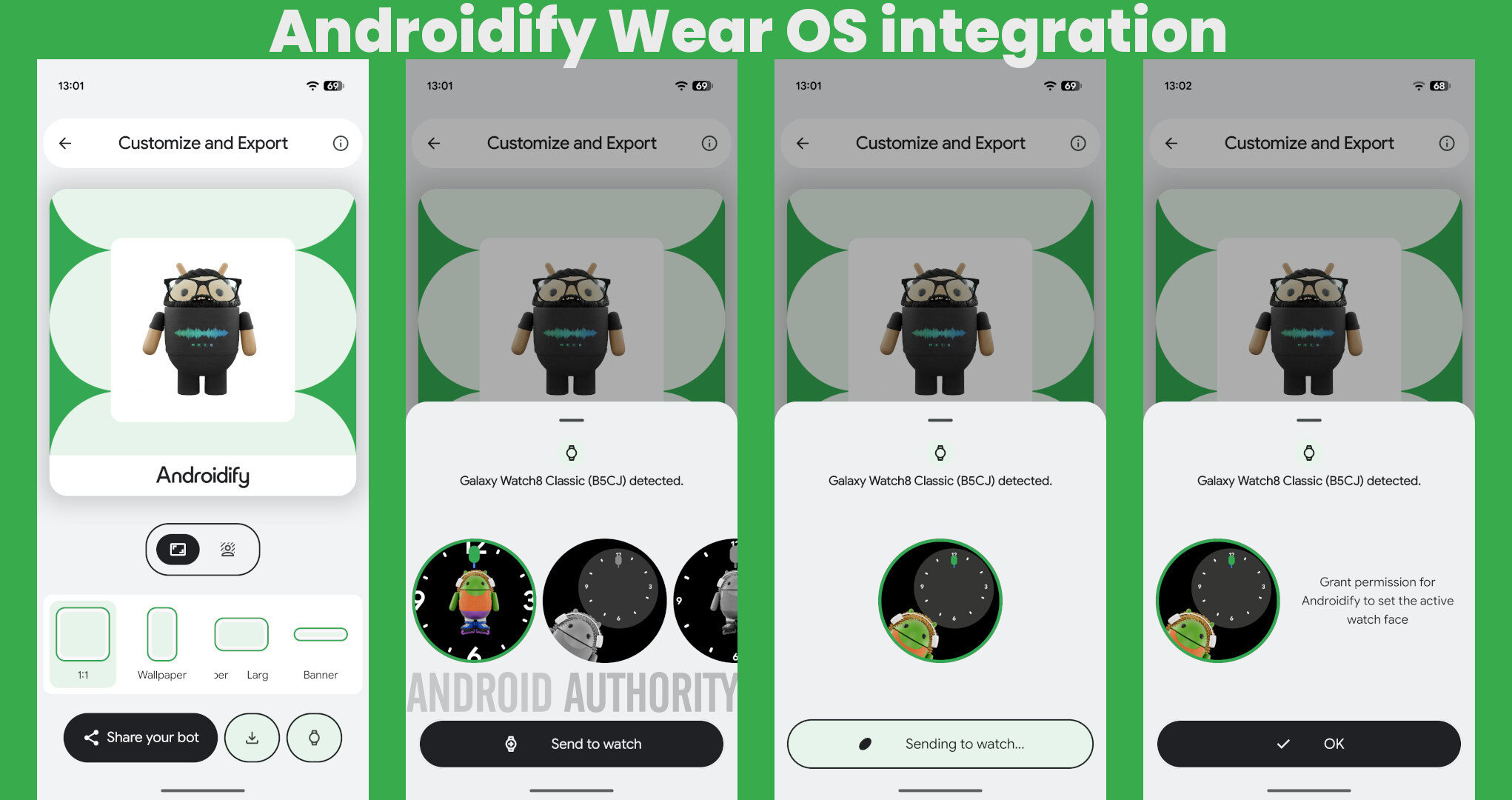
Mishaal Rahman / Android Authority
The other designs can be seen in the following image gallery that we pulled from the app’s Play Store listing.
After you make your selection, the app generates, validates, and pushes the watch face featuring your Android Bot to your connected smartwatch.
Lastly, your watch will ask you to grant the Androidify app permission to “change the active watch face,” which is necessary for it to be set automatically.
Although this watch face creation feature is working in the latest version of Androidify, it’s not live for users yet. I had to manually activate it to demonstrate the functionality for this article. We don’t know when Google plans to officially roll out Wear OS support, but we’ll let you know when it does.
Google is also working to bring Androidify to Android XR, though we aren’t sure what new features this will entail. It’s easy to imagine a feature that lets you place your custom Android Bot in the real world, perhaps even animated with Veo 3. For now, however, it seems the company is focused on the foundational work of spatializing the UI.
Don’t want to miss the best from Android Authority?
Thank you for being part of our community. Read our Comment Policy before posting.










