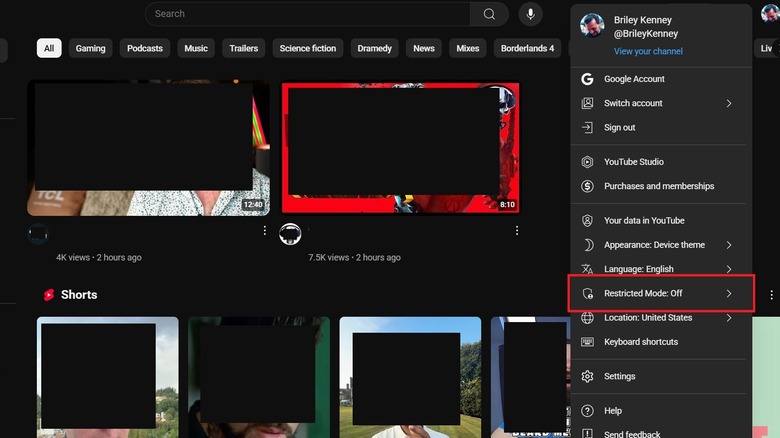When you have kids, the value of content restrictions becomes readily apparent. Sometimes, you don’t want their innocent eyes sullied by the dark mysteries of the internet. But not everyone has kids, and not everyone wants their account(s) restricted from mature content. That’s also why it can be alarming that YouTube has a special Restricted Mode, which can lock access to certain media on the platform in situations out of your control. For example, browsing behind a network block or from a publicly restricted computer, such as at the library or at school, can flag the restrictions. Network administrators can limit user viewing experiences for those browsing from the affected machines.
While Restricted Mode is turned off for most accounts and viewers by default, when it is active, it intentionally limits your viewing experience, and that’s no bueno. It may actually remove content from your YouTube and social feeds that you want to see. So, if and when your account is limited, it helps to know how to turn off YouTube Restricted Mode, but most importantly, why you would want to do such a thing. Although no amount of content censorship can save you from YouTube’s latest experiments involving AI content.
How to easily turn off YouTube’s Restricted Mode on desktop
First things first, let’s get that pesky limiter off your account. Turning off Restricted Mode is fairly easy when you know where to look and what to do. Here are the steps: Sign into your Google account on YouTube. In the top right, click your profile photo — the circle icon. In the context menu, under Restricted Mode, make sure it’s listed as “Off”. If you notice that it’s enabled, click through the menu and click the toggle next to “Activate Restricted Mode”. After changing these settings, it’s best to restart your device or browser on desktop. You may also need to clear your browser cache and cookies.
On mobile, the process for disabling YouTube’s Restricted Mode is slightly different. It’s actually remarkably similar to how you enable Ambient mode on iOS in the YouTube app settings: Open the YouTube app or website. In the bottom right, click your profile photo — the circle icon. Tap Settings or the cog icon in the context menu that appears. Tap General from the menu. On the mobile website, this is Account instead. Tap the toggle next to Restricted Mode. If it’s disabled, it will be gray, but if it’s enabled, it will be blue. It’s always a good idea to restart your device once you’ve changed these settings.
What if that doesn’t work?
In some rare cases, you may not be able to turn off Restricted Mode using the toggle. There are a few reasons why. The most obvious reason is that your network administrator blocked access. Some mobile network providers do this, while network administrators may also restrict content from the browser. There is a quick-access tool you can use from YouTube directly to check this. Navigate to the YouTube Content Restrictions Settings. You’ll discover DNS restrictions, HTTP header restrictions, or personal restrictions on your account — such as a limitation set by your head of family. On family accounts, for example, the head of family can block access to sensitive and mature content. It’s worth noting that you can’t set up Restricted Mode for children if they are over 13, unless you created an account for them much earlier.
An important distinction to make is that Restricted Mode is not the same as age-restricting videos, such as those that feature alcohol or mature topics. Content that doesn’t violate YouTube’s community guidelines, yet is not suitable for all audiences, particularly those under 18, may be age-restricted by YouTube. Restricted Mode is more of an administrative-level limitation, set by others that have access to network and parental controls. If you cannot remove the restriction on your account, you may need to talk to the person who has control over your network — especially in the case of home or private networks. Then again, with YouTube serving hour-long unskippable ads, restricting content with AI, and blocking ad blockers in certain browsers, maybe it’s time to move on.