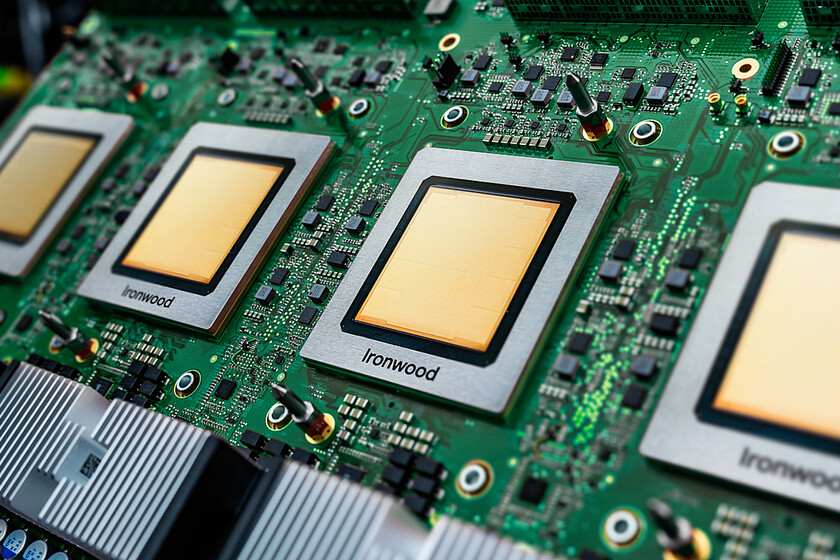Since I can access my Plex server from just about everywhere in my home, including Plex on my Roku device, sometimes I like to stream in my room. However, the television is a good distance away, and I normally watch movies with subtitles on. Unfortunately, when I add movies to my Plex server, they don’t come with subtitles, and I have to fix them myself.
Part of the problem is that I rip DVDs without subtitles to speed up the process a little. It’s rather lengthy, actually. Not having subtitles right out of the gate is fine because I already have a solution for adding them later.
FileBot reintroduces subtitles into my Plex library
I normally don’t rip them as a rule
The process of ripping DVDs isn’t hard, but it is tedious because it takes time. Depending on the quality of the DVD, like HD or Blu-ray, it could take as long as an hour or so to rip one. For that reason, I want to rip as little as possible with VLC and HandBrake. I can’t say for sure if it makes a difference, since I haven’t tested that, but I do it in the spirit of efficiency.
Once I have a DVD ripped and added to my library, I want to test the rip first. Is it running well? Are there any weird artifacts? Additionally, Plex is available on multiple platforms, ranging from consoles to Roku, so I enjoy testing different devices for the purpose of transcoding.
That then brings me to my solution: when all is said and done and the rip looks good, I go in and add subtitles myself with FileBot. It’ll automatically scan for any and all relevant subtitles, which I can then pick and choose which ones to download. This isn’t FileBot’s only purpose, mind you—you can rename vast portions of your library in a jiffy, too. That’s its main use!
FileBot can find subtitles for multiple languages
I didn’t realize how many non-English dubs there were
Speaking of relevant subtitles, FileBot also gives me the ability to choose the languages I want subtitles for. Sure, I could have done that when I initially ripped the DVDs, but I’ll get to why. This comes in handy when I invite Plex users to my server who speak other languages. FileBot makes it really quick to find and download the right ones.
The primary reason I use FileBot for downloading subtitles is that I can also obtain better, updated versions. Some movies will have better, more descriptive subtitles, and the ones I rip from, say, older DVDs may not be as good. So, why bother filling my hard drive with even more useless files? Plus, the DVD may not have the language I’m looking for. Re-releases of movies can often have additional languages!
How to add subtitles to movies and series in FileBot
Another boon is that FileBot makes it incredibly easy to reintroduce subtitles into my Plex server. It’s just a few clicks, though you will have to be present every time you add a new movie or series. That sounds like it’ll take a lot of time, but if you aren’t ripping DVDs in bulk, it’ll only take a few moments.
- First things first: create an OpenSubtitles account.
- In FileBoot, select Rename, then Load located along the bottom on the left-hand column. Choose the directory of your Plex library.
- Now click Subtitles, then select the Login button—that’s the green orb next to Find. Sign in with your OpenSubtitles account.
- Now, in the search field at the top, find a movie you want subtitles for, choose the language in the middle drop-down menu, and then click Find.
- Double-click the subtitles you want, which will move to a second list down below. Right-click it and choose Export from the menu, and choose your movie’s folder as the target.
Now, that’s for adding subtitles individually. You can fetch numerous subtitles for large portions of your Plex library and rename your content at the same time. Select Rename –> Settings -> Post Processes and checkmark Fetch subtitle files. When you click Rename, FileBot will rename and download subtitles at the same time. Please note that downloading may take some time, especially if you have a large library.
Fixing subtitles with FileBot does have one drawback
Yet another subscription to juggle
If there’s one drawback to FileBot, it’s that downloading subtitles has its limitations when you don’t have a subscription to the software. Without one, I’m limited to downloading subtitles for 20 movies or series in a single day, which you’re told is your daily quota when you log in with your OpenSubtitles account, appearing at the top as an ominous message. Personally, I haven’t had a huge issue with this, since my Plex budget is tight. I rarely add more than a movie or two in a single month.
That said, this will be a problem if you are adding a bunch of content at once or are looking to add subtitles after the fact, like I do. If you choose to get a subscription for FileBot, then this point is completely moot, anyway. To avoid this entirely, you could simply download subtitles when you rip your media.
FileBot is a quick and simple solution
While I intend to add languages other than English to my Plex server, FileBot does a pretty good job of fetching the basics, even on a large scale, if you opt for renaming and fetching subtitle files simultaneously.