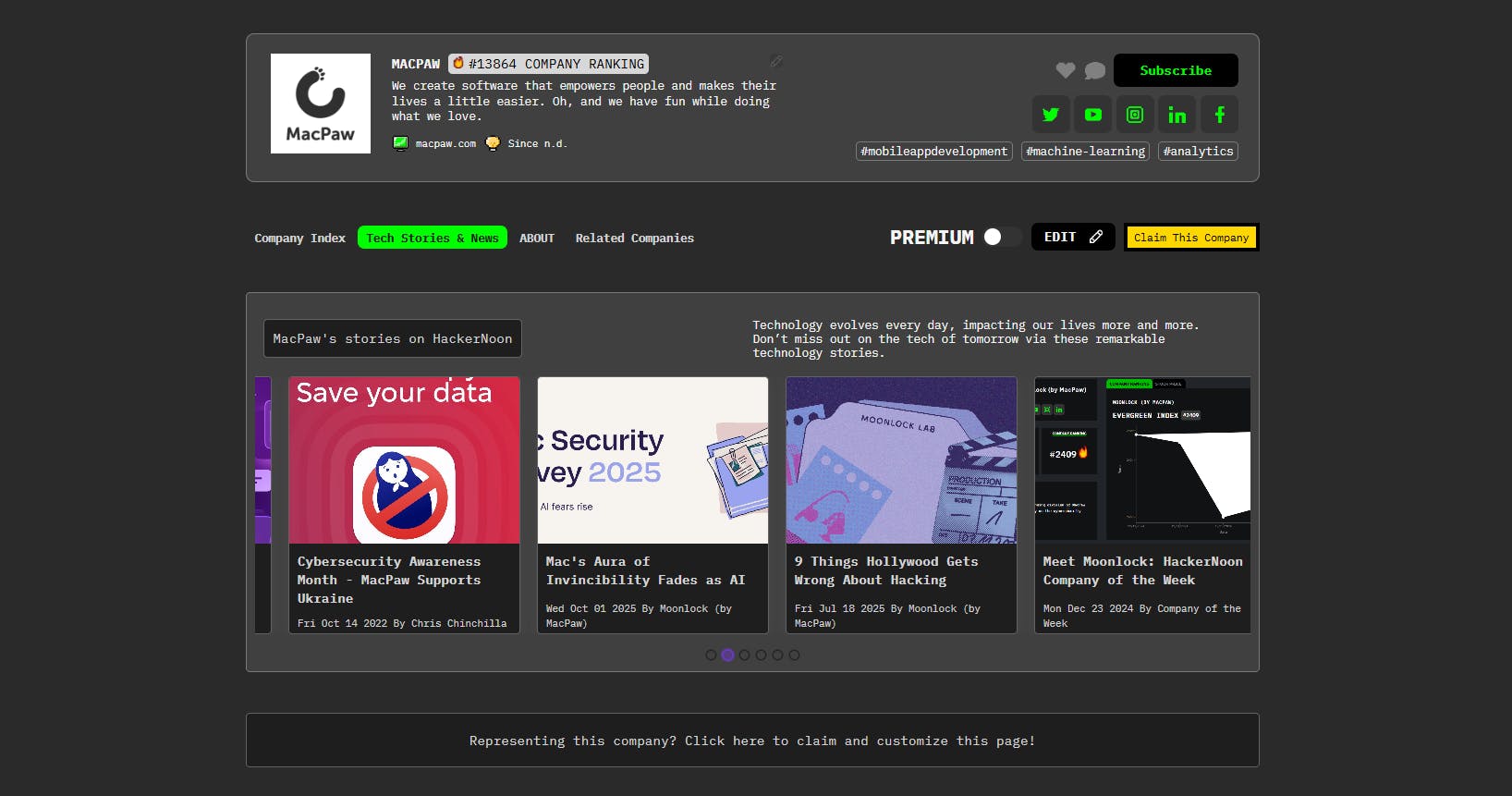With access to over 1 billion users worldwide on Microsoft Ads (formerly referred to as Bing Ads), there’s a good chance that you’ll be able to target potential customers with this powerful platform.
Whether you’re a current Microsoft advertiser revisiting your strategy or totally new to the Microsoft Ads game, we’ve got you covered in today’s walkthrough. We’ll go over all things Microsoft Ads, including how to get started and tips to optimize, so that your business can take advantage of this can’t-miss advertising channel.
Contents
What are Microsoft Ads?
Microsoft Ads are pay-per-click ads shown on the Microsoft Search and Audience networks, which include ad placements on channels like the Bing Search Results Page, Edge and Outlook apps, Xbox systems, and more.
Microsoft Ads function similarly to the Google Ads or Meta Ads platforms in that advertisers bid in an ad auction to land their business on eligible targeted placements.
An example Microsoft Ad.
⚡ Boost your advertising strategy fast with our free all-star advertising playbook!
Need-to-know Microsoft Ads statistics and facts
Wondering why Microsoft Ads are so important to your business’s ad strategy? Here’s the data you need to know:
- Microsoft Bing is the second-largest search engine in the world.
- Microsoft Ads have a 45% higher click-through rate than Google Ads.
- Microsoft Ads costs per click and lead can be 30-70% lower than the averages in Google Ads.
- Microsoft Ads typically returns $4 to $10 for every $1 spent.

Benefits of Microsoft Ads
Here are a few more Microsoft Ads benefits to consider.
Microsoft Ads can be more clickable
On top of the benefits highlighted in the stats above, Microsoft Ads look a bit more like organic results on Bing SERPs. Aside from the small “Sponsored” text in the ad shown below, you can’t really tell it’s a paid result, which makes users more inclined to click.
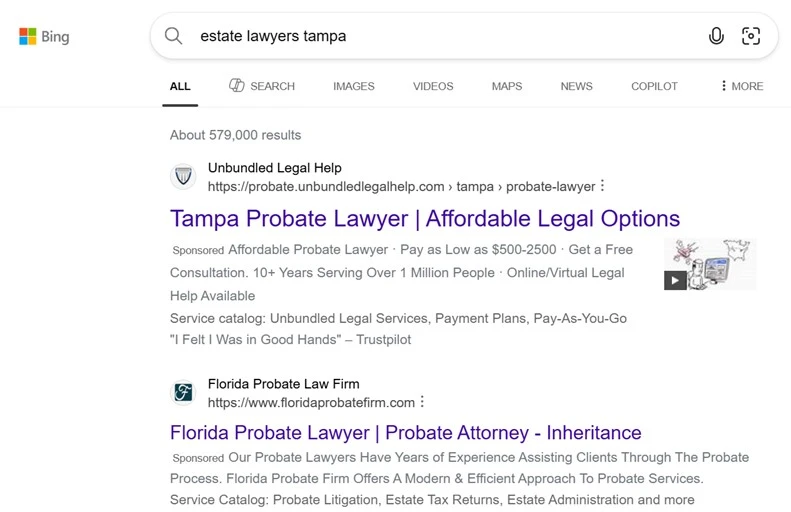
The Microsoft Ads import tool makes account buildout a breeze
You can also easily copy campaigns you’re already running on Google Ads or Meta Ads into Microsoft Ads. This simplifies cross-platform advertising management, making Microsoft Ads a no-brainer if you’re already running ads elsewhere.
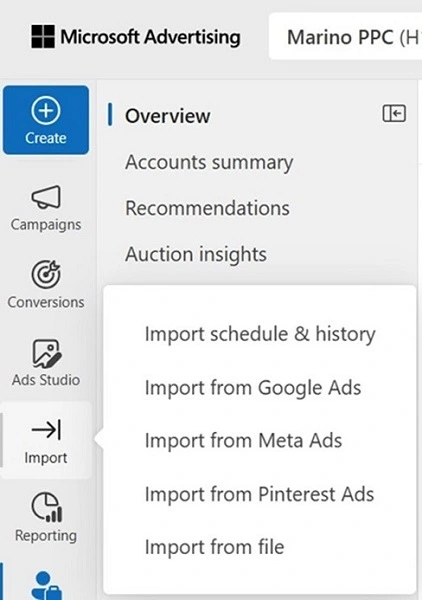
🚨 Are your Google Ads ready to be imported into Microsoft Ads? Find out with an instant account report using our Free Google Ads Grader!
You’re tapping into additional audiences
One last benefit of Microsoft Ads businesses often forget is that they allow you to tap into audiences you otherwise wouldn’t have been able to reach. Not all consumers are loyal to just one search engine or app, so it’s best to advertise on as many platforms as possible to ensure you’re hitting your target audience at every possible touchpoint.
How to get started with Microsoft Ads
Follow these five steps to get your business up and running on Microsoft Ads.
1. Create a Microsoft Ads account
Navigate to ads.microsoft.com and click either of the “Sign up now” prompts.
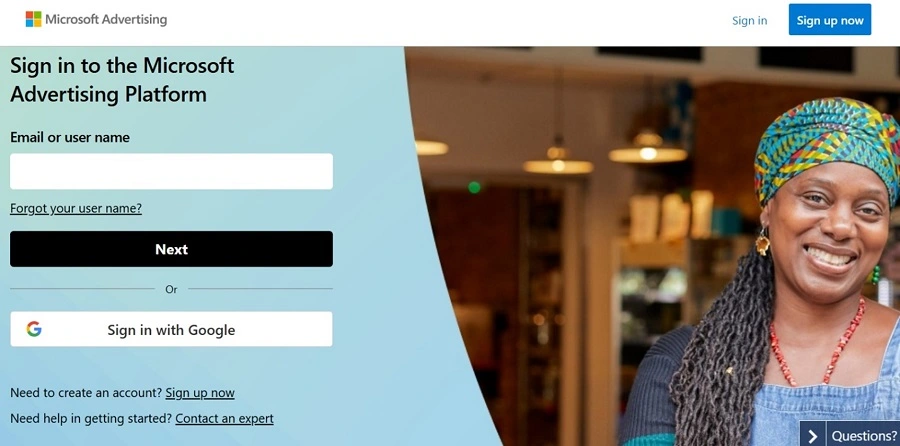
From there, you’ll follow the steps to input your business information, and you’ll be prompted to import any Meta or Google Ads campaigns you’re running that you want to carry over into Microsoft Ads.
2. Set your payment method (and know your budget)
Microsoft Ads will then prompt you to choose how you want to be billed for any clicks (or other interactions, depending on your ad type) on your ads. You’ll want a reliable payment method here, as an invalid payment will stop your ads from running.
At this point, you’ll likely want to start considering how much you’ll spend on Microsoft Ads. This free Microsoft Ads budget template can help you navigate this important part of your strategy planning.
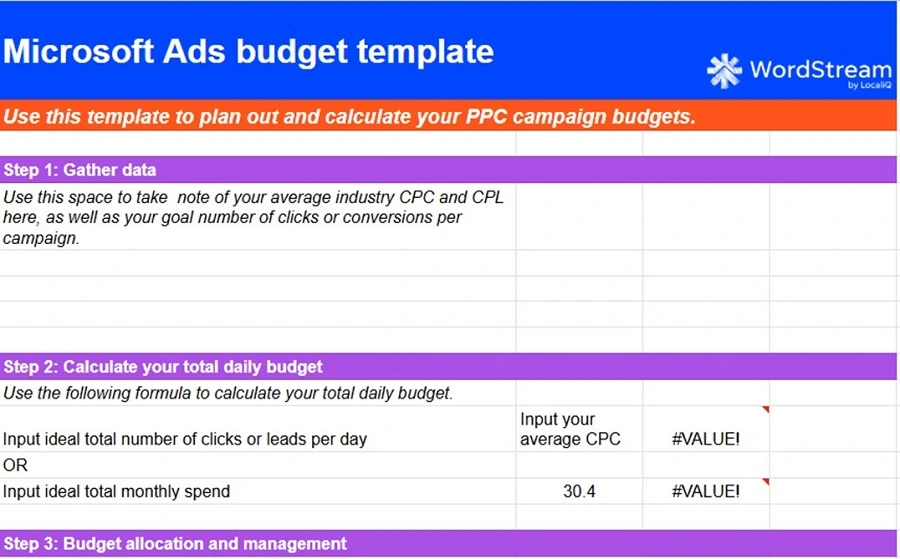
Get the template here.
3. Create your first campaign
Once your account is set up, it’s time to start building your Microsoft Ads! Note that if you select to create an account and campaign (rather than just an account), you’ll be prompted to automatically create a Performance Max (PMax) campaign in Microsoft Ads during the set-up process. You can read up on the pros and cons of PMax here.
4. Review and launch your campaign
By the step, you’ll want a good understanding of what campaign goals you’re looking to achieve, what audience you’ll want to target, and which ad types you’ll want to create and publish. The tips in this Google Ads account structure guide can be applicable here, since the two platforms function so similarly.
Basically, once your account is created, you’re able to really dig into your Microsoft Ads strategy. You might want to hold off on publishing a campaign right away once you get your account sorted, so that you can ensure your conversion tracking is set and that you’re confident in the ad setup you’re selecting.
5. Measure and optimize your Microsoft Ads
Congratulations! Your business is now up and running on Microsoft Ads. Now, all that’s left to do is track your campaign performance and make optimization tweaks as you go.
Read on to the following Microsoft Ads tips for what to do to optimize your ads, and you can jump into the reporting section of the platform to start measuring your campaign results. If you don’t have a ton of historical data coming in right away to gauge your baseline performance, you can use industry benchmarks to see how you’re doing compared to averages in your industry.
Keep in mind that it might be helpful to lean into third-party tools or marketing partners to analyze your campaign performance, too.
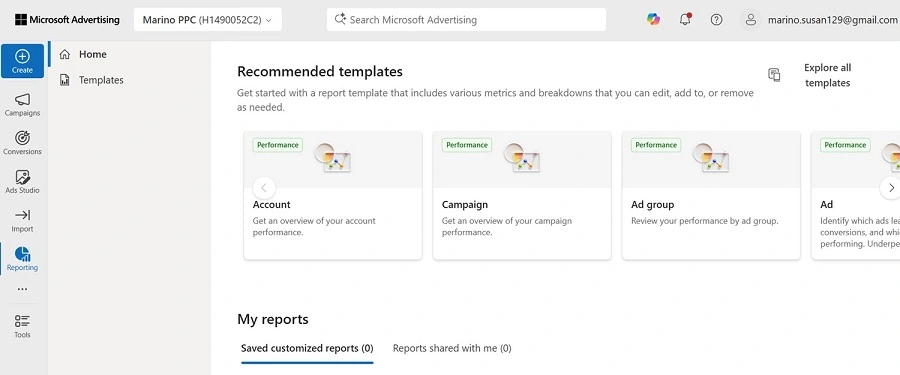
Microsoft Ad tips
Here are some quick tips for running Microsoft Ads.
1. Use pre-qualifying terms in your ad copy
It’s important to keep in mind that the goal of your Microsoft Ads won’t always be to get more clicks. In most cases, the goal is to convert people into paying customers.
For example, if you use controversial or provocative words in your ad copy (that aren’t related to your business), you’ll certainly get more clicks on your ads. But how many of those people will turn into your customers? Most likely not too many.
Since you don’t want to waste your advertising budget on useless clicks, it’s a good idea to pre-qualify prospects in your ads to ensure you get targeted traffic.
If you look at the image below, there’s no confusion about who the ad is for. The ad doesn’t try to target all dog food buyers. It explicitly states “best dog food for picky dogs” in the headline to specifically target people looking for the best dog food for their dog with selective taste buds. So, you can be quite confident that most people who click the ad likely fit that description.
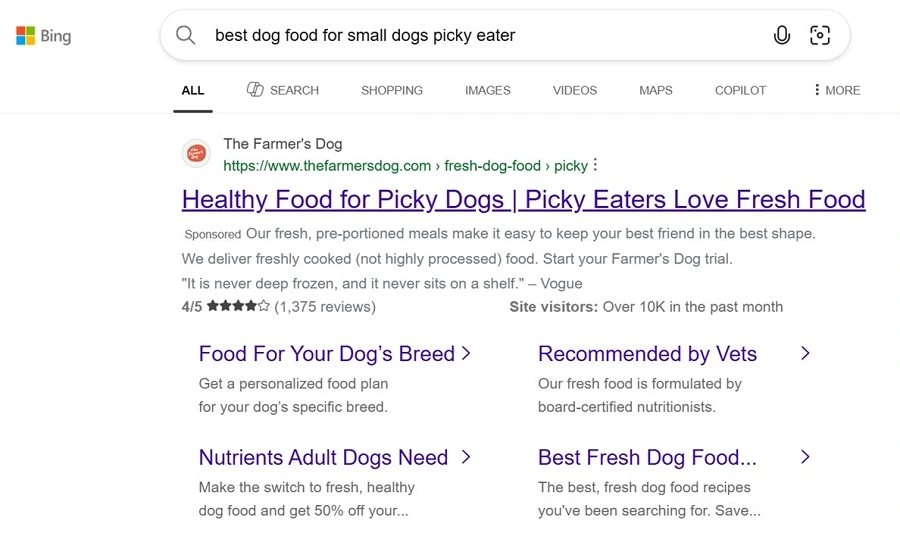
2. Leverage ad extensions
Ad extensions in Microsoft Ads function similarly to ad assets in Google Ads. These are additional links, buttons, and bits of information you can tack onto your ads to make them larger, more eye-catching, and actionable.
For instance, it’s no secret that a strong call to action (CTA) prompts people to take action.
You can include a CTA button in your Microsoft ads using an action extension. The action extension displays a CTA button next to your ad’s description, making it easy for people to spot and click.
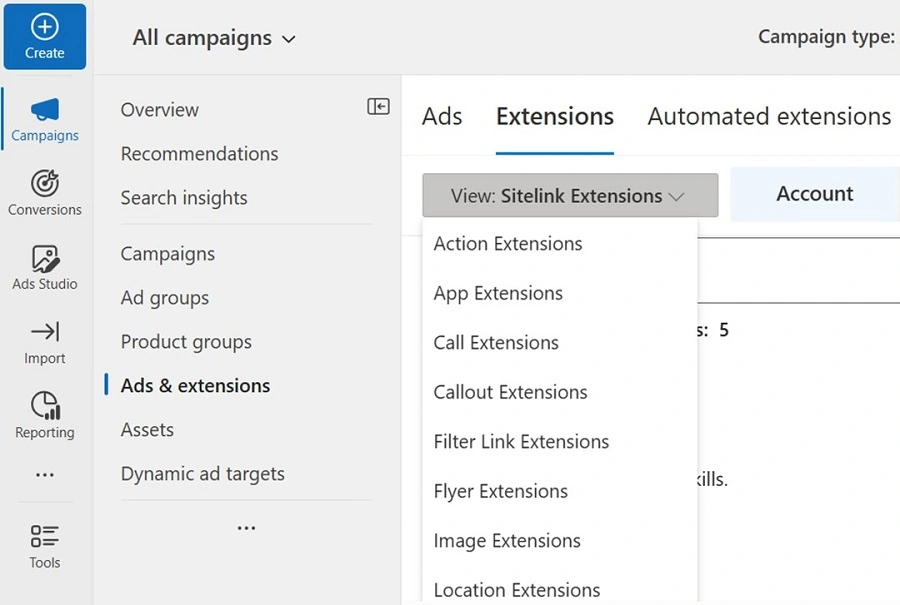
📚 Free guide download >> The 42 Best Call to Action Phrases Ever (& Why They Work)
3. Leverage social proof
Many of us naturally turn to others to help us decide when we have limited information about certain products or services.
If there’s strong evidence that other people find what you sell valuable, that will often serve as enough catalyst to convert people.
While it’s difficult to provide convincing enough social proof in your search ad where there’s limited space, you can still include some social proof in your ad using a review extension. The extension allows you to display a positive review from your existing customer.
Alternatively, you can simply add a social proof element to your ad text or images. For instance, the example Microsoft Audience Network image ad below shows how the company tries to communicate credibility in its creative and copy.

4. Be specific with your offers
Your Microsoft Ads should clearly showcase what they offer. For instance, if your business offers a discount, you want to communicate exactly how much discount the customer is getting rather than writing vague statements, such as “huge discounts.”
You only get limited space on Bing results pages, and it takes less than a few seconds for customers to decide if they will bother with your ads. So, make sure you display the most enticing offer that’ll grab their attention.
5. Try a variety of campaigns and ad types
Microsoft Ads has expanded just as much as other major advertising platforms over the last few years. Now, advertisers have more options than ever to expand their reach and constantly serve up fresh ads to their audiences. Take advantage of as many different campaigns and ad types in Microsoft Ads to ensure you’re tapping into every possible ad placement for your business.
Your Microsoft Ads campaign options are as follows:
- Search
- Shopping
- Streaming
- Lodging (for hotels and hospitality businesses)
- Performance Max
- Audience
All six of these campaign types allow for different ad formats, like Responsive Search Ads, image and video ads, and so on.
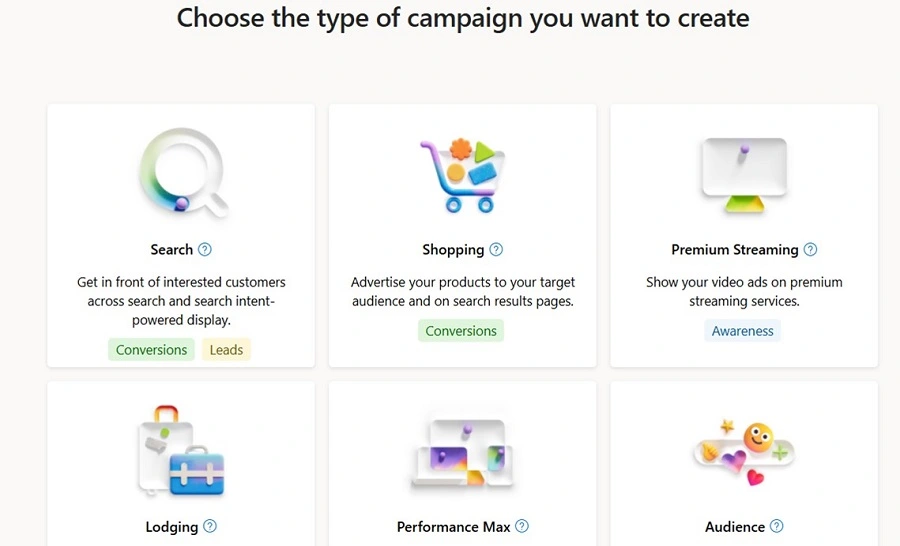
6. Leverage automation when you can
Similar to Google or Meta Ads, Microsoft Ads offers AI capabilities directly within the platform to streamline your ad workflows. For example, you can use Microsoft’s generative AI options to create, edit, or expand images for your ads.
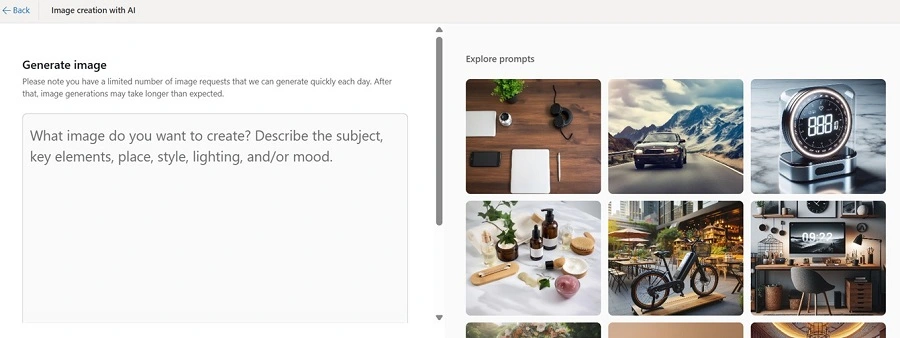
In your campaign settings, you can have auto-generated assets created for your ad headlines and descriptions, too.
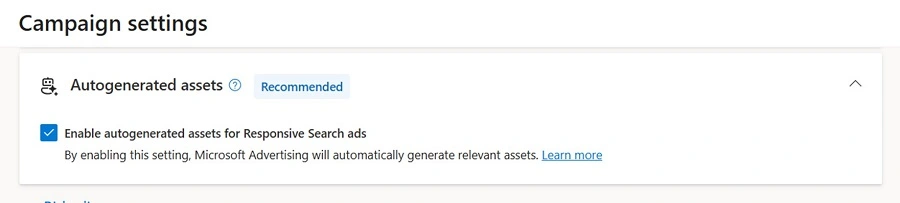
Additionally, Microsoft Ads has fully automated campaign types, like Performance Max, if you’re unsure of where to start or don’t have a ton of time to oversee a campaign.
At minimum, you’ll likely find yourself using an automated bidding strategy, as that’s the standard for most accounts at this point. This is because it’s best for your bids (the most you’re offering to pay for an ad placement or click) to adjust automatically according to each ad auction in real time.
Turn your Microsoft Ad ideas into reality
If Microsoft Advertising sounds like a good idea for your business, it’s time to turn that idea into action! Getting set up on Microsoft Ads is quick and easy, and with this powerful platform, you can turn your leads and sales dreams into reality. For more ways to maximize your Microsoft Ads success, see how our solutions can help!