The Spotify algorithm gets a lot right, but even as one of the best music streaming services, it isn’t perfect. Sometimes it’ll just serve up a track that’s an instant skip. Now Spotify is letting you do more about it, with a new personalisation tool enabling listeners them to exclude certain songs from the algorithm.
The streaming giant is rolling out a way to fine-tune your Taste Profile by removing particular tracks from consideration for playlists. The Taste Profile is based on your listening habits and it’s how the algorithm decides what to play you. Streamers will be able to temporarily or permanently remove a song. The former might be nice for those times when you’ve just heard a particular track too often.
“Excluding a track will lessen the impact of both past and future streams of that song on your recommendations, so your ‘just for the moment’ listening doesn’t end up skewing your Spotify experience,” Spotify explains in a blog post. “You’ve already been able to exclude select playlists from your Taste Profile, and now you can do the same for any track, whether it’s a calming sleep sound, your kids’ go-to song, or a one-off listen that doesn’t fit your usual vibe.”
All Free or Premium users need to do is:
- Select the track or you want to exclude.
- Tap the three dots in the top-right corner of your screen.
- Choose “Exclude from your Taste Profile” (or “Include in your Taste Profile” to add it back late.

I personally love the early 2000s pop-punk and emo scene. Spotify plays me a lot of Jimmy Eat World, Taking Back Sunday and My Chemical Romance. It has every right to think I’d enjoy Panic at the Disco too, right? Same era. Same genre. Well it don’t like it. And I’ll be using the new feature to exclude I Write Sins Not Tragedies from my taste profile. I’ll also be temporarily excluding Fat Lip by Sum 41 because I’m at current capacity after 20-odd years of hearing that song. For now.
I’m sure you have similar songs from within your own preferred genres. You may love Oasis, but still hold that grudge against Blur. Et voila! No more Parklife for you.





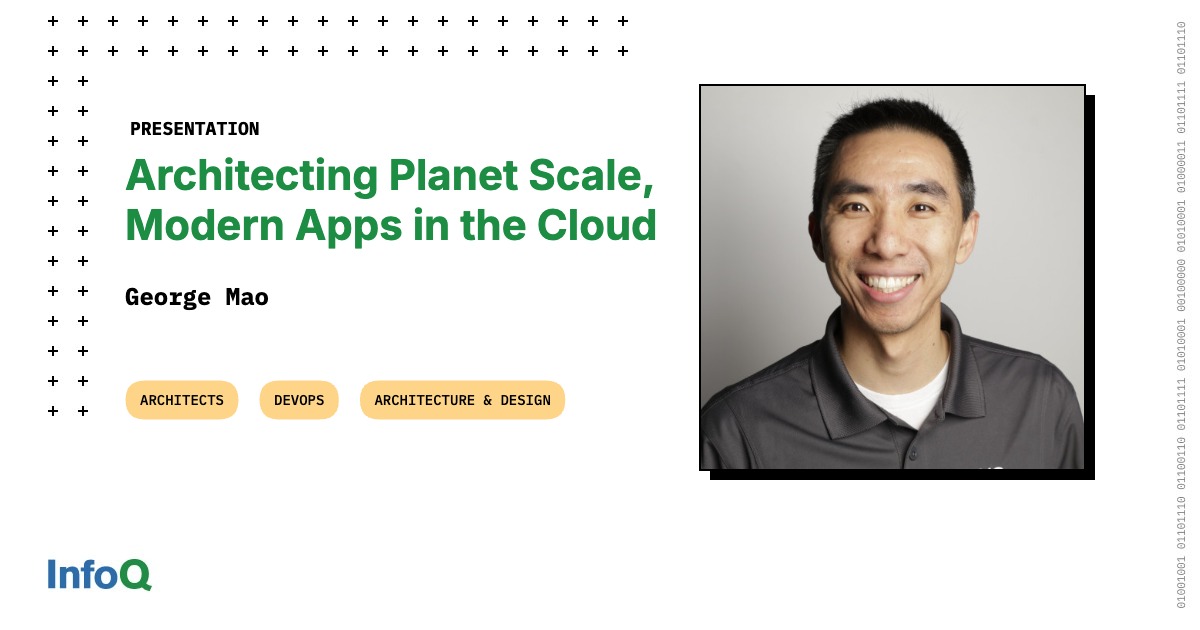




%20122025%20Top%20Art%20SOURCE%20Chronicle%20Books_Tra%20Publishing.jpg)
