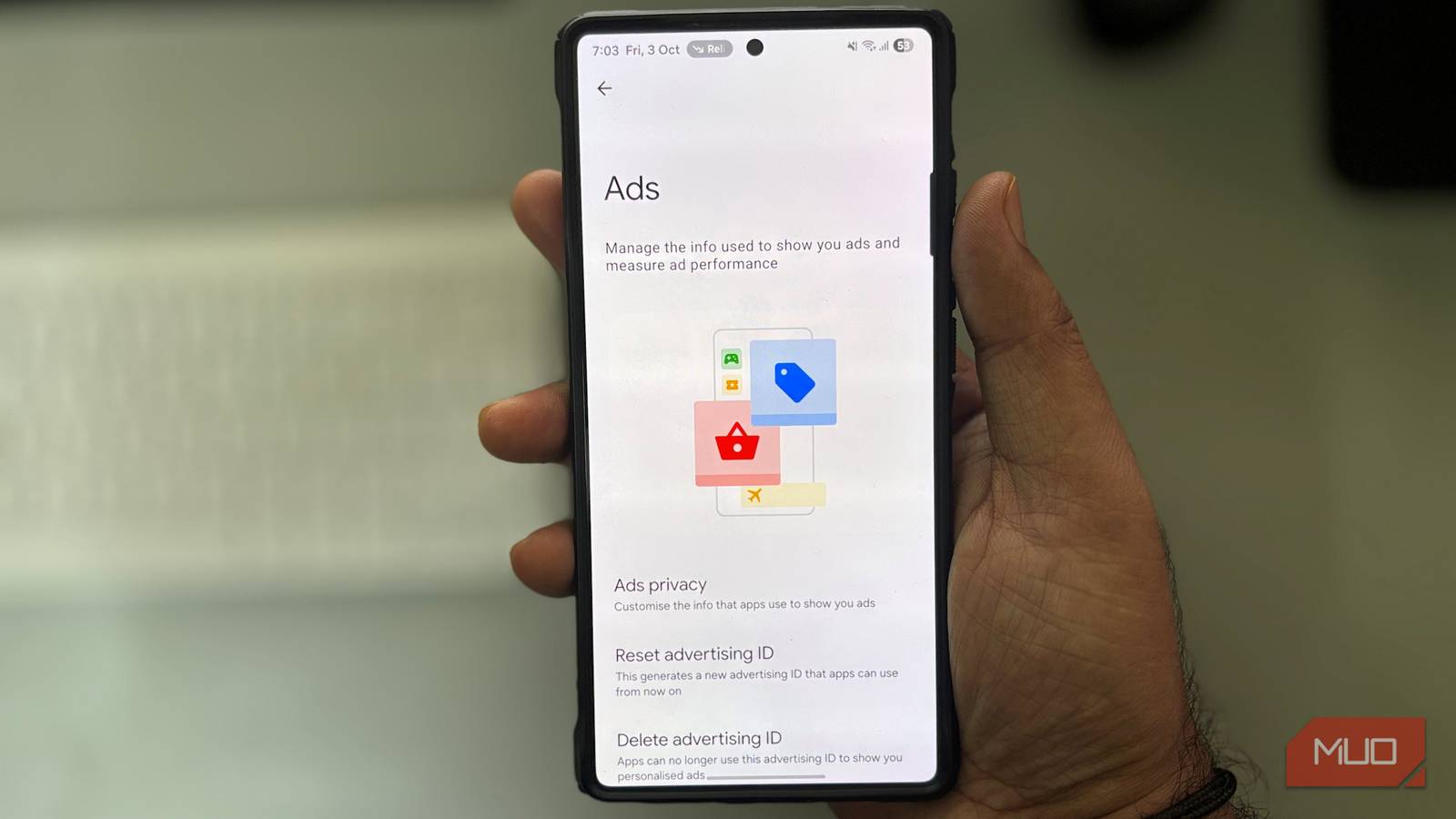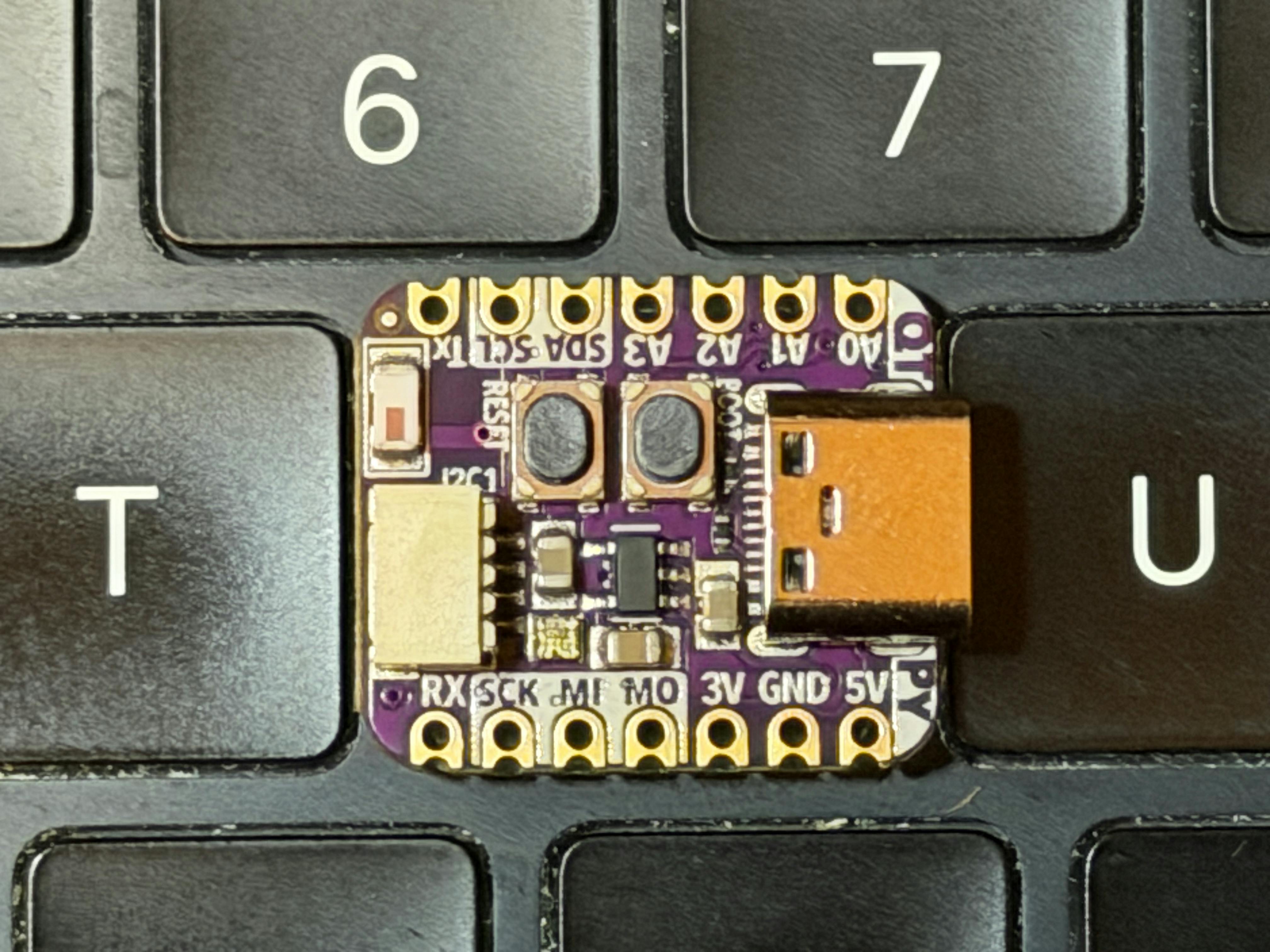The ads on my phone were getting too personal. I could look up headphones once and then see them everywhere, from YouTube to random free games. Even after I stopped shopping, the same product continued to follow me. It became a steady reminder that my activity might be linked across apps, and I could not ignore it. I opened my privacy settings to see what I could change.
Tucked away in the privacy menu was a control for ad tracking. I turned it off to see if anything shifted. Within a few days, the ads were still there, but they no longer matched my recent activity so precisely. Rather than the exact items I had searched for, I began seeing generic promotions for insurance, food delivery, and credit cards. It was a small shift, but it made my phone much more user-friendly.
When ads on my phone became digital stalking
How one search turned into nonstop ads
Targeted ads are meant to introduce you to products you might enjoy. But the way they appeared across different apps on my phone looked more like tracking. The same pattern repeated itself over the course of one ordinary week. I compared earbuds in a shopping app at night. The next day, the same brands appeared in the news, weather, and sports apps. that week, I checked flight prices. Soon after, I saw hotel banners on YouTube, food delivery promos tied to airport pickup, and travel card offers in a finance app. One late-night search led to ads appearing across unrelated apps.
What stood out most was the timing. Ads arrived within hours and returned for days with fresh price drops and urgent promotions. That kind of steady repetition is unlikely to be random. An ad network was likely linking recent actions to my device identifier and serving related ads when connected apps requested an ad.
So, how does one search manage to follow you into other apps? When an app requests an ad, it can include a stable device identifier if one is available. The ad network can check recent actions tied to that identifier and display relevant ads. Because many apps utilize the same ad networks, a single action can quickly spread across multiple apps.
By then, this had become a significant annoyance. It showed that one link was letting advertisers recognize my device across apps. So, the next step was to cut that link.
The buried switch that ad companies don’t want you to touch
Hidden Android setting that breaks tracking
The control that weakens ad tracking on your Android phone is not advertised. It sits a few layers deep, uses bland wording, and is not highlighted during setup. As a result, it is easy to miss. Since personalized ads typically earn more than generic ones, ad platforms prefer to keep this setting enabled.
- First, open Settings.
- Scroll to Security and privacy and open it.
- At the bottom, tap More privacy settings.
- Choose Ads, then tap Delete advertising ID and confirm.
The path is similar on many Android devices, although labels may vary.
After deleting, you cut off one of the main ways ad networks recognize your device across apps. That generally makes it the stronger choice if your goal is to reduce cross-app tracking. In the same menu, you can also reset your Advertising ID. This replaces the old identifier with a new one, like swapping license plates instead of removing them. Old data tied to the previous ID is harder to connect to you, but new activity can still be linked to the new ID.
What to expect after deleting an advertising ID
Ads stay, but lose their personal edge
Once you remove the cross-app link, nothing on your phone breaks. Apps still work, games load, and ads continue to appear. The difference is evident in the content of those ads. Ads usually stop reflecting your most recent searches because, without the Advertising ID, ad networks cannot easily tie activity across your apps into one continuous profile.
On many Android phones today, an ad privacy panel is built into the settings, although the labels may differ by device. Open Settings -> Google -> Ads -> Ads privacy. If All services appear, open it first. Here you can turn off Ad topics, App-suggested ads, and Ad measurement to limit on-device ad signals. Pairing these controls with your Google Account changes reduces the data available for ad personalization across apps and Google services.
Living with less creepy ads
Removing or resetting your Advertising ID changes the tone of advertising on your phone. Ads still appear, but they blend back into the background instead of following you from app to app. The effect can be subtle at first, but over the days, it is clear that the phone is no longer replaying your searches everywhere.
That doesn’t mean you disappear. Apps you sign in to can still personalize their content within their own walls, and cookies in your browser can track your visits. If you’d like to go further, you can turn off ad personalization in your Google Account, clear cookies after shopping, or even keep a separate browser just for purchases.