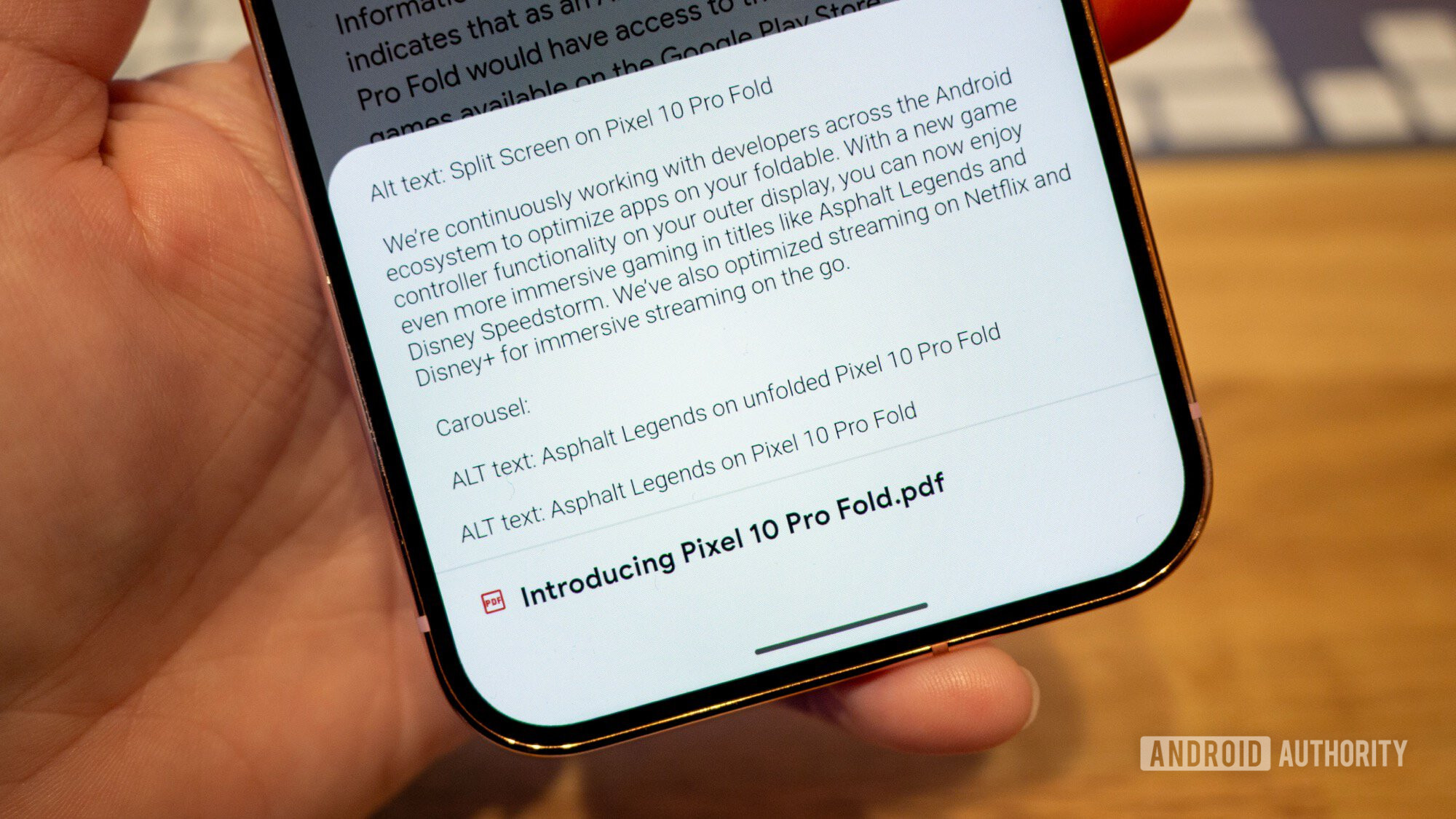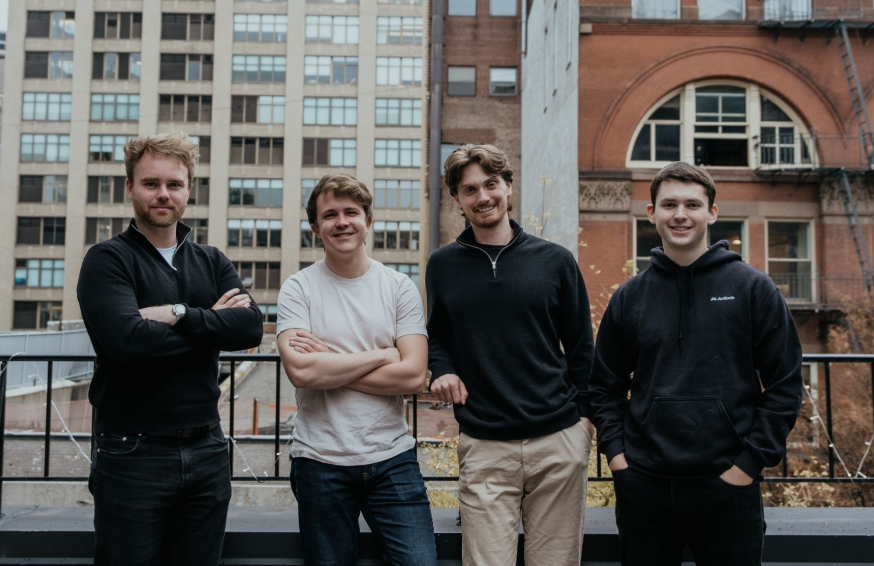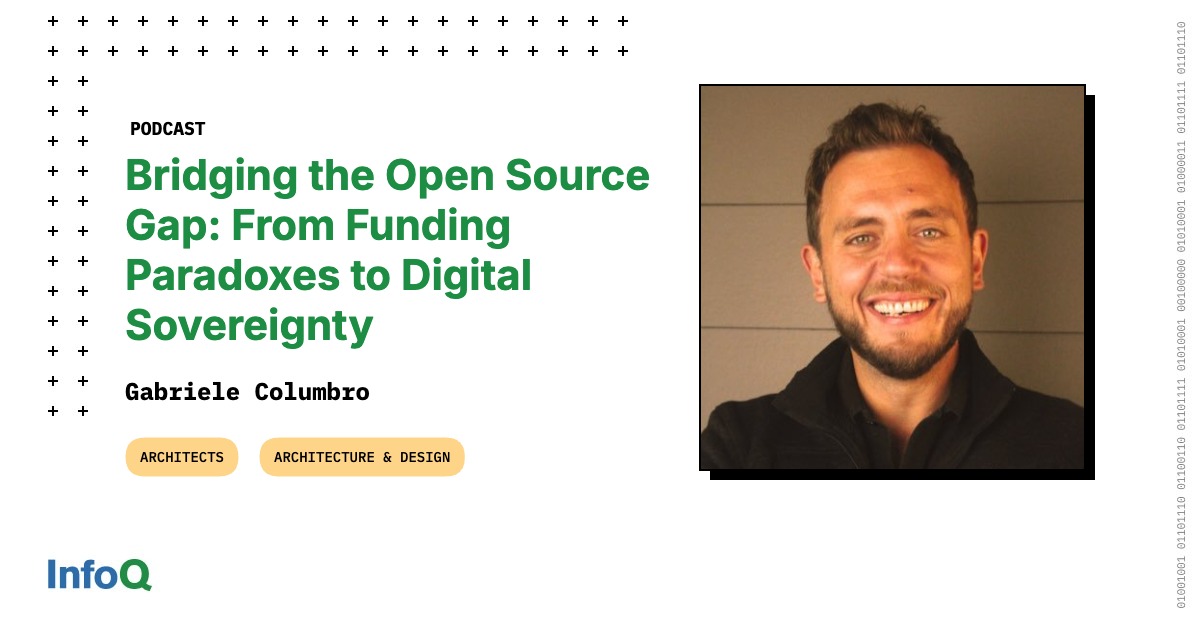Rita El Khoury / Android Authority
For the past few months, it’s been NotebookLM this and NotebookLM that. Google’s AI tool has captured the interest of anyone who deals with numerous large documents and files, becoming essential for thousands of students, lawyers, marketers, and more. We even use it here on Android Authority to make some of our internal guides interactive. Just ask a question and get the answer straight from the documentation.
NotebookLM is fantastic for that. It’s a powerful search tool, study buddy, and assistant in one. Plus, it doesn’t hallucinate like other AI tools trained on quasi-infinite data; it just uses the sources you give it, so you know you’ll be getting a proper answer. My problem with it is that it hides the source away when it’s a PDF file, and that really limits its usefulness for anything other than text.
NotebookLM thrives on sourcing, so where’s my PDF?
One of the first use cases I thought about for NotebookLM was as a manual aggregator. Like my colleague Mitja, who bought a car and fed it the manual, I bought a house with a furnished kitchen, and amid the busy moving days, I didn’t have the time to read all the manuals for the installed appliances. I created a folder in my Drive to store all the manuals and then uploaded them to NotebookLM.
I’ve used this notebook a lot to check whether my new oven has a self-cleaning mode, what causes water condensation on the back of the fridge, or how to activate the defrost mode on the microwave. It works well and gets me the answer, but my problem is that it always cites the correct text from the manual, but never the graphs or images. That’s incredibly frustrating.
If the PDF manual instructs me to click a button or check a symbol on the appliance’s display, NotebookLM simply leaves a blank space. If the manual has a drawing showing how to open the oven door, I don’t get anything. Just the text. In some instances, if the person who wrote the document was thoughtful, NotebookLM might display the image’s Alt Text to remind me that I’m not seeing the full picture.
NotebookLM can’t show me any graphical content from my PDFs. This includes tables, charts, images, schematics, and formulas.
The first few times this happened, I thought, “No biggie, I’ll just click on the source in NotebookLM and manually browse to the right page.” But no. Once a PDF is uploaded to NotebookLM, it’s converted into text, and everything else is lost in the process. Any unconventional symbols, images, colors, tables, formulas, and graphs are lost in the ether. You have to keep your PDF files open in another app and manually check them for additional info.
This isn’t just a problem for manuals; it’s also prohibitive for any visual-heavy instruction book, scientific book or paper, technical document, financial report, and basically anything with a graph, chart, table, chemical formula, drawing, schematic, etc. It completely restricts the power of NotebookLM. How can you study the musculoskeletal system if you don’t see where each muscle and bone is on the body? Or how can you troubleshoot a pump failure if you only get a list of vague steps without a schematic?
This oversight limits NotebookLM’s usefulness for students, engineers, people in the science or medical field, and financial advisors.
What annoys me is that this isn’t an issue with webpages, Google Drive documents, or sheets. You can still consult the original source for all of those, but not PDFs. Why does NotebookLM not keep the full PDF file accessible, especially if it was uploaded from a Google Drive folder? I’m already paying for the storage, use it! It would make the tool infinitely more practical for everyone.
In April 2025, Google announced that NotebookLM would start using multimodal capabilities to understand PDFs with images and text, but nothing was said about retaining that data and showing it back to you. So NotebookLM remains a black hole of PDF files: They go in, never to be seen again.
Thank you for being part of our community. Read our Comment Policy before posting.