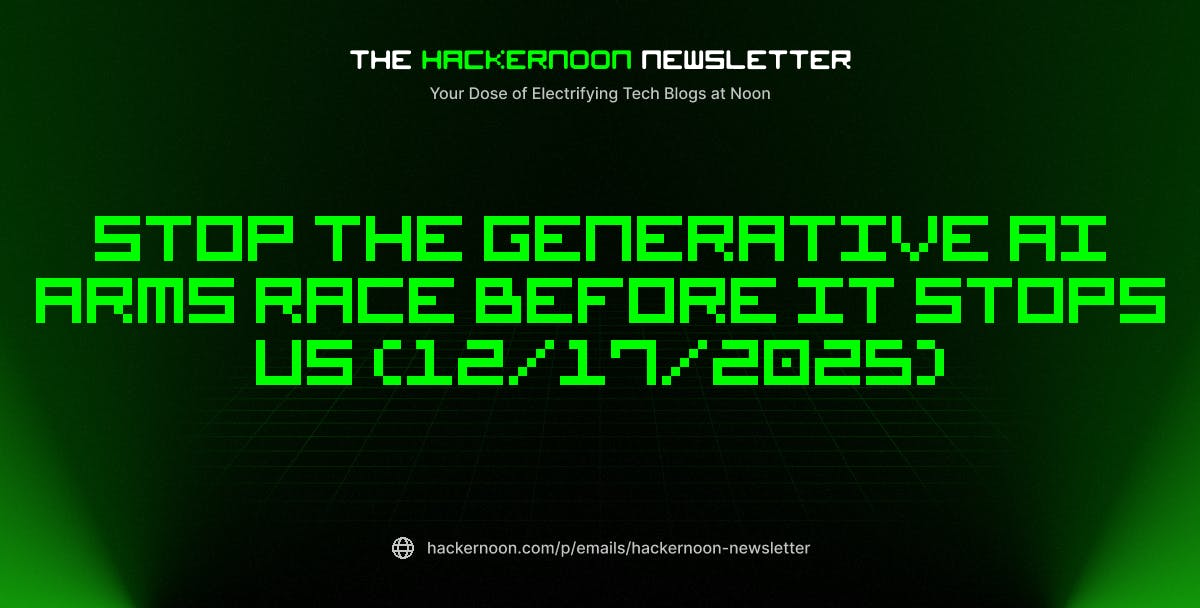As with the HD9, the D1G is built around a single-LCD-chip design with a native 1,920-by-1,080-pixel resolution. That translates to an LCD with 5,760 by 1,080 cells and a red, green, or blue filter on each cell. Pairing the chip with a white LED light source delivers all three primary colors to the screen at once, in a matrix of 1,920 (5,760 divided by three) by 1,080 red/green/blue pixels. And because the D1G delivers all three primaries at once, rather than one at a time as with the Elfin Flip and other single-chip DLP projectors, it avoids any possibility of showing rainbow artifacts. Aurzen rates the light source at 200 ANSI lumens.
At 4.4 pounds and 3.2 by 9.1 by 6.9 inches (HWD), not counting its power block, the D1G is easy to move from room to room or stow in a backpack to take elsewhere. However, it doesn’t have a built-in battery, so you need a nearby power outlet to use it. Basic setup is standard: Connect the power cord and video source, then point the lens at whatever you’re using for a screen. Google TV setup is similarly straightforward.
(Credit: M. David Stone)
One setup issue, which is common among single-chip LCD projectors, is that the lens offset is zero, or close to it. So, when you point the projector straight ahead, the projector and lens are at the same height as the vertical center of the image. To be sure, pointing the projector straight ahead lets you avoid making digital adjustments for keystone distortion, which lowers image brightness at any given image size. But part of the image falls on the floor, and if you sit behind the device, a chunk of the picture will be blocked. (Imagine sitting behind a pro basketball player in a movie theater.)
There are fixes for both problems. To keep images off the floor, you either have to position the projector fairly high off the ground or tilt it up. (Tilting it down from, say, a high bookshelf or ceiling mount also works.) To help people sitting behind the projector, you’ll usually want to position the device far below the midline of the picture and tilt it up.
For my tests, I used both approaches, pointing the projector straight ahead for my formal viewing tests, and putting it on a coffee table tilted up for informal tests in my family room. Auto focus worked without problems in both setups, and auto four-corner keystone squared off the image as advertised for the informal test. Other auto digital features include auto fit-to-screen and automatic obstacle avoidance.

(Credit: M. David Stone)
You’ll find all of the connectors on the left side of the projector, including one HDMI and two USB ports for reading files from USB memory. In addition, you can connect via Wi-Fi to your internet-connected network for streaming, as well for downloading a wide assortment of apps. You can also mirror Google Cast-enabled apps from a phone, tablet, or PC connected to the same network as the projector.

Get Our Best Stories!
All the Latest Tech, Tested by Our Experts

By clicking Sign Me Up, you confirm you are 16+ and agree to our Terms of Use and Privacy Policy.
Thanks for signing up!
Your subscription has been confirmed. Keep an eye on your inbox!
The DG1’s sound system, built around dual 8-watt speakers and Dolby audio, delivers good enough quality for casual use, and high enough volume for a medium-sized family room. For better quality and higher volume, you can connect an external sound system using either Bluetooth or the 3.5mm audio-out port. You can also use the projector as a Bluetooth speaker for other devices.

(Credit: M. David Stone)
As with other single-chip LCD chip models, the D1G isn’t fully dustproof, so it comes with a small cloth and Q-tip-like swabs to clean any specks off the LCD as needed. The cleaning process is fairly easy, and instructions are in raised white-on-white lettering on the bottom of the unit.