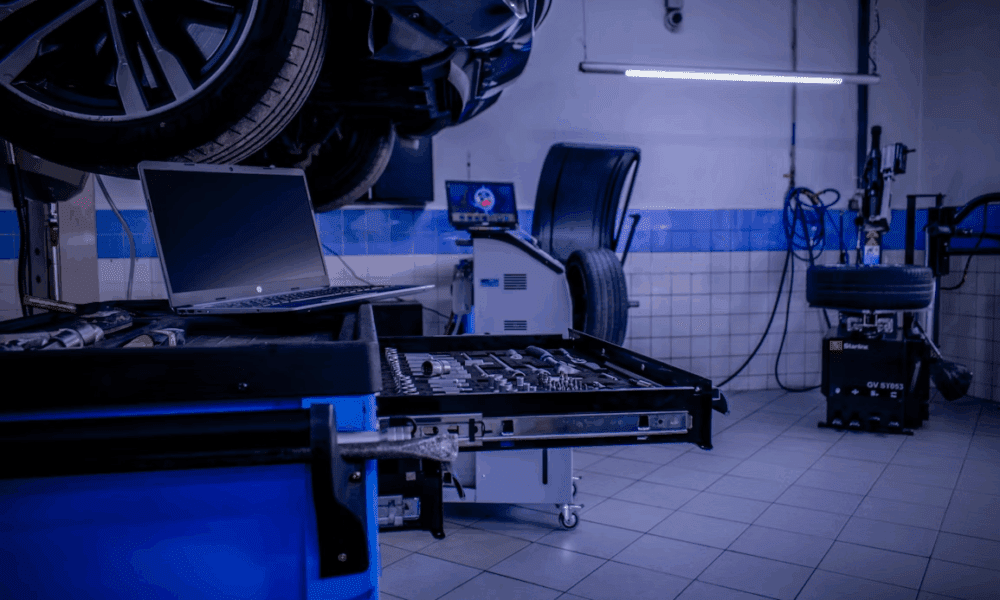Summary
- Your lens determines image sharpness, throw ratio, aspect ratio and maximum picture size.
- Fixed lenses are cheap and portable; zoom adds size flexibility; lens shift eases placement.
- Protect and clean the lens regularly, because damage can ruin the projector.
One of the most important aspects of a home entertainment projector is the lens. Working in tandem with the light source and display technology, a lens determines and influences the projector’s overall operation. It determines image sharpness throw ratio, aspect ratio, and possible picture sizes. It’s truly key in determining a projector’s image quality.
When shopping for a projector, it’s important to be aware of the different types of lenses available, as well as various features that can add versatility to your projector. Here’s everything you should know about projector lenses.
Basic projectors include a fixed lens
Budget-friendly and convenient option
A fixed lens offers a standard throw, and the image size can only be changed by physically moving the projector. It’s a more common lens, and is typically found in budget-friendly and small, portable projectors. With these projectors, a 100-inch image will require anywhere from four to eight feet of distance from the screen. There will be no other means to change the image size.
A fixed lens also means that the projector needs to be carefully positioned in order to achieve the desired rectangular shape. The projector should be directly in front of the screen and on a level surface, which may involve some creative setup, employing a stand or other means to get the projector perpendicular. You want to avoid angling the projector as much as possible because the rectangular shape of the screen will turn into a trapezoid, with either the top or the bottom ending up wider than the other.
Fixed lens projectors are appealing for their price tag, convenience, and portability; they aren’t ideal for anyone looking to regularly watch media on a projector over the long term, and they typically lack many useful features.
A simple zoom lens boosts usage
A wider zoom range lets you change positioning
For a bit more versatility, consider a projector that employs a zoom lens. With these models, you don’t need to move the projector forward and backwards in order to make the screen size smaller or larger. Instead, the lens can optically zoom in or out to create the desired size. A zoom lens offers a little more flexibility in terms of placement when it comes to depth.
A lens works in combination with display technology and a lighting source. The type of display informs contrast and color, while the bulb determines brightness; the lens gets all of that to the screen.
There are some caveats, though. The zoom range will depend on the quality of the projector, and it will also influence the price. A 1.1x zoom lens offers minimal adjustment, while a 2.0 zoom provides far greater range. When you start to reach the limits of the zoom, you may also notice a lessening of image quality. Brightness and sharpness may be reduced when you are zooming out, for example.
Lens shifts help with projector placement
Plus, it adds versatility and increases cost
Another useful feature on mid-range and premium projectors is lens shifts. Instead of adjusting the optical zoom, the lens shift moves the lens within the projector on a vertical or horizontal axis. The most common option is a vertical lens shift, as this allows you to adjust the image if the projector is placed at an angle above or below the center of the screen. This is useful if you plan on mounting a projector from the ceiling, or if you’re placing the unit on the ground and want the image cast upwards.
You likely won’t find a projector with exclusive horizontal lens shifts, but many high-end models employ both. The horizontal shift helps if you need to place the projector to the side of the center of the screen. It adds more flexibility to positioning with more margin for error; it will also increase the cost.
Similar to lens zoom, the degree a lens can shift will depend on the model — some may only be very small in any direction, while premium options will offer a wider range.
Keeping your lens clear and pristine is vital
No matter what kind you choose
The lens in particular and the projector in general require regular maintenance in order to function effectively. That involves dusting the unit and wiping as needed, and definitely exercising caution while you do it. It’s important to be extra careful around the lens. Abrasions and liquids can be particularly problematic. Wipe your lens with a clean, microfiber cloth or appropriate lens cleaning paper. Only use solutions that are designed to clean it when the need arises.
It’s important to keep your projector free from dust and other particles as well. Even if it claims to be dust-proof, a regular upkeep routine may include using compressed air to blow out any small debris. Depending on your projector, you also may want to consider a lens cap or a cover in order to protect it when not in use. It’s especially important if the projector is being used in an area prone to dust or humidity, such as a basement.
If the lens is damaged, it’s likely going to cost a lot of money to replace, if that’s even an option. In most cases, a ruined lens means the end of the projector, so be mindful and keep it running smoothly.