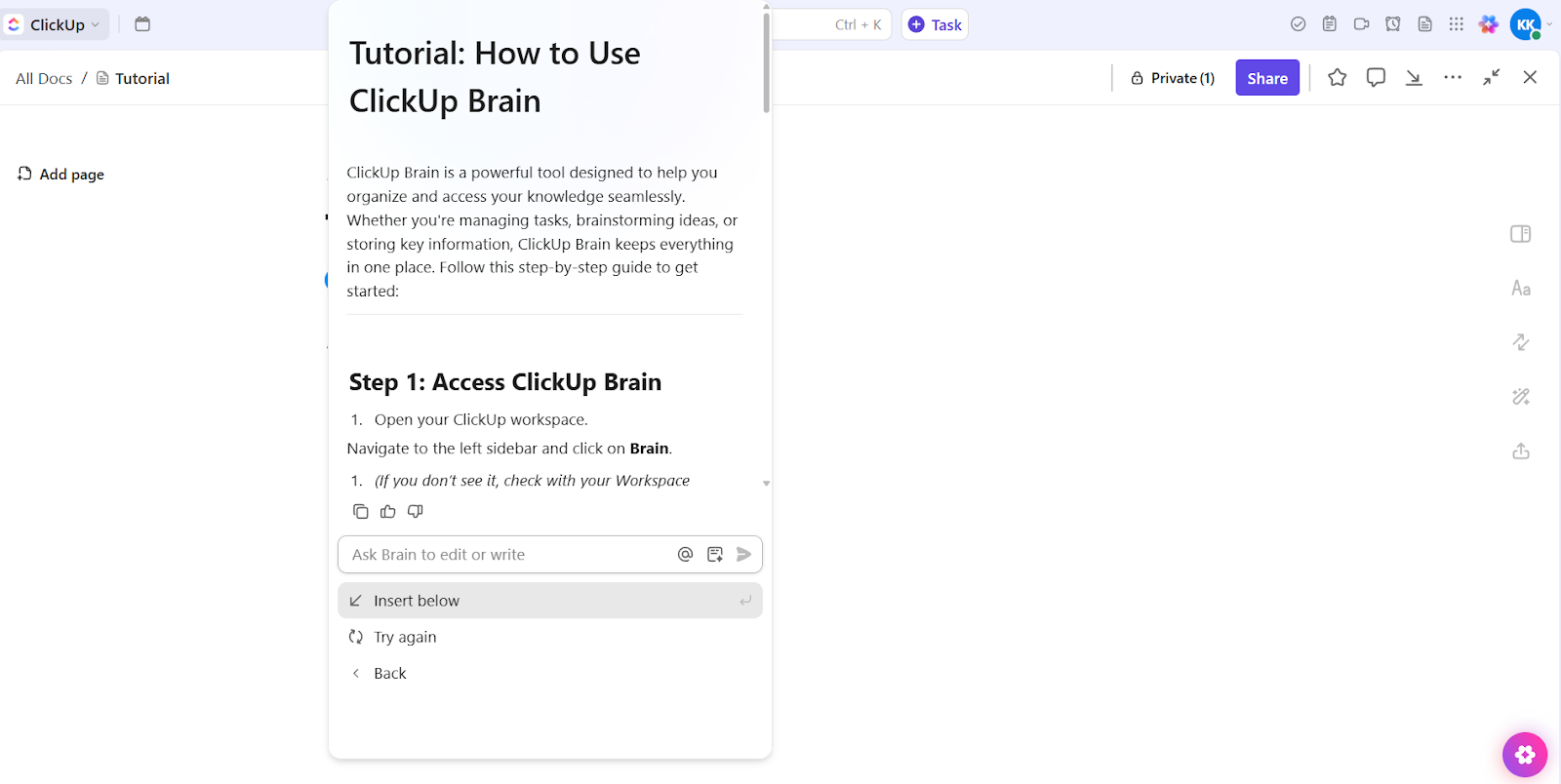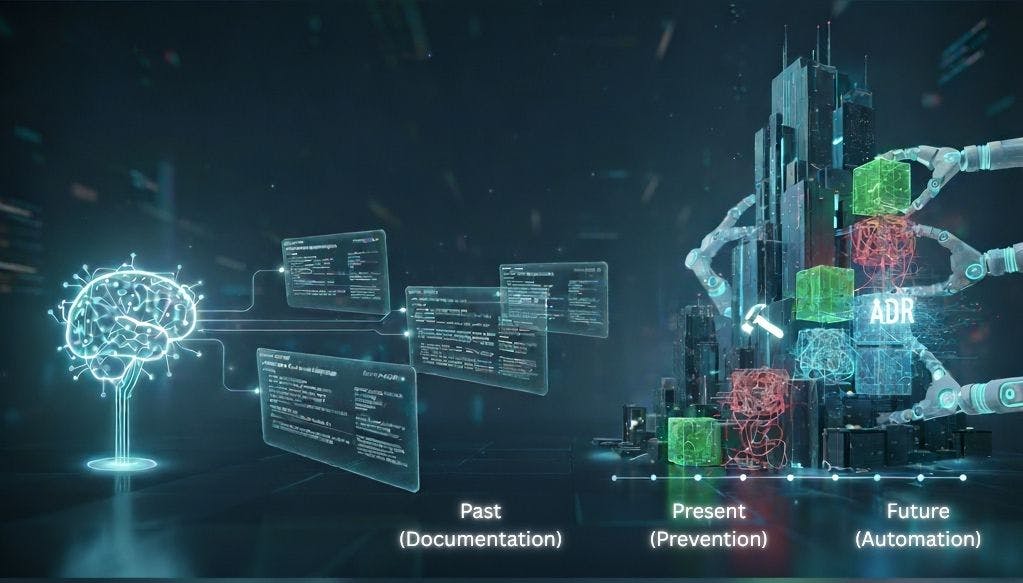You’ve rolled out the training. Sent the reminders. Even dangled coffee gift cards.
And still, half the team is “in progress,” while you’re stuck decoding spreadsheets. 😵💫
That’s the hidden cost of training ops: endless tracking instead of actual learning. If you’re leading people, driving compliance, or running L&D programs, you need a system that tells you exactly who’s progressing, who’s overdue, and what to do next.
In this blog, we’ll explore 10 training tracking software tools that streamline oversight and give you back time to focus on outcomes, not admin.
Top 10 Training Tracking Software for Teams
Best Training Tracking Software at a Glance
Here are the top 10 training tracking software:
| Tool | Best Feature | Primary Use Case | Pricing |
|---|---|---|---|
| Centralized Docs + AI tracking + dashboards | End-to-end training tracking with task completion, reminders, and compliance insights | Free forever; Customization available for enterprises | |
| Arlo | Course scheduling + website sync + instructor tools | Running live, in-person, or blended training at scale | Custom pricing |
| Connecteam | Mobile-first training delivery + badges + surveys | On-the-go training and tracking for deskless and frontline teams | Free; Paid plans from $35/month |
| PurelyHR | PTO tracking + training certification alerts | Small HR teams monitoring readiness alongside leave and compliance | From $34.50/month |
| Trainual | SOP builder + quiz tracking + gamification | Systemizing onboarding, SOPs, and team knowledge across departments | Custom pricing |
| Whatfix | Embedded learning + walkthroughs + smart tips | In-app user training for SaaS platforms and digital adoption | Custom pricing |
| Training Tracker | Recurring trainings + CEU + SCORM support | Compliance-heavy industries needing audit trails and printable records | From $34/user/month |
| Quickbase | Custom workflow builder + mobile training apps | No-code internal tools with real-time training visibility | From $35/user/month |
| WorkRamp | Internal + customer L&D portals + AI course builder | Training sales, support, and internal teams with scalable learning paths | Custom pricing |
| Ethena | Modern compliance content + modular tracking | Diversity, harassment, and compliance training for modern teams | From $20/user/year |
What Should You Look for In Training Tracking Software?
Choosing the right training tracking software gives you real-time visibility into learning progress, compliance status, and skill development across your organization.
Here are some features the software must have. ⛏️
- Automated training assignments: Assigns courses based on role, department, or location without manual effort
- Custom content support: Uploads employee training records and materials, policies, or third-party modules to tailor learning to your org
- Progress dashboards for managers: Gives team leads a clear view of completions, delays, and learner transcripts
- Real-time reporting and analytics: Exports detailed reports and audit logs to track compliance status and engagement
- Segmented training delivery: Tailors content for different teams, seniority levels, or regions for better relevance and results
- Easy scalability: Supports growth without reconfiguring your entire system every time teams expand
- Low-touch maintenance: Chooses software that’s easy to launch, manage, and update without constant oversight
🔍 Did You Know? Workers often feel stuck without access to skills development, internal mobility, clear career paths, and mentorship. While employers say they offer these, only 36% of employees see a way forward.
The Best Training Tracking Software
With dozens of tools available, it’s easy to get stuck comparing features that all sound the same. So, we’ve done the hard part for you.
Below is a curated list of the best training tracking software. Each is picked for its unique strengths in managing, delivering, and monitoring workplace learning across teams. 🎯
How we review software at
Our editorial team follows a transparent, research-backed, and vendor-neutral process, so you can trust that our recommendations are based on real product value.
Here’s a detailed rundown of how we review software at .
1. (Best for all-in-one training management and tracking)
For too long, training processes, especially for onboarding and technical upskilling, have been scattered across folders, spreadsheets, LMS platforms, and manual check-ins. One tool holds the checklist, and another stores the SOP and progress.
brings it all together.
It’s the everything app for work that combines project management, knowledge management, and chat—all powered by AI that helps you work faster and smarter.
Turn static SOPs into living, interactive guides
Suppose you’re rolling out a 30-day onboarding plan for new software engineers. You don’t have to email PDFs or link to shared drives that get outdated in weeks.
Instead, Docs lets you build rich, live training guides that are structured like wikis but flexible like Google Docs. You can embed task links, checklists, code blocks, videos, and forms directly inside Docs, making them interactive for your new hires and leading to better product adoption.
For example, you can create a modular structure with pages like ‘Week 1 Training Schedule,’ ‘Help Desk SOPs,’ and ‘Escalation Guidelines,’ all nested in one easily navigable document.
Better yet, you can embed Tasks right inside the Doc, so once they read the guidelines, they can immediately check off ‘Complete quiz’ without leaving the document.
Create training content in minutes
Once your materials live in Docs, Brain, the integrated AI assistant, connects the dots across tasks, comments, and chats to power your creativity and insights.
But how to use AI for documentation?


Let’s say you’re adding a new module for the product team on AI tool usage. Instead of writing it all from scratch, you can use Brain to generate training outlines, write engaging instructions, and summarize technical documentation into digestible steps.
You can also use Brain to answer questions like: ‘Which developers haven’t completed their GitHub workflow training yet?’ It pulls insights from your workspace, documents, tasks, and comments to give you clear, instant answers.
Have a repetitive task like writing follow-up messages or summarizing feedback from training surveys? Brain automates it. It’s your assistant for updating, localizing, and scaling training content as your company grows.
Know exactly who’s on track—and who’s stuck
Now, creating training is just step one. Tracking is where most teams lose visibility.


Dashboards give you a visual control center. Suppose you’ve launched an AWS Certification path for your cloud engineering team. You can build a dashboard that pulls in progress from individual tasks, quiz completions, and deadlines:
- Use a progress bar to see how far each engineer has gone through their modules 📊
- Add a calculation card that automatically highlights who’s on track, behind, or at risk of missing the deadline 🔢
- Insert a timeline widget to visualize upcoming assessments or recertification dates ⏰
🎥 In this video, you’ll learn how to build a project management dashboard in —a single place to track progress, deadlines, and team performance. For training programs, that means you can monitor sessions, attendance, and outcomes at a glance, without jumping between tools.
Want to fast-track the setup?
The Training Framework Template offers a comprehensive system for defining training goals, organizing course materials, and monitoring employee progress in one centralized location. It helps managers deliver consistent training, monitor each employee’s progress, and quickly identify knowledge or skill gaps.
Next, the Training Matrix Template helps you track employee training, including each team member’s skills, monitor progress, and spot training gaps. Color-coded roles, ranked skill levels, and custom views enable effective assessment of performance and planning of development efforts.
best features
- Capture training content: Use Clips to make a training video, walkthroughs, or process explanations
- Structure training data: Organize every course, module, and session using Lists, and track completion with Custom Fields like status, score, or certification level
- Automate repetitive tasks: Set up Automations to assign follow-up tasks after a session, update training status when modules are marked complete, or remind team members before deadlines
- Keep meetings productive: Add AI Notetaker to your training sessions to automatically capture takeaways, decisions, and follow-ups
- Track time spent learning: Measure how long team members spend on training activities and identify areas that may need more attention or support with Project Time Tracking
limitations
- The wide range of features can be overwhelming initially
pricing
free forever
Best for individual users
Free Free
Key Features:
unlimited
Best for small teams
$7 $10
Everything in Free Forever plus:
business
Best for mid-sized teams
$12 $19
Everything in Unlimited, plus:
enterprise
Best for many large teams
Get a custom demo and see how aligns with your goals.
Everything in Business, plus:
* Prices when billed annually
The world’s most complete work AI, starting at $9 per month
Brain is a no Brainer. One AI to manage your work, at a fraction of the cost.
Try for free
ratings and reviews
- G2: 4.7/5 (10,200+ reviews)
- Capterra: 4.6/5 (4,000+ reviews)
What are real-life users saying about ?
This G2 review really says it all:
📮 Insight: About 43% of workers send 0-10 messages daily. While this suggests more focused or deliberate conversations, it could also indicate a lack of seamless collaboration, with essential discussions happening elsewhere (like email).
To prevent unnecessary platform hopping and context switching, you need an everything app for work, like , that combines projects, knowledge, and chat in one place—all powered by AI that helps you work more efficiently.
2. Arlo (Best for managing instructor-led training at scale)
Arlo is a robust employee training tracking software that simplifies planning, delivering, and monitoring learning programs in different formats. You can effortlessly set up new training courses, manage recurring events, and automate communications with both presenters and participants.
It also supports face-to-face, live online, and other learning formats.
Plus, the platform streamlines registration and payment processes. It automates the registration workflow, including customizable forms, waitlists, discounts, and flexible payment options. For tracking and reporting, it offers customizable tools to monitor enrollments, attendance, course completion rates, and financial performance.
Arlo best features
- Create rich, interactive content using AI workflows that turn documents or prompts into structured learning modules
- Mark attendance, check registrant info, update grades, and manage employee training sessions directly from mobile devices
- Provide learners with a secure self-service portal to view course materials, track progress, access certifications, and manage profiles
- Keep listings, registrations, and updates synced with Arlo’s pre-built training website, or connect it to your platform
Arlo limitations
- It requires multiple third-party tools for key functions like email marketing and online training
- Some fields and template changes apply globally, making class-level customization difficult
Arlo pricing
- 14-day free trial
- Simple: $125/month per user
- Professional: $215/month per user
- Enterprise: $285/month per user
- Scale: Custom pricing
Arlo ratings and reviews
- G2: 4.2/5 (80+ reviews)
- Capterra: 4.7/5 (130+ reviews)
🧠 Fun Fact: Career development is the #1 reason companies invest in learning programs—62% say it’s their top driver. Coming in next? The push to build new skills, which 49% of organizations are prioritizing.
3. Connecteam (Best for training frontline and mobile teams)
Connecteam is a mobile-first workforce management platform built to help you deliver training, track development progress, and ensure training compliance. It enables managers to create interactive courses, assign them to the right individuals, and track completion without relying on in-person sessions or cumbersome spreadsheets.
Use ready-made training materials based on industry standards or upload SCORM-compliant (Sharable Content Object Reference Model) content. Automated reminders and push notifications enhance course completion rates, keeping teams aligned and informed.
Connecteam best features
- Build interactive courses with training videos, PDFs, and images for employees to complete asynchronously
- Assess knowledge retention and alignment with real-time performance data on each quiz attempt
- View each employee’s training milestones, achievements, and course history in a chronological layout
- Motivate employees with digital badges and gift cards tied to learning achievements
Connecteam limitations
- The admin interface on the desktop feels unintuitive and disorganized
- The mobile app lacks full admin functionality, like editing schedules or accessing location features
Connecteam pricing
- Free
- Basic: $35/month
- Advanced: $59/month
- Expert: $119/month
- Enterprise: Custom pricing
Connecteam ratings and reviews
- G2: 4.6/5 (2,300+ reviews)
- Capterra: 4.7/5 (2,300+ reviews)
What are real-life users saying about Connecteam?
Here’s a G2 reviewer‘s take on this training tracking software:
🧠 Fun Fact: NASA uses a giant pool called the Neutral Buoyancy Lab to simulate zero gravity for astronaut training. It’s basically a space mission underwater.
4. PurelyHR (Best for PTO-linked training oversight and staff readiness)
PurelyHR adapts to your business as it grows, helping HR teams and business leads ditch manual tracking and better manage people operations. It’s especially helpful when you need to train employees on new software efficiently. You can add expiry dates for certifications or training, and the system will automatically send email notifications for renewals and retraining.
Need to track who’s completed what? Want to make sure everyone’s hitting milestones or staying compliant? PurelyHR takes care of that. Security is also a core focus, with SOC2 Type 2 and ISO27001 certifications, ensuring sensitive employee data is protected to the highest standards.
PurelyHR best features
- Assign certifications, track training completions, and monitor license renewals with deadlines, reminders, and document uploads in the ‘Talent Modules’
- Add education background, language skills, or industry-specific credentials to employee profiles for a more complete view of team capabilities
- Set up onboarding flows, including required training, reading materials, and documentation submission from day one
- Assign company-wide training initiatives or certification updates without manually adding each employee
PurelyHR limitations
- Limited training video library for self-help learning
- Accrual tracking may not function properly for all use cases
PurelyHR pricing
- 21-day free trial
- Monthly: $34.50/month
PurelyHR ratings and reviews
- G2: 4.5/5 (280+ reviews)
- Capterra: 4.5/5 (390+ reviews)
🔍 Did You Know? According to the Forgetting Curve, most people forget what they learn within a short period, with up to 70% of it being forgotten within 24 hours. It’s not a lack of effort; it’s how memory works. That’s why one-off training sessions rarely deliver lasting value unless the information is repeated or applied soon after.
5. Trainual (Best for fast-growing businesses systematizing internal knowledge)
Trainual is a training, documentation, and knowledge-sharing system built for fast-growing teams. With this platform, you can centralize all your training materials, standard operating procedures (SOPs), and company knowledge into one accessible platform.
Its intuitive drag-and-drop interface allows you to create structured training manuals enriched with embedded files, videos, and drafting tools. This ensures your team has 24/7 access to up-to-date information. What’s more, Trainual incorporates gamification elements like points, achievements, and badges as employees complete training modules.
Trainual best features
- Create quizzes and knowledge checks that unlock modules only after a passing score, adding checkpoints to learning
- Instantly share over 380 expert-created courses on DEI, cybersecurity, harassment prevention, and more
- View granular training data and download certificates that prove completion and compliance
Trainual limitations
- Once a module is completed, it’s difficult to reference unless previously favorited
- Uploading and organizing all training materials takes significant upfront time and planning
Trainual pricing
- Demo available upon request
- Custom Pricing
Trainual ratings and reviews
- G2: 4.7/5 (780+ reviews)
- Capterra: 4.8/5 (470+ reviews)
What are real-life users saying about Trainual?
One Capterra review puts it this way:
🔍 Did You Know? Over 90% of employees find workplace learning useful—whether it’s skills training, mentorship, or even basic onboarding. A little learning goes a long way when it’s done right.
6. Whatfix (Best for embedding interactive learning into digital workflows)
Whatfix is a digital adoption platform (DAP) that makes learning new tools and processes easier, especially when starting a new job. Instead of distracting people from their tasks, it integrates training into the software itself, offering real-time, in-app guidance, interactive walkthroughs, and personalized support.
Its contextual guidance, like Flows, Task Lists, and Smart Tips, walks users step-by-step through complex processes. The platform offers a no-code content editor that enables you to create and update training content without technical expertise.
Whatfix best features
- Build interactive sandbox versions of web apps so employees can safely practice tasks without touching live data
- Track user engagement across tools without coding to measure how training materials are used
- Trigger contextual reminders with beacon nudges to complete certifications or revisit important workflows
- Tailor guidance and walkthroughs based on role, department, or app usage history, ensuring relevant learning paths
Whatfix limitations
- Initial content creation is time-consuming, especially when customizing for multiple user roles or platforms
- It doesn’t let you filter analytics reports by year, limiting long-term performance tracking
Whatfix pricing
- Demo available upon request
- Custom pricing
Whatfix ratings and reviews
- G2: 4.6/5 (360+ reviews)
- Capterra: 4.6/5 (70+ reviews)
What are real-life users saying about Whatfix?
See what this G2 review had to say:
🔍 Did You Know? Amazon has a program to train employees for jobs outside the company. Their Career Choice initiative pre-pays tuition for employees to learn high-demand skills, even if it means they leave Amazon for other careers.
7. Training Tracker (Best for traditional industries with complex compliance needs)
Training Tracker is a user-friendly employee training software that simplifies how organizations track learning and compliance requirements. It allows you to create custom training modules, track expiring certifications, and log both online and offline learning activities.
The platform supports SCORM content, built-in quizzes, and multimedia resources like videos and documents. With features such as automated email alerts, detailed progress reports, and Excel exports, it is particularly beneficial for industries with strict regulatory requirements.
Training Tracker best features
- Automate recurring training cycles by setting rules that reassign tasks at regular intervals, like annually or monthly
- Use tags to organize employees and training tasks beyond standard fields like department or location, enabling advanced filtering
- Document continuing education units directly within the system to track employee growth tied to certifications or licensure
Training Tracker limitations
- Lack of mobile accessibility can hinder on-the-go training tracking
- Limited bulk import and automation options, increasing administrative effort
Training Tracker pricing
- 14-day free trial
- Basic: $34/month per user
- Pro: $49/month per user
- Enterprise: $74/month per user
Training Tracker ratings and reviews
- G2: Not enough reviews
- Capterra: Not enough reviews
🧠 Fun Fact: Companies that view their L&D teams as key to business growth are twice as likely to measure success through performance improvements, not completion rates or quiz scores alone. For execs, it’s all about meaningful results.
8. Quickbase (Best for building custom internal training workflows)
Quickbase is a no-code training tracking software designed to help teams build tailored solutions that fit their processes, not the other way around. It acts like a digital control center where you can track key initiatives, monitor progress, and capture real-time updates across multiple workflows.
It empowers teams to create tailored solutions that address unique operational challenges, enhancing efficiency and collaboration across various industries. You gain visibility across all initiatives while maintaining controlled access and ensuring tight compliance.
Quickbase best features
- Convert traditional intake forms into smart, dynamic inputs using prompts and automation
- Let field teams update progress or mark completions instantly from any device
- Connect with your preferred tools for a unified view without training manual workarounds
Quickbase limitations
- Users must save or cancel when editing the workspace, even if no changes are made, disrupting workflows
- Data in hidden tabs may still be accessible to users, raising potential privacy concerns
Quickbase pricing
- 30-day free trial
- Team: $35/month per user (Billed annually)
- Business: $55/month per user (Billed annually)
- Enterprise: Custom pricing
Quickbase ratings and reviews
- G2: 4.4/5 (1,200+ reviews)
- Capterra: 4.4/5 (300+ reviews)
🔍 Did You Know? Most companies say they’re investing in upskilling, but the reality looks different. LinkedIn’s Workplace Learning Report shows that nearly all large-scale efforts stall in the planning or early activation stages, and fewer than 5% make it to the point where they can measure impact. A big reason? It’s hard to track what’s working without the right tools.
9. WorkRamp (Best for enabling customer-facing teams with learning paths)
WorkRamp is a next-gen LMS that helps organizations create, deliver, and track learning initiatives across their workforce. Its intuitive platform supports various learning modalities, including instructor-led sessions, eLearning, videos, quizzes, and challenges, catering to diverse learning preferences.
It guides employees through onboarding challenges, development tracks, compliance courses, and ongoing enablement programs. With built-in AI and a centralized dashboard for admins and learners, you can deploy training content, automate assignments and reminders, and manage your employees’ learning experience.
WorkRamp best features
- Generate training outlines, quiz questions, and module summaries instantly with AI built directly into the course builder
- Issue verifiable certificates upon completion, track expirations, and get ahead of recertification deadlines
- Maintain control of branded learning content with drag-and-drop tools and structured publishing workflows
- Expand internal learning into external enablement with centralized portals for partners and customers
WorkRamp limitations
- Some users complain that core capabilities like content unassignment and advanced automation rules are still basic
- Managing both internal and external platforms (ELC and CLC) can be confusing
WorkRamp pricing
- Demo available upon request
- Custom pricing
WorkRamp ratings and reviews
- G2: 4.4/5 (550+ reviews)
- Capterra: 4.5/5 (70+ reviews)
What are real-life users saying about WorkRamp?
One perspective from a G2 review:
🧠 Fun Fact: When employees have a say in what they learn, they’re nearly 8 times more likely to move up in the company and over 5 times more likely to become high performers. Choice does power progress.
10. Ethena (Best for scaling values-based training in modern workplaces)
Ethena isn’t your average compliance training tool; it’s built to make workplace learning feel relevant, flexible, and less boring.
You can upload your mandatory training materials, policies, or even videos, and blend them with Ethena’s content to create something personal to your team. With 150+ modular training topics, it adapts to your unique culture, policies, and team dynamics. The platform automates assignments, tailors content based on roles and locations, and keeps a pulse on participation.
Ethena best features
- Run built-in phishing campaigns to test security awareness and reinforce risk-based learning
- Generate detailed learner transcripts to quickly assess individual or team-level progress, completion status, and compliance alignment
- Use built-in training plan templates to build training from scratch or enhance existing content with quizzes, scripts, and slides
Ethena limitations
- Editing custom content mid-assignment requires reassigning users manually, which is inefficient
- Adding individual users to recurring trainings often requires CSV uploads, making the process less intuitive
Ethena pricing
- Demo available upon request
- Standard: $20/learner (annually)
- Premium: Custom pricing
Ethena ratings and reviews
- G2: 4.7/5 (80+ reviews)
- Capterra: Not enough reviews
Get Used To Success With
Each employee training tracking software offers something unique. The key is picking the one that aligns with your workflows and makes your job easier.
The good news? There’s no shortage of tools. The challenge? Finding one that does it all.
covers all bases. Use Docs to centralize training material, Dashboards for live training insights, and Brain to automate reminders and advanced search.
Don’t wait. Sign up to for free today! ✅


Everything you need to stay organized and get work done.