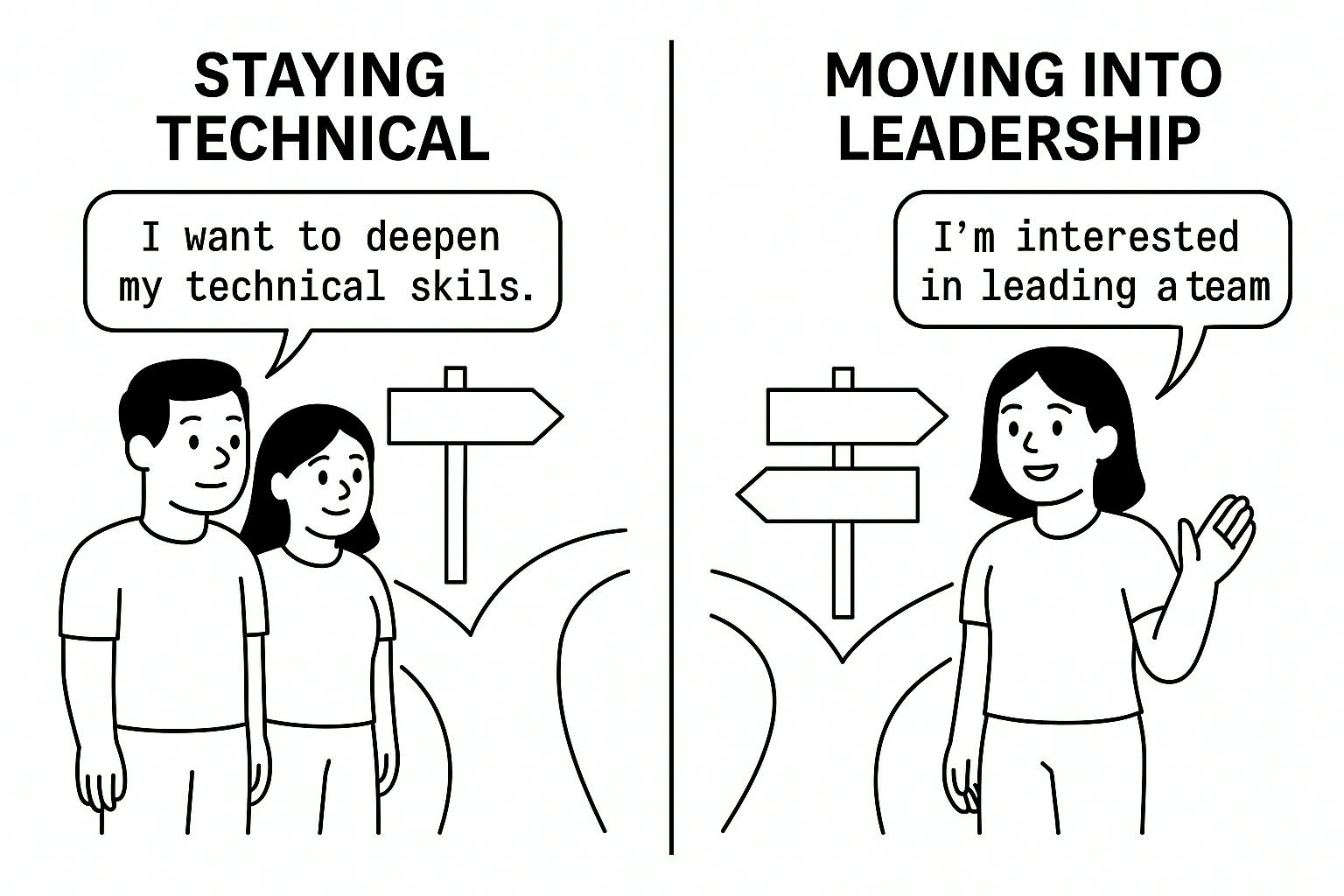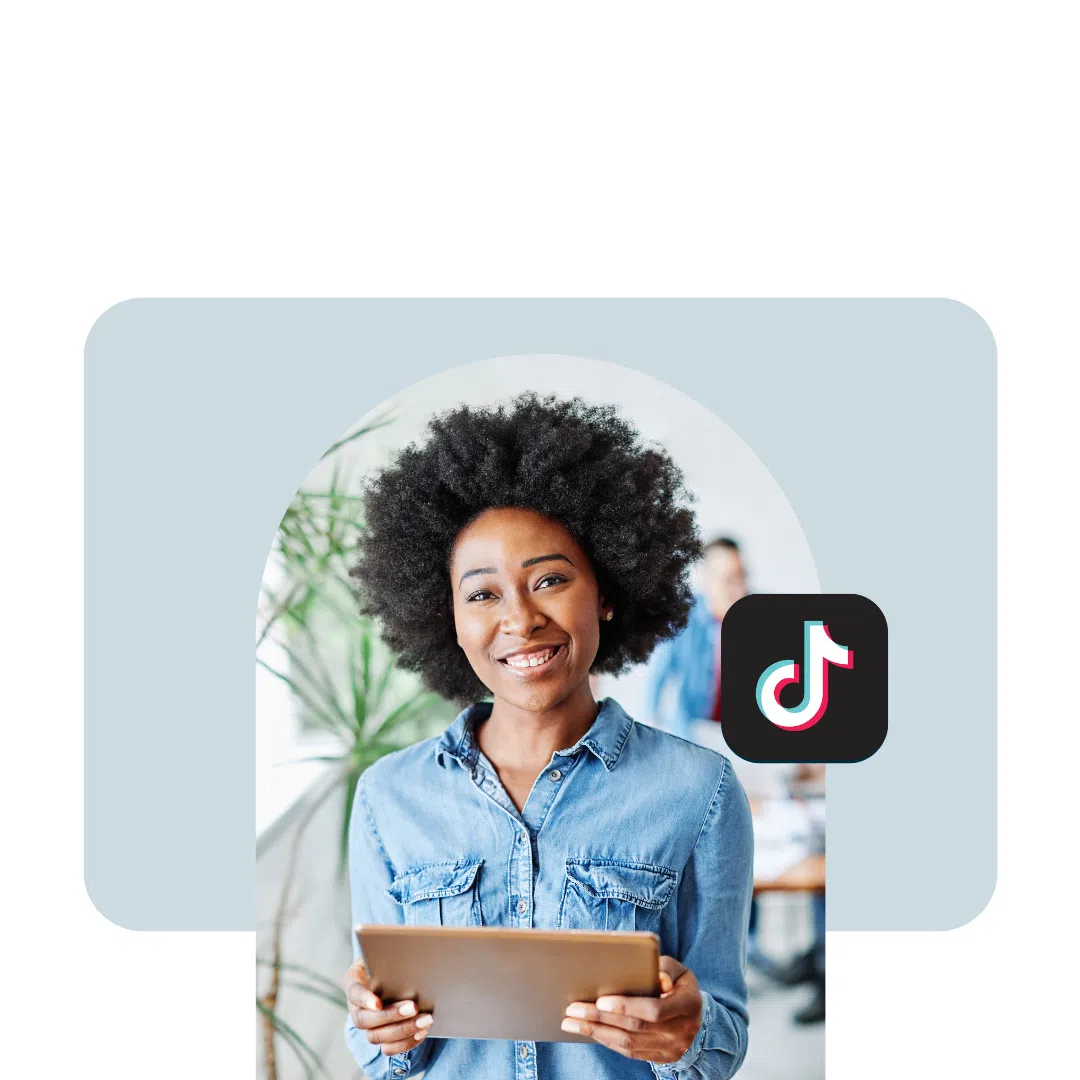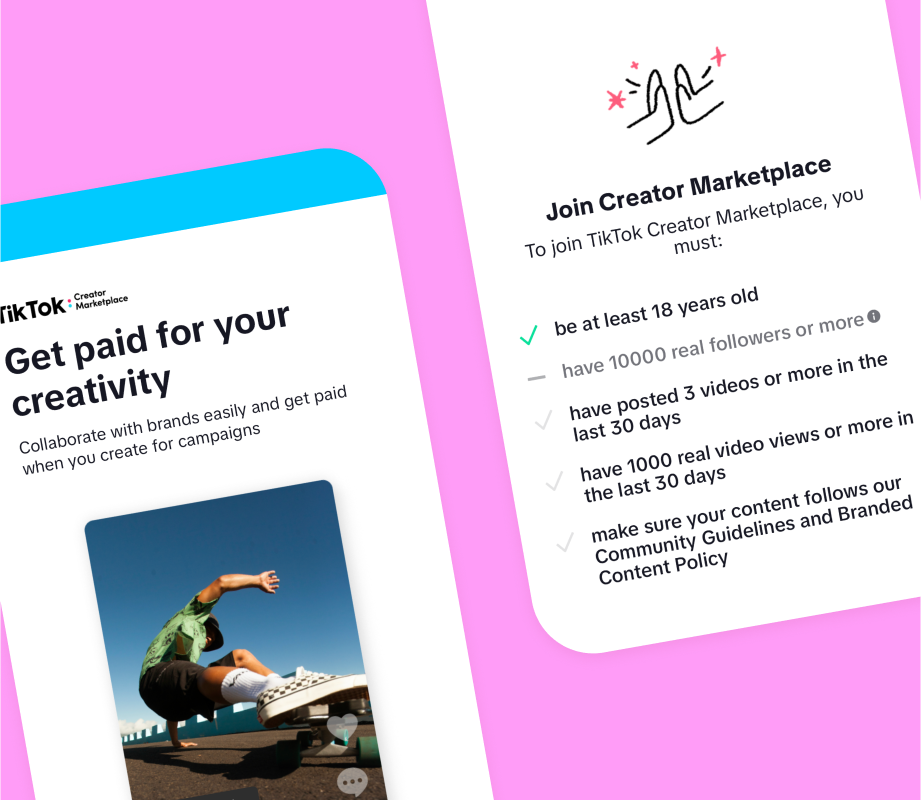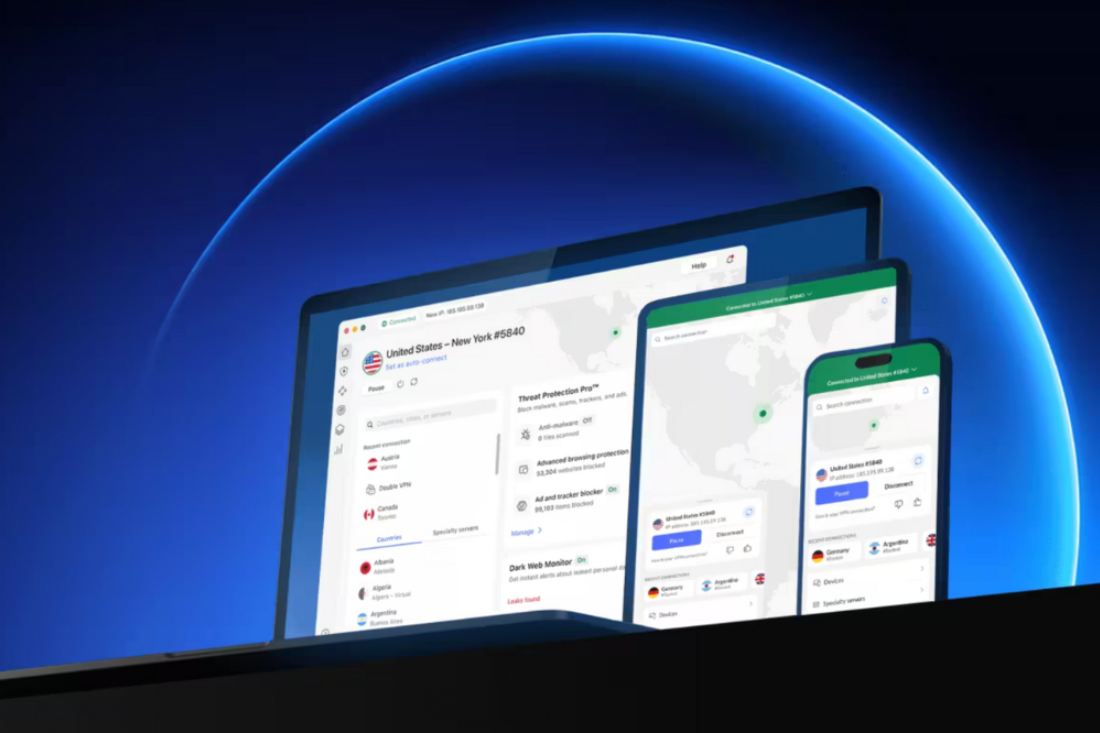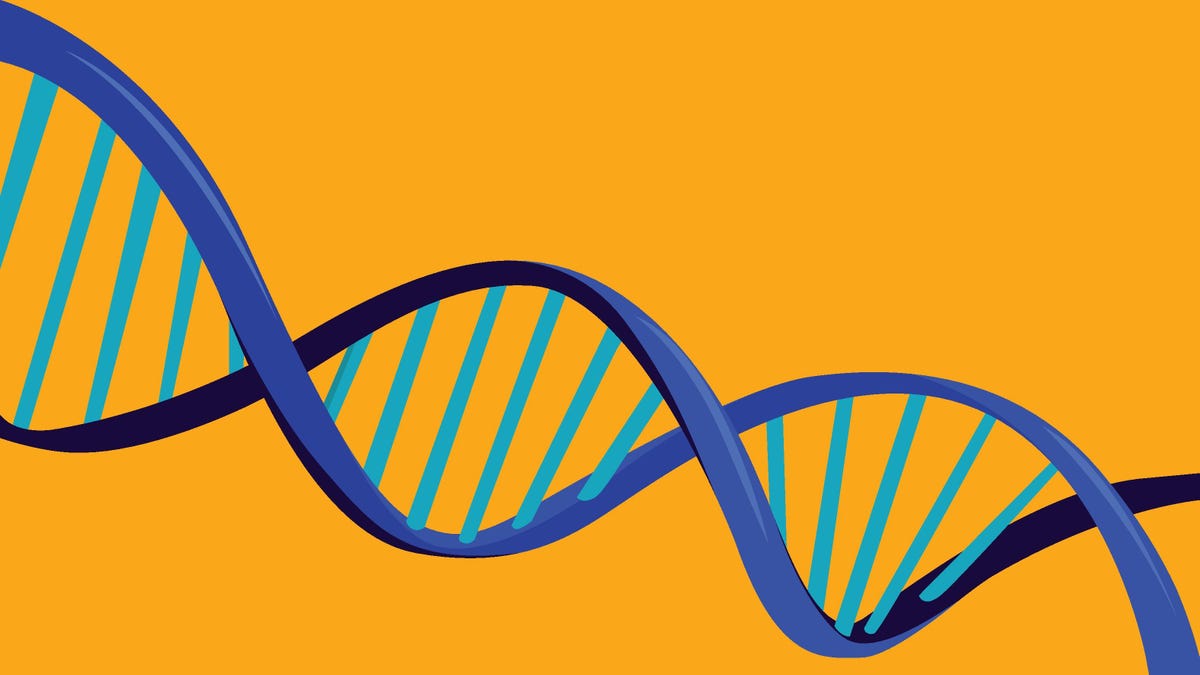GPUs can be expensive, especially if you’re considering a high-end card. However, with prices and availability being haywire all the time, there’s a good chance your shiny new graphics card is actually a fake.
Scammers have already sold photos of RTX 5090 GPUs to steal your money, but even if your card arrives and looks new, there might be hidden red flags below the surface. Fake GPUs are more common than you think, and you can save a ton of cash by knowing how to spot one.
8
Inconsistent box and branding
If the logo looks off, congrats, you just bought a “limited edition” fake
If you’re in a situation where you can physically inspect the GPU and the box, make sure to eyeball the packaging. Manufacturers have consistent, high-quality packaging, meaning no faded colors, misspelled words, or barcodes that don’t scan. If something looks dodgy, it probably is.
Fake cards can also come in completely different boxes. For example, you might order an RTX 4060, and while the box might look right, there might be a GTX 1060 inside. If you can, always check the card and the box for serial numbers, packaging defects, and anything that a big-name manufacturer like Nvidia, AMD, ASUS, MSI, or others won’t get wrong.
7
Old or generic connectors
VGA on a modern GPU? What is this, 2009?
Most modern GPUs come with DisplayPort and HDMI ports on the card. The exact number of these ports might vary between cards, but you sure won’t see a new card in 2025 being sold with a VGA or DVI port.
Spotting an outdated connector on a “new” card is almost certainly an indicator that you’re being scammed. A lot of fakes are just ancient GPUs with a new paint job and some flashy stickers.
It’s also a good idea to check the PCIe connector gold pins. For a new card, these pins should be in pristine condition. If you see signs of wear and tear or shoddy soldering around the pins, chances are you’re being handed an old card or someone has tampered with the hardware.
6
The card feels too light or heavy
Either it’s missing metal or packed with sand. Both are bad
This is a subtle change, but fake or duplicate cards often use cheaper aluminium or plastic parts that make the card lighter than it should be. Real GPUs have a certain heft from all the heatsinks, cooling systems, and dense components.
On the flip side, scammers can also wedge in metal weights, heatsinks, or old, dead graphics cores to throw you off. There’s no sure-shot way of telling whether a GPU is real or not simply by its weight. But if it feels way off compared to what you expected, trust your instincts.
5
Sketchy PCBs and serial numbers
If it looks hand-painted or the serial’s a sticker, run
Another hallmark sign of a fake GPU is shoddy workmanship. Check the PCB, if visible, to see if there are any odd components, shoddy soldering, missing or oddly colored chips, and sometimes even wires running where they shouldn’t be.
Real cards use clean, well-laid-out PCBs with recognizable branding and uniform soldering that you usually see on PCBs inside electronics. You can also remove the cooler, being careful not to void any warranty if it is real, and compare the board design to official images available online. If things don’t line up, you might be holding a fake.
The same applies to missing or incorrect serial numbers. Most manufacturers let you check your GPU’s serial number to identify the product for warranty claims. Try running the serial number you see on your card or on the box on the manufacturer’s website to see if you get a result. If the serial number if wrong or missing entirely, run for the hills.
4
Your OS identifies the card wrong
When Windows calls it a GT 640, believe Windows
One of the more concrete ways of telling whether a GPU is fake or not is to check how your OS identifies it. If you bought an RTX 40-series card that shows up as a GT 730 in your Task Manager window, you’ve been duped.
More advanced scammers will use BIOS mods to get past these checks. In such cases, you can use tools like GPU-Z to check the card specs. If technical specs like the number of CUDA cores, memory size and type, base clocks, and more look way off from official specs, there’s a problem.
3
Driver issues
If the drivers crash instantly, it’s not a software bug, it’s karma
When installing drivers, pay attention to any error messages or installation failures that might pop up. Real GPUs will almost never have issues with the official drivers available from Nvidia, Intel, and AMD.
If your graphics card came with a third-party driver or failed to work with official drivers, there’s a good chance it’s a fake. Official control panels from Nvidia and AMD might also fail to work properly with fake cards, so that’s another red flag you need to watch out for.
2
Poor performance
If Minecraft lags, that “RTX” is probably RX in disguise
If driver installation went as expected, the next thing to do is to run some benchmarks such as Cinebench and 3DMark. Note the performance and compare it with other benchmarks from the internet. If the performance isn’t as expected, it’s an indicator of a knockoff card. However, if the card performs better than expected, you should check to see if the GPU is overclocked.
Performance is largely dependent on your PC’s cooling capacity, so make sure you’ve got the thermal headroom for your GPU to work properly. There are ways to prevent GPU thermal throttling if your performance is being inhibited by high temperatures.
1
Too-good-to-be-true pricing
If it’s cheaper than a Steam gift card, it’s not real
This is usually the first indicator of a fake card, but if the deal looks too good to be true, it probably is. If you’re buying online, make sure to check reviews, payment methods, and return policies. For marketplaces like Facebook Marketplace, Craigslist, or eBay, ask for the box with the serial number and invoice. If the seller gets defensive or tries to hide documentation, walk away.
Spotting the fakes
Buying a new GPU can be an expensive endeavor, which is made more difficult by all the scams and fakes surrounding the GPU market. Run your checks before the purchase if possible, and avoid buying GPUs (or any PC part for that matter) from untrusted or shady sellers.
What you might think is a good deal might end up being a very expensive mistake. In the end, it’s much easier to do a few quick checks early on the process to avoid getting stuck with a glorified paperweight.