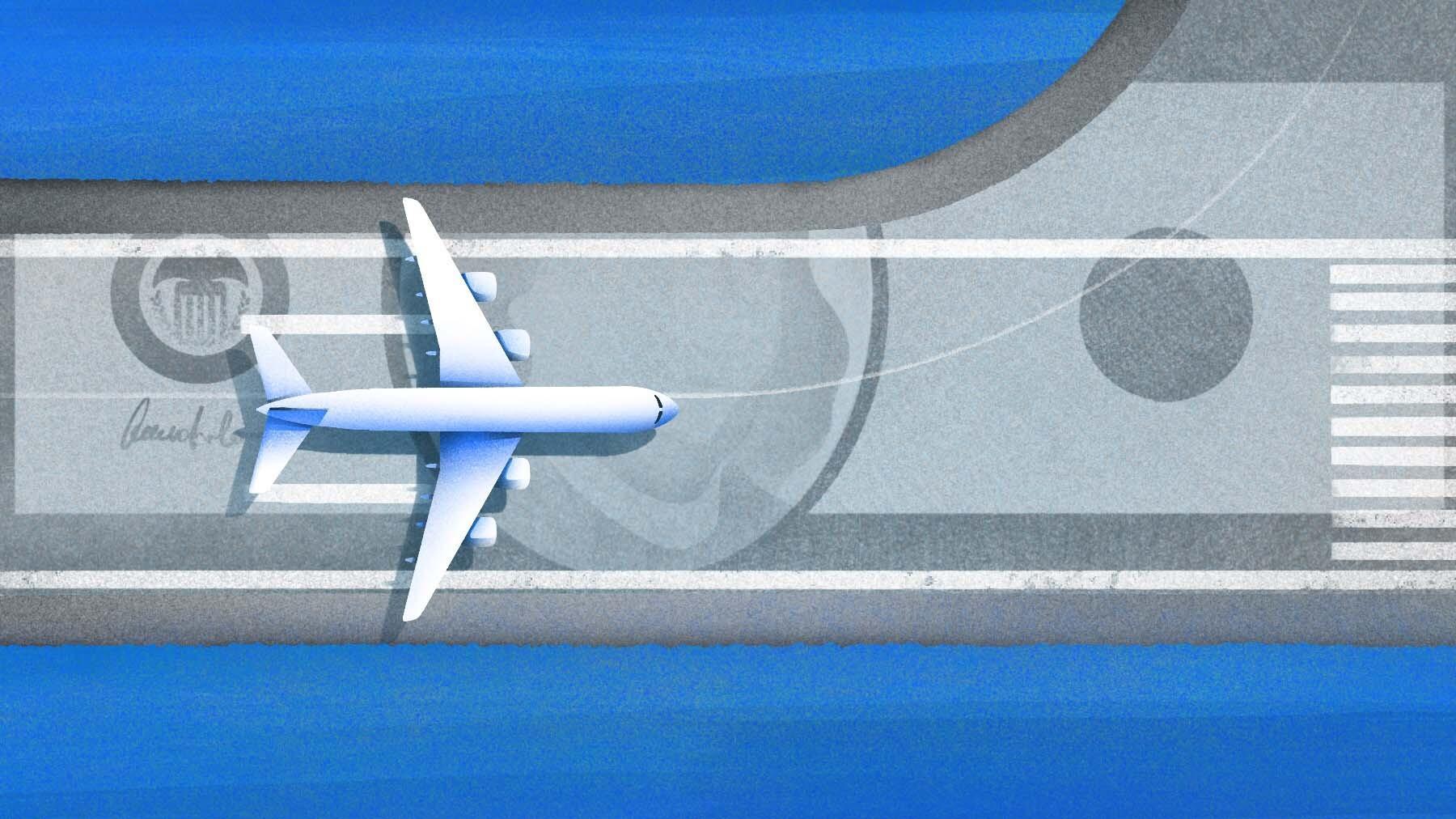I don’t think it is a stretch to say that there is a lot more noise on the Internet than there used to be, with the mysterious and important Google News algorithm often prioritizing sensationalized stories that have attention-grabbing headlines and images, but don’t always have much in the way of substance. Fortunately, Google has perhaps realized that its one-size-fits-all approach to displaying news content doesn’t really work for everyone and has introduced a handy tool that gives readers more control over what results they get when searching for the latest news on a given topic.
Setting this up is very easy and only takes a few seconds.
Readers can now manually set preferred sources that appear more frequently in both their Top Stories as well as in a “From your sources” content block on the search results page. You’ll, of course, still see content from other sites, but if you like seeing news from specific sites that you trust more often (like Pocket-lint!) this is a great way to ensure your news search results reflect the kind of stories you want to read.
Setting this up is very easy and only takes a few seconds. The following steps can be performed on either desktop or mobile, but you must be signed in to your primary Google account to get started.
It all begins with a search
Set your preferred sources with only a few taps
Once you are signed in to your Google account, follow these steps to set your preferred Google News sources.
- Search for a newsworthy topic, like “Fire Stick” or “Apple TV” and then scroll down to the Google News Top Stories content block. This used to automatically display at the top but now sometimes appears below AI summaries or shopping results.
- Select the square button with a star icon that appears next to the Top Stories bold text.
- Search for your preferred sources using the text box (you can type in “Pocket-lint” and whatever other sites you like seeing), and select them by placing a check mark next to each one.
- You do not have to save your changes as they will be applied automatically.
You can see a live list of your preferred sources in this pop-up as well. Simply click on Your Sources and you will see all the preferred websites that you have selected. You can deselect any source you no longer want prioritized by simply unchecking it.
If you would like to automatically add Pocket-lint as a preferred source, you can also do so by clicking this link.
Follow your favorite sources on Google News
Not a new feature, but still a useful one
If you would also like to stay in the loop with Pocket-lint, or any other news source, you can also use the “Follow” function in Google News. This isn’t a new feature, but it is super helpful to use if you want to stay on top of any given outlet’s coverage. To follow a source on Google News, do the following while signed in:
- Navigate to news.google.com.
- Type the name of the source you want to follow (e.g.”Pocket-lint”) in the top bar that says “Search for locations, topics and sources” and press enter.
- Click the little star next to the word Follow.
You will now see a dedicated tab in Google News filled with sources that you officially follow, making it easier than ever to have control over what news you see.