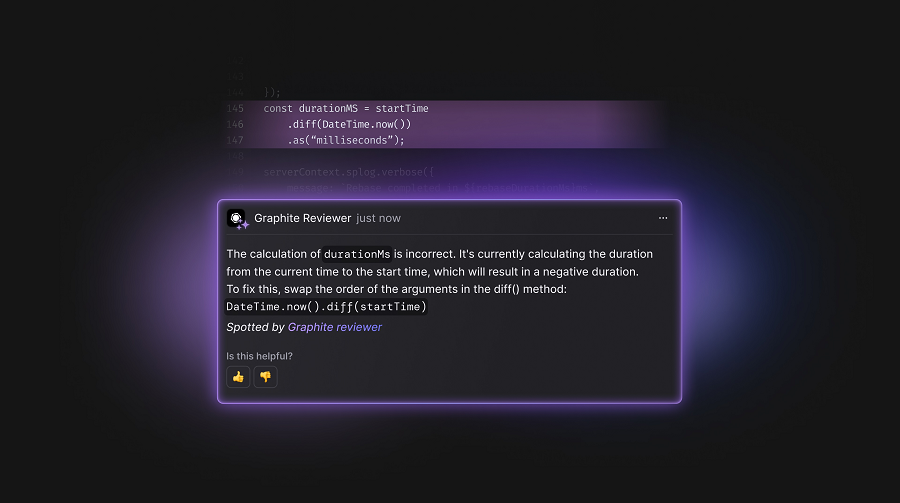Everyone personalizes their Windows PC in their own way, and I prefer to keep mine as clean and minimal as possible. I hide all my desktop icons, so my desktop always looks tidy, and my taskbar only has the most essential apps pinned. When it comes to apps, I only keep the ones I actually use installed to keep my PC as clutter-free as possible.
That said, if you’ve just gotten a new Windows 11 PC, upgraded from Windows 10, or performed a fresh install, there are many apps that Microsoft automatically installs that you might never use or simply don’t want. I wouldn’t go so far as to call them bloatware, but I think it’s fair to say that not everyone needs some of the default apps that come with Windows 11. If you’re not using them, I recommend uninstalling them to save storage space and help keep your PC clean. Here are five default Windows 11 apps I always uninstall, which you may want to consider too.
Microsoft Copilot
I like my Windows experience AI-free
Over the past year, I have had to set up multiple new Windows PCs, and one of the first things I always do is uninstall Copilot, Microsoft’s AI chatbot. While it may be handy depending on your workflow, I never find myself using it, as it just takes up unnecessary space. Luckily, Microsoft has made uninstalling Copilot surprisingly easy. All you have to do is go to Settings > Apps > Copilot > then click the three dots next to Copilot and select Uninstall. The same uninstall process applies to the rest of the apps mentioned in this story as well.
When you search for Copilot in your app list, you may also notice another version called Microsoft 365 Copilot, which you can also uninstall if you want. This is essentially a version of Copilot integrated with apps like Microsoft Word and Excel. If you want to use AI in those apps, by all means, keep it. However, if you don’t use any Microsoft Office apps and instead use alternatives like Google Docs and Google Sheets, it’s worth getting rid of it. If you ever want to reinstall Copilot, you can easily do so from the Microsoft Store.
Microsoft Teams
If you use an alternative like Slack, you probably don’t need it
Microsoft Teams is a messaging and video conferencing app that many companies use to handle communication between employees. Personally, the company I work for doesn’t use Microsoft Teams and relies on alternatives like Slack and Google Meet, so I’ve never had to use it.
Additionally, for personal video calls and messaging with friends or family, I usually use other apps like Discord, WhatsApp, or FaceTime, so Teams is just unnecessary. If you’re in a similar situation and don’t have a use case for Teams, uninstalling it is an easy way to free up space and tidy up your PC’s app list.
The Xbox app
Sorry Microsoft, Steam is the home of PC gaming
I love playing games on my PC in my free time, but the Xbox app isn’t the way I do it. Like many PC gamers, I rely on Steam, which I’ve been using for over a decade. I have only ever used the Xbox app once or twice, and that was when Microsoft was offering those $1 PC Game Pass trials.
Since then, I haven’t had a compelling use case for it, and with the recent increase in the cost of Xbox Game Pass Ultimate and PC Game Pass, it doesn’t look like I will in the near future either. If you don’t play games on your PC or rely solely on other platforms like Steam and Epic Games for all your gaming needs, the Xbox app is another easy uninstall.
Sound Recorder
Audacity is better and free
Sound Recorder is a pre-installed app in Windows 11, and as the name suggests, you can use it to record audio on your PC, such as for a podcast or voice-over. However, I believe that Sound Recorder has very limited features for audio recording, and there are other apps that handle both recording and editing audio much better. Audacity is my personal favorite, and it’s free. With that in mind, uninstalling Sound Recorder was an obvious choice for me, and it might be for you too, especially if you don’t need to record your own voice for anything.
Outlook for Windows
I prefer to check my email using a web browser
I check my email constantly while using my PC, but I don’t use the Outlook app for Windows for that. The Outlook app for Windows offers the same inbox experience you’re familiar with in your web browser, just in a dedicated app. If you have an Outlook or an old Hotmail email, you might find it useful. However, I usually access my email on my phone or through Google Chrome; therefore, I never felt the need to use the dedicated Outlook app. If you’re in the same boat, uninstalling Outlook could be worthwhile for you too.
Additionally, if you installed Windows 11 a while ago, you might have another mail app worth getting rid of. When I went to uninstall Outlook, I noticed I also had an older Windows email app called Mail and Calendar installed. Microsoft actually discontinued this app last year in favor of the Outlook for Windows app, so you could have two mail apps to uninstall, not just one, depending on how long you’ve been using Windows 11.