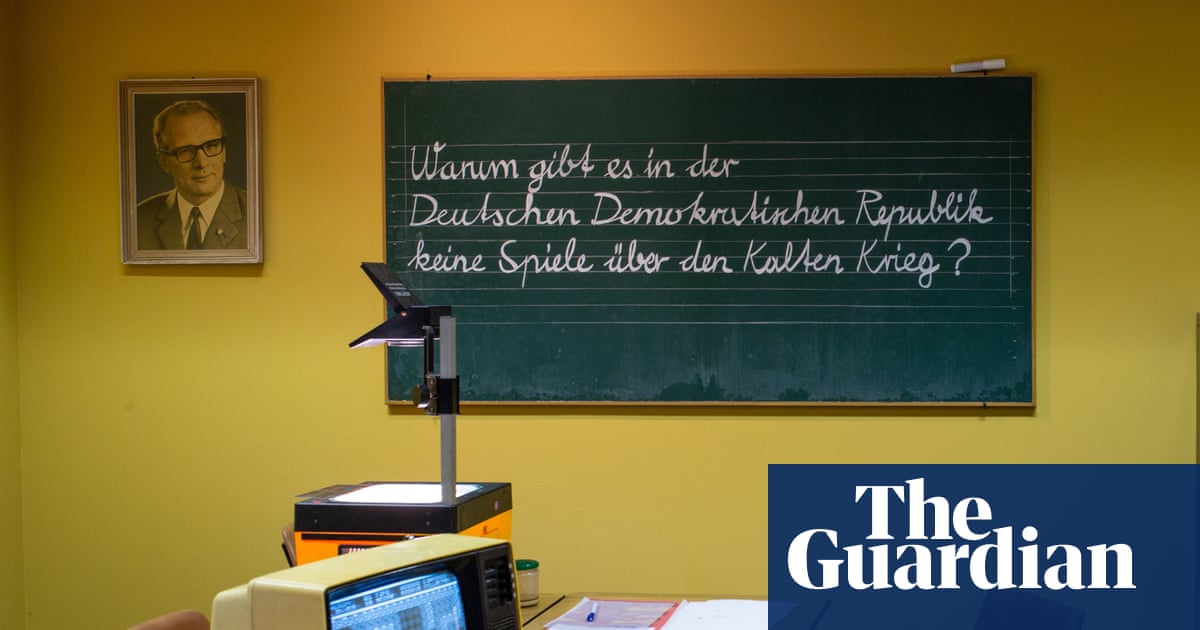I know a lot of people don’t take password security seriously. You’ve probably heard it before—“Use strong passwords!”—and ignored it. Maybe you thought, “Who would hack me?” or “I’ll just forget a complicated one anyway.”
But let me show you just how easy it is for someone to crack your weak password using a tool called SocialBox in Termux. No, I’m not here to teach hacking. I’m here to raise awareness. Because in the world of social media cybersecurity, your weak password is like leaving your front door unlocked in a rough neighborhood.
What Is SocialBox?
SocialBox is a command-line tool that automates brute-force attacks on login pages of popular social platforms like Facebook, Gmail, Twitter, and Instagram.
Now before you panic, understand this — SocialBox is designed for educational and ethical testing purposes. It’s meant for people who want to test the security of their own accounts or learn how attackers think, so they can protect themselves better.
Think of it like this: if a tool like SocialBox can guess your password in a few seconds, what do you think a skilled hacker with powerful hardware can do?
Social Media and Cybersecurity: Why This Matters
We live in a time where our entire lives are connected to social media. Photos, messages, emails — even your phone number — all stored online. That’s why cyber security and social media should never be separated.
If someone gets into your Facebook or Gmail account, it’s not just a random inconvenience. They can:
- Steal your identity
- Lock you out of other platforms
- Trick your friends into scams
- Access sensitive data
Most of these attacks start with one weak password. Just one.
Getting Started: Installing SocialBox in Termux (Step-by-Step)
Now let’s say you’re a curious beginner and want to learn how this tool works — for awareness and protection. Here’s a detailed guide on how to install SocialBox in Termux the right way.
Note: This guide is for educational use only. Never test tools like this on other people’s accounts. Only your own, or with permission.
Step 1: Open Termux and Update Your Packages
First, make sure your Termux environment is up-to-date.
pkg update && pkg upgrade
This ensures that all your packages are the latest version and avoids errors later on.
Step 2: Install Git (to download SocialBox)
You’ll need Git to clone the SocialBox files from GitHub.
pkg install git
Once that’s done, you’re ready to fetch the tool.
Step 3: Clone the SocialBox Repository
Now pull the tool from GitHub using this command:
git clone https://github.com/samsesh/SocialBox-Termux.git
This downloads all the files into your Termux directory.
Step 4: Navigate to the Tool Folder
Move into the directory where SocialBox is stored:
cd SocialBox-Termux
Now you’re inside the project folder where all the magic happens.
Step 5: Give Permissions to the Script
To make sure the installation script can run, set it as executable:
chmod +x install-sb.sh
This is like giving Termux permission to run the install file.
Step 6: Run the Installation Script
Now install everything SocialBox needs by running:
./install-sb.sh
It will install essential tools like figlet, toilet, curl, and php. Don’t worry if it takes a little time.
Using SocialBox in Termux (For Educational Testing Only)
Once installed, launch the tool using:
./SocialBox.sh
You’ll get a menu with options to target:
- Gmail
When you choose a platform, it will ask for a username (or email) and a wordlist (a list of passwords to try). That’s how brute-force works — it keeps guessing from the list until it gets the right one.
Pro Tip: You can create your own wordlist using a tool like [crunch](https://terminaltools.blogspot.com/2025/01/how-to-create-wordlist-in-termux-using-crunch.html), or use default ones. Either way, it shows how fast weak passwords like 123456, iloveyou, or qwerty can be cracked.
What You Should Learn from This (Cybersecurity Tips)
Now that you’ve seen how easy it is to run a brute force tool, here’s what you must do to protect your social media accounts:
- Use a Strong Password: At least 12+ characters with letters, numbers, and symbols.
- Don’t Reuse Passwords: Each account should have its own password.
- Enable Two-Factor Authentication (2FA): Even if someone gets your password, they won’t get in.
- Use a Password Manager: It remembers your complex passwords for you.
Final Thoughts
This post wasn’t written to scare you — it was written to show you the reality of social media cybersecurity. Tools like SocialBox are publicly available. And if someone with basic knowledge can use them, imagine what professionals or criminals can do.
You don’t have to be a cybersecurity expert to protect yourself. Just take your digital safety seriously.
If you found this post helpful, share it with a friend who still uses “password123” as their login. You might just save their account.
Let me know in the comments if you want a post on how to create your own secure wordlist or how to set up 2FA on popular platforms.