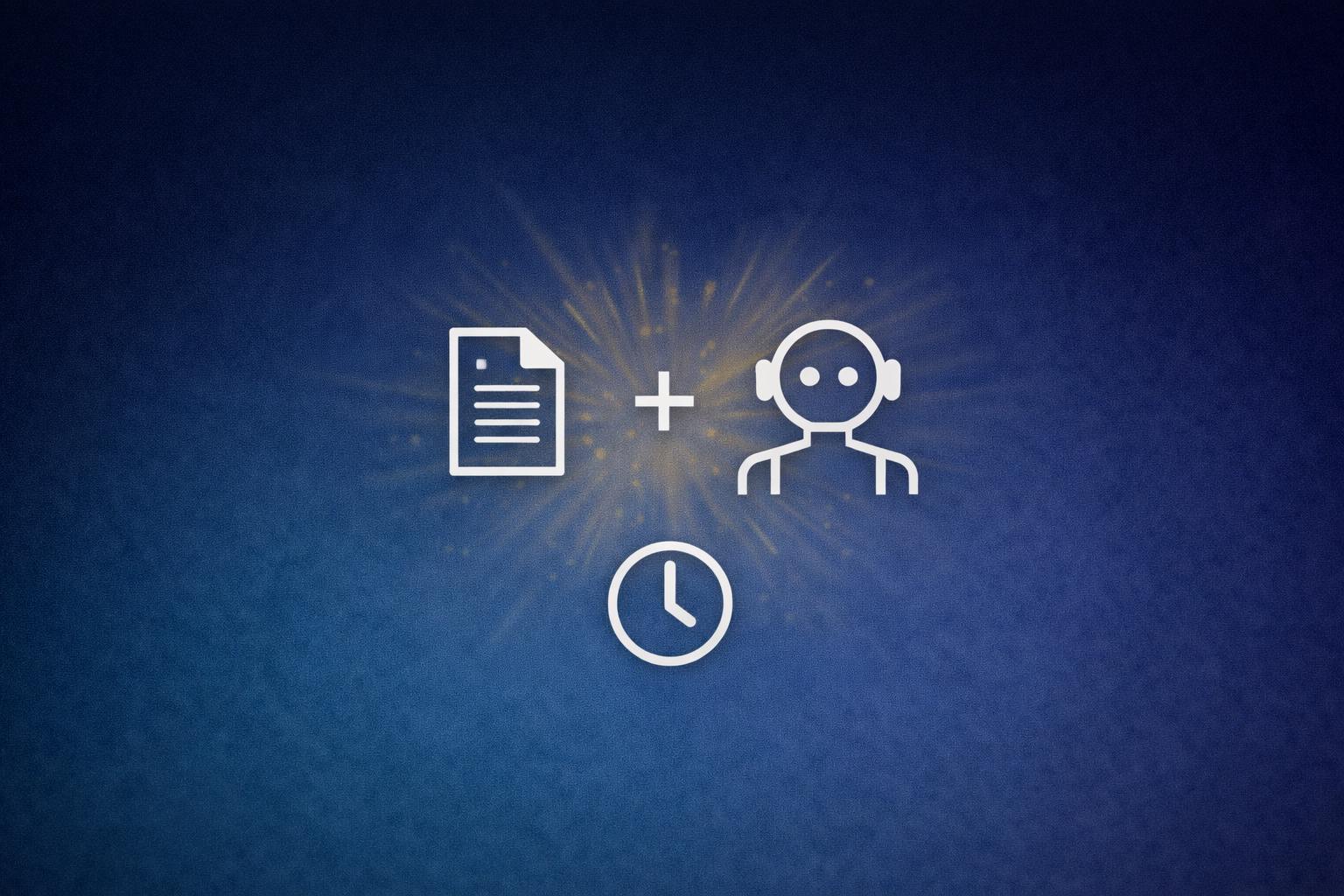PowerToys is one of the best pieces of software Microsoft has ever made. It’s a fantastic all-in-one package that brings features that save me a ton of time and effort every day. In fact, there are plenty of PowerToys features that Microsoft should ship as default in Windows 11.
However, as good as an all-in-one tool PowerToys is, its individual modules can sometimes pale in comparison to other third-party options. PowerToys is a great Swiss Army knife, but sometimes you need a proper blade to get the job done.
Fluent Search beats PowerToys Run
Instant results, smarter indexing, and endless customization
PowerToys Run is a solid Spotlight alternative on Windows, to the point that it has replaced my Start menu and I’m never going back. That said, it can still feel limiting at times, and the UI isn’t exactly great.
Fluent Search is a tiny app that lets you search your PC in an instant. It adds some features that are yet to appear in PowerToys, including its indexer and Screen Search. The Fluent Search indexer is much faster than the built-in Windows Search Indexer—a service that kills your battery life while not being all that great at looking for your files. Screen Search, on the other hand, lets you search for clickable items and text anywhere on your screen.
Beyond basic file searching, Fluent Search can also search for
- Active applications
- Browser tabs across Chrome, Edge, Firefox, and more
- In-app content like buttons, hyperlinks, and tabs
- System settings
- Web searches
- Text translations and more.
Once you’ve got the hang of it, you can navigate pretty much the entirety of the Windows interface with just your keyboard. It’s perfect for situations when you’re in the flow and don’t want to take your hands off the keyboard.
Bulk Rename Utility replaces PowerRename
Looks old-school, works like magic
Before PowerToys, renaming multiple files at once was a hassle. Microsoft’s tool gives you search and replace functionality, regular expressions, and a preview window. These features are much better than Windows Explorer’s basic renaming options, and figuring out how to batch-rename files with PowerRename is also quite easy.
For example, PowerRename can’t change file cases, remove or add digits and symbols, incorporate parent folder names into filenames, paste text from your clipboard into file names, or save renaming formats as favorites. That last feature specifically was a lifesaver for me, as I don’t have to recreate my renaming rules every time I’m renaming photos from a shoot.
As you can probably guess, the Bulk Rename Utility provides all these features and more. The preview functionality is also more robust, and you can see exactly how your files will be renamed before committing any changes. PowerRename is a Windows shell script with a UI to make it more accessible, while Bulk Rename Utility is a full-blown tool to handle bulk file name changes like a pro.
AquaSnap and FancyWM replace FancyZones
More control, more layout options, and fewer limitations
FancyZones is arguably one of PowerToys’ more useful features. If you’re struggling with managing multiple open windows, the feature is a massive help. You can quickly create basic window layouts and manage how different windows behave when using FancyZones. These are helpful features if you’ve never used a window manager before, but they pale in comparison to dedicated window managers like AquaSnap or FancyWM.
AquaSnap is similar to FancyZones in functionality but has a smoother and more intuitive “magnetic” window alignment process. While you have predetermined zones in FancyZones, AquaSnap can reshape windows as you adjust individual tiled windows.
FancyWM is a dynamic tiling window manager for Windows that lets you create dynamic tiling layouts with your mouse or keyboard. You can also move window focus with the keyboard, and even swap or resize windows without ever touching your mouse. It takes a little getting used to, and you might not prefer the added complexity at first. But as you continue using FancyWM, it grows on you. It’s a much more powerful alternative to FancyZones if you’re struggling to keep up with all your open windows.
Why I still recommend PowerToys
It’s still the perfect all-in-one toolkit
As you can tell, PowerToys modules aren’t quite a one-size-fits-all solution. However, the functionality they add and how well they integrate into Windows is worth noting. Unless you have a specific requirement that can’t be met by a PowerToys module, I doubt you’ll be asking for more functionality.
Fluent Search is the only alternative I’d suggest you use, as it has a very small footprint and has genuinely more capability than PowerToys Run, which you’ll end up using daily. Everything else on this list, while useful, has a very niche use case that most people will never use. If you’re a professional who’s renaming 500 files or working with multiple windows on a single monitor, you should try these alternatives by all means. For everyone else, PowerToys is more than enough.
So I’ll still recommend you start by downloading PowerToys and using the modules you think work best with your workflows to see if it can fix your problems. In most cases, you’ll be more than happy you gave it a shot. If not, PowerToys will still make your life easier than it would’ve been if you stuck to Windows’ built-in tools.
There’s also the hassle of installing and managing a bunch of programs, each for a specific feature. You can install up to 20 apps with a single Winget command, which makes app management easier. However, I’d still prefer having all that extra functionality neatly packaged into a single app.
Microsoft’s suite is great, but focused utilities still win when it comes to depth
PowerToys succeeds because it’s convenient and officially supported by Microsoft. Installing one package gets you a bunch of useful utilities without having to hunt for individual apps from different developers. That’s a massive convenience, especially in corporate environments where you may not get software approval for unknown third-party developers.
However, if you’re optimizing your software arsenal for the best possible experience rather than convenience, specialized tools will almost always outperform individual PowerToys modules. They’re developed by people looking to solve a specific problem really well, rather than adopting a Swiss Army knife approach.
The choice comes down to your priorities and requirements. If you want good-enough tools with official Microsoft support, PowerToys is the way to go, and it’s still powerful enough for most people. However, if you want the absolute best experience for each task, it’s time to start exploring specialized alternatives.