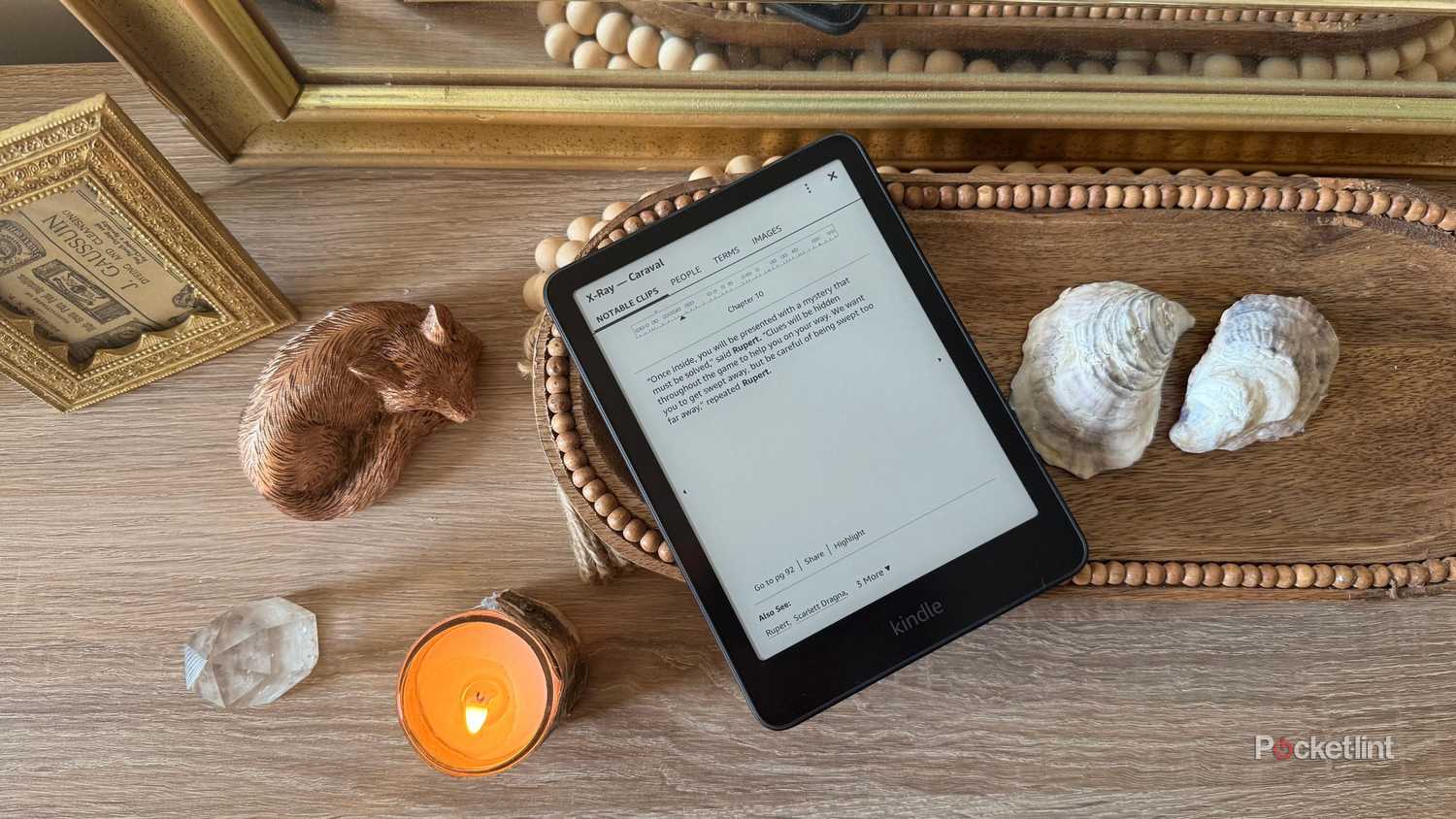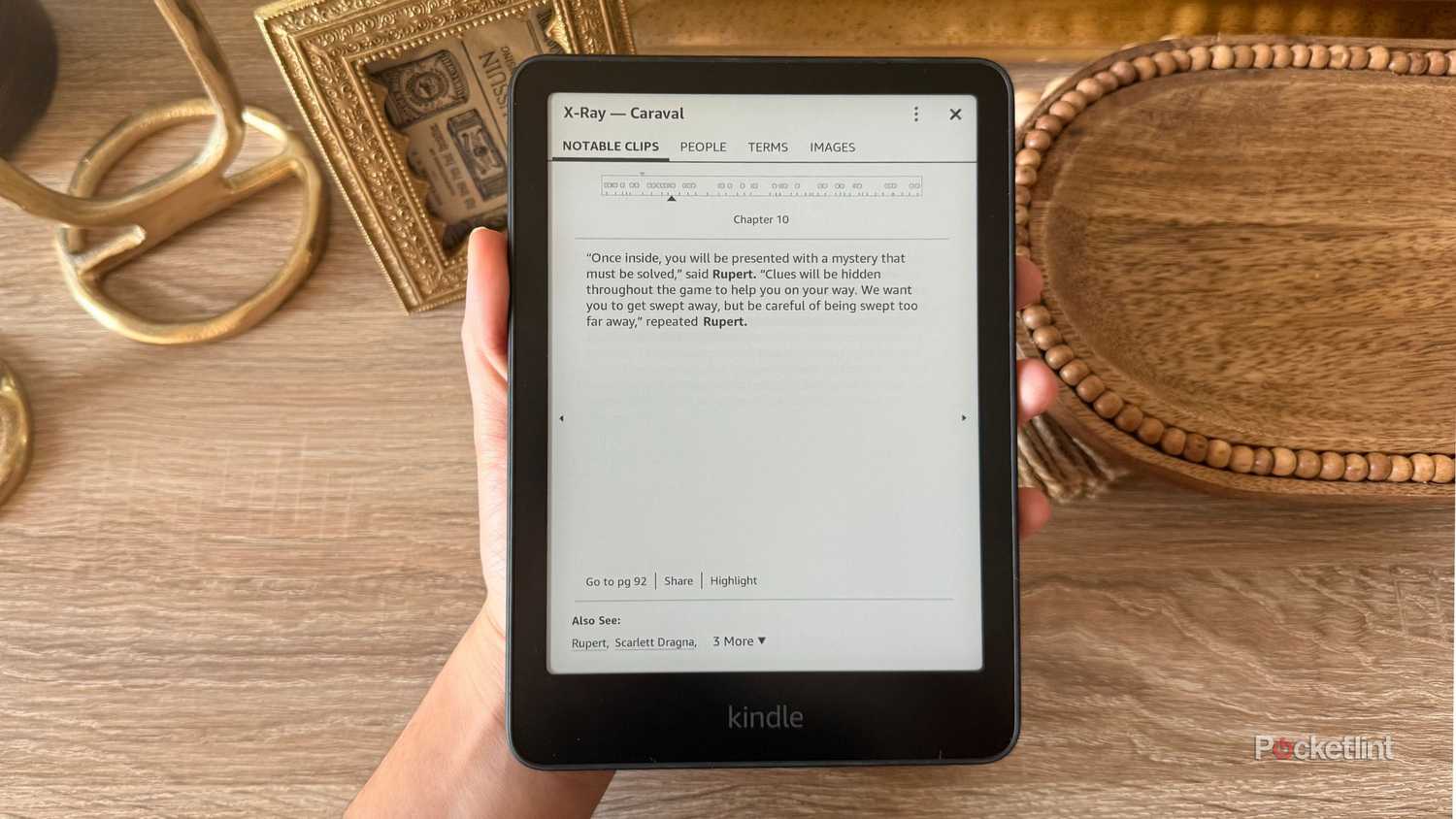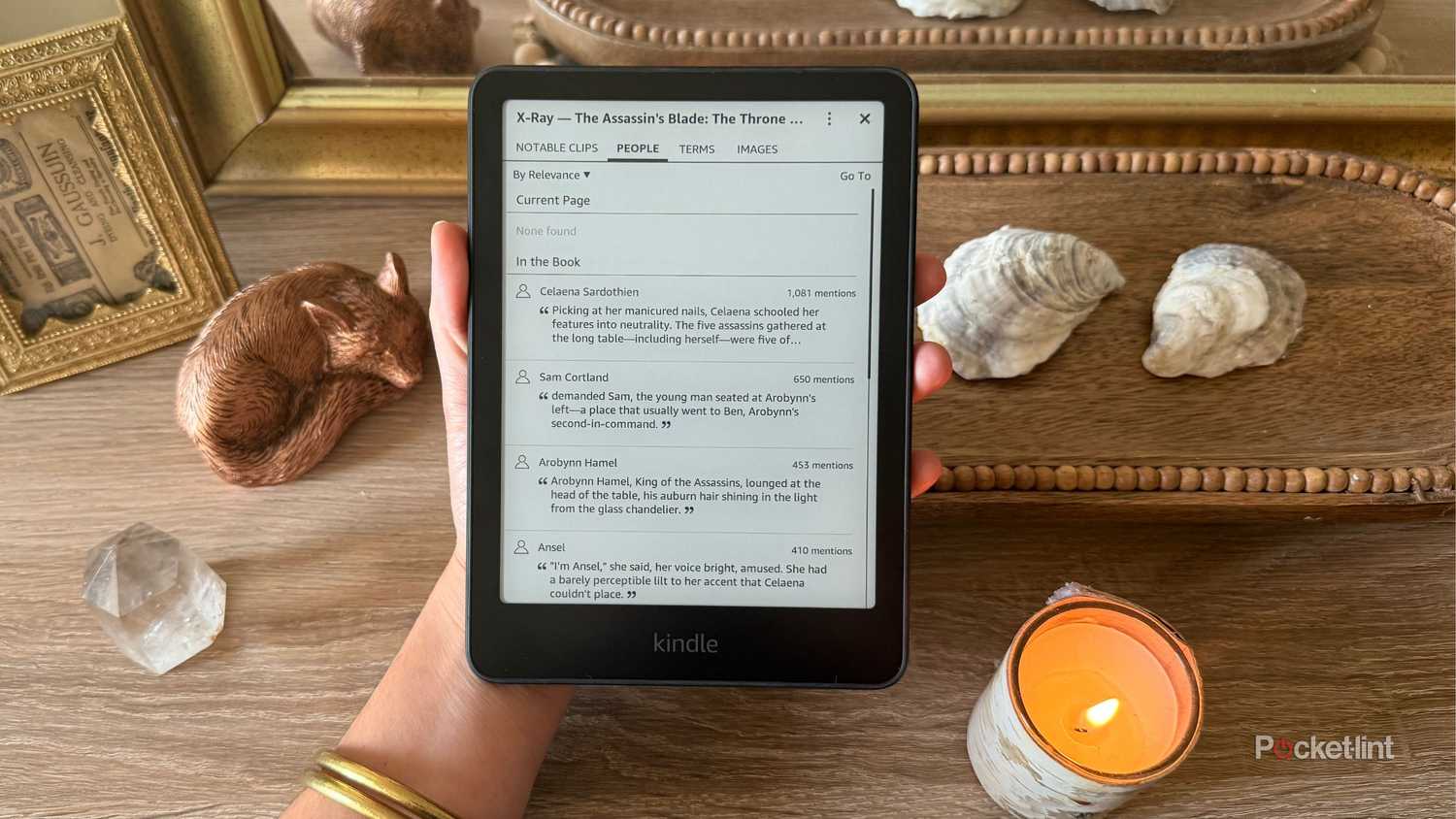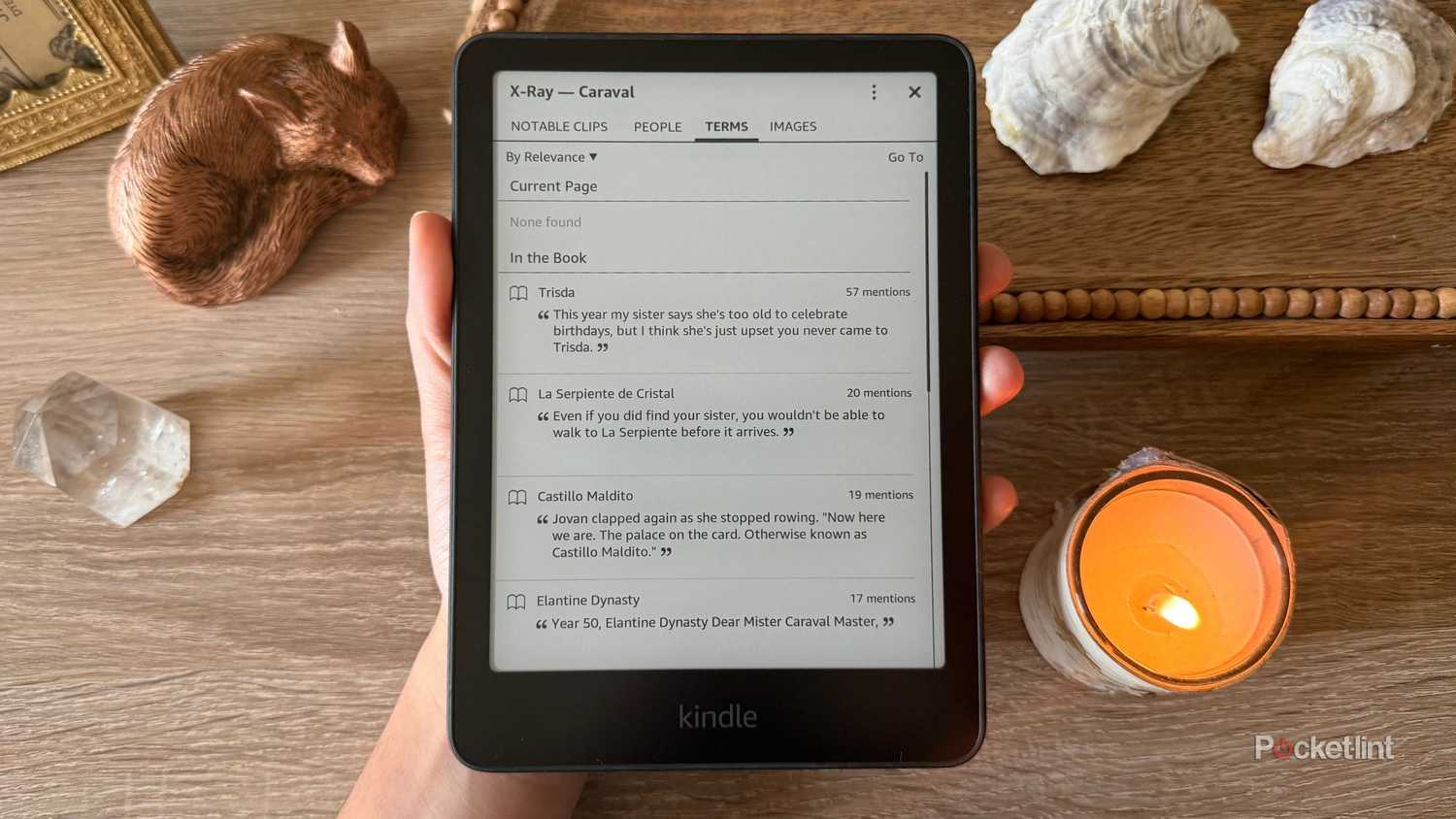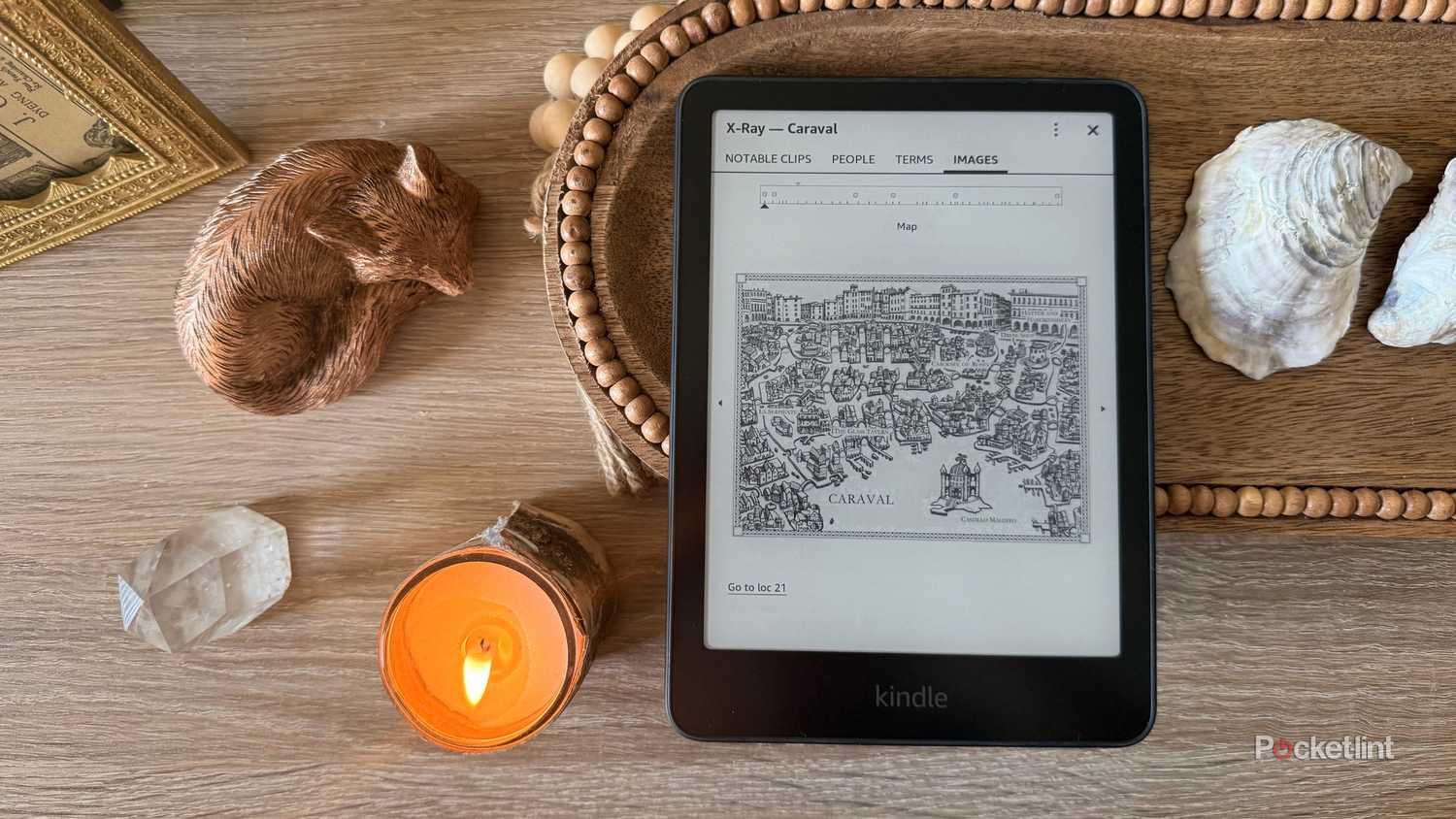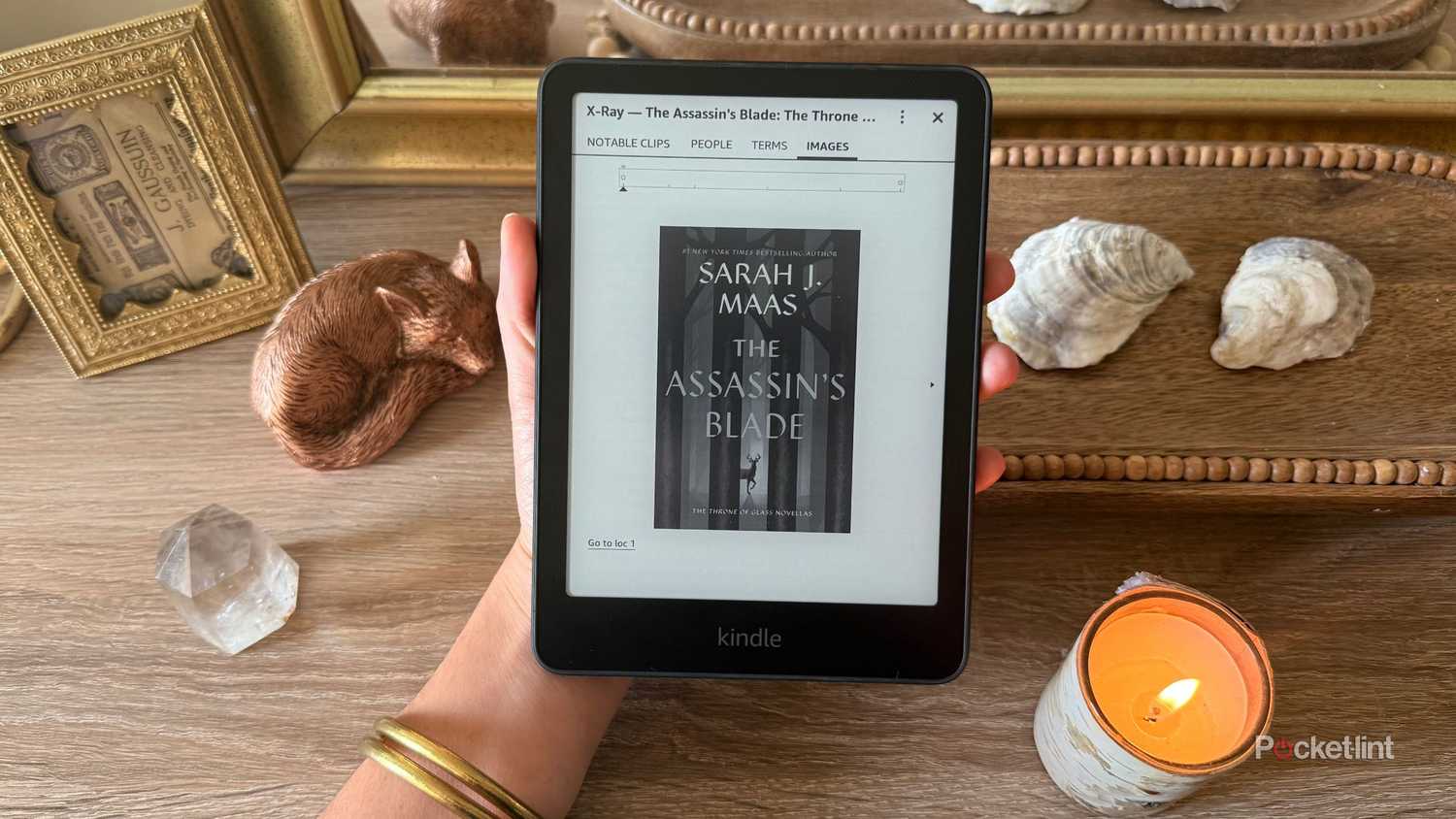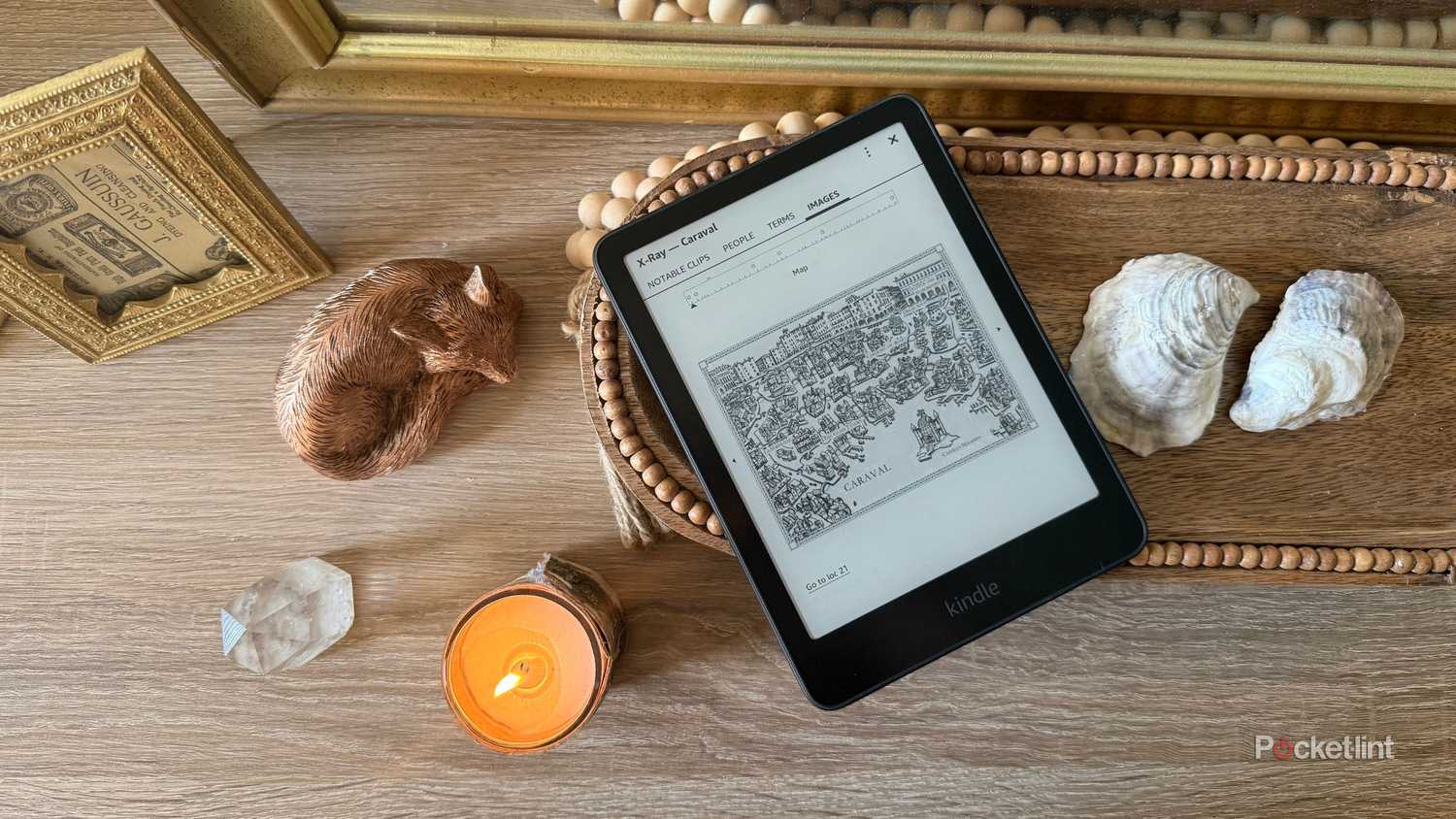I’ve had a Kindle since 2011. In the 14 years since, I’ve read thousands of stories via the E Ink tablet and indulged in every genre — from young adult dystopias to World War II spy novellas. While I mostly stick to science fiction and romantasies nowadays, my Kindle Library is filled to the digital brim with my favorite e-books.
As a voracious reader who often has multiple titles open at once, I do a fairly good job of keeping all my fictional characters and their respective worlds separate. However, as an editor who juggles freelance work with her own creative writing, sometimes my reading habit falls by the wayside, and my current reads must go on pause. When I finally click back into them, I sometimes get confused and experience something along the lines of Jack Sparrow stepping onto the bridge of the Starship Enterprise.
While I’m not writing that off as a potential avenue for a fantastic space-pirate crossover, I really need to know what’s going on in my book if I’m reading to relax or enjoy the story. Sure, I could open my phone or laptop and get a quick reminder, but that just opens the door to doomscrolling on Instagram or TikTok. There’s a reason people love e-readers: distraction-free entertainment.
Luckily, there’s a hidden feature only two taps away that can get you up to speed without even leaving your book. It’s called X-Ray, and I think it’s the most underrated Kindle feature.
- Storage
-
16GB
- Screen Size
-
6-inch E Ink (300ppi)
- Connections
-
USB-C
- Battery
-
Up to 6 weeks
Amazon’s base-level Kindle ships with 16GB of storage, a 6-inch E Ink display, and a ruggedized exterior shell that can withstand the elements.
What is Kindle X-Ray?
And where you can find it
X-Ray is a reference tool within your e-book that lets you “see through” the story by mapping out every character, place, and noteworthy concept. It offers readers deeper insights, relevant passages, and sometimes even external context from sources like Wikipedia. It’s available on most books you buy through Amazon, as metadata is pulled from the book itself — but some authors also add extra information to X-Ray manually.
X-Ray is only available on supported books. It usually isn’t available on sideloaded books, PDFs, or books you bought outside the Amazon ecosystem. This includes content uploaded via Send to Kindle.
The X-Ray tool isn’t new. In fact, Amazon rolled out the feature back in 2011. However, most users still don’t take advantage of it, if they even know it exists at all. To find X-Ray, complete the following steps:
- Tap the top of the page to open the menu.
- Tap the three dots on the far right.
- Select X-Ray.
There are four tabs within X-Ray: Notable Clips, People, Terms, and Images. Notable Clips is a curated collection of important passages that Amazon and publishers flag as particularly significant. It shows short excerpts of memorable quotes, character introductions, turning points, and popular highlights from other readers. It’s basically the book’s “greatest hits” reel when it comes to excerpts.
The People tab is essentially a catalog of every character mentioned in the text. This one’s especially useful if you’re trying to remember a love interest, an enemy, or simply which narrator you’re following in that chapter. It first shows the characters on the current page, but scrolling down reveals every character in the book, their first or most memorable excerpts, and how many times they’re mentioned throughout.
Terms acts as a glossary of concepts, locations, events, or ideas that appear within the text. It provides definitions, descriptions, and relevant quotes. As someone who reads mostly fantasy and sci-fi, I use this section the most. If you’ve ever read (or wanted to read) Fourth Wing by Rebecca Yarros, I highly recommend doing so on Kindle. I devoured that book in one sitting and was still confused by the dozens of places, types of magic, and political alliances in that world.
Images is fairly self-explanatory: a visual index of every illustration, map, or photo embedded in the e-book. Most of the books I read feature only two images — the cover art and the map at the beginning — but X-Ray makes referencing them effortless. When I read A Court of Mist and Fury, I was constantly flipping back to the map of Prythian to see where my favorite characters were teleporting to and from.
Within each tab, you can choose to sort the contents by relevance or alphabetical order.
When you use X-Ray, you eliminate all the confusion, page-flipping (or tapping), and mental gymnastics it takes to pick up where you left off — or to stay oriented in a complex story.
X-Ray is not an AI summary
But it did something similar way before it was cool
If you search for anything online these days, chances are you’ll run into a quick TL;DR AI summary. Left and right, we’re being bombarded with machine-written blurbs that stop our research in its tracks with lazy roundups. X-Ray is not that — and it never has been. It offers a deeper, more thoughtful way to engage with a story by jogging your memory instead of thinking for you.
Kindle could easily fall down the AI rabbit hole, but it knows its audience. Anyone who calls themselves a reader is in it for the love of the game, not an AI shortcut. We want to read and feel more — not just skim a soulless gist and move on.
The best times to use X-Ray
I never want to read without it again
Reading is my favorite pastime. After a couple of decades of required reading, I’m happy to say that 80% of the time now, I’m reading purely for enjoyment. While I used to love picking apart The Return of the King for my JRR Tolkien seminar in college, these days, if I can’t remember Éomer’s entire arc, I just open X-Ray for a quick reminder so I can keep my reading momentum going.
Fantasy and science fiction stories are only as good as their world-building — but that also means remembering various magic systems (and their limitations), fictional towns and cities (sometimes even planets), villains, henchmen, allies, and forgotten side characters who reappear for a full-circle moment at the end of an eight-book saga.
The clearest example I can think of is the Throne of Glass series by Sarah J Maas — it’s a hill I’ll die on when it comes to character arcs and world-building. But within those eight books, Maas doesn’t forget a single character. If you want to feel the full emotion of her storytelling, you can’t either. So when a beloved side character briefly mentioned in the first book makes his comeback 4,500 pages later, it’s kind of a big deal — but one that’s easy to miss.