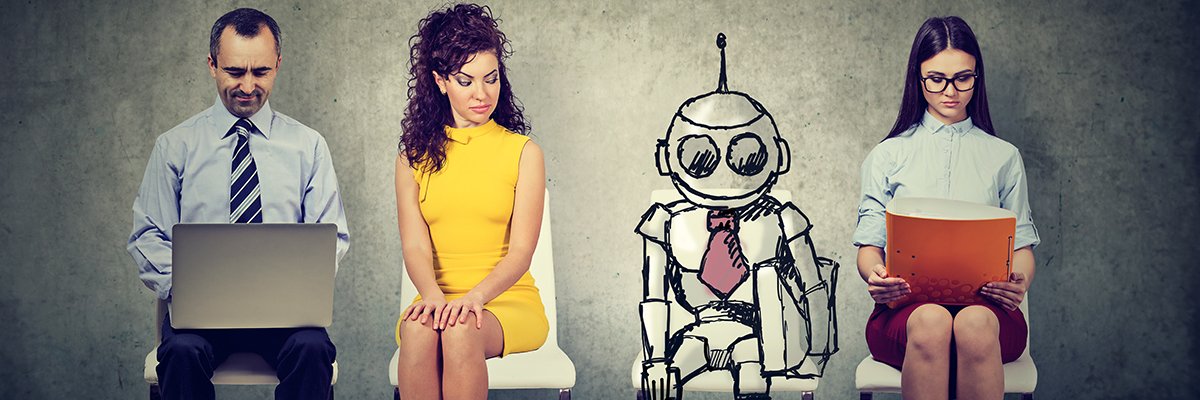Joe Maring / Android Authority
While all of that has been great, there’s one Google Photos feature I’ve been waiting months for. I had hoped to see it arrive in September, but we’re now almost in the third week of October, and it’s still nowhere to be found. At least, not on Android phones.
Months later, manual stacking is still an iPhone-only feature
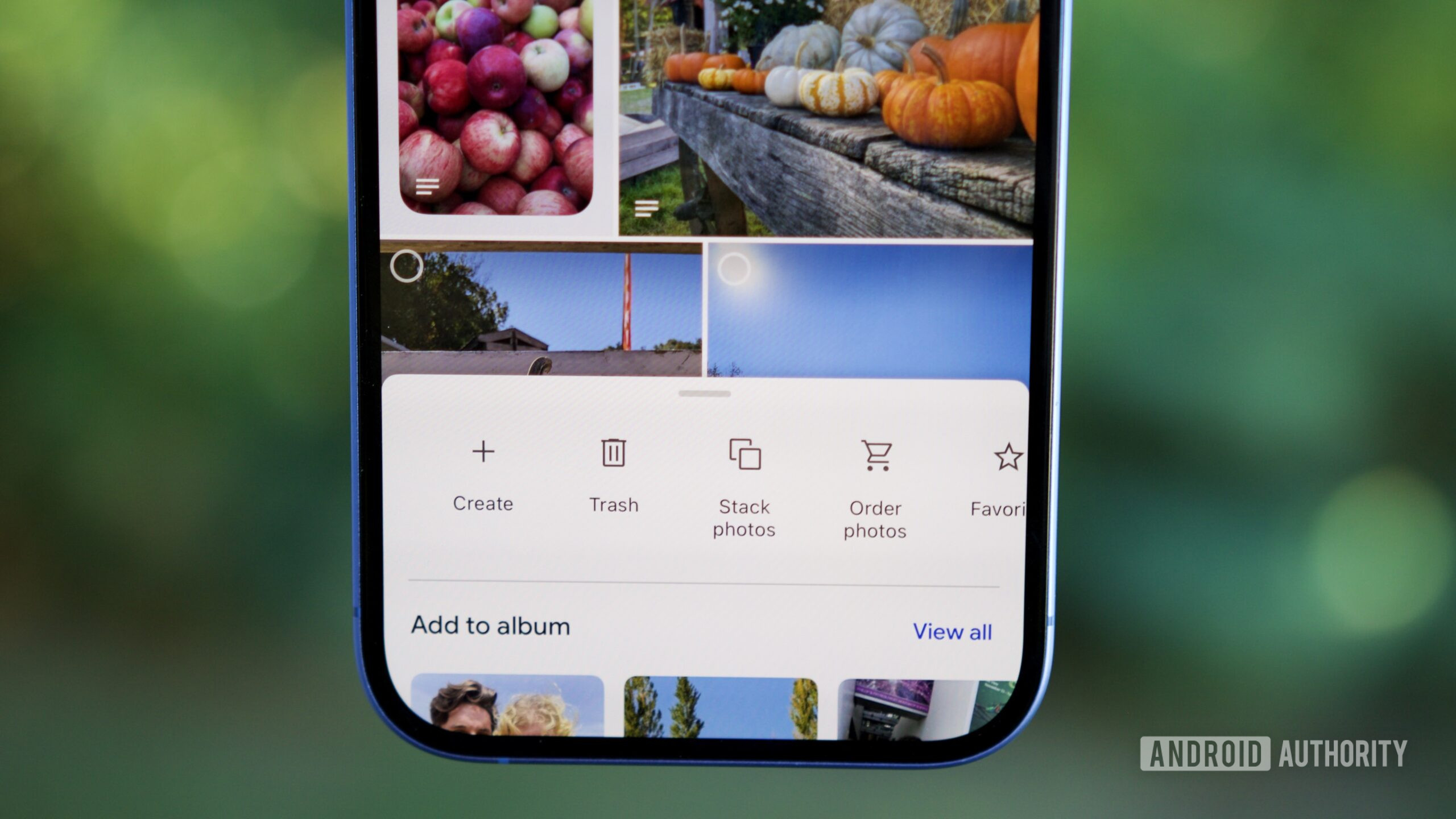
Joe Maring / Android Authority
With manual stacking, you get to choose which photos you want stacked. Google’s automatic selections have always been hit-or-miss for me, so Google introducing a manual option was great news.
As I wrote about earlier this year, manual stacking in Google Photos is incredible. I love taking multiple pictures of the same scene, but I don’t love having half a dozen shots of the same picture cluttering my photo library — and Google’s automatic stacking is consistently inconsistent. That’s why being able to create my own photo stacks, as silly as it may sound, has been a miniature game-changer. I’ve felt freed up to take as many pictures as I want with the confidence that I can still keep my library organized exactly how I want it. It’s been great.
Don’t want to miss the best from Android Authority?


However, as mentioned above, we first discovered manual stacking in the iOS version of Google Photos. It’s not uncommon for Google to initially roll out a new feature to only one platform, and at the time, we speculated that the Android app wouldn’t be far behind.
But that was months ago. June, July, August, and now September have all come and gone, and manual stacks are still nowhere to be found in the Google Photos Android app. Instead, if I want to create a photo stack, I can still only do so on my iPhone.
What gives, Google?

Joe Maring / Android Authority
I have just one question for Google about this: What gives? Seriously. I understand that Google is a company with a lot of different pots on the stove, and the Google Photos team alone has been rolling out new features seemingly every week. Sometimes, it’s going to take a while for a certain feature to be released.
But, if I’m being honest, that’s a lame excuse.
Manual stacking has been on my iPhone since late May. It wasn’t a feature that was only available temporarily and then disappeared. It’s been a permanent fixture of the iOS Google Photos app for almost five months now. It’s also not a technically complicated feature. This isn’t some groundbreaking AI-powered photo editing tool or anything like that. It’s simply a button for organizing pictures.
And that’s not even the best part. We first found evidence of manual photo stacking way back in January. And you know where we found it? In an APK teardown of the Android Google Photos app. In other words, Google has been working on manual stacking on Android for at least nine months — if not longer.
So, again I ask — what gives, Google? After all this time, why is manual stacking still MIA from the Android version of the Photos app? Why do I have to keep using an iPhone to organize my library the way I want to? If I want to tidy up my photos, I should be able to do so on my Google Pixel phone or any other Android phone. At this point, keeping manual stacking reserved for the iPhone is just ridiculous.
Whether as a result of my complaining or not, I hope this changes soon. I reached out to Google for a comment on the status of manual stacking on Android, but didn’t receive a response from the company.
Thank you for being part of our community. Read our Comment Policy before posting.