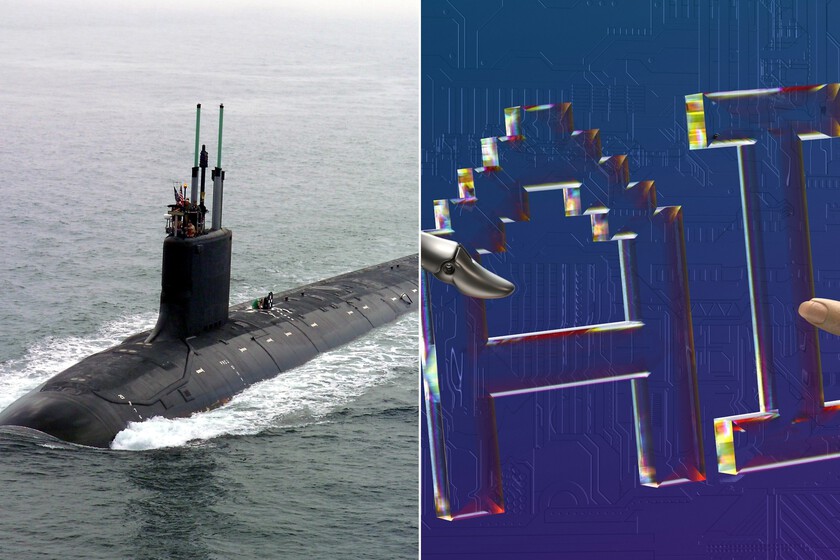I watched my energy bills climb month after month. My son’s bedroom turned into a sauna every afternoon, while the hallway felt perfectly fine. My thermostat was the problem—it sat in one spot reading one temperature while the rest of the house did whatever it wanted. I started pairing my Echo devices with my Amazon Smart Thermostats, and it changed everything. My HVAC system actually knows what’s happening in each room now. I’m more comfortable, my son isn’t melting in his bedroom, and I knocked 10% off my monthly bills.
The problem: One thermostat can’t monitor your entire home
Why single-point temperature sensing fails
My ranch home is pretty spread out. We have three HVAC zones, each with its own Amazon Smart Thermostat. One controls the west side with our owner’s suite and common areas. Another handles the east side, which includes the kids’ bedrooms and playroom. The third runs the basement, which barely needs heating or cooling.
But even with zones, each thermostat had the same issue. It only measured temperature at a single spot within its zone.
The east thermostat sits in the hallway. It had no clue my son’s bedroom was turning into an oven every afternoon. His room faces south and gets direct sun all day with zero shade. It heats up way faster than the hallway or other rooms in that zone.
I was stuck. If I set the temp based on the hallway, his room got too hot. If I cranked the AC to cool his room, everywhere else got too cold. The system just kept running, wasting energy either way.
The solution: Your Echo devices are secret temperature sensors
How Amazon’s smart devices work together
Here’s something I didn’t realize until recently. Those Echo and Echo Dot speakers sitting around your house? The 5th-generation ones have temperature and humidity sensors inside. Amazon stuck them in there mainly so you could ask about the current temp, but turns out they’re perfect for something better.
You can set up your Echo devices as extra sensors for your Smart Thermostat. Instead of a single temperature reading per zone, each thermostat averages temperatures across multiple rooms. I put Echo Dots in each bedroom on the east side, added several in the basement, and stuck one in the great room on the west side. I threw in an Amazon Air Quality Monitor in the living area, too.
After setup, these devices continuously feed temperature data to their thermostats. Your thermostat finally sees what’s actually happening in each zone instead of guessing based on a single sensor. It adjusts heating and cooling based on the real-time picture, using data from all the sensors you’ve placed.
You don’t need zones like I have. This works fine with just one thermostat and a regular central HVAC system. Getting more temperature data points just helps your system run smarter than relying on whatever single spot your thermostat happens to be installed.
What you’ll need to get started
The essential equipment
The shopping list is pretty short. Pick up an Amazon Smart Thermostat (or more if you’ve got zones) that’s compatible with your HVAC system. Then get some Echo or Echo Dot devices (5th-generation)—I ended up using six spread across my three zones, but you might need fewer. The Alexa app on your phone handles the setup. That covers it for the basics, and the whole thing works whether you’ve got one zone or several.
An Amazon Air Quality Monitor adds extra readings if you want them, but you can skip it and still get good results.
How to pair your devices
Setting up multi-room sensing
Each thermostat took me maybe 15 minutes to set up. Fire up the Alexa app and tap through to Devices -> Thermostat -> [Your Thermostat Name] -> Temperature Sensor. You’ll see a list of your Echo devices. Just tap the ones you want to use as sensors for that specific thermostat.
For my east side zone, I picked all the bedrooms and the playroom. For the west side, I added the great room and owner’s suite. The basement has its own sensors. Now each thermostat looks at all those readings when deciding whether to heat or cool its zone.
You can weight certain sensors more or turn some off at certain times. I just stuck with the simple average, and it worked great.
Even temperatures throughout your home
The difference was immediate
I noticed it within a week. My son’s bedroom stopped turning into an oven in the afternoon. The east side thermostat finally knew its room needed more cooling. The system got smarter. It would cool that zone before his room got unbearable instead of waiting until he was already sweating.
The basement benefited too. Those naturally cooler spots now count in the temperature math. Everything feels more balanced now.
Real money saved on every bill
How the numbers added up
When I opened my utility bill the next month, I did a double-take. It dropped 10% from what I paid the same time the year before. All three zones run more efficiently now. The systems don’t overshoot temperatures or keep running because one room is uncomfortable. Each zone works from real data across multiple rooms.
The thermostats got better at timing. They can tell when the average zone temp is getting close to the target, so they shut off earlier instead of overshooting.
Once I saw how well this worked, I started looking at other ways to automate my home for savings and convenience. I set up a routine to automatically turn off all lights when we’re away at work and at night, reducing wasted electricity. I also automated my attached garage to close during cold winter nights, so I never have to worry about forgetting it.
Why this simple upgrade delivers lasting value
Turning my Echo devices into temperature sensors was one of the easiest smart home upgrades I’ve done. The 10% savings show up every month. It paid for the Smart Thermostats pretty quickly while making everyone more comfortable.
This works whether you have zones like me or just one thermostat. The trick is giving your thermostat real info from multiple rooms. That way, it makes better decisions rather than guessing based on a single sensor. Between the thermostat setup and smart watering tricks I used to save money on my lawn, these small automations add up to real savings each month.