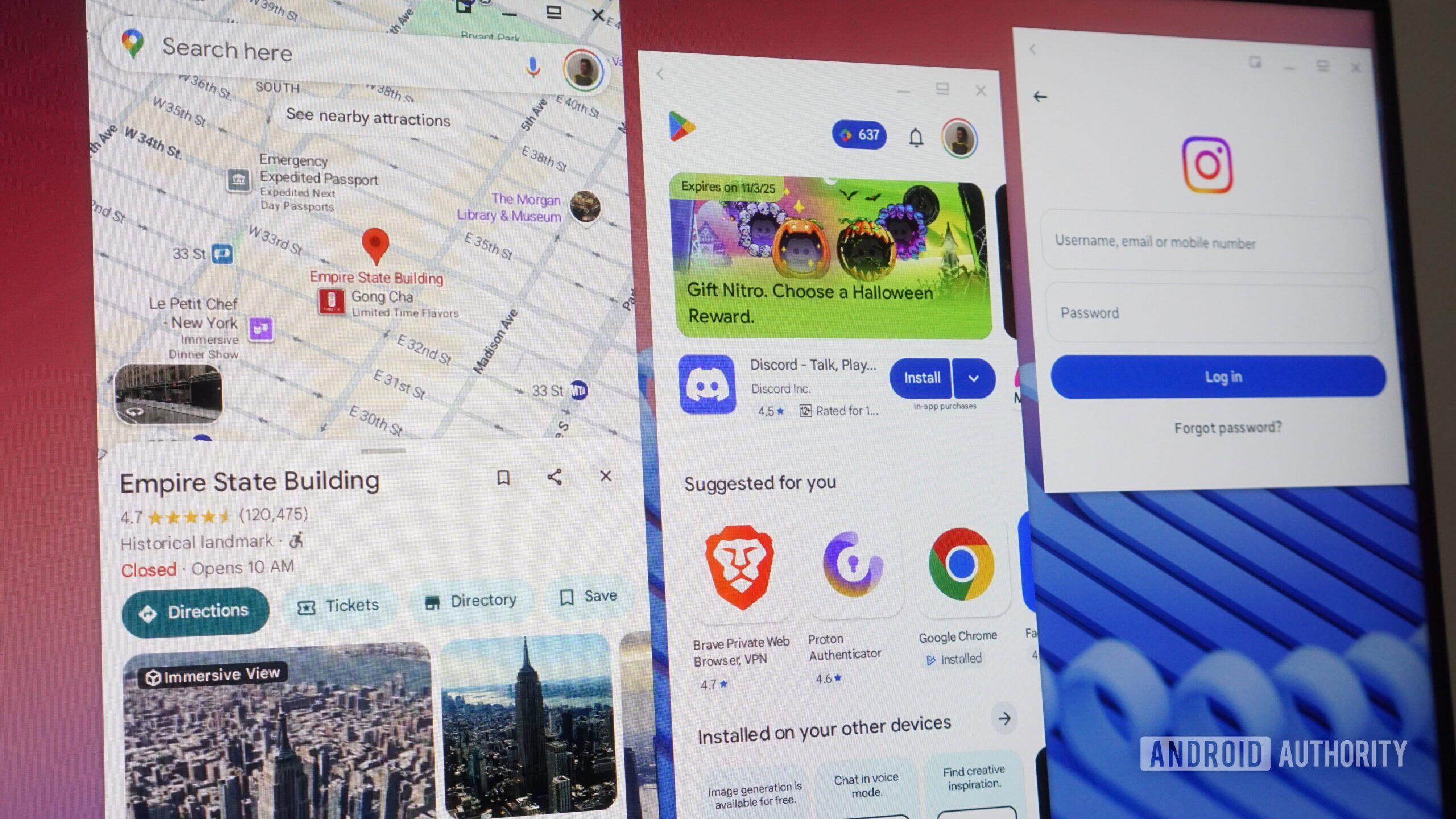Calvin Wankhede / Android Authority
I own half a dozen computers in various form factors and performance levels, but I recently found myself reaching for my Chromebook more often. Even with its admittedly lackluster performance and meagre 11-inch footprint, it has one killer feature I cannot live without: full-fledged Android app support. Having access to smartphone apps that have no real desktop equivalent is a game-changer, and I’m not just saying that because I write for Android Authority.
Unfortunately, Microsoft sunset its Windows Subsystem for Android (WSA) experiment earlier this year, which allowed you to run Android apps on Windows 11. And while Phone Link does still exist, it only allows you to mirror your smartphone’s screen. Moreover, Microsoft still hasn’t enabled screen sharing support for Pixel and the vast majority of other smartphones. So if I want the best of Android on PC, I have to choose between a Chrome OS device or an emulator.
The only problem? Android emulators on PC offer a middling experience at best. The overhead of emulation means you lose performance, and even the best Android emulators like BlueStacks have ads and cluttered interfaces tailored for specific use cases like gaming. By contrast, the experience feels far more seamless on Chrome OS: you can launch individual Android apps and they seamlessly live alongside native apps.
So is there a way to achieve this Android-PC harmony without installing Chrome OS and giving up access to a traditional desktop experience? Yes, but the only caveat is that it requires Linux. Still, I think it’s completely worthwhile and with Microsoft’s increasingly hostile attitude towards privacy on Windows, it’s yet another reason to consider making the switch.
Why I care about running Android apps on PC
From my investment portfolio tracker to various smart home apps, there are several reasons why I like having access to Android’s vast app catalog on my computer. Even for services that have a web or desktop equivalent, I often find their Android counterparts plain better. Take WhatsApp for PC as an example — it prevents me from resizing the window exactly how I want it. Specifically, it refuses to scale any smaller than a quarter of my screen, which feels like a pointless waste of real estate.
By comparison, smartphone apps are designed to fill just about any screen size. So if you can find a way to run them on a computer, the window size should be much more flexible. And if you’ve ever tried multitasking on a computer with a single display, you might already see the appeal.
Try opening Google Maps in a web browser and narrowing the window as much as possible (pictured below). You’ll quickly find that the search bar is all you have left — as soon as you click on a business, the sidebar will take up the entire usable space. You simply cannot navigate around the map unless you dismiss this sidebar.
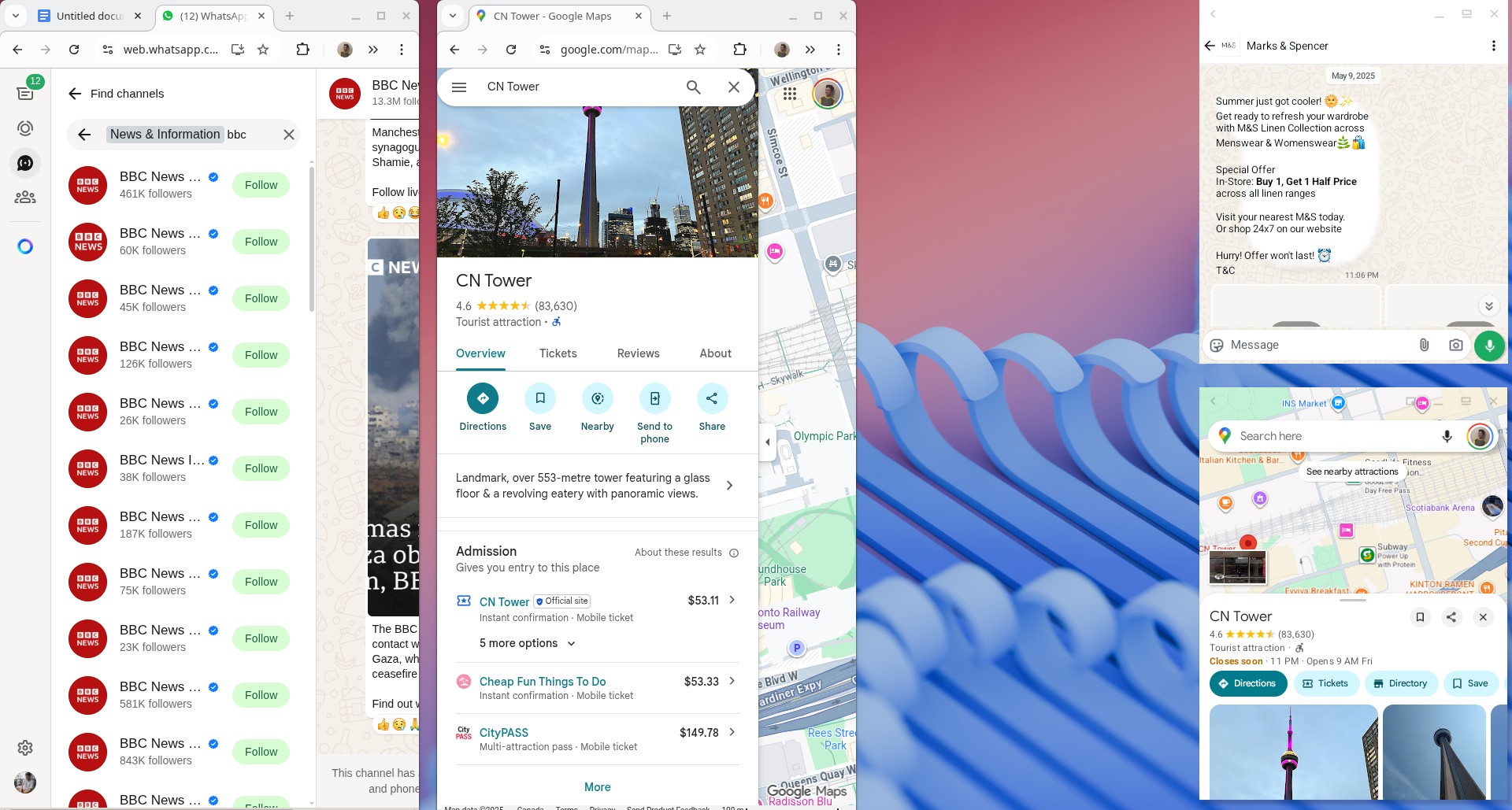
Calvin Wankhede / Android Authority
On the right, you can see how much smaller the windows for the Android versions of Google Maps and WhatsApp can become. I don’t blame Meta or any other developer for this disparity — desktop apps are designed for rational display sizes and my narrower windows don’t exactly fit that expectation.
Still, the point is that the difference is glaringly apparent on a 24-inch display, or my gaming PC’s monitor. I have contemplated buying a secondary monitor but my desk isn’t wide enough to accommodate one. So for now, I have to make every inch of available screen real estate count. Density reasons aside, I also sometimes prefer mobile apps for their minimal interfaces. AI mobile apps reply much more succinctly than the web version, for example, which I find handy when I just want a quick answer to a minor question.
Given my multitasking habits, I frequently find myself running two chat apps (WhatsApp and Telegram) alongside a full-fledged web browser and maybe one more app like the aforementioned Maps or a social media app like X/Twitter. Ordinarily, this would involve a lot of Alt+Tab usage to switch between the various full-screen windows. But with first-class Android app support, I can have multiple windows usable at once.
Android apps on PC, but without emulation

C. Scott Brown / Android Authority
The open source project I stumbled upon that allows you to run Android apps on PC is Waydroid. Unlike Android emulators like BlueStacks or Genymotion that you might already be familiar with, Waydroid doesn’t emulate an entire Android device in a virtual machine. Instead, it leverages Linux namespaces and shares the same kernel as the host OS. In a nutshell, it takes a container-based approach to running a full Android system directly on Linux. This means there’s no virtualization performance penalty or overhead and the result is near-native performance.
I’ll admit that installing Waydroid is not quite as simple as downloading an emulator’s installer and clicking Next a few times as you would on Windows. But it was only a matter of typing in two basic commands into the terminal, and many distributions include Waydroid in their respective app stores too. I also already use Linux daily, so that was not a point of friction for me, but if you haven’t touched it in a while, I’d recommend giving the OS a try. Stable distributions like Ubuntu require zero tinkering and mirror the Windows experience for the most part.
Waydroid requires Linux and takes a little fiddling, but it’s completely stable once installed.
Back on the subject of Waydroid, you can pick between two different builds: with Google apps (GApps) or without. I picked the former, which installed the Play Store and Google Play Services framework alongside a minimal build of Android 13 based on LineageOS.
Once installed, Waydroid places installed Android apps in your PC’s application menu just like native ones, complete with individual icons and taskbar entries. And if you change one setting, you can also enable multi-window mode that allows each app to open in its own unique…window. But what’s actually using it like?
Don’t want to miss the best from Android Authority?


What using Waydroid is like
Waydroid feels extremely polished for a community-built and open-source app. Besides a couple of config tweaks that you can optionally make (like disabling the on-screen keyboard), the overall experience feels no different than an Android tablet. Since my monitor supports touch input, I don’t even need to use my keyboard and mouse.
While I thought Waydroid would struggle with compatibility, I was pleasantly surprised to find that almost every app I wanted to run worked without a hitch. I could download everything from the Play Store, although you do have to take a minute to register your Waydroid installation with Google Play Protect first. You can also sideload apps, of course, or use alternative app stores like F-Droid. This is already a big upgrade compared to Windows Subsystem for Android, which was officially limited to the Amazon App Store.
I tried all of my most used apps: YouTube, Google Maps, Telegram, and they all ran flawlessly without dropping any frames. This is in stark contrast to even my Chromebook, which doesn’t run Android apps as efficiently. You see, Google switched over to a virtualization-based approach to running Android instead with the Chrome OS 109 update in 2023. Ever since then, many lower-end Chromebooks have struggled to run Android apps.
Waydroid is far more efficient at running Android apps than emulation and even modern Chrome OS versions.
The way in Waydroid refers to Waydroid, a key component of modern Linux graphics infrastructure that allows for smooth input and even hardware acceleration. I tried a handful of basic games and they worked flawlessly, although I do have AMD hardware as recommended by the project. While NVIDIA isn’t officially supported, one workaround is to let Waydroid use your PC’s integrated graphics or fall back to software rendering.
That isn’t to say there aren’t downsides with Waydroid. If you run apps in multi-window mode, you’ll quickly realize that there’s no way to see incoming notifications. Unlike Chrome OS, apps don’t have a way to deliver notifications beyond the container they live within. However, this can easily be overcome if you use a forwarding app like KDE Connect and install the corresponding desktop app.
Waydroid also doesn’t expose much of your device’s hardware to Android apps. Camera input doesn’t work, for instance, which matters a great deal if you care about video calls. Likewise, apps naturally cannot access GPS or Bluetooth directly. This only really matters in fringe use cases, though, like if you’re trying to set up a smart home device directly from within Waydroid.
All told, Waydroid doesn’t replace my Pixel or even my detachable Chromebook, but it bridges the gap better than anything else right now. If you’re one of the many people that either uses an emulator or pines for the return of Windows Subsystem for Android, I can wholeheartedly recommend Waydroid.
Thank you for being part of our community. Read our Comment Policy before posting.