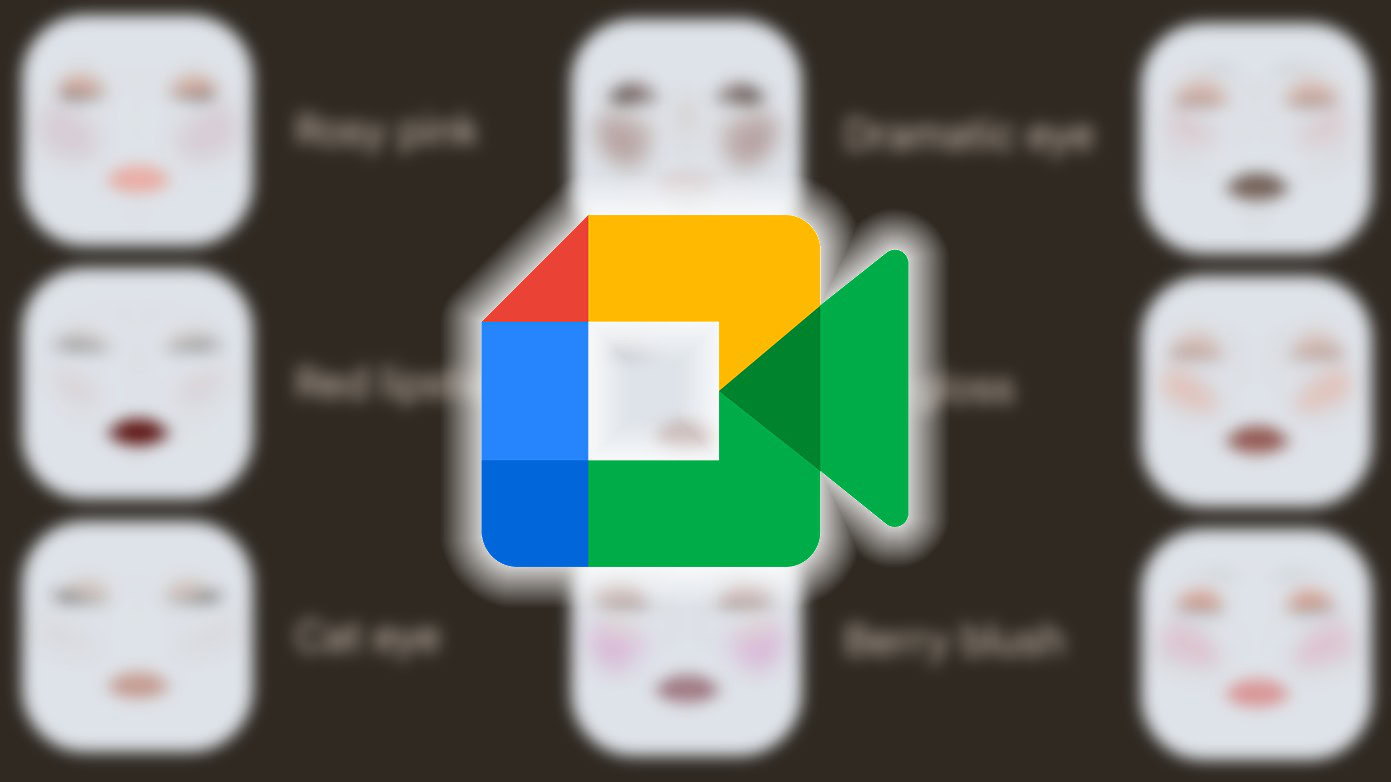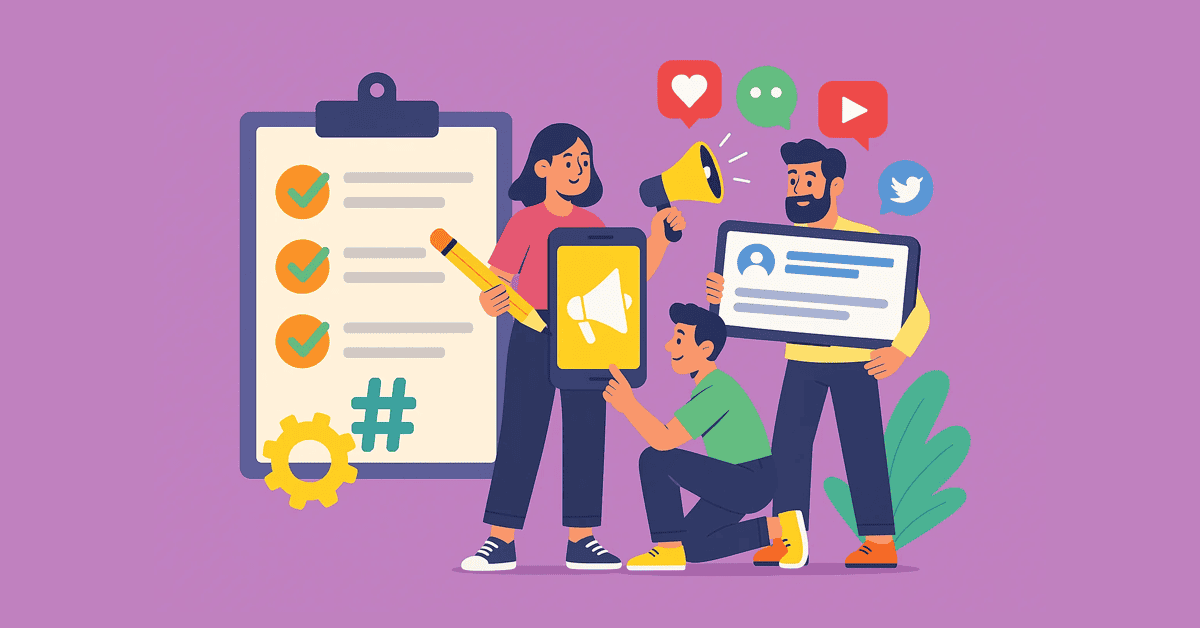Stephen Schenck / Android Authority
My skin’s not looking great today. I woke up with the usual assortment of dry patches, and while I’m feeling like I’m in a bit better shape after exfoliating and applying some hydrating crème, I still look like a red, puffy mess. Like I said: not great. And camera-ready? Forget about it!
When you’re working remotely like I am, sometimes you can get away with looking a little rough — maybe it will be a few days before you even have your next video call, and even then, half the time you can probably show up with your camera turned off and none of the other attendees will even bat an eye.
If you are looking to make an appearance, though, you’ve still had options, and a couple years back Google Meet added touch-up mode to the app, letting you gently smooth over your appearance with a subtle (or not-so-subtle) filter.
That’s fine, but it’s also a bit one-note. You get a mild effect that may hide a few skin imperfections, and brighten things up, but that’s about all she wrote. Sure, you can dress up in lots of silly accessories, change your background, and play with lighting to your heart’s content, but so far as cleaning up your skin goes, that was your only option. Until now.
Don’t want to miss the best from Android Authority?


This week, Google announced that it was releasing a new AI-powered makeup tool for Meet, letting you instantly glam things up with one of 12 pre-defined looks. I’ll be honest: This isn’t exactly what I was dreaming of demoing when I got out of bed today, but I’m very curious to see just how well this system works, so I set out to give it the old college try.

Stephen Schenck / Android Authority
Whether you’re using Meet in the Android app or over the web, you’ll now find the same selection of makeup looks to choose from. It’s nice that Google shows them on a blank background like this, because I’ll be honest: Even when comparing some of these back-to-back, the differences are subtle (or, perhaps more likely an explanation, I just lack a discerning eye for makeup).
Here, though, we can clearly see Google’s intent for each, pairing different colors, styles, and intensities for brows, eyelids, eye liner, cheeks, nose, and lips. Let’s see how they start coming together. First, our baseline, no makeup effects at all:
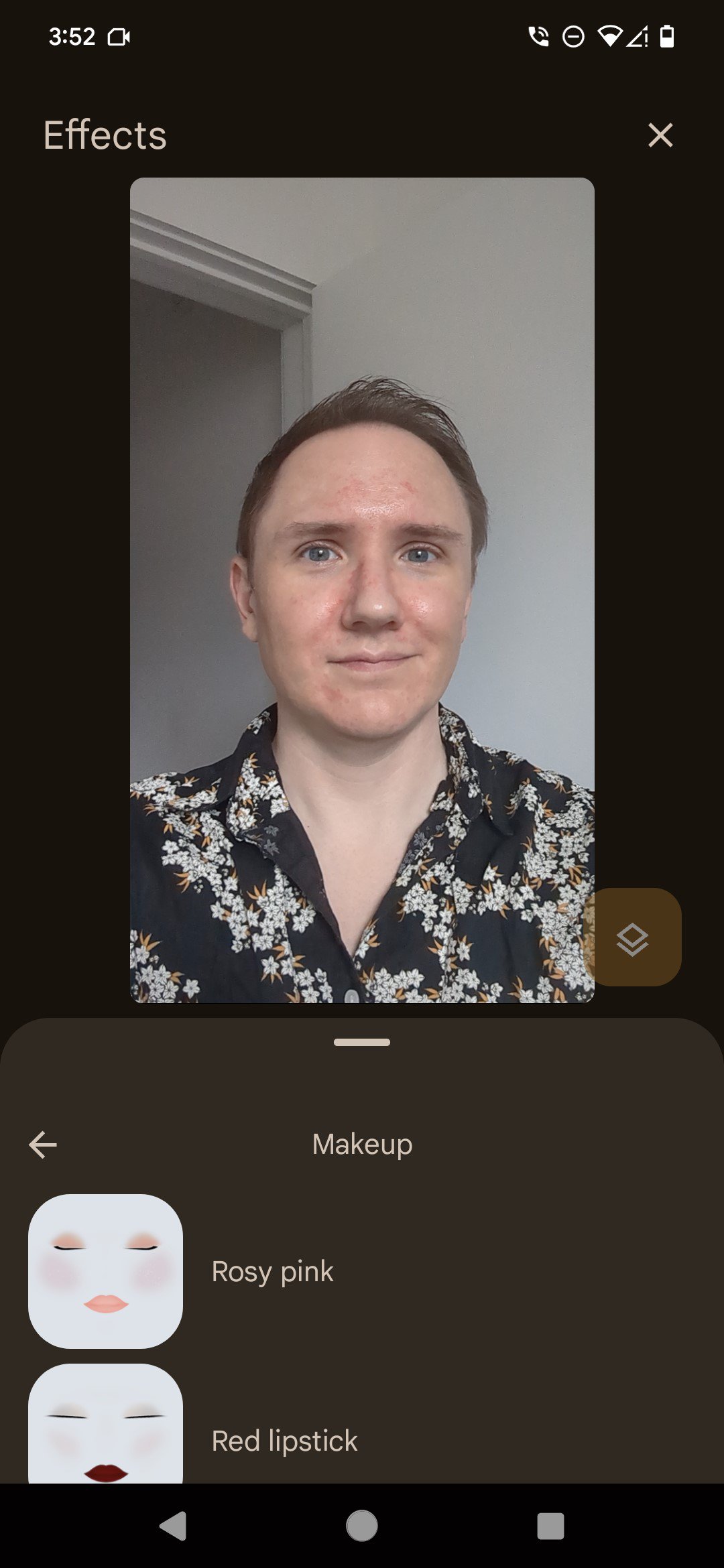
Stephen Schenck / Android Authority
Alright, let’s get right into it with our first three looks:
Right away I’m picking up on some differences. All three feel like they reduce redness a bit, though that may be more a side effect of giving my cheeks some more effective coloring. The Red Lipstick option is clearly the most pronounced with its red lip there, but both Rosy Pink and Cat Eye look better than no makeup at all — I just wish the latter effect were more visible, but to be fair I have fantastic lashes to begin with.
OK, this is getting trickier. There’s definitely more eye stuff happening with Dramatic Eye, so — good, that checks out. And I’ll concede, I do pick up on a hint of a highlight with Lip Gloss. But Berry Blush must just be extremely subtle, because I’m not getting much out of it.
Oof, Signature Statement may be saying something with that choice of lip color, but it turns out that statement is, “this isn’t your shade.” I can’t tell if I’m just latching onto the name or actually seeing it, but I do sense some cheek brightness from Warm Glow. And again, our third entry is just proving too subtle for me to make many observations — maybe it needed more than just that Coral Hint.
I think my forehead is coming across brighter in Dewy Fresh, while Barely There is pretty much what it says on the tin. Simply Radiant might be a bit much, though, and those highlights off my cheeks are starting to look a little too intense.
Honestly, I’m pretty impressed with these results. When I was first going through and looking at the options, it was really difficult to appreciate much in the way of distinction, and while even now I’m seeing many similar outcomes, putting them all in one place like this has definitely helped me get my head around some of the finer details.
I undertook this project just to have a little fun, and while I probably would never use some of the more heavy-handed options here, there are absolutely some on the more conservative side of things that I am definitely considering trying out in an actual meeting — Dewy Fresh, I’m looking in your direction.
Do you have any favorites here? Can you just recommend how I can avoid waking up with dry skin in the first place? Educate me down in the comments.
Thank you for being part of our community. Read our Comment Policy before posting.