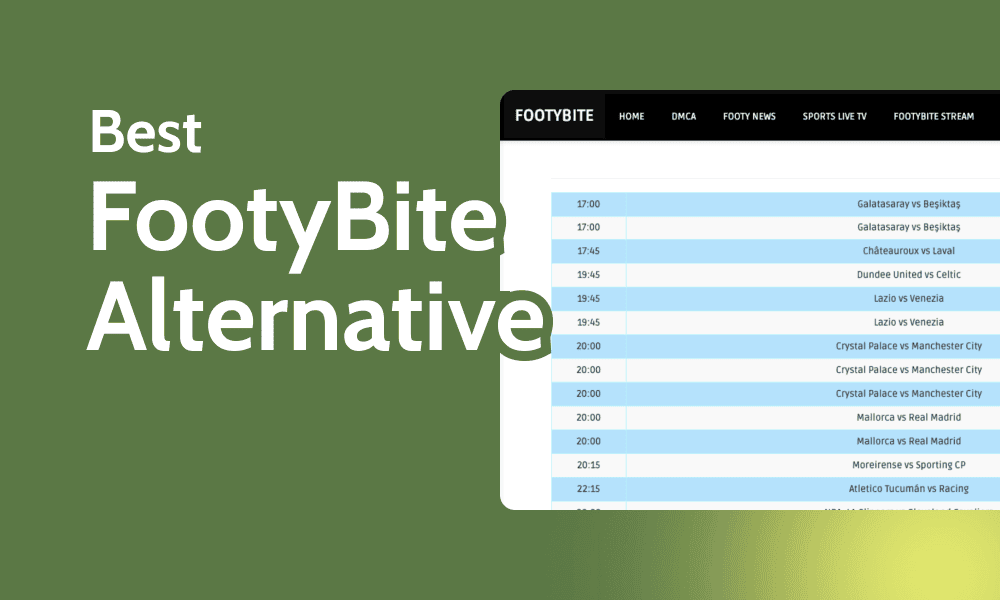Chromebooks are a tempting option for the budget-conscious, especially if you’re looking for a new computer that you can easily take on the go. The main thing to keep in mind when comparing a laptop to a Chromebook is that it’s not an apples-to-apples comparison. The main difference, besides price, is the operating system. If you’re used to using Windows or MacOS, Google’s Chrome operating system may not have all the functionality you need. But then again, maybe it does, and with some Chromebooks even dipping below $300, maybe you stand to save a bundle of cash by nixing the features you don’t use anyway.
Read more: Best Laptop Under $500 for 2024
When Chromebooks first arrived in 2011, they were routinely derided — and rightfully so — for their limited functionality and reliance on a consistent internet connection. The operating system is now more than a decade old, and today’s Chromebooks, which come in both laptop and two-in-one designs, are far from where they started. Still, some things haven’t changed, and you might not be willing to work with the limitations they do have. (Also, if you don’t feel like reading this and would just rather experience Chrome OS, here’s how to temporarily run it on any laptop using an inexpensive USB flash drive you probably already have lying around.)
Watch this: Here’s why a Chromebook might be all the laptop you need
What can and can’t I do with a Chromebook?
When ChromeOS launched, it was essentially Google’s Chrome web browser. For those used to an operating system like Windows and Mac, it made the average Chromebook seem like little more than a laptop that runs a web browser, and that’s all.
Even if ChromeOS never matured beyond that, the fact is quite a lot can be done entirely on the web these days. Take stock of everything you do on a daily basis, and you may find there’s nothing you can’t accomplish with ChromeOS at its most basic level.
That said, a Windows laptop or MacBook can run the Chrome browser and other software supported by those operating systems. Even if you don’t immediately need a particular piece of software, it’s nice to have the option. Plus, if you’re shopping for a Chromebook for remote learning with Google Classroom, a Mac or Windows PC will work as well.
Samsung’s Galaxy Chromebook Plus is a great choice if you’re looking for all the latest ChromeOS features and a big 15.6-inch display.
Along those lines, Chromebooks are not natively compatible with Windows or Mac software. However, the Google Play Store has a whole world of Android apps, and many websites are available as progressive web apps (more info on those in a second). Also, if you’re considering a Chromebook as a secondary device, you can use Windows or Mac software on a Chromebook by using Chrome’s Remote Desktop feature, and it actually works really well.
Read more: ChromeOS’ New AI-Powered Tools Are Amazing
One of the big hurdles here for many people is access to Microsoft Office. You can’t install the full Windows or MacOS desktop versions of Office software on a Chromebook, but you can use Office 365 online and install the Office progressive web apps. PWAs act just like mobile apps, so you can use them offline, get notifications and pin them to the taskbar. But generally speaking, if you need or want a specific Windows or Mac application — and there’s no suitable web or Android app substitute — don’t get a Chromebook.
Also, if you need advanced photo- and video-editing capabilities to use locally on the laptop, you’ll want a Windows, Mac or Linux laptop. There are multiple cloud-based and mobile app options available for photo and video editing, including Adobe tools, so it’s possible to do some pro-level editing on a Chromebook. And Google’s own Photos app also has some strong editing capabilities. But you won’t have the option to install Windows or Mac software or the performance for complex rendering tasks.
You’ll run into a similar issue with gaming. With streaming game services like Nvidia GeForce Now, Amazon Luna
and Xbox Cloud Gaming, Chromebooks can play more than Android and browser-based games (though they’re great for those, too). There are now tools built into ChromeOS to make gaming more fun, and even gaming Chromebooks with faster 120Hz displays and RGB lighting. But if PC gaming is your goal, an entry-level Windows gaming laptop is a better starting place.
Acer’s Chromebook Plus 516 GE is great for ChromeOS gaming and is just a great Chromebook in general.
What is a good Chromebook?
Years ago, all Chromebooks were pretty much the same regardless of what company made them. Now, there’s a far greater variety of laptops and two-in-ones — convertibles and tablets — to take advantage of ChromeOS’s current capabilities. You’ll still find more sizes and styles when it comes to Windows laptops, especially if you need really powerful processing and graphics performance, but the variety of options is much better than in the past.
If you’re just after a good, basic experience with a Chromebook, the small, lightweight OS has minimal hardware requirements. Having a faster, higher-end processor, more memory and greater storage for files and apps will help keep demanding multitaskers moving along; an Intel Core series or AMD Ryzen processor, 8GB of memory and a 128GB solid-state drive for storage will take you far but certainly drives up the cost. Here’s what I recommend when I’m asked what basic Chromebook specs to look for:
- Intel Core, AMD Ryzen, Qualcomm or MediaTek processors
- 4GB of memory
- 64GB of storage
- Full HD (1,920×1,080-pixel) display
However, there is a new category of devices called Chromebook Plus. These models have a base standard of specs, so you’re guaranteed a higher level of performance and features regardless of price. All Plus models include at least:
- 12th-gen Intel Core i3 or AMD Ryzen 3 7000 processor or better
- 8GB or more of memory
- 128GB or more of storage
- 1080p IPS LCD or better
- 1080p webcam with temporal noise reduction
Regardless of what Chromebook you buy, before you buy it, you should find out the device’s Auto Update Expiration date, or AUE. Currently, non-Google hardware is only supported for so long before it stops receiving ChromeOS and browser updates, including those for security. Chromebooks now receive 10 years of automatic updates from the initial release of the device. Models released prior to 2021 were generally good for 7 or 8 years, but some features and services might not be supported. Google maintains a list of AUE dates for all models and you should check it before you buy a Chromebook, new or used.
Do Chromebooks need an internet connection?
When Chromebooks first launched, they basically became paperweights when they were offline — a real issue if you were in the middle of editing an important document and you suddenly couldn’t save your work because your web connection dropped. That’s thankfully no longer the case as Google improved offline capabilities and common apps like Netflix, YouTube and Spotify have offline options as well.
Read more:
For a regular laptop, being offline is a little less of a problem since you’re more typically using installed software that saves to internal storage. While neither experience is great offline these days, Chromebooks are not a great choice if you’re not willing and able to be online most of the time. On the upside, Google has made it very easy for Android users to turn their phones into instant mobile hotspots and to have Chromebooks and Android devices work better together.
Are Chromebooks cheap?
Because ChromeOS has lower hardware requirements, Chromebooks can be lighter, smaller and last longer than the average laptop. They’re also generally less expensive.
New Windows laptops for $200 are few and far between and, frankly, are rarely worth buying. Finding a good $200 Chromebook, on the other hand, is pretty easy to do. Even the higher-end Chromebook Plus models start at $399. While spending more will get you better build quality, more features or faster performance, even premium Chromebooks typically stay below $800.
With Windows laptops, you typically need to spend $700 or more to get a thin, lightweight model with decent performance and battery life that will hold its performance for years to come. The same goes for MacBooks.
The simplicity of a Chromebook can’t be beat. If everything you do can be done in a web browser or with web or Android apps, there’s little reason not to go with a ChromeOS device.
With a broad range of designs, sizes and styles that can be configured with all kinds of components and available with prices going from a couple hundred dollars to thousands, a Windows or Mac laptop offers greater variety in performance and use, especially if you want to easily use software or play games only available on those operating systems.