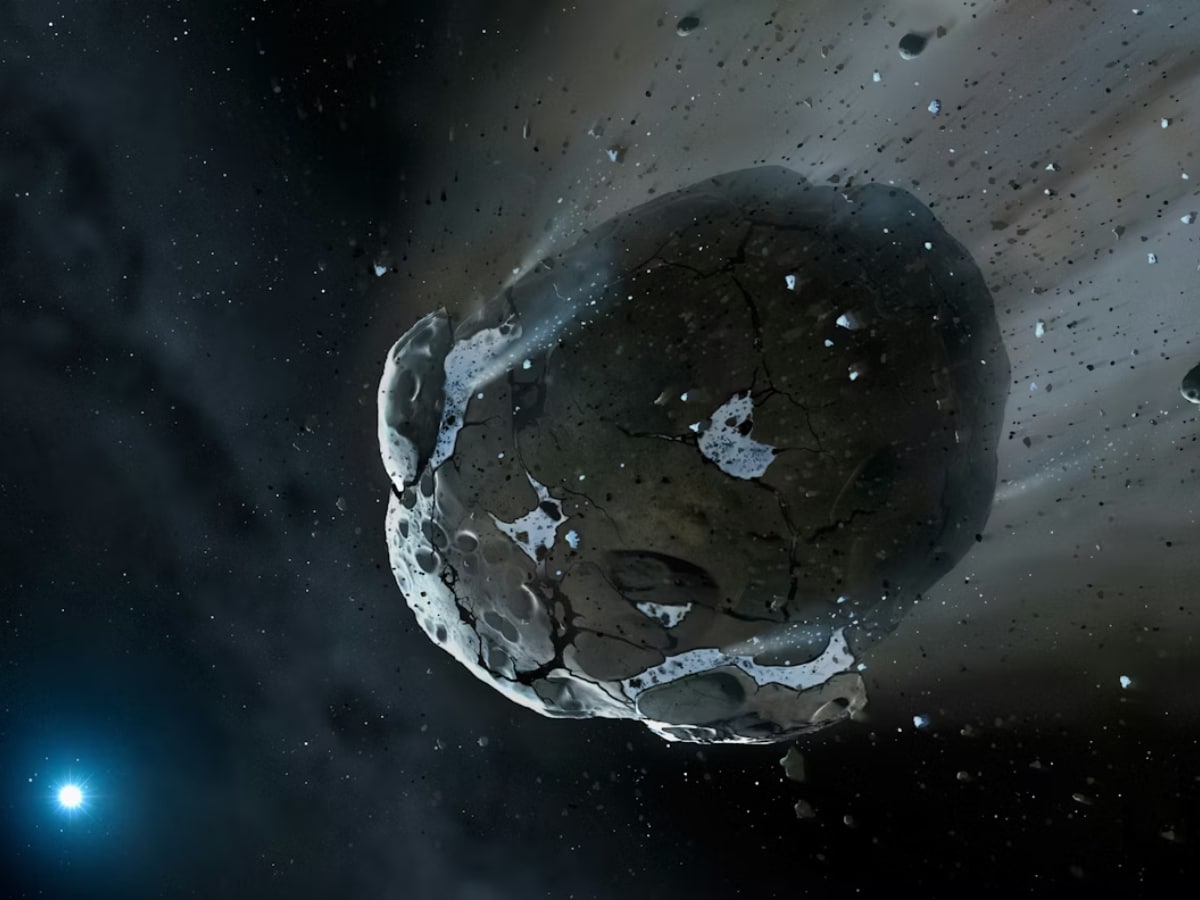Copilot adds connectors
With the Copilot connectors they can Link services directly to the Copilot app on Windows. Such as OneDrive files, Outlook contacts and emails, or Google services. Among them, Google Drive, Gmail, Google Calendar and Google Contacts.
When these services are connected, Copilot will be able to locate and understand user information, making it easier to search for specific details spread across different platforms, such as finding information about a dentist appointment, or locating an academic work stored in OneDrive.
Now you can also ask Copilot to export texts directly to Word, Excel or PowerPoint. Additionally, Microsoft has added a Copilot integration into Windows with system settings. Thus, you will only need to ask about any computer configuration option and Copilot will show the corresponding settings section.
Manus, an agent to simplify tasks
Mine I and AI agent developed to facilitate tasks carried out with a computer. Now Manus will have an action in File Explorer that allows you to perform complex tasks automatically with a single click.
For example, to create a website from a document, just select your file, right-click on it and choose “create website with Manus.” The system will create it in a few minutes, without the need to upload files or have programming knowledge.
In addition, Manus will also be available as a native application on Windows, allowing it to be used as an assistant from a chat window without leaving the session. Simply write the instructions for it to do what is asked of it.
Manus takes advantage of the capabilities of the Windows agentic platform, such as the Model Context Protocol, to find the right documents to develop a website. The entire process takes place in the background and securely. This feature will first be available in private testing.
On the other hand, for those who are part of the Windows Insider program and have Copilot+ PCs, Microsoft is integrating Zoom with the Click to Do function, which will allow you to schedule a Zoom meeting by simply placing the cursor over an email address visible on the screen.
AI security in Windows 11
With the arrival of Copilot Actions, another step is taken in the integration of intelligent agents in Windows, which is why Microsoft has made several commitments in terms of security: the user has full control over what the agents can do. Copilot actions, disabled by defaultand that can be paused, managed or disabled according to preferences in each case.
There will also be, according to the company, absolute transparency in everything Copilot Actions does, with the option of monitoring activity and information about each step and requesting authorization in the event of making sensitive or important decisions. Microsoft ensures that its deployment will be carried out responsibly, after exhaustive internal testing and in a progressive manner, starting with a testing phase to collect opinions and improve security and privacy controls.