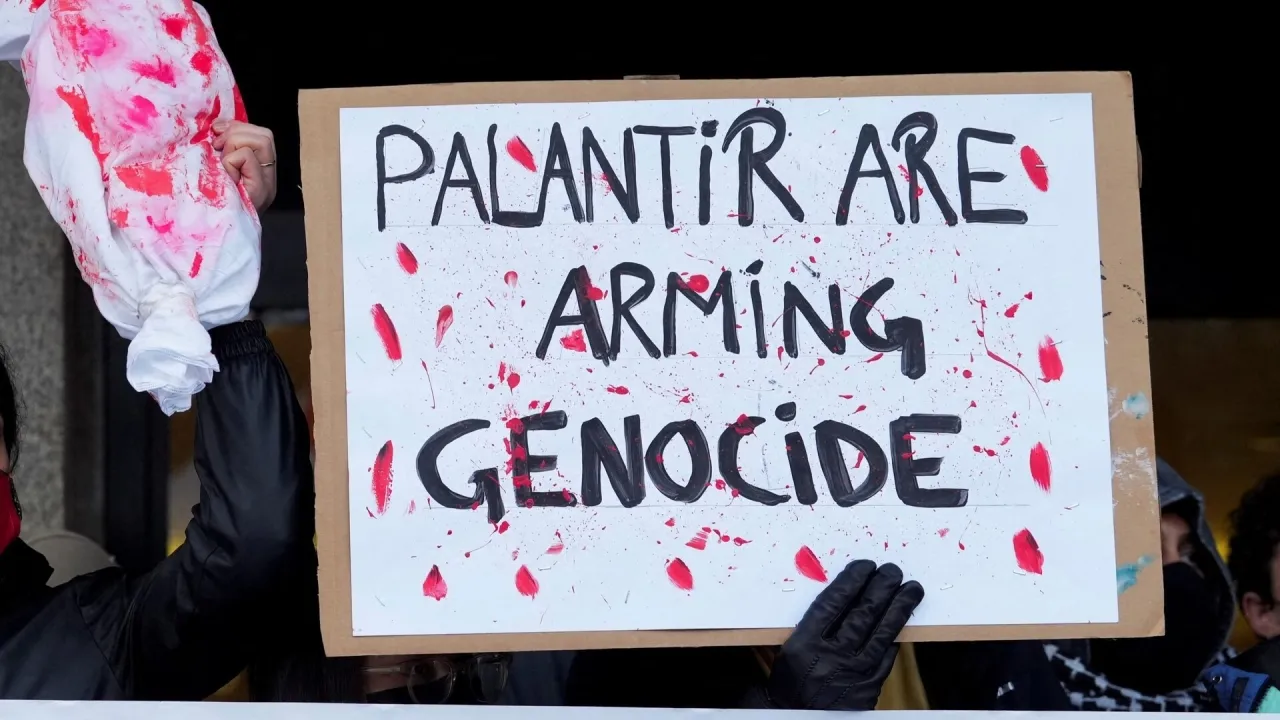Apple’s tablet family comes in many sizes, storage tiers, and feature sets, which can make choosing between the standard iPad, the iPad Air, the iPad mini, and the iPad Pro confusing. And Apple just refreshed the top-tier iPad Pro with its new M5 chip, which is ostensibly designed to handle professional-grade tasks and apps, making the company’s top-tier model even more compelling.
But that still doesn’t mean you need to spend top dollar if you want a new iPad. The existing iPad Air is Apple’s excellent mid-tier offering and our Editors’ Choice award winner for creators and students. We haven’t reviewed the latest M5-powered iPad Pro just yet, but we have thoroughly tested the iPad Air, and we already know the new Pro is a lot like the old one. If you’re weighing both models, here’s what you should know.
Price and Storage: You Pay for What You Get
The iPad Pro is the most expensive device in the iPad lineup. The 11-inch Pro starts at $999 for 256GB and increases to $1,999 for 2TB, while the 13-inch Pro begins at $1,299 for 256GB and reaches a maximum of $2,299 for 2TB. Add cellular and expect to pay $200 more on Pro models. The 1TB and 2TB models are available with a nano-texture glass (reduces reflections) for an additional $100.
Apple iPad Pro (Credit: Apple)
The iPad Air starts at a lower price: the 11-inch Air begins at $599 (128GB) and the 13-inch at $799 (128GB). Storage is available in capacities of up to 1TB, with prices of $1,099 for the 11-inch model and $1,449 for the 13-inch model. Cellular variants of the Air cost $150 extra.
If dollars and cents are your only metric, the iPad Air provides a lot for much less than the Pro. If maximum storage is a priority for you, the iPad Pro is the only iPad available with 2TB.
Winner: iPad Air
Size and Design: Lots of Choice
The iPad Pro and iPad Air share similar designs. The 11-inch iPad Pro is compact and light at 6.99 by 9.83 by 0.21 inches (HWD) and 0.98 pounds. The 11-inch iPad Air measures 7.02 by 9.74 by 0.24 inches and weighs 1.01 pounds, so you’re getting nearly the same footprint with a hair more weight on the Air.

Apple iPad Air (Credit: Eric Zeman)
The 13-inch iPad Pro measures 8.48 by 11.09 by 0.20 inches and weighs 1.28 pounds, while the 13-inch iPad Air measures 8.46 by 11.04 by 0.24 inches and weighs 1.36 pounds. Cellular versions of each model add a slight increase in weight across the board.

Apple iPad Pro (Credit: Apple)
As for colors, the iPad Pro is available in silver or Space black, while the iPad Air comes in blue, purple, Space Gray, or Starlight.
If thinness and lightness are paramount, the Pro line comes out ahead. However, if color is important, the Air has more options.
Winner: Tie
Display: Reflections Matter
The iPad Pro and iPad Air are available in 11- and 13-inch sizes, but their display tech differs. The Pro uses Tandem OLED panels that deliver true blacks and higher contrast, while the Air models rely on an LCD with an LED backlight. LCDs can show bright colors, but not as much contrast as OLEDs.

Apple iPad Pro (Credit: Apple)
Both iPad screens share the same pixel density (264 ppi), so sharpness is equal. Where they diverge is in brightness and motion: the Pros’ OLEDs reach up to 1,600 nits at peak and have a 10Hz to 120Hz adaptive refresh rate for smooth scrolling, while the Air tops out at 500 nits (11-inch model) or 600 nits (13-inch model) and runs at a fixed 60Hz. Both have anti-reflective coatings, but you can order the Pro with a nano-texture anti-reflective option on certain configurations.
Overall, the iPad Pro has a superior display.
Winner: iPad Pro
Processor: Two Generations of Difference
The iPad Pro ships with Apple’s newest chip, the M5, which Apple claims is significantly faster for professional workloads. Apple claims the M5 is approximately 6.7 times faster than the M1 for professional rendering with ray tracing, roughly 6 times faster for video transcoding, and that its GPU outperforms the M4 by about 1.6 times.
Apple configures the M5 differently across storage tiers: the 1TB and 2TB iPad Pros feature 10-core CPUs and 16GB of RAM, whereas lower-capacity models come with 9-core CPUs and 12GB of RAM. Expect some performance differences between configurations.

Get Our Best Stories!
Love All Things Apple?

By clicking Sign Me Up, you confirm you are 16+ and agree to our Terms of Use and Privacy Policy.
Thanks for signing up!
Your subscription has been confirmed. Keep an eye on your inbox!
The iPad Air runs Apple’s two-generations-ago M3. Apple says the M3’s Neural Engine delivers about 60% faster performance than the M1. The Air uses an 8-core CPU paired with 8GB of RAM.
Winner: iPad Pro
Battery Life and Connectivity: A Fresh Start
Apple rates both tablets for up to 10 hours of web browsing or video playback on Wi-Fi and 9 hours of browsing over 5G. In our tests, the previous-generation iPad Pro lasted for 7 hours and 43 minutes, while the iPad Air lasted for 7 hours and 21 minutes. The iPad Pro charges faster, thanks to the M5, and can reach 50% in 35 minutes.
The iPad Pro features the latest wireless technologies, including Bluetooth 5.0 and Wi-Fi 6. The iPad Air supports Bluetooth 5.4 and Wi-Fi 6E. Both the Pro and Air cellular models have sub-6GHz and C-band 5G.
We have yet to test the iPad Pro, but its newer tech makes it the better pick.
Winner: iPad Pro
Cameras: Creators Should Go Pro
The 11-inch and 13-inch iPad Pro models feature a 12MP rear camera and a 12MP front camera with TrueDepth technology for Face ID and capturing portrait selfies. The Pro records 4K video, supports Apple ProRes capture, and features a True Tone flash for enhanced low-light performance in stills. It also has audio zoom to raise the recorded audio level of the subject and records in stereo.

Apple iPad Pro (Credit: Apple)
The iPad Air has a 12MP rear camera and can record 4K video (although not ProRes); it lacks the Pro’s TrueDepth front-facing camera features. That means Touch ID handles biometric security on the Air instead of Face ID, and the front camera does not take Portrait-style selfies with a bokeh effect. The Air does not support stereo recording or audio-zoom, either.

Apple iPad Air (Credit: Eric Zeman)
If you want the best cameras, the iPad Pro provides more advanced imaging and video features.
Winner: iPad Pro
Which iPad Should You Get?
It is too early to provide definitive buying advice, as we have yet to thoroughly review the M5-powered iPad Pro. However, consider what is most important to you when making your choice.
-
If the absolutely fastest iPad with top-level AI performance is what you’re looking for, the iPad Pro is the way to go.
-
For value, the iPad Air offers many of the same features and comparable performance to the Pro for a significantly lower price.
-
If you want the brightest display, the iPad Pro gets the nod.
We plan to publish a comprehensive review of the new iPad Pro soon, so make sure to check back for official updates to our buying advice.