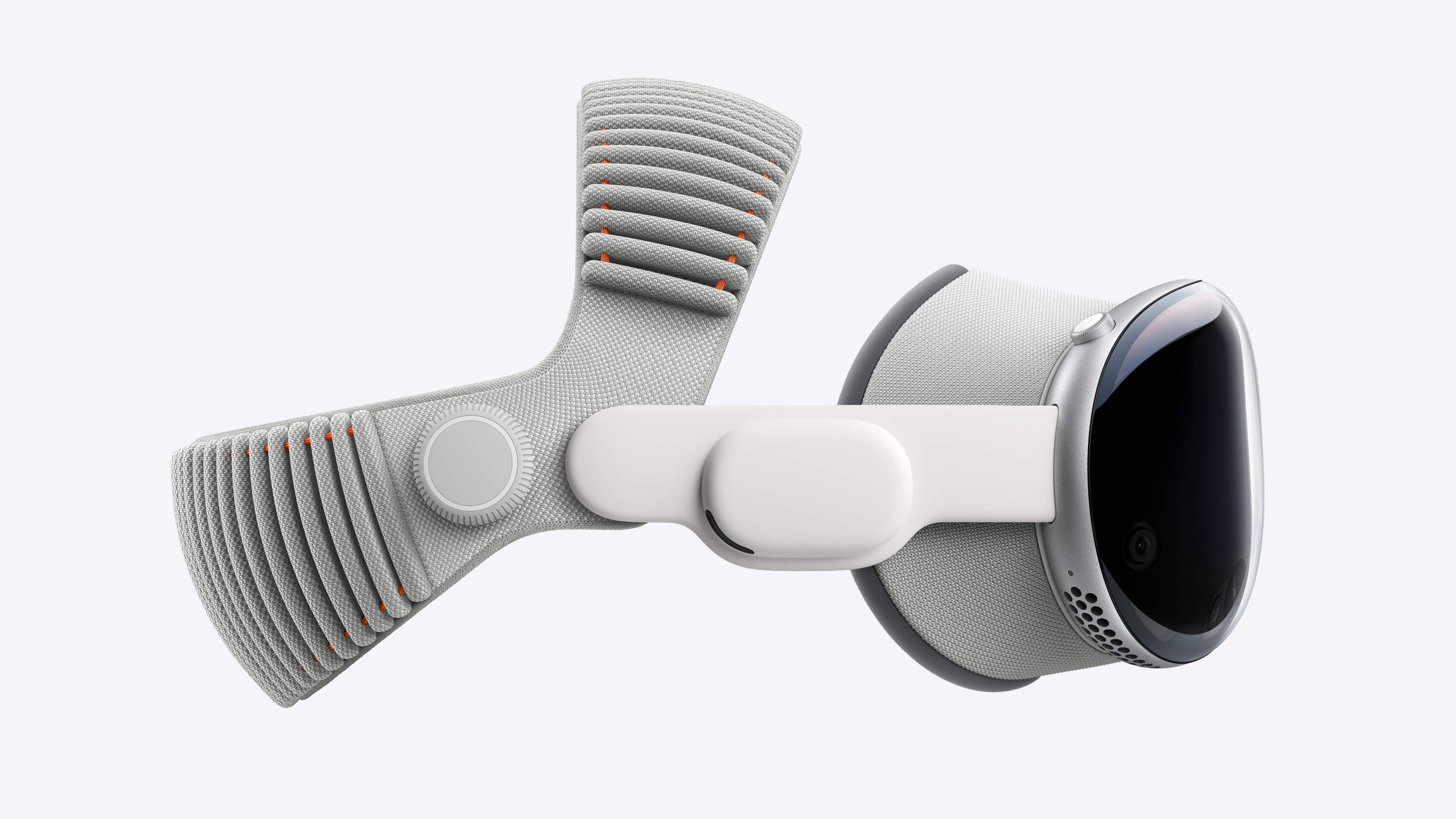Your MacBook is something you rely on every day to perform at its best. Whether you use it for work or play, keep it at home or take it to hotels, you want it to function optimally every time you turn it on, and it doesn’t matter if you have the M4 Macbook Air, the MacBook Pro, or an older Apple laptop, you likely want it to be around for as long as possible.
Over time, however, the wear and tear can get to it. Your fingerprints will almost certainly get on the screen, and even stains from eating and drinking next to it can leave their mark. You want to clean the screen to keep the image as clear as ever. However, safety is also your top priority, so your MacBook can continue to work for you.
When it comes time to clean your MacBook’s screen, the primary focus is to be careful so you don’t damage it. Using an electronics-specific cleaning cloth is ideal. The good news is, if you do damage the screen or can’t get it cleaned, Apple has some options for you to turn to.
Tips to safely clean your MacBook’s screen
First, make sure the MacBook is turned off and unplugged to avoid damaging the cables or giving yourself an electric shock. On the topic of electric shocks, don’t use liquids that can damage the MacBook or get into the plug-in ports. Never use anything hard that could scratch the screen, and don’t use aerosol sprays that can cause damage.
Grab a lint-free cloth, which means no bath towels. You can easily find lint-free cloths online, and their sole purpose to clean electronics with. It should be soft, so it doesn’t scratch the screen, and slightly damp, but not wet. Only use water, no chemicals or cleaners. Gently wipe the screen and be sure you don’t push too hard or you could damage it.
Are the fingerprint stains on the screen being stubborn? This is the one instance where you should dampen the cloth. Choose a 70% isopropyl alcohol (IPA) solution to dampen the cloth with. This is another product you can find through online retailers or in a cleaning section of a store. While you are shopping, it’s a good idea to check out some products to safely clean the USB ports.
Good products for cleaning your MacBook’s screen
When it comes to cleaning your MacBook’s screen, one of the accessories you can buy is Apple’s own Polishing Cloth. This microfiber cloth is designed to be safe for use on MacBook displays, including the latest Pro and Air models. You can either purchase it online or through a physical retailer. The cloth typically retails for around $19, making it a viable, but somewhat overpriced way to extend the life and clarity of your screen.
Another option is the ScreenDr Electronics Screen Cleaning System, which you can find at retailers like Micro Center. This kit includes both a 5 oz spray bottle of cleaning solution and a microfiber cloth. The spray is safe for electronics, boasts to be streak-free, and it’s designed to remove fingerprints, smudges, and dust. At roughly $15, it’s a slightly more cost-effective choice for users who want both a cloth and a cleaner in one package.
Both of these products pair well with the safe cleaning techniques described to care for your MacBook. There are also plenty of other options available through physical stores or online stores, usually found in the electronics section. The right tools will help your laptop’s screen stay clear for years, no matter if you have an older model or are interested in a newer one like the potential leaked new MacBook Pro. By pairing safe cleaning habits with reliable products, you’ll keep your MacBook’s screen looking as good as the day you bought it.