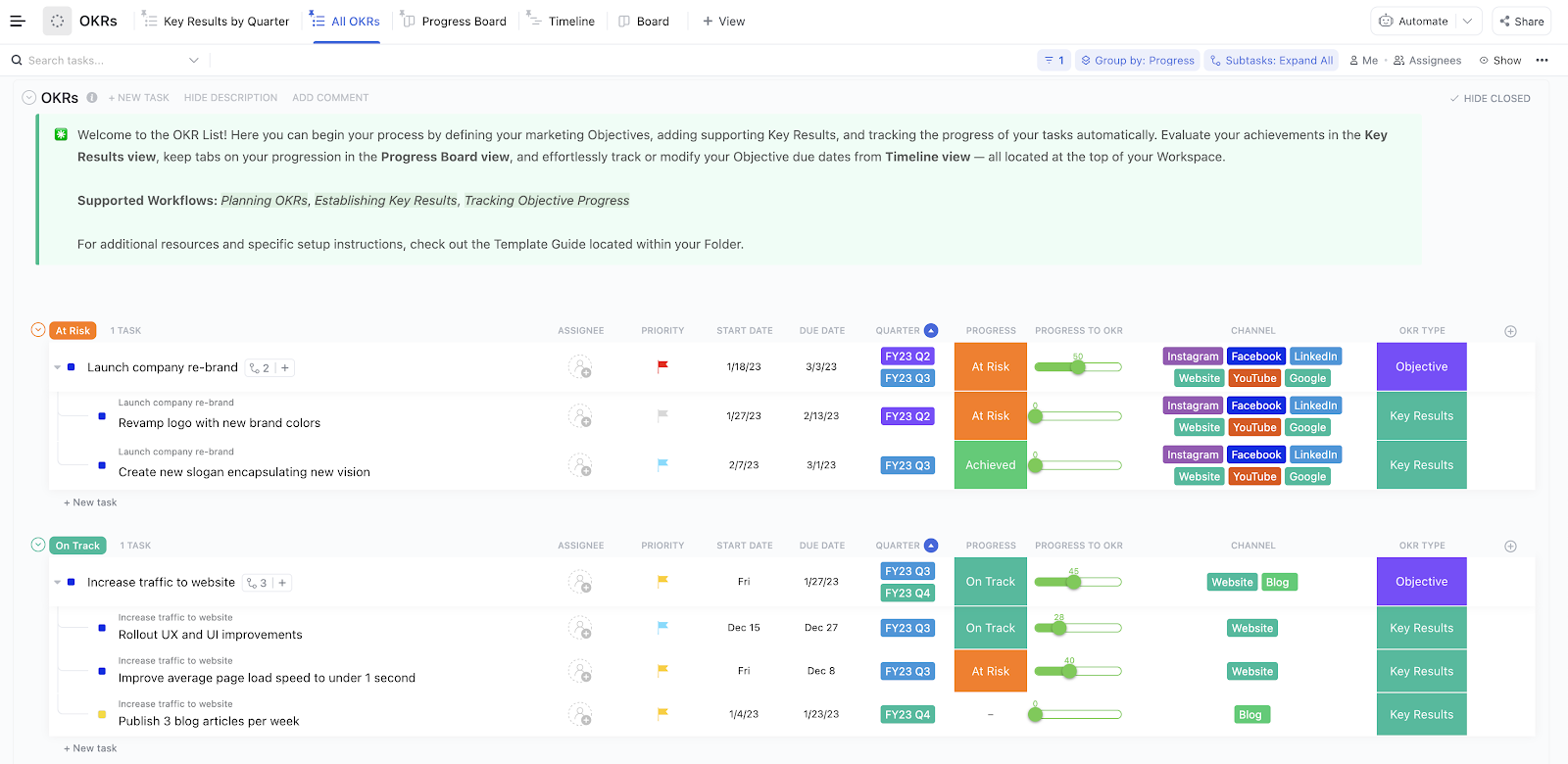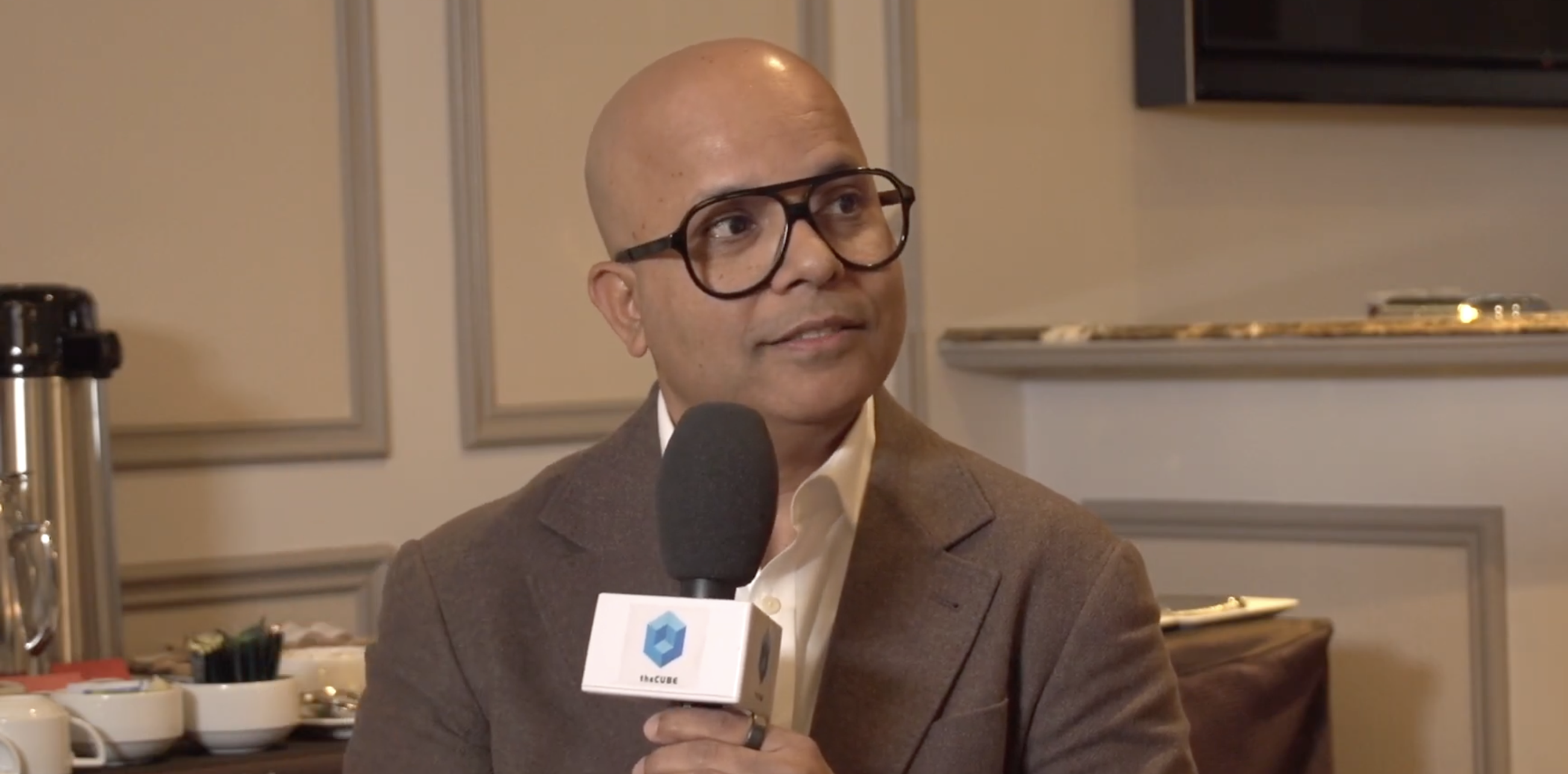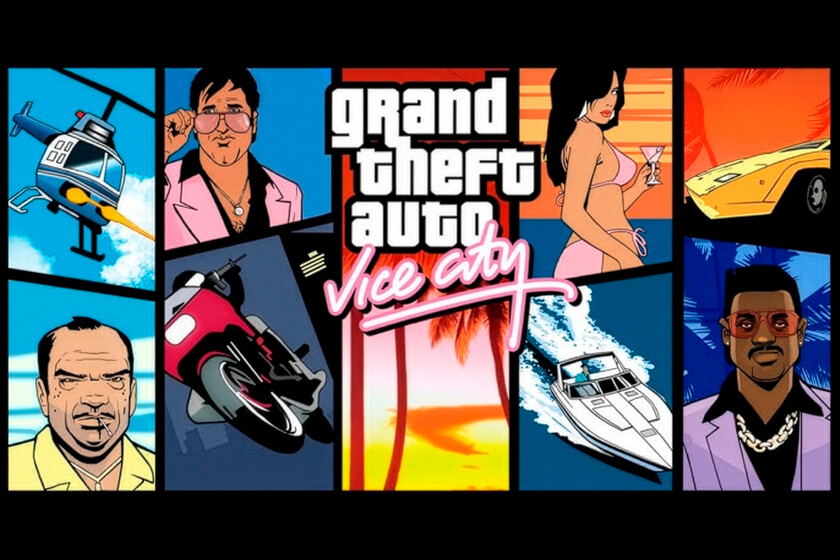Marketing teams often lose days planning campaigns — buried in spreadsheets while strategy takes a backseat. Monday.com marketing templates exist to fix that.
Meanwhile, your actual marketing work is waiting.
Templates exist for this reason, and if you’re using Monday.com, the right marketing plan template can save you hours, even days, of prep time.
In this blog post, we’ll explore the top Monday.com marketing plan template picks that help you organize the madness. Additionally, we’ll explore a few templates to create a more actionable workspace. 🎯
Top Monday.com Marketing Plan Templates to Try
A good Monday.com marketing plan template helps you see the full picture of your marketing efforts without digging through scattered tools or files.
Here’s what to look for in strategic planning templates:
- Break down campaigns into smaller, actionable tasks so everyone knows what needs to happen and when
- Assign tasks and team responsibilities to the right people to encourage ownership and accountability
- Define marketing goals and marketing KPIs to give your team clear targets and a shared sense of direction
- Set due dates, milestones, and timelines so your team can pace work effectively and avoid bottlenecks
- Automate reminders, task handoffs, and status updates to reduce back-and-forth and save time
- Track budgets, actual costs, and resource allocation to ensure campaigns stay within scope and spend
🧠 Fun Fact: John Wanamaker, a 19th-century American merchant, is often considered the father of modern marketing. He famously said, “Half the money I spend on advertising is wasted; the trouble is, I don’t know which half.” That quote still turns up in marketing plans today.
| Template Name | Download Template | Ideal For | Best Features | Visual Format |
| Marketing Strategy Template (Monday.com) | Download This Template | Marketing managers, agency leads | Quarterly breakdown, team assignment, status, budget, goals | Monday.com Board, Timeline |
| Client Campaigns For Agencies Template (Monday.com) | Download This Template | Agencies, campaign managers | Channel tracking, dashboard, spend widgets, color-coded | Monday.com Board, Dashboard |
| Social Media Planner Template (Monday.com) | Download This Template | Social media teams, content leads | Calendar, post types, color coding, content mix | Monday.com Calendar, Board |
| Event Management Template (Monday.com) | Download This Template | Event marketers, agencies | Budget tracking, campaign timeline, yearly view | Monday.com Board, Dashboard |
| Facebook Ads Integration Template (Monday.com) | Download This Template | Paid media teams, marketing leads | Ad spend, campaign status, summary row, reporting | Monday.com Board, Table |
| Post-Event Opportunities Template (Monday.com) | Download This Template | Event marketers, client teams | Lead tracking, ticket sales, attendee feedback | Monday.com Board, Table |
| Content Calendar Template (Monday.com) | Download This Template | Content managers, campaign leads | Calendar, status, ownership, publishing platform | Monday.com Calendar, Board |
| Marketing Planning Template (Monday.com) | Download This Template | Marketing leads, agency managers | Calendar, budget, channel allocation, requests | Monday.com Board, Dashboard |
| Product Marketing Launch Template (Monday.com) | Download This Template | Product marketers, launch teams | Progress, CTR, spend, timeline, color-coded status | Monday.com Board, Timeline |
| Communications and PR Template (Monday.com) | Download This Template | PR teams, comms leads, brand managers | Status, owner, deadlines, channel columns | Monday.com Board, Table |
| Marketing Plan Template | Get Free Template | Marketing managers, team leads, agencies | Color-coded, priorities, goals, timelines, impact channels | List, Board |
| Event Marketing Plan Template | Get Free Template | Event marketers, brand managers | Phase-based, ownership, budget per task, multi-view | List, Board, Calendar |
| Marketing Campaign Management Template | Get Free Template | Campaign managers, agencies | Stage grouping, channel/team labels, subtasks | List, Board |
| Social Media Content Plan Template | Get Free Template | Social media managers, content creators | Monthly view, post types, themes, due dates, assets | List, Calendar |
| Marketing Action Plan Template | Get Free Template | Team leads, PMs, consultants | SMART framework, goal-driven, execution clarity | List, Board |
| Strategic Marketing Plan Template | Get Free Template | Strategic leads, CMOs, growth teams | OKR-based, objectives, key results, progress bar | List, Board |
| Content Marketing Plan Template | Get Free Template | Content managers, creative leads | Color-coded, content type, platform, monthly view | List, Calendar |
| Content Plan Template | Get Free Template | Content strategists, social teams | Calendar blocks, approval status, content pillar | List, Calendar |
| Email Marketing Campaign Template | Get Free Template | Email marketers, content teams | Subtasks, checklist, campaign workflow | List, Board |
| Ads Schedule Template | Get Free Template | Ad managers, coordinators | Channel grouping, status, fiscal quarter, objectives | List, Board |
| Branding Template | Get Free Template | Brand managers, creative leads | Onboarding, briefing, approvals, color-coded | List, Board |
| Sales and Marketing Plan Template | Get Free Template | Sales/marketing managers, agency leads | Revenue goals, buyer personas, PEST, competitive analysis | List, Board |
| Social Media Content Plan Template | Get Free Template | Social media managers, creative teams | Topic/due date, emoji titles, status indicators | List, Calendar |
| Marketing Calendar Template | Get Free Template | Marketing teams, campaign managers | Calendar, workflow automation, real-time updates | Calendar, List |
Here, we’ve rounded up 10 of the most useful marketing plan templates to streamline your work, keep your teams in sync, and get campaigns off the ground without delay. 👀
1. Marketing Strategy Template

via Monday.com
The Marketing Strategy Template is a clean, quarterly breakdown of your core marketing initiatives. It helps you map out key campaigns across Q1 to Q4, assign team members, track progress with status updates, and visualize timelines.
With built-in fields for priority, budget, and goals, this Monday.com marketing plan template makes it easy to align your team on what matters most and spot bottlenecks before they snowball.
2. Client Campaigns For Agencies Template


via Monday.com
The Monday.com marketing plan template helps companies visualize what’s launching when, how each campaign is performing, and which channels are getting the most attention, all in a clean, color-coded layout.
You’ll also find widgets for campaign requests and spend per channel, giving you a quick glance at performance and priorities. And yes, there’s even a playful llama widget tucked in to break the monotony (a little fun never hurts).
📌 Ideal for: Agency teams managing multiple client campaigns who want a dashboard-style marketing roadmap template.
🔍 Did You Know? In 1959, Mattel included Barbie commercials during The Mickey Mouse Club, making it one of the first toy brands to build a marketing plan around kids watching TV. Barbie became a global icon, and it started with some smart early audience targeting.
3. Social Media Planner Template


via Monday.com
The Monday.com Social Media Planner Template gives you a color-coded calendar for scheduling and categorizing social content across days and post types.
You can organize personal posts, fun campaigns, engagement questions, or high-performing favorites to avoid content gaps and keep a steady publishing rhythm. It’s simple, but effective.
📌 Ideal for: Marketing teams or social media leads who want a quick visual overview of their content mix in this campaign management tool.
4. Event Management Template


via Monday.com
The Monday.com Event Management Template helps marketing teams and agencies plan, track, and evaluate event-driven campaigns with clarity. It brings together budget tracking, actual spend, and campaign timelines in a visual dashboard that’s easy to scan and share.
What’s especially helpful here is the Yearly campaigns view, which separates planned vs. completed campaigns so you can monitor pacing and outcomes across the calendar year.
📌 Ideal for: Marketing leads or agency pros running seasonal promotions, brand activations, or client events.
5. Facebook Ads Integration Template


via Monday.com
From costs and impressions to click-through rates and total results, everything’s neatly organized in Monday.com’s Facebook Ads Integration Template so you can compare campaign groups at a glance.
The built-in status column helps track which campaigns are active or paused, while the summary row automatically adds up your total ad spend and results, great for reporting or optimizing budgets on the fly.
📌 Ideal for: Marketing leads or paid media teams managing multiple Facebook campaigns.
💡 Pro Tip: Treat the template like a hypothesis test, not a checklist. Instead of mechanically filling in each box, use every section to challenge your assumptions. If your campaign objective feels too safe, ask: What’s the riskiest version of this that could deliver 10 times the results?
6. Post-Event Opportunities Template


via Monday.com
The Monday.com Post-Event Opportunities Template helps teams turn event follow-ups into focused, trackable next steps. It gives you a snapshot of event leads, ticket sales performance, attendee feedback, and overall satisfaction.
It’s especially useful for seeing which leads are worth nurturing and how your event stacked up against expectations.
📌 Ideal for: Marketing managers or client-facing teams wanting to evaluate event impact, follow up on leads, and capture attendee feedback.
7. Content Calendar Template


via Monday.com
The Monday.com Content Calendar Template is for teams wanting to plan and publish content without chaos. You get a calendar view that syncs with status updates, ownership details, and publishing platforms, so you always know what’s going out, where, and who’s handling it.
Plus, you can also view content by status, like Published or Approved, making it easier to coordinate reviews and deadlines.
📌 Ideal for: Content and campaign managers juggling multiple pieces of content across various modern project management platforms.
8. Marketing Planning Template


via Monday.com
This Monday.com marketing plan template organizes high-level campaigns and weekly execution. It blends a calendar view of ongoing promotions with campaign-specific spend and performance widgets.
The dashboard pulls in budget breakdowns, channel allocation, and campaign requests so you can get both the bird’s-eye and granular view in seconds. It also tracks what’s scheduled and how it’s performing across platforms like YouTube, Instagram, and Mailchimp.
📌 Ideal for: Marketing team leads and client-facing agency managers who want to coordinate promotion strategies and present clean updates to execs or clients.
9. Product Marketing Launch Template


via Monday.com
The Monday.com marketing plan template acts like your mission control for everything from messaging development to PR announcements and campaign execution.
At the top, the dashboard offers a quick health check: overall progress, CTR, spend, and channel distribution (with a handy pie chart). Then, the timeline view lets you zoom into campaign stages, color-coded by status, like Working on it, Scheduled, or Launch.
📌 Ideal for: Product marketers, launch managers, and cross-functional teams.
🧠 Fun Fact: Subaru discovered many of its buyers were dog lovers. So their entire campaign featured dogs driving Subarus, wearing seatbelts, and going on road trips. It boosted sales and brand love.
10. Communications and PR Template


via Monday.com
The Monday.com marketing plan template replaces scattered docs and inbox overload with a clean board that shows you who’s handling what, where each press release or pitch stands, and when it’s due.
Plus, it includes columns for key details like status, owner, deadlines, and channels, so you can manage anything from influencer campaigns and PR blasts to internal comms and executive statements.
📌 Ideal for: Communications teams, PR agency professionals, and brand leads.
Monday.com does offer marketing templates to get you started, but once you dig in, you might find they don’t fully support the flexibility or depth real campaigns need.
Here’s where those limitations start to show. 👇
- Lack of input validation makes data entry tricky. You can’t require certain fields or restrict values (like setting a minimum or maximum), which often leads to inconsistent or incomplete information
- Permission controls are still too basic. You can’t hide specific fields from certain users or assign fine-grained editing rights, which creates challenges around access, security, and transparency
- The user interface isn’t always intuitive; while the platform is visually clean, new users often feel overwhelmed, and the layout isn’t customizable to match your team’s workflow
- Setup is time-consuming, which means teams often require more training than expected, delaying onboarding
- Scaling becomes challenging as your business grows since its rigid templates and limited flexibility make it harder to manage complex, cross-functional workflows
🔍 Did You Know? In the ’90s, Pepsi’s ‘Pepsi Points’ campaign showed a fighter jet in the commercial for seven million points. Someone actually saved up and tried to claim it, later suing Pepsi after the company refused to give it to him.
When teams need more flexibility, better campaign tracking, and a smoother way to collaborate, becomes the obvious choice. It’s the everything app for work built to handle everything from high-level marketing strategy to daily content tasks.
And with templates designed for real marketing workflows, you can plan, execute, and adapt without missing a beat.
Here’s what one user had to say:
Let’s now look closer at ’s marketing plan template options!
1. Marketing Plan Template
The Marketing Plan Template provides a clean, color-coded structure to visualize priorities across campaigns, goals, and timelines. This makes it easy to track the progress of key initiatives like increasing web traffic, boosting brand presence, and enhancing user experience.
Each task includes fields for due dates, quarters, status, effort level, and impact channels (such as Social Media, Website, or Mobile), providing a comprehensive 360° view of your marketing roadmap. With built-in labels for effort and task type (like Key Results), it keeps your team focused on what drives performance.
📌 Ideal for: Marketing managers, team leads, and agency professionals who want a plug-and-play campaign planner.
2. Event Marketing Plan Template
The Event Marketing Plan Template is a practical, phase-based system designed to keep your entire campaign aligned, from the first email to final revenue reports. It splits your work into three intuitive stages: Planning, Implementation, and Evaluation.
What makes this template especially useful is how clearly it assigns ownership, right down to specific roles like Communications Specialist or Event Marketing Specialist, and pairs that with budget visibility per task. You’ll know who’s doing what, by when, and how much has been spent (or saved).
📌 Ideal for: Event marketing leads, brand managers, and communication teams planning multi-channel event promotions.
💡 Pro Tip: Skip straight to the positioning section before touching anything else. Nail how you want the audience to feel about the campaign and let that tone guide the rest of the plan. It brings stronger cohesion across messaging, channels, and assets.
3. Marketing Campaign Management Template
The Marketing Campaign Management Template is a flexible, visual-first way to organize campaigns across every phase. With tasks grouped by stage (Planning, Production, Launch, Evaluation, Retention), your team gets a crystal-clear picture of what needs to happen, who’s responsible, and when it’s due.
Each card is neatly labeled with marketing channels (like Social Media or Internal), teams (Marketing Team, Social Media Team), and deliverable types, helping reduce ambiguity and increase team alignment. You can even add subtasks for deeper granularity.
📌 Ideal for: Marketing managers, team leads, and agencies coordinating multi-phase campaigns.
4. Social Media Content Plan Template
The Social Media Content Plan Template is a practical tool to map out engaging posts across the month. It organizes your campaign ideas in a single view, making it super easy to track post types, themes (from Valentine’s Day and Black History Month to Super Bowl Friday), due dates, and attached assets.
This template works especially well for seasonal and culturally relevant campaigns. It’s already structured with post titles and publishing dates, which gives your team a jumpstart instead of starting from scratch every week.
📌 Ideal for: Social media managers, content creators, or marketing assistants who need a simple, ready-to-go template to plan, track, and organize daily posts.
🧠 Fun Fact: KFC’s social team followed exactly 11 people on Twitter (because 11 herbs and spices, get it?): the five Spice Girls and six guys named Herb. When someone discovered this subtle joke, it went viral, earning millions in publicity.
5. Marketing Action Plan Template
The Marketing Action Plan Template gives you a structured, goal-driven way to bring your marketing strategies to life.
Rooted in the SMART framework, Specific, Measurable, Achievable, Relevant, and Timely, it helps you map out campaigns with clear intent and executional clarity. This template is perfect for teams looking to connect the why behind a campaign with the how.
📌 Ideal for: Marketing team leads, project managers, or consultants who need a goal-first marketing plan template.
6. Strategic Marketing Plan Template
The Strategic Marketing Plan Template is built around the OKR (Objectives and Key Results) methodology, offering a structured approach to aligning your marketing efforts with measurable outcomes. It makes it easy to define major objectives, like a company rebrand, and break them down into actionable key results, trackable by quarter and a progress bar.
You also get real-time visibility into what’s On Track, At Risk, or already Achieved, so you can quickly identify roadblocks and course-correct before deadlines hit.
📌 Ideal for: Strategic marketing leads, CMOs, and growth teams to manage high-level goals with measurable results across campaigns, content, and digital channels.
🎥 Stop winging campaigns, this quick video gives 5 steps + a plug-and-play template to set measurable goals, build a campaign calendar, define your ICP, track KPIs live, and keep your team aligned. Stay till the end for RACE, the simple framework that future-proofs your playbook.
7. Content Marketing Plan Template
The Content Marketing Plan Template gives you a smart, color-coded system to map out what kind of content you’re creating, where it’s going, and when it’s going live.
If you’re drafting blog posts, designing posters, editing videos, or publishing infographics, this template helps you sort it all by content type, platform, department, and even layout orientation.
Everything is organized by month, so you get a quick snapshot of campaigns by time, channel (like Instagram, Facebook, LinkedIn, and YouTube), and objective, be it promotional, educational, or engagement-driven.
📌 Ideal for: Content managers, creative leads, and cross-functional marketing teams.
🔍 Did You Know? In South Korea, Dunkin’ installed devices called ‘Flavor Radio’ in Seoul public transit that sprayed donut aroma when their radio jingle played. Creative marketing plans at their finest.
8. Content Plan Template
The Content Plan Template is a powerful visual planner for content marketers managing multiple campaigns at once.
Each calendar block neatly displays the content title, approval status (like Approved, On Hold, Needs Review), content type (Post, Blog, Short Clip, Long Video), required assets (Infographics, Short Clips, etc.), and the content pillar it falls under (e.g., How-To, User Tips, Product or Weekly Themes).
📌 Ideal for: Marketing managers, social media teams, and content strategists who want a bird’s-eye view of weekly or monthly deliverables.
9. Email Marketing Campaign Template
The Email Marketing Campaign Template is a strategic framework for planning high-converting email campaigns. It breaks down your workflow into easy-to-execute subtasks, like planning your objective, writing compelling headlines, keeping copy concise, and embedding visuals.
Clear marketing campaign checklist items ensure consistency across campaigns, if you’re targeting leads, customers, or re-engaging your audience.
📌 Ideal for: Email marketers, small business owners, and content teams aiming to streamline campaign creation while boosting engagement and conversions.
10. Ads Schedule Template
The Ads Schedule Template is a streamlined planning tool designed to organize your advertising efforts across various marketing channels.
Tasks are neatly grouped by marketing type (Social Media, Print, Research, Local), and each entry shows key campaign details like start and due dates, status (Open, Approval, Delivered, Rejected), fiscal quarter, and the specific marketing objective.
📌 Ideal for: Marketing coordinators, ad managers, and cross-functional teams needing a centralized view of all campaign touchpoints.
💡 Pro Tip: Highlight what won’t be done. Most templates ask what’s included, but adding a line for things intentionally left out (like ‘No influencer push’ or ‘No early access campaign’) helps align expectations and prevent scope creep.
11. Branding Template
The Branding Template breaks down the planning process into clear stages—such as Onboarding and Briefing—each filled with predefined tasks that streamline collaboration across teams.
With distinct roles like Project Manager and Finance assigned to tasks and color-coded approvals (e.g., Internal vs. Client Approval), it’s built to support both creative and administrative workflows.
📌 Ideal for: Marketing managers, team leads, and agency professionals who need a simplified solution to organize branding campaigns.
12. Sales and Marketing Plan Template
The Sales and Marketing Plan Template helps you align revenue goals with market trends and actionable tasks. It organizes your sales and marketing strategy into logical categories like Revenue Goals, Action Items, Buyer Personas, PEST Analysis, and Competitive Analysis.
Each card holds relevant dates, visuals, and subtasks, making it visually engaging and practical for cross-functional planning. It doesn’t just tell you what to do, it helps you see why you’re doing it, with elements like economic trend tracking and competitive research baked right into the workflow.
📌 Ideal for: Marketing managers, team leads, and agency professionals building data-informed sales and campaign strategies.
📮 Insight: 55% of managers explain the ‘why’ behind marketing projects by tying tasks to larger challenges or goals.
Which means that 45% defaulting to process over purpose can lead to a lack of motivation and drive among team members. Even high performers need to see how their work matters and find meaning in what they do.
It’s time to bridge the gap. Connect individual tasks to overarching Goals and Objectives in . Use built-in Relationships and dependencies to show how every effort contributes to the bigger picture, making the tasks more meaningful for everyone in your team.
💫 Real Results: Cartoon Network used ’s social media management features to finish content publishing four months early and manage twice as many social channels with the same team size.
13. Marketing Calendar Template
The Marketing Calendar Template provides a comprehensive, visual overview of your marketing schedule by organizing tasks, deadlines, and events in an intuitive calendar format. Plus, it enhances productivity through workflow automation and real-time updates on campaign progress.
Its design encourages proactive planning, ensuring that all elements of a marketing campaign are coordinated effectively.
📌 Ideal for: Marketing teams, content strategists, and campaign managers.
Build Successful Marketing Campaigns With
Even with Monday.com’s growing library of marketing templates, you might find yourself hitting a wall, especially if you need more flexibility, deeper customization, or smarter automations.
That’s where stands out.
It’s a fully customizable workspace built to support every kind of marketing workflow, from campaign planning and creative production to launch timelines and performance tracking. You get ready-to-use marketing plan templates and the freedom to build your own processes, your way.
Sign up to for free today! ✅


Everything you need to stay organized and get work done.