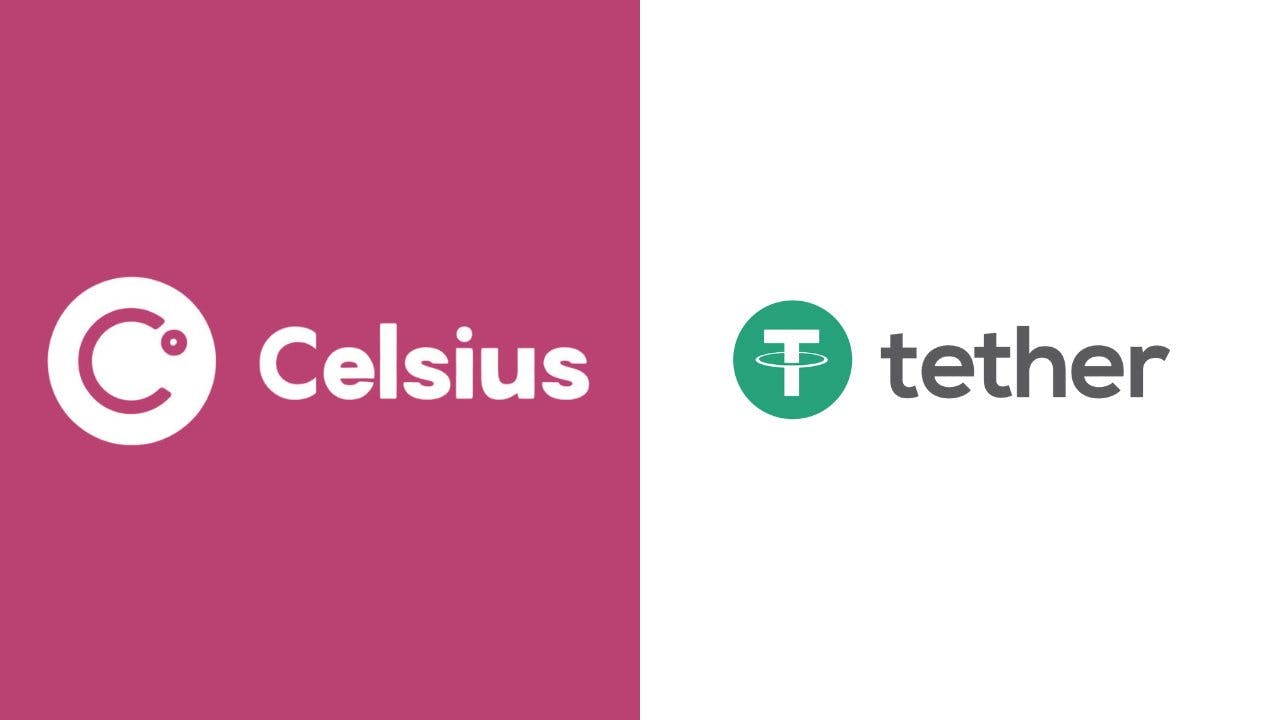Voice translation is accessible through the AI assistant or the glasses’ interface, and you can choose from a few different processing models: Qwen AI translation, Microsoft translation, or Rokid AI translation. Qwen and Microsoft are cloud-based, while Rokid translation can work offline. Offline translation requires a significant amount of processing power and is compatible with Android phones that have at least a Snapdragon 8 Gen 2 or an iPhone 14 or later; it doesn’t work on my Google Pixel 8. The other two use cloud processing.
The Qwen and Rokid translation platforms can automatically detect the language being spoken, with Qwen supporting 10 (Cantonese, Chinese, English, French, German, Italian, Japanese, Korean, Russian, and Spanish) and Rokid supporting six. Microsoft translation supports an impressive 89 different languages, but won’t automatically detect them; you’ll need to manually choose both the input and output languages through the phone app. The app also describes Microsoft translation as “free for a limited time,” though no details about any paid subscription plan are currently available.
The Rokid Glasses’ voice translation, recorded and transcribed in the app (Credit: Rokid)
The translation feature works fairly well, under the right circumstances. The glasses use forward-facing microphones to capture the speaker’s voice, which must be loud and clear enough for speech-to-text processing to function properly before translation can occur. The results I got under various testing situations were mixed. I had to stand relatively close to colleagues or ask them to speak more clearly before the glasses would pick up what they were saying, at which point English was reliably transcribed and Spanish was translated. Outside, the glasses also accurately recognized and translated a Spanish-language sermon a street preacher was reciting through a speaker system across the street. It managed the Korean dub of the web novel Solo Leveling and the Japanese dub of Uglymug, Epicfighter reasonably well when I watched them at my desk with the speakers built into my monitor, though it stumbled when translating the Chinese dub of Lord of Mysteries with the same setup, and the Japanese dialog in One Piece I watched on my TV from my couch wasn’t picked up by the glasses at all.
Consistent cadence and properly delineating sentences and statements vastly improve any output the glasses produce. The feature attempts to process each sentence separately, and you can even see the translation actively change as the sentence progresses (which happens often when translating between languages with very different sentence structures, like Japanese and English). I noticed this when testing the glasses with a video by Ben “Yahtzee” Croshaw, who famously speaks at a constant clip through every episode of his appropriately named Fully Ramblomatic and Zero Punctuation series. The Rokid Glasses displayed an icon indicating that they were listening to the video as it played, but didn’t actually show any text until I paused the video after about 30 seconds, which made an entire paragraph appear before my eyes. The paragraph, “translated” from English to English, was to its credit a very accurate transcript.
You can choose from three different text sizes for the translations/captions and adjust the output’s size and location on the display. This is helpful for keeping the text readable while not completely detracting from your vision, depending on your preferences.
Any voice translation you run will be recorded on the Rokid app, so you can review the audio and read the translations the glasses output at any time. This is very helpful, especially if you aren’t entirely sure of what was said at the time.
Despite the cumbersome requirements to get the translations to work, the end results were better than what I saw on the Even G1. The Vuzix Z100’s Google-based translation feature is even more reliable, but it lacks a microphone, relying instead on your phone’s mic. Its user experience is very barebones. Neither of those glasses automatically detects languages or records translations for later review.
In addition to voice translation, the Rokid Glasses can also translate text through the camera. You need to ask the AI assistant for this, and it uses your chosen visual processing model to do so. This works surprisingly well, once you get used to how large and clear the text needs to be for the glasses to read it. This can require moving your face closer to a screen or a piece of paper than you ordinarily would to read it yourself. After determining the light level and distance the camera requires, I consistently achieved good results. Both Japanese manga and Chinese text on a Sichuan restaurant’s menu were translated into English for me, with verbal readouts and green text on the display.

The Rokid Glasses’ teleprompter feature and display settings menu (Credit: Rokid)
The Rokid Glasses’ remaining features are much simpler. Teleprompter lets you load text into the app and have it scroll in front of your eyes for presentations and speeches. The Even G1 has a similar feature, and it can recognize what you’re saying and scroll the text automatically as you speak. It’s basic and useful.
Lyrics theoretically show you the lyrics of music you’re listening to through the glasses. I couldn’t get it to work with Spotify or YouTube Music on my Pixel 8. Currently, this feature appears to be supported only by Tencent’s QQMusic service, which is very popular in China but less common in North America.
Voice recording and transcription are also available on the Rokid Glasses, although unlike Voice Translation, Teleprompter, and Lyrics, they don’t have a button on the display’s interface. You’ll need to ask the glasses to start recording, and they will. After that, like with voice translation, both an audio file and text transcription will be available through the app.
You won’t get any real-time navigation features on the Rokid Glasses. At best, when asking for directions to a destination, the glasses will describe a loose path in a text paragraph, followed by a recommendation to use your phone’s map app for more accurate instructions. It seems we’re still far away from my dream of a video game-like minimap in the corner of my eye, though, considering the limitations of the glasses’ display, that’s for the best. The Even G1 has a map mode that lacks the resolution to even show street labels, and was effectively useless in my testing.