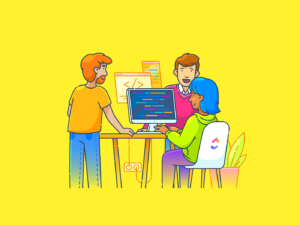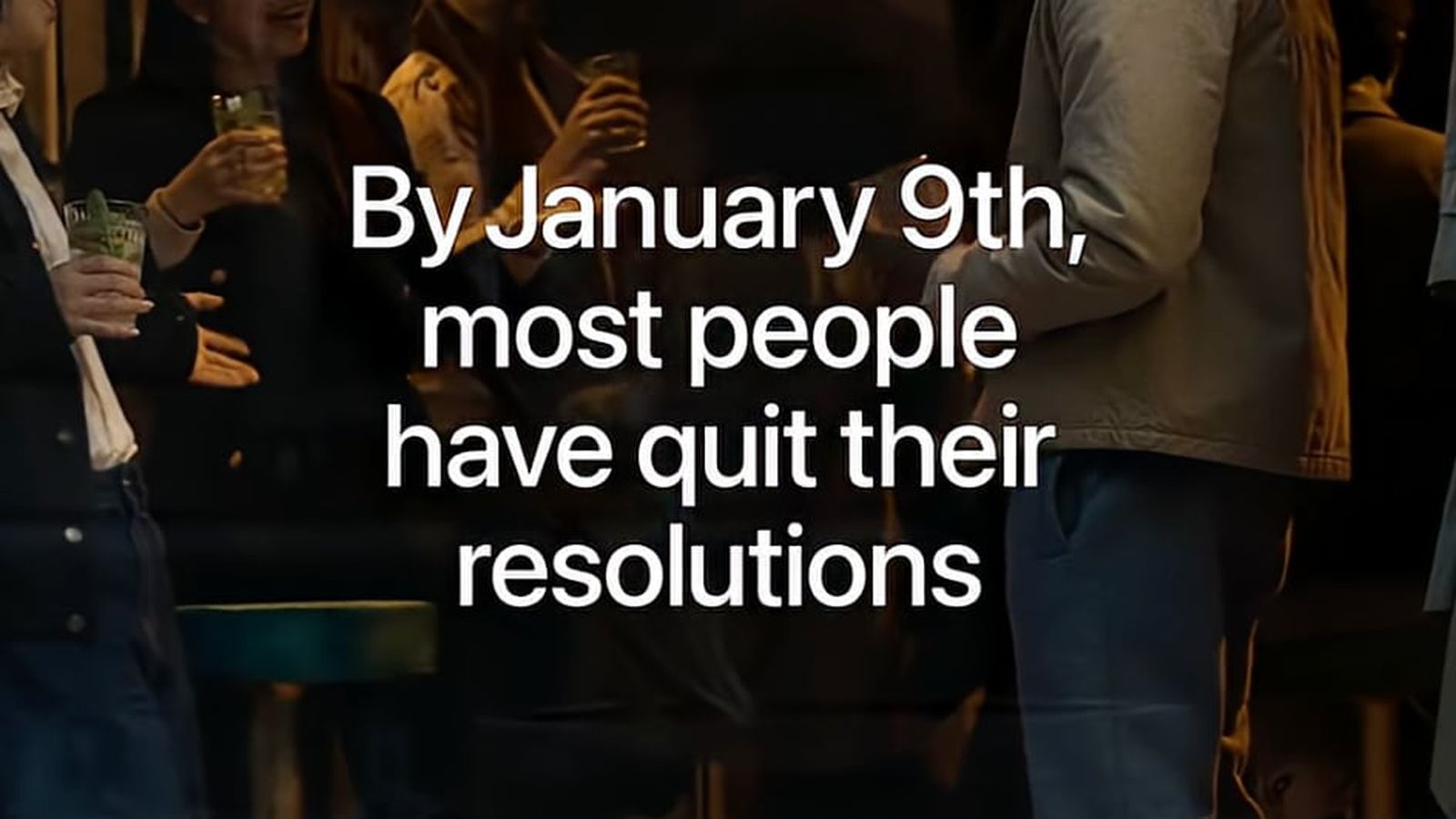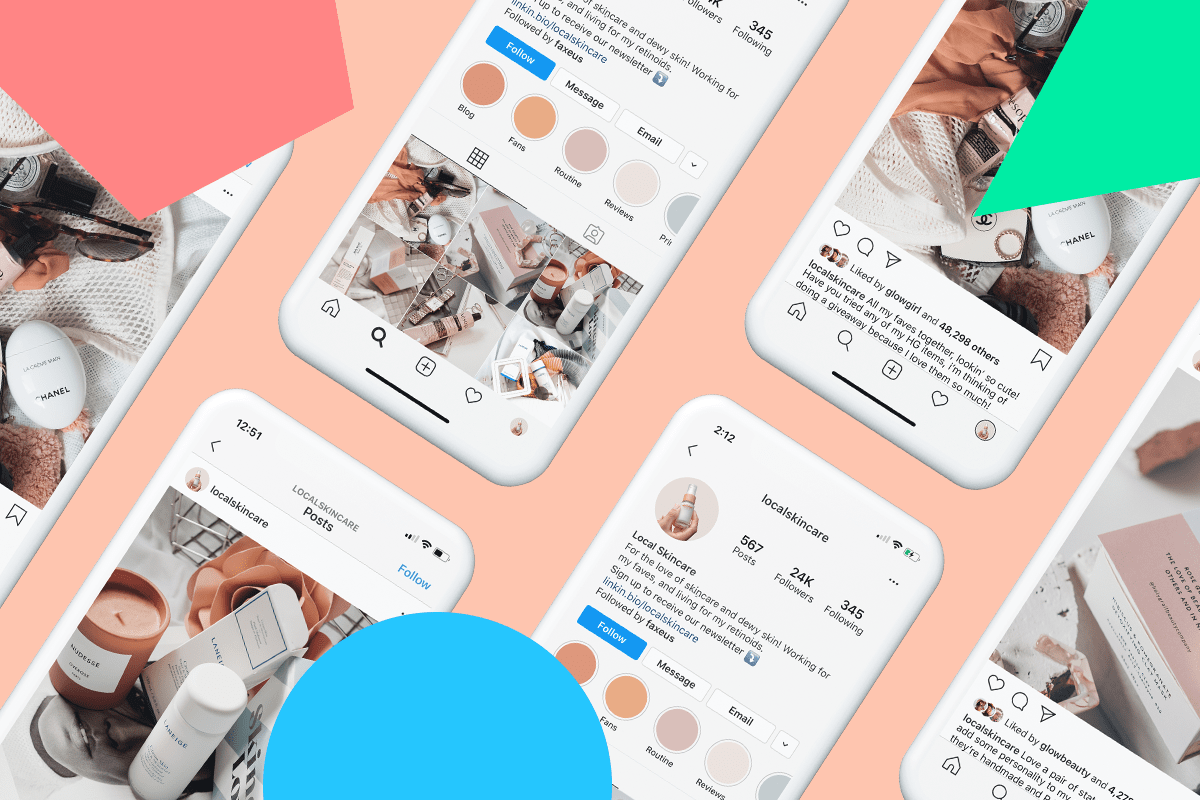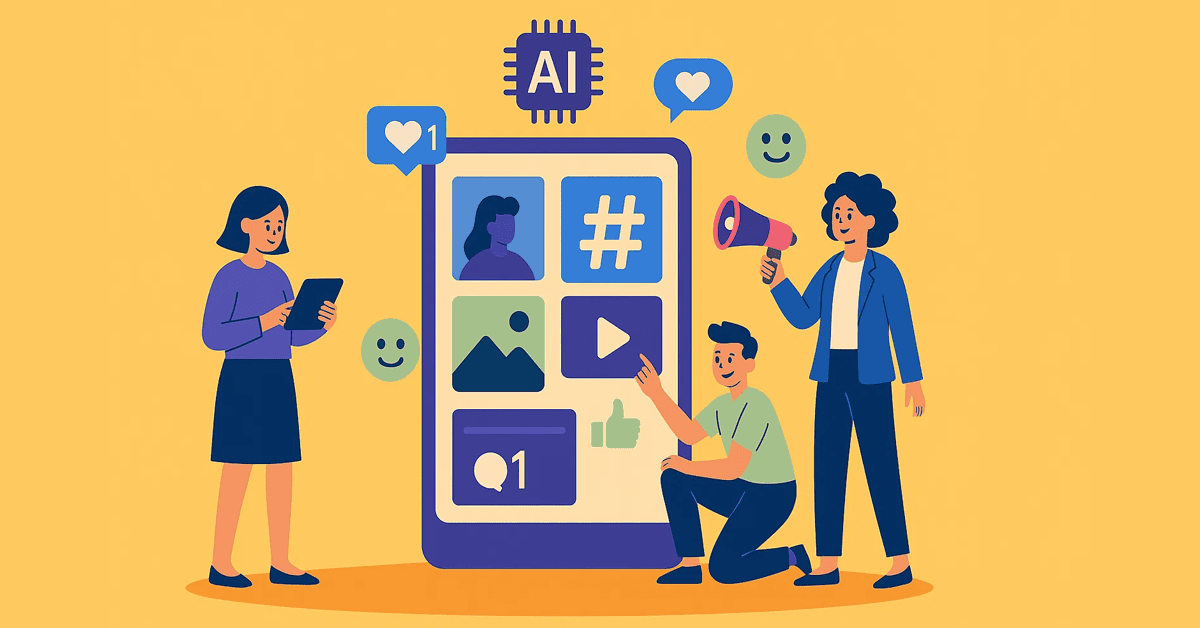Construction budgets have a mind of their own. The moment you lose track, costs explode. McKinsey reports 98% of megaprojects exceed budgets by over 30% and face severe delays. Picture mid-build blueprint changes, missing timesheets, and one Excel error spiraling into a six-figure disaster.
Yet 80% of contractors still rely on manual tracking, inviting errors and chaos. The fix? Construction cost control software that automates expenses, flags anomalies in real time, and pulls every line item into one clean dashboard.
In this guide, we’ll explore the best construction cost control tools to help you stay ahead of overruns, make data-driven decisions, and keep every project on schedule and under budget. 🏗️
Top Cost Control Software for Construction Projects
One minute you’re on track; the next, your budget’s off the rails. These tools help you stay ahead—spotting issues early and keeping costs in check.
| Tool | Best for | Best features | Pricing |
|---|---|---|---|
| Construction project management and cost tracking Team size: Individuals to enterprises |
Custom Views, Task hierarchies, Gantt charts, RFIs & approval forms, Finance Dashboards | Free forever; Enterprise customization available | |
| Procore | Controlling documents and collaborating across teams Team size: Mid-size to enterprise contractors |
Budget tracking, Integrated timesheets, Role-based access, 400+ integrations | Custom pricing |
| RedTeam | Real-time financial visibility and operational efficiency Team size: General contractors, commercial builders |
Estimate-to-budget conversion, Change orders, Bid comparisons, Mobile access | Custom pricing |
| CoConstruct | Managing residential construction with client collaboration Team size: Custom home builders, remodelers |
Two-way QuickBooks sync, Selection sheets, Budget vs. actual, Client portals | Custom pricing |
| Autodesk Build | Tracking project performance and field-office sync Team size: Large contractors, AEC firms |
PCOs & change orders, RFIs/submittals, Accounting integrations, Rule-based approvals | From $140/user/mo; unlimited-user options custom |
| Fieldwire | Jobsite task management and field coordination Team size: Field crews, subcontractors, small GC teams |
Budget module, Cost-code import, Plan markups, API for BI integrations | Free plan available; Paid from $54/user/mo |
| CMiC | Unifying financial data with ERP-grade controls Team size: Enterprise construction firms |
General ledger, Payroll, Procurement, Mobile field data, Analytics | Custom pricing |
| Sage Intacct | Cloud accounting and real-time financial visibility Team size: Multi-entity contractors, finance teams |
GL/AP/AR, WIP tools, Smart Events & Rules, AI-assisted automation | Custom pricing |
What Should You Look for in Cost Control Software for Construction
Construction sites are like orchestras—one wrong note and the whole performance derails. You need more than a ledger; you need a conductor’s baton to harmonize budgets, deadlines, and resources in real time.
🧠 Did You Know: In 1989, Hard Dollar dropped the first digital hammer on old-school estimating, swapping tedious math for automated magic.
Here’s what a construction cost management software should help you with:
- Cost tracking: Monitor expenditures on material, labor, and equipment in real time
- Automated budget alerts: Send notifications when costs exceed predefined limits, helping teams take action immediately
- Advanced forecasting: Predict future expenses based on historical data and spending trends to avoid unexpected financial surprises
- Custom dashboards: Get a personalized display of the important data and metrics you want to track when managing construction projects
- Managing resources: Track labor, materials, and equipment usage to ensure optimal resource utilization
- Integration: Integrate with popular platforms such as QuickBooks, Xero, and Sage for seamless workflows
- Managing changes and variation: Track modifications in scope, update budgets, and maintain financial transparency with stakeholders
- Subcontractor & RFQ management: Automate bid comparisons, ensure accurate agreements, and prevent unnecessary cost spikes
The Best Cost Control Software for Construction Projects
How we review software at
Our editorial team follows a transparent, research-backed, and vendor-neutral process, so you can trust that our recommendations are based on real product value.
Here’s a detailed rundown of how we review software at .
We’ve selected the best cost control software that streamlines work processes for construction companies, project managers, estimators, finance teams, and contractors. Whether you’re building large-scale projects or managing residential projects, these tools can help you stay on budget.
Let’s see what each one has to offer.
1. (Best for construction project management and cost tracking)

is a leading cloud-based project management platform, trusted by thousands of teams worldwide, including those in construction. It streamlines complex workflows with real-time updates, automation, dashboards, and integrated tools according to your business needs.
’s Construction Project Management Software helps teams manage projects by bringing everything from pre-sales to delivery into one intuitive platform. Teams can centralize all project-related documents, such as blueprints, contracts, approvals, and permits, within Docs. To make work more collaborative in real-time, Chat keeps discussions connected to work by letting you embed tasks and docs in an AI-powered chat interface.


Tracking your team’s time is easy with a global timer. Plus, you can set estimates and create reports that show how your projects are working. Also, you send custom RFIs and approval forms to contractors and designers, assign tasks, and keep workflows moving smoothly.
’s Finance dashboards reveal where you are spending your money by letting you monitor budget allocations, actual expenditures, and profits in real-time. You can also create custom dashboards to track key performance indicators (KPIs), such as project completion percentages and budget adherence.


Within , you get fully customizable construction management templates that include tools for task, project, and resource management, along with budgeting features.
One such template is the ’s Project Cost Management Template. It helps you track and control every dollar spent during your project.
It includes six custom statuses to track project costs and lets you categorize tasks with attributes to manage your tasks. It also offers custom views such as Projects List, Project Costs Table, and Approval Process Board, making it easy to access and organize information.
You can use this template to:
- Track and monitor project costs in real-time
- Plan your budget and manage unexpected expenses
- Make informed decisions about resource allocation and budgeting
Another helpful template is ’s Project Cost Analysis Template, which helps you compare costs across multiple projects.
It includes custom statuses like Complete, In Progress, and To Do to track all cost elements; five custom fields for capturing key cost details; and customizable views to keep everything organized and easy to access.
You can use this template to:
- Get a clear picture of all project-related expenses
- Help you identify opportunities where you can cut costs
- Forecast future costs and plan for upcoming expenses
best features
- Project monitoring: Add Custom Fields such as Estimated Budget, Actual Spend, and Cost Variance to track and compare financial progress at every stage of your construction project
- Time-related costs tracking: Use ’s Time Tracking feature to record hours spent on tasks and compare them with your original plans, making it easy to build detailed timesheets
- Automations: Set up Automations to automatically notify your architect as soon as you approve blueprints, ensuring seamless handoff and immediate next steps without manual follow-up
Want to know how you can save time with Automations? Take a look at this video.
limitations
- Learning curve can be steep due to the extensive set of features
pricing
free forever
Best for individual users
Free Free
Key Features:
unlimited
Best for small teams
$7 $10
Everything in Free Forever plus:
business
Best for mid-sized teams
$12 $19
Everything in Unlimited, plus:
enterprise
Best for many large teams
Get a custom demo and see how aligns with your goals.
Everything in Business, plus:
* Prices when billed annually
The world’s most complete work AI, starting at $9 per month
Brain is a no Brainer. One AI to manage your work, at a fraction of the cost.
Try for free
ratings and reviews
- G2: 4.7/5 (10,000+ reviews)
- Capterra: 4.6/5 (4,000+ reviews)
What are real users saying about ?
Here’s a G2 review:
2. Procore (Best for controlling documents and collaborating)
Procore is a construction project management software that helps construction teams minimize errors from data duplication and disconnected spreadsheets by storing all your financial data, such as budgets, contracts, change orders, and invoices, in one system. Integrated timesheets help track labor hours and associated costs directly against your budget.
Moreover, with owner- and executive-level dashboards, you can instantly generate cost reports, variance reports, and profitability snapshots to enhance transparency.
Procore best features:
- Integrate with over 400 tools, including ERP systems like SAP, Sage, QuickBooks, BIM software, and other construction tools
- Enable field teams to capture photos, submit RFIs, log issues, and manage punch lists directly from job sites with the mobile app
- Provide role-based access and customizable workflows that provide control over who can view, edit, or approve project items
Procore limitations
- For businesses that don’t have dedicated project management teams or tech experts, navigating through Procore’s interface can feel like a full-time job
Procore pricing
Procore ratings and reviews
- G2: 4.6/5 (3,000+ reviews)
- Capterra: 4.5/5 (2,000+ reviews)
What are real users saying about Procore?
Here’s a G2 review:
💡 Pro Tip: Use a software that provides real-time dashboards, automated alerts, and forecasting capabilities, allowing construction teams to identify cost deviations early. This helps manage project costs risks, take remedial actions, and maintain project profitability.
3. RedTeam (Best for real-time financial visibility and operational efficiency)
RedTeam allows you to convert your cost estimates into real project budgets, making it easy to track any changes from the original bid to the final numbers. You can segment your budget by divisions, cost codes, and other custom criteria to improve cost control.
With the mobile app, teams operating in the construction industry can access project information, update statuses, and manage tasks from anywhere, enhancing on-site productivity and communication.
RedTeam best features:
- Compare multiple subcontractor bids in one place and select the best option
- Track actual vs. budgeted costs per project phase or task, and monitor cost variances in real-time
- Automate the creation of change orders from site observations and link proposed changes to original contracts
RedTeam limitations
- The tool does not have features such as a to-do list to assign and monitor tasks for employees, and follow up on daily progress
RedTeam pricing
RedTeam ratings and reviews
- G2: 4.3/5 (80+ reviews)
- Capterra: 4.2/5 (100+ reviews)
What are real users saying about RedTeam?
Here’s a G2 review:
4. CoConstruct (Best for managing residential construction)
CoConstruct is specifically designed for custom home builders and remodelers. This construction cost control tool organizes budgets by cost codes, giving managers a clear view of expenses, what has been spent, and what is pending.
The tool offers a centralized selection sheet that integrates design, estimating, and production processes in one location. As clients make selections, financials update in real-time to give everybody immediate visibility into project costs.
CoConstruct best features
- Monitor estimated vs. actual costs, and generate invoices directly from completed work
- Use Gantt charts, calendar views, and critical path highlighting to manage schedules effectively
- Log daily activities, weather conditions, and share photos and progress updates with clients from the jobsite
CoConstruct limitations
- The estimating tool doesn’t allow you to load all the various estimates received from subs into the system and choose which options to select
CoConstruct pricing
CoConstruct ratings and reviews
- G2: Not enough reviews
- Capterra: Not enough reviews
What are real users saying about CoConstruct?
Here’s a G2 review:
💡 Pro Tip: Want to master effective client budget management? Start with these steps:
- Start with a detailed budget, breaking it into clear categories and milestones
- Set spending thresholds requiring approval and use automated workflows to manage change orders
- Provide regular, clear financial updates showing budget progress, actual costs, and any risks or deviations with proposed solutions
- Always allocate a contingency buffer (5–10%) for unexpected expenses, track its usage separately, and avoid using it for non-essential items
5. Autodesk Build (Best for tracking project performance in real-time)
Autodesk Build connects data from both the site and the office so you can identify what’s driving budget changes. Contractors can also use it to resolve project management challenges, such as cost overruns and lack of smooth coordination between architects, subcontractors, design and field teams.
Scheduling and progress tracking features help monitor the project’s timeline, while quality and safety management tools ensure compliance with regulations and standards.
The tool also lets you create rule-based approval workflows and custom templates to handle contracts and changes easily.
Autodesk Build best features
- Monitor project budgets, track expenses, generate invoices, and manage change orders in real-time
- Streamline the creation, tracking, and resolution of RFIs and submittals, ensuring timely approvals
- Sync financial data by integrating Autodesk Build and your accounting systems, such as Sage, Viewpoint, and JD Edwards
Autodesk Build limitations
- Once you submit a task and assign it to someone else, it is locked, making it hard to revise or correct mistakes without involving multiple people to reassign it
Autodesk Build pricing
- Per User Pricing: $140 per user/month
- Unlimited User Pricing: Custom pricing
Autodesk Build ratings and reviews
- G2: 4.4/5 (4,000+ reviews)
- Capterra: Not enough reviews
What are real users saying about Autodesk Build?
Here’s a G2 review:
🎯 Productivity Hack: Instead of manually building your Cost Breakdown Structure (CBS) from scratch for every project, use a digital CBS template for the construction business.
How this helps?
- Saves time during project setup by eliminating repetitive work
- Ensures consistency across projects, making reporting and analysis easier
- Allows quick adjustments—simply duplicate the template and modify only project-specific items
6. Fieldwire (Best for job site task management and field coordination)
Fieldwire offers a dedicated budget module that enables construction professionals to manage project budgets across the entire project lifecycle. You can organize expenses by defining cost codes for various categories, such as materials, labor, equipment, and subcontractors. These can also be imported from an Excel template for faster setup.
For each budget line item, the tool lets you enter actual costs incurred and attach supporting documents, such as receipts and invoices. Since these entries update in real-time, all stakeholders get immediate visibility into how actual spending compares to the original budget.
Fieldwire best features
- Connect systems such as Google Drive and Power BI via Fieldwire’s REST API to extract, analyze, and automate data
- Attach related documents, such as RFIs and tasks, to change orders for comprehensive record-keeping
- Generate detailed reports on task progress, inspections, and other metrics to gain insights into project performance
Fieldwire limitations
- Uploading and renaming drawings can be tricky because there’s no way to customize how they’re named
Fieldwire pricing
- Basic
- Pro: $54 per user/month
- Business: $74 per user/month
- Business Plus: $104 per user/month
Fieldwire ratings and reviews
- G2: 4.5/5 (300+ reviews)
- Capterra: 4.6/5 (90+ reviews)
What are real users saying about Fieldwire?
Here’s a G2 review:
📮 Insight: 30% of workers stick to set hours, but 27% regularly work overtime, and 19% don’t have a set schedule at all.
When work is unpredictable, how do you ever truly clock out? 🕰️
Automated task scheduling in Calendar can help bring more structure to even the most unpredictable schedules. Plan your week, set firm work hours, and automate reminders to log off—because your time should be yours to control!
💫 Real Results: Lulu Press saves 1 hour per day, per employee using Automations—leading to a 12% increase in work efficiency.
7. CMiC (Best for unifying financial data and project management)
CMiC is an enterprise resource planning (ERP) software that provides financial tools for construction project cost management, including general ledger, accounts payable and receivable, and financial reporting. It integrates accounting, procurement, payroll, and data from project management systems within a single database platform, so that all teams work from one source of truth.
For field workers, features like time tracking, equipment usage monitoring, and work order management help improve productivity and send real-time updates to the central system.
CMiC best features
- Provide field teams with real-time access to project data with the mobile app
- Use analytics tools to get actionable insights into project performance, financial health, and resource utilization
- Use AI-generated workflows and process automation to manage project changes and subcontractor tasks
CMiC limitations
- The backend setups are complex and need extensive knowledge or support from CMiC to ensure proper controls without affecting the quality of data
CMiC pricing
CMiC ratings and reviews
- G2: Not enough reviews
- Capterra: 4.1/5 (170+ reviews)
What are real users saying about CMiC?
Here’s a G2 review:
8. Sage Intacct (Best for cloud accounting and real-time financial visibility)
Sage Intacct is a comprehensive suite of financial modules, including general ledger, accounts payable, accounts receivable, cash management, order management, purchasing, invoicing, and billing. Real-time dashboards offer a granular analysis of data and trends, helping improve data-backed, strategic decision-making.
The tool consolidates multiple entities, subsidiaries, and currencies, making it a good choice for global operations. With Smart Events and Smart Rules, you can even automate report sharing and alerting.
Sage Intacct best features:
- Capture and manage change orders by automatically updating project budgets and cost forecasts
- Initiate and manage the RFP process to request and collect vendor bids
- Automate tasks and workflows with Sage Copilot, the platform’s AI assistant
Sage Intacct limitations
- The software can be slow at times, especially when handling large data sets or running complex reports
Sage Intacct pricing
Sage Intacct ratings and reviews
- G2: 4.3/5 (3,000+ reviews)
- Capterra: 4.3/5 (500+ reviews)
What are real users saying about Sage Intacct?
Here’s a G2 review:
Buildertrend
Buildertrend is built around the homeowner-facing side of construction: selections, client communication, and simple scheduling that keeps projects and clients aligned. It ties selections to budgets and change orders so you can show a client how a chosen upgrade affects the bottom line without digging through a dozen spreadsheets. If your business is heavy on client interaction and you want a modern, mobile-friendly tool that keeps owners in the loop, Buildertrend does that smoothly.
Viewpoint
Viewpoint is an ERP-first platform that leans into deep financials, payroll, and job-cost accounting for large contractors and heavy civil work. It’s built to handle multi-entity accounting, union payrolls, and complex project hierarchies — the kind of back-office plumbing bigger firms actually need. Expect robust reporting and tight integrations with accounting workflows; it’s the kind of engine you run when spreadsheets and small apps just stop cutting it.
Foundation Software
Foundation Software is a job-cost accounting suite that puts AIA billing, payroll, and project costing front and center. It’s straightforward and focused: enter costs, match them to jobs, and get reliable financial reports without a lot of fluff. For teams that want rock-solid accounting controls and clear audit trails, Foundation is a practical, no-nonsense choice.
Keep Construction Costs Under Control With
Choosing the right cost-control platform comes down to three things: fitting seamlessly into your team’s workflow, dovetailing with your existing systems, and giving you crystal-clear financial visibility. With so many options on the market, the smartest move is to test-drive a few demos—only then will you know which one truly clicks with your process.
If you need a flexible, user-friendly solution built for construction, checks all the boxes. It consolidates estimates, schedules, budgets, and communications into one intuitive hub—so you can spot overruns before they happen and keep every project on track.
Ready to build smarter? Try today and take control of your bottom line.


Everything you need to stay organized and get work done.