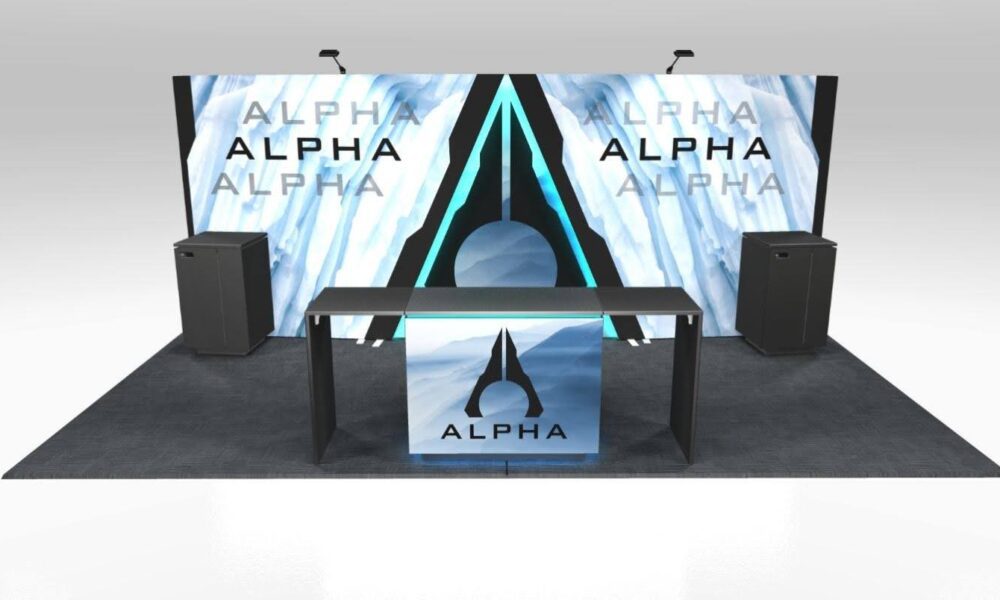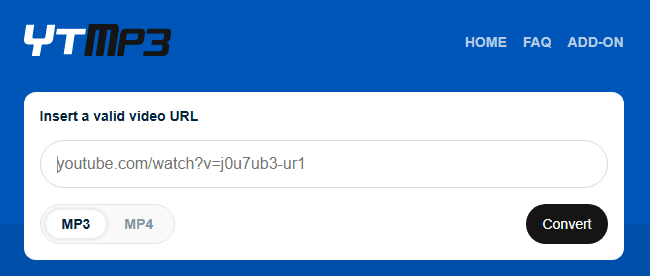Microsoft is so focused on Copilot that it’s boldly announced a new mission: to turn every Windows 11 PC into an AI PC.
Last week, the company started rolling out a wave of Copilot updates that allows you to ask your PC using the voice command “Hey Copilot” a question based on what’s your screen. It can search your file history to retrieve specific documents or tell you what time you’re meant to be doing to the dentist next week based on your calendar entries.
Microsoft is also surfacing Copilot more aggressively: Ask Copilot now sits on the taskbar for once-click access, search results are faster and Copilot is being given deep hooks into Word, Excel and Powerpoint so it can work with full document context. There are connectors to OneDrive, Outlook, and even Google services, letting Gaming Copilot bring voice assistance into handhelds like the ROG Xbox Ally.
However, the new AI assistance does raise some security concerns – essentially you’re allowing Microsoft to store data about Copilot usage on a cloud – so if you’re working on secure data, this probably isn’t for you.
To help you understand and take control of your security, Microsoft stresses that you’re always in control of what Copilot can do. As such Copilot Actions are turned off by default – and if you turn them on, you can monitor its progress to keep an eye on what it’s actually doing.
That said, if you like the idea of your PC giving you a little bit of assistance, these updates promise real convenience. But agentic features that act for you raise new questions about security, privacy and accuracy, so you’ll want to approach them cautiously.
Now that Windows 10 support is ending, it’s clear Microsoft is ready to usher in a new era – and it wants your next PC to feel more like a tool rather than a box of apps.