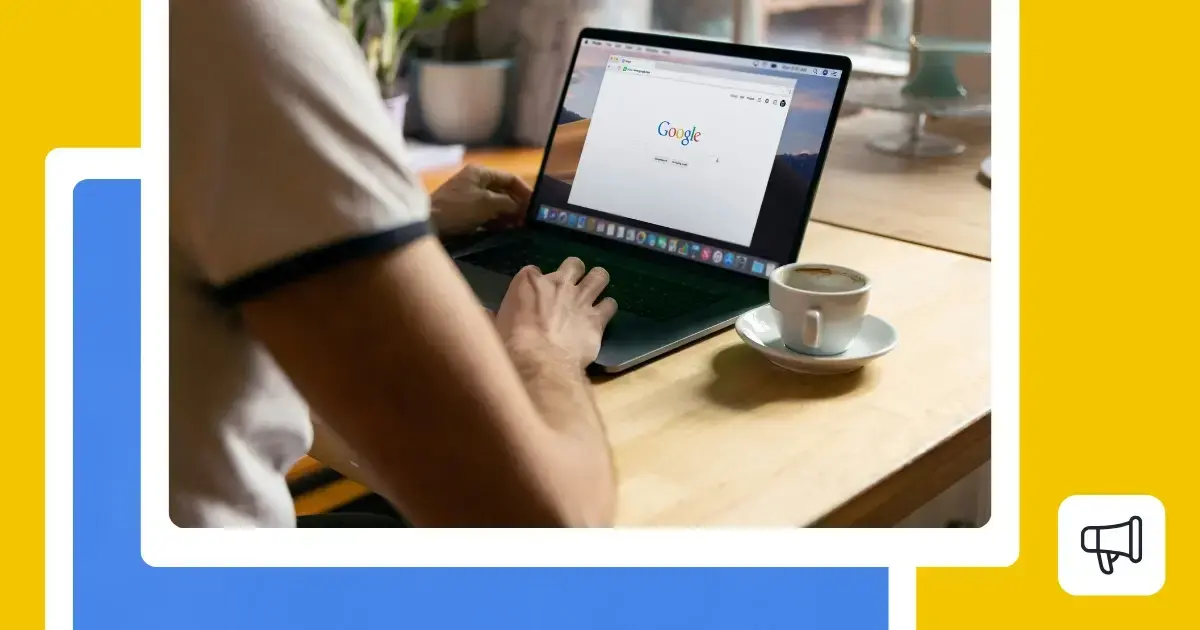Why is SocialBee the best Google Business Profile Scheduler?
SocialBee is one of the best tools for scheduling Google Business Profile posts because it keeps everything simple, organized, and collaborative. You can plan posts with text, images, or videos, add a call-to-action, and preview exactly how they’ll look before publishing.
It also comes with built-in AI that helps you write captions, generate visuals, and automatically tailor each post for Google. Plus, it suggests the best times to post so your content reaches people when they’re most likely to engage.
Working with a team is just as easy. You can save posts as drafts, tag teammates, leave notes, and approve content together before it goes live. It’s a smooth process that keeps everyone on the same page.
You can also track how your posts perform with detailed analytics showing views, calls, and bookings. The data can be exported into clean PDF reports, making it simple to share results or review progress.
Overall, SocialBee gives you everything you need to create, schedule, and analyze your Google Business Profile content in one place. And since you can reply to customer questions directly from the same dashboard, it keeps your communication organized and timely too.
Who is SocialBee best for?
SocialBee is an ideal fit for freelancers, social media managers, startups, small businesses, and agencies.
SocialBee feature overview
One of SocialBee’s most useful tools is Copilot, the built-in AI assistant that helps you plan your content strategy. After you answer a few quick questions about your brand or audience, Copilot automatically suggests post ideas, recommends the best posting times and platforms, and can even generate a full batch of ready-to-publish content.
Another standout is Universal Posting, which lets you publish to platforms that typically don’t allow direct scheduling, like Facebook Groups, WhatsApp, Telegram, Reddit, Mastodon, and Quora. When a post is ready to go live, you’ll receive a notification through the SocialBee mobile app. A couple of taps, and your content is published right on schedule.
SocialBee also makes content organization simple with its category-based scheduling. You can group posts by theme, such as product updates, tutorials, testimonials, or promotions, and assign each category its own posting schedule. This ensures a balanced mix of content while keeping your publishing calendar full and varied.
Here are SocialBee’s key features:
- Plan, schedule, and publish posts to Facebook, Instagram, LinkedIn, X (Twitter), Pinterest, TikTok, YouTube, Threads, Bluesky, and Google Business Profile.
- Use AI tools to generate captions, images, and hashtags when you need new ideas fast.
- Add CTA buttons to your posts to generate traffic and sales.
- Customize your posts for each platform manually or automatically with AI.
- Create multiple post variations to keep content fresh across channels.
- Adapt captions for character limits and swap hashtags.
- Save and reuse hashtag collections for faster post creation.
- Get automatic recommendations for the best posting times based on your previous engagement data.
- Reuse evergreen posts and set expiration dates for time-sensitive content.
- Create unique posting schedules for each connected social media profile.
- Manage large batches of content with the bulk post editor.
- Save drafts and revisit them when you’re ready to finalize.
- Design visuals directly through integrations with Canva, Unsplash, and GIPHY.
- Collaborate easily with teammates using notes, approvals, and internal feedback before publishing.
- Manage multiple brands or clients with dedicated workspaces to keep content separate and organized.
- Measure performance with in-depth analytics and export detailed reports as PDFs.
- Reply to questions across all your Google Business profiles from one unified social inbox.
- Automatically import blog posts and turn them into social media content with suggested images and captions.
- Shorten and track links through more than ten integrated URL shorteners.
SocialBee pros
Users consistently praise SocialBee for its reliability, simplicity, and responsive customer service. It’s known for making content creation, organization, and scheduling easy, while offering helpful tools like category-based posting, integrations, and analytics that streamline the management of multiple accounts and clients.
What users are saying about SocialBee’s pros:
- “Easy to create and organize social media content by content category and schedule by category too. SocialBee has also been amazing in terms of customer service. They are super responsive with any issues and always get back to us with real people right away.” – Carey K., Co-founder (Source)
- “Their customer service is outstanding. I was having trouble seeing where my posts were that I had scheduled and had a few additional questions. Not only did they respond to my email within a few hours, they created a five-minute video for me doing it in my account so I could see where to find the information I needed. They responded back with this video the same day!” – Re M., Owner/Creative Director (Source)
- “Easy software to use. Content management solutions. Integration solutions. Customer Service.” – Alaa M., Creator (Source)
- “SocialBee is a great tool for scheduling social media content and monitoring results. If I ever have any concerns with the service, their customer service is able to jump in very quickly and support me, which is greatly appreciated. I check it every day.” – Brian S., Owner, Marketing and Advertising (Source)
- “It was easy to set up and to add all of my different channels. I use it almost every day to manage comments, review analytics, and to add posts.” – Verified User in Hospital & Health Care (Source)
SocialBee cons
Most users report an excellent experience with SocialBee, but a few mention minor areas for improvement. Common feedback includes small glitches, limited mobile app functionality, and the need for a unified calendar view across all accounts.
What users are saying about SocialBee’s cons:
- “None except the odd glitch, which they help with right away.” – Carey K., Co-founder (Source)
- “There isn’t just one calendar where you can see all of your posts for all your accounts at the same time. However, they are working on adding that option.” – Re M., Owner/Creative Director (Source)
- “Mobile app abilities are not valuable except for reminders.” – Alaa M., Creator (Source)
SocialBee pricing
#2 Google Business Profile Scheduler: Zoho Social
Who is Zoho Social best for?
Zoho Social is best for small businesses, startups, and agencies that need an affordable, all-in-one business post scheduler to manage multiple social networks and Google Business Profile accounts.
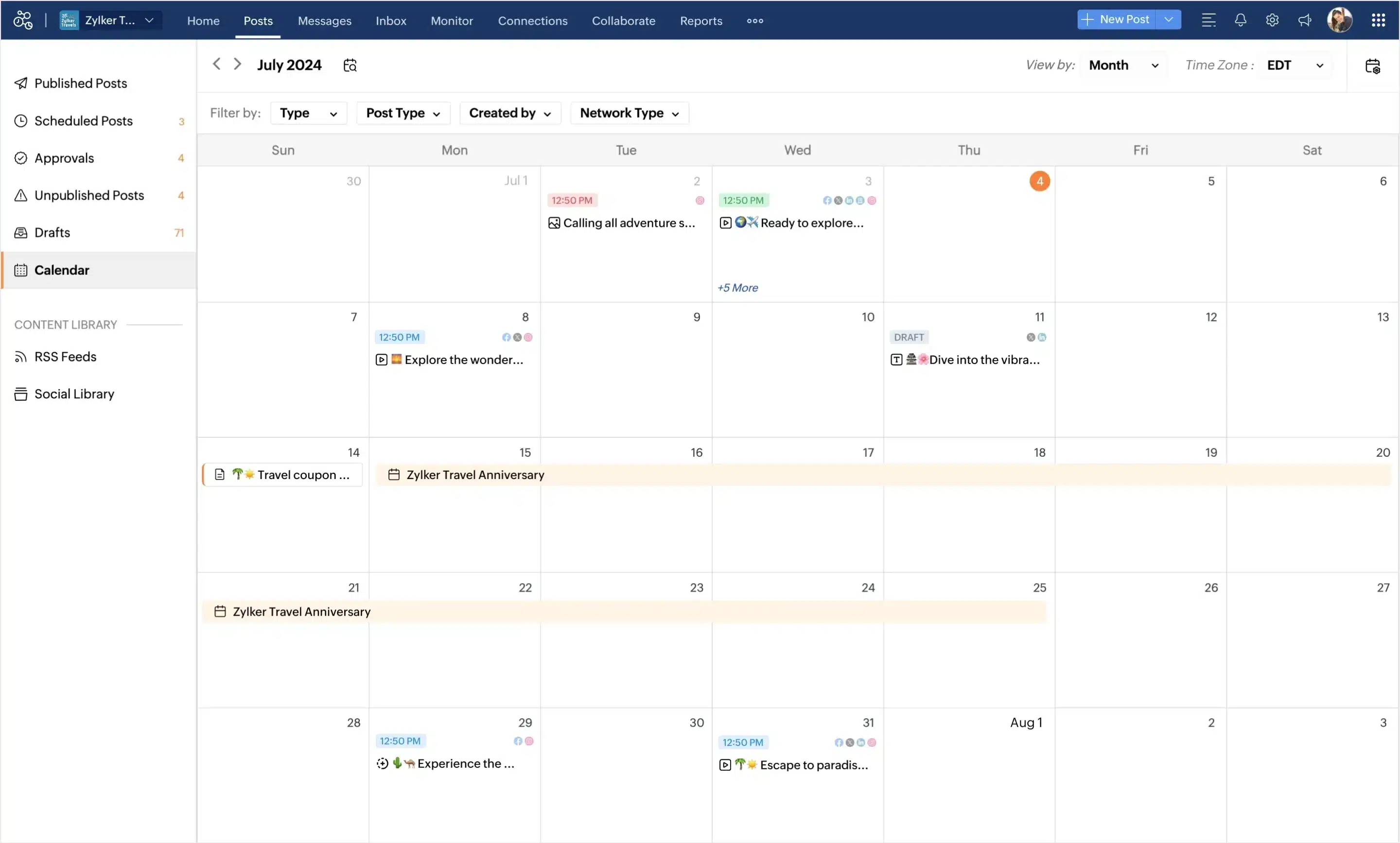
Zoho Social feature overview
Zoho Social is a practical choice for small businesses and agencies managing multiple accounts or Google Business Profiles from one dashboard. It offers a clean calendar view to schedule posts, track engagement, and manage customer interactions efficiently.
Users appreciate how easy it is to start scheduling immediately and publish automatically across social networks, including Google posts with website links and CTAs that drive traffic. I think platform’s simplicity and responsive support stand out, though a few users mention minor limits like no Telegram integration or tighter character controls on X.
Here are Zoho Social’s key features:
- Manage and publish content across Facebook, Instagram, LinkedIn, X (Twitter), YouTube, Pinterest, TikTok, Google Business Profile, Threads, Mastodon, Bluesky, WhatsApp Business, and Telegram from one dashboard.
- Create, edit, and schedule posts using a unified publishing calendar with support for drafts, queued posts, and bulk scheduling.
- Design visuals directly in the platform with Canva and image editing tools, add alt text, and UTM parameters.
- Schedule Google Business Profile buttons, events, and offers.
- Use SmartQ and CustomQ to optimize posting times and pause or resume schedules instantly.
- Manage cross-brand publishing and multi-account coordination with publishing groups and post discussions for collaboration.
- Track engagement through a unified inbox for questions and reviews on Google Business Profile.
- Filter and assign conversations, apply custom views, set automation rules, track message history, and use saved replies for faster responses.
- Monitor brand performance using 15-column dashboards for reviews and interactions.
- Easily collaborate with your team through tagging, chat, approvals, and audio/video calls; manage permissions and workflow approvals.
- Generate analytics and reports with 15-day, 3-month, or 1-year summaries, including post performance and channel metrics; export or schedule branded PDF reports.
- Use Zoho’s AI assistant Zia to compose or reply to posts, generate ideas, and refine copy.
- Shorten URLs with zurl or Bit.ly, manage media assets through a centralized library and cloud picker, and connect with other Zoho apps for a complete business workflow.
- Access everything on the go with the Zoho Social mobile app and the zShare browser extension for quick posting.
Zoho Social pros
Users consistently praise Zoho Social for being intuitive, efficient, and ideal for managing multiple social networks from one place. It’s often highlighted for its quick setup, ease of use, and ability to schedule posts across several platforms at once. I also found that reviewers also appreciate its cost-effectiveness and reliability for small businesses and startups.
What users are saying about Zoho Social’s pros:
- “I love the ease of use and the fact that I can post on all my social networks at once, which saves me a lot of time. Additionally, the setup is simple and intuitive. I wouldn’t change the app for any other, and it provides me with valuable solutions in my daily life.” – Luis S. (Source)
- “I appreciate Zoho Social’s all-in-one platform, which streamlines my posting abilities and content creation seamlessly. I love how it was quick to set up, allowing me to get started within fifteen minutes by simply logging into my accounts. Additionally, their ongoing pursuit to follow industry standards ensures that Zoho Social remains relevant and competitive.” – PuroClean of W. (Source)
- “I can set a week’s social media content at once, and it autoposts on time.” – Startup I., Mobile Application Developer (Source)
- “I like that it’s super simple to use and doesn’t take a rocket scientist to figure it out. Definitely has streamlined my week and I now consistently post on socials; because in 1 hour I can do all my social for the week.” – Verified User in Construction (Source)
- “Zoho is the perfect social media manager for my small business, allowing me to link multiple platforms cost-effectively.” – Tiffany H., Founder, CEO, Medical Director (Source)
Zoho Social cons
A few users note small limitations such as limitations based on social media ratios, and minor pricing concerns.
What users are saying about Zoho Social’s cons:
- “I find the limitation on scheduling posts based on specific media ratios frustrating, as it no longer aligns with modern social media practices.” – Eepsitha R., Co-Founder (Source)
- “I do wish it were cheaper, but they offer free days and discounts.” – Tiffany H., Founder, CEO, Medical Director (Source)
Zoho Social pricing
- Offers a 15-day free trial
- Paid plans start at €15
#3 Google Business Profile Scheduler: Sendible
Find out how Sendible stacks up against SocialBee and which is better for you by checking out this comparison.
Who is Sendible best for?
Sendible is best suited for marketing agencies, freelancers, and small businesses that need a clear calendar view to schedule posts, approve content, and publish automatically across platforms like Google Business Profile, Instagram, and LinkedIn.
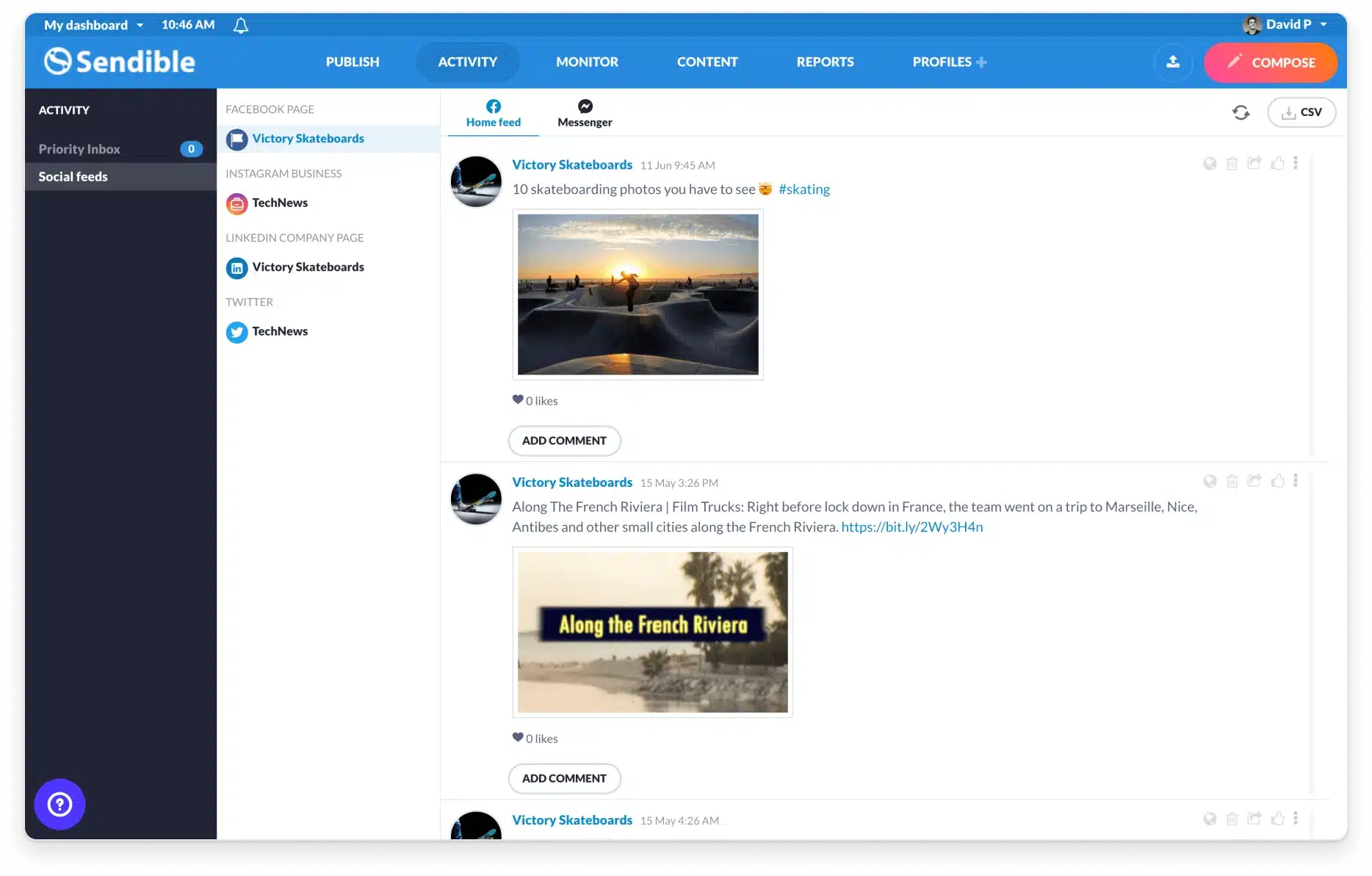
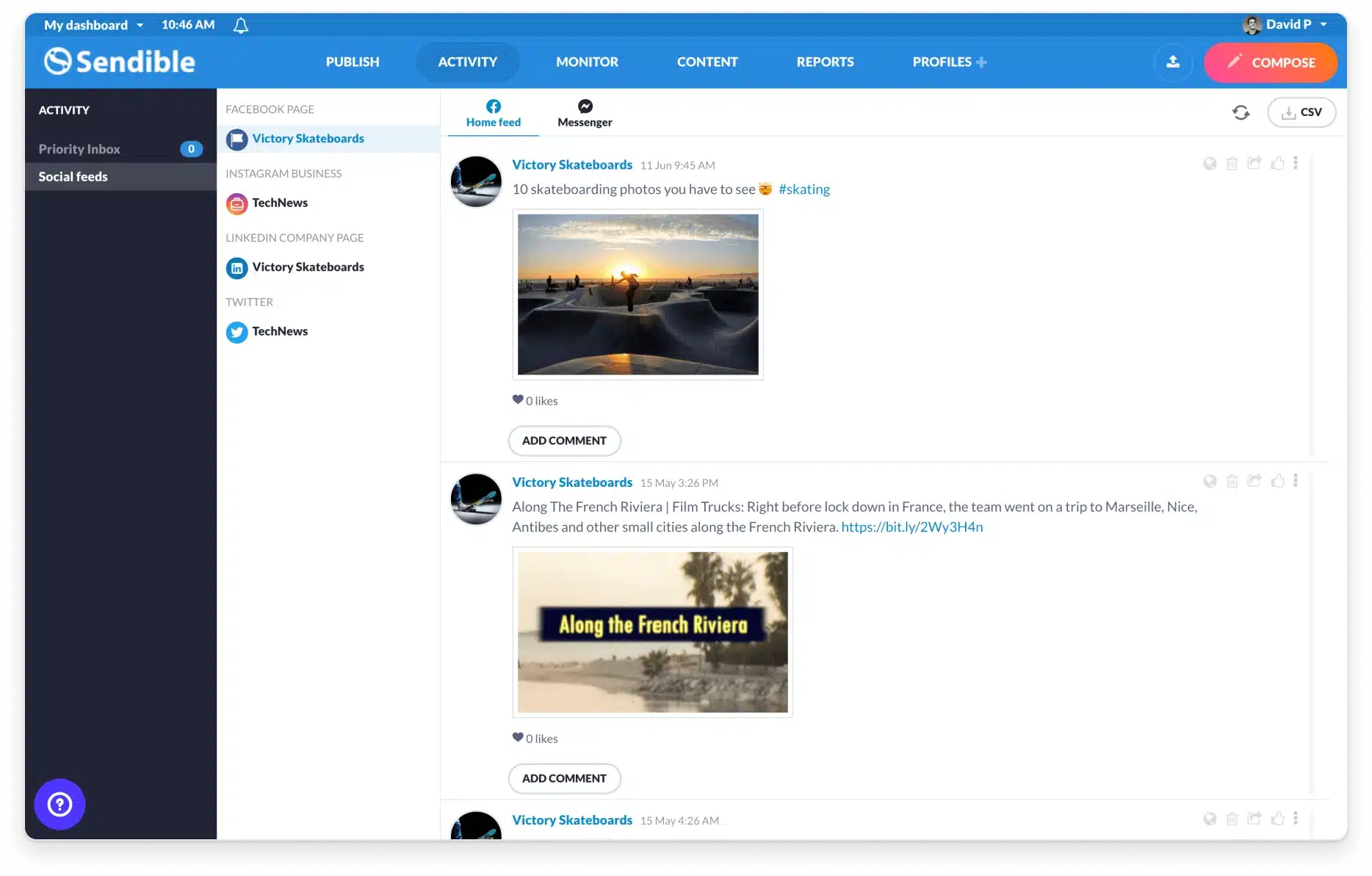
Sendible feature overview
Sendible is a social media management platform built for teams and agencies managing multiple clients or profiles. Its clean calendar view and smart queues make it easy to plan, customize, and schedule posts across networks, including Google Business Profile, Instagram, Facebook, and LinkedIn.
Users appreciate its intuitive interface, quick setup, and responsive support, especially for collaboration and approvals. The built-in image editor, Canva integration, and reporting options simplify content creation and performance tracking.
While some mention occasional glitches or slower performance, Sendible’s flexibility, client dashboards, and scalable plans make it a dependable choice for agencies and small businesses alike.
Here are Sendible’s key features:
- Manage 6 to 400 social profiles and 1 to 80 users, depending on your plan, with direct posting and engagement tools across Instagram, Facebook, TikTok, X (Twitter), LinkedIn, Google My Business, YouTube, WordPress, Threads, and Bluesky.
- Plan and schedule content with a visual calendar, direct image and video uploads, and Canva integration.
- Use smart queues, bulk scheduling, CSV uploads, and AI Assist to optimize and repurpose posts. Add UTM parameters, Bitly branded links, and assets to shared content libraries.
- Source content from RSS feeds, social holidays, or cloud integrations such as Google Drive and Dropbox, and share instantly through a Chrome extension or share button.
- Collaborate with teams through approval workflows, permission groups, and client dashboards. Client Connect simplifies onboarding for multiple clients, and white labeling is available as an add-on.
- Engage audiences via a unified Priority Inbox with real-time monitoring and replies.
- Measure performance with customizable reports, Google Analytics integration, PDF exports, scheduled reports, and live report sharing.
- Receive onboarding support, webinars, and training with average 5–6 hour email response times and live chat available daily from 9 a.m. – 10 p.m. GMT. Higher tiers include a dedicated customer success manager.
Sendible pros
Users praise Sendible for being easy to use, reliable, and highly efficient for managing multiple accounts. Its scheduling flexibility, content batching, and collaborative tools make it a strong fit for small teams and agencies. Many also highlight its responsive customer support and helpful account management.
What users are saying about Sendible’s pros:
- “It’s easy to manage multiple social media accounts on Sendible. It’s easy for several members of the team to access what they need. We particularly like the functionality around custom tags and being able to group the accounts using profile groups. It’s also easy to use, viewing the calendar and easy to schedule posts.” – Karen S., Social Media and Content Manager (Source)
- “Very easy to use. Planning can be done quickly. Great number of features!” – Frank N., Zaakvoerder (Source)
- “I like that I can batch schedule content for myself and my clients.” – Jen B., Owner (Source)
- “Simple and time savings with ease of use.” – Geoff G., Founder & Director (Source)
- “Ease of use and reliability. We use it daily.” – Wendy Y., Editor (Source)
Sendible cons
Most reviewers report a great experience with Sendible, but a few note minor issues like slower loading times, small glitches, inability to set Google Business locations on posts, or limited editing flexibility within the calendar view.
What users are saying about Sendible’s cons:
- “I think there is room for improvement in the reporting. But the team were able to help when we reported issues and Sendible do seem to be developing and improving the platform all the time.” – Karen S., Social Media and Content Manager (Source)
- “The location tagging does not work properly all the time.” – Frank N., Zaakvoerder (Source)
- “On occasion it glitches and I have to make the compose screen fill screen to save a draft. Not a big inconvenience, just mildly annoying.” – Jen B., Owner (Source)
- “Sometimes the platform is not as fast as I would like. More stats would be helpful.” – Geoff G., Founder & Director (Source)
- “I would like to be able to drag posts around on any view, not just the monthly. We should be able to change date, time easily without having to edit each post.” – Wendy Y., Editor (Source)
Sendible pricing
- Offers a 14-day free trial
- Paid plans start at $29
#4 Google Business Profile Scheduler: Social Champ
Who is Social Champ best for?
Social Champ is best for teams that need simple scheduling, client approvals, and AI-powered content creation without paying for complex enterprise plans.
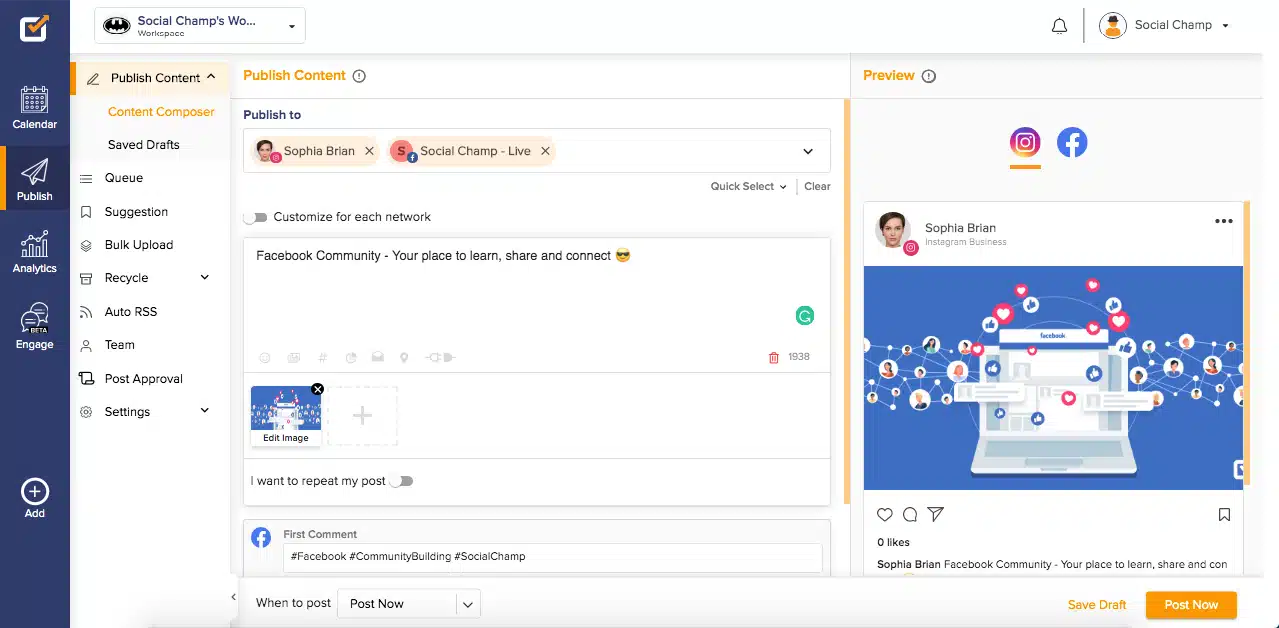
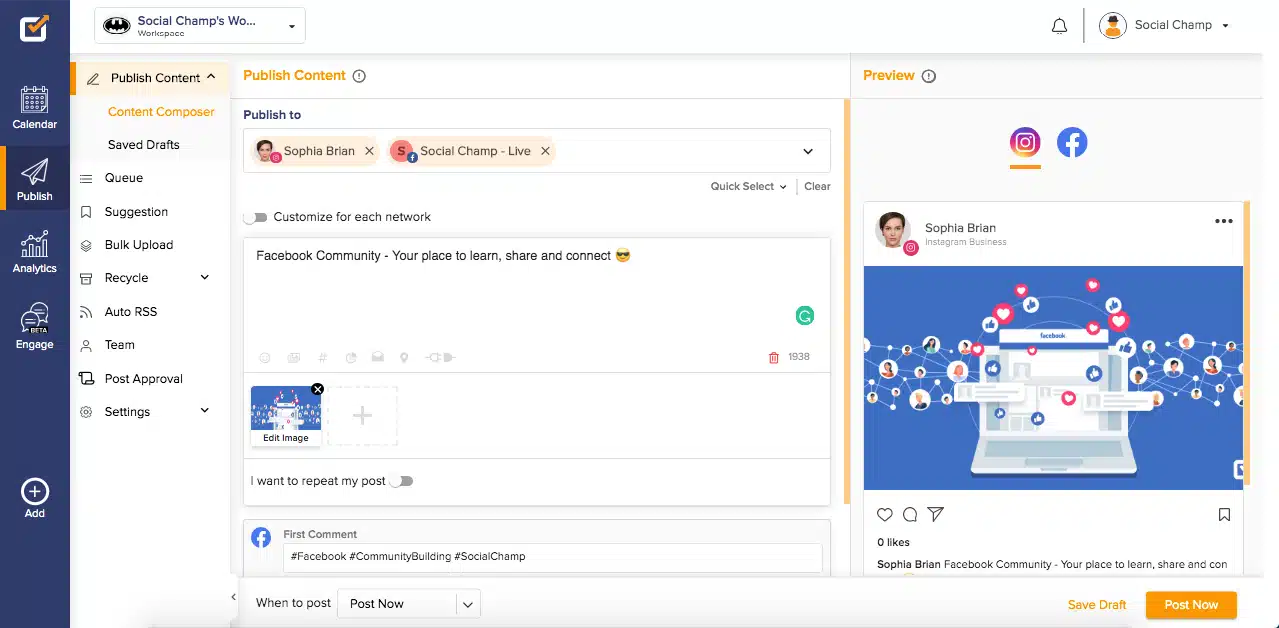
Social Champ feature overview
After looking into user reviews and testing its features, I’ve found that Social Champ strikes a solid balance between affordability and functionality. It’s a straightforward tool that helps small teams and agencies plan, schedule, and publish posts across multiple platforms, including Google Business Profile, without the steep learning curve of enterprise tools.
The AI Content Wizard and analytics make it easier to post consistently and refine your strategy. While some users mention occasional post delays or a limited free plan, the overall experience feels smooth, especially for teams managing multiple clients or business locations on a budget.
Here are Social Champ’s key features:
- Schedule, publish, and manage posts across Facebook, Instagram, LinkedIn, X (Twitter), TikTok, YouTube, Google Business Profile, Threads, Mastodon, and Bluesky, with unlimited posting and workspace options for teams and clients.
- Plan content in a visual social media calendar, filter by week or month, add calendar notes, and search by social profile.
- Use bulk scheduling, smart queues, and repeating posts to maintain a steady posting schedule. Add a CTA button for each post.
- Create and edit visuals directly with the built-in image editor, Canva integration, and royalty-free image access.
- Manage multiple Google Business Profile accounts from one dashboard, reply to reviews, and publish automatically to reach nearby customers and drive website visits.
- Leverage AI features like the Content Wizard for caption generation, AI Imaginator for visuals, and AI Suggested Times for optimized posting.
- Monitor performance with detailed analytics, including engagement metrics, audience insights, and white-labeled client reports in PDF or PPT.
- Engage with audiences through a unified inbox for reviews and questions.
- Collaborate with teams using shared calendars, approval workflows, client workspaces, and custom roles to keep content aligned and on schedule.
- Integrate with Google Drive, OneDrive, Dropbox, Canva, Bitly, WordPress, Zapier, and HubSpot, plus advanced enterprise integrations like Salesforce, WhatsApp Business, and API access.
- Access responsive email and chat support, onboarding training, and a dedicated account manager for higher-tier plans.
Social Champ pros
Social Champ earns consistent praise for its simplicity, affordability, and solid scheduling tools. Many users mention that it’s easier to use than competing tools, with reliable multi-platform posting, responsive customer support, and helpful AI features. I’ve noticed that small businesses and agencies especially value how quickly clients can approve content and how the team listens to user feedback.
What users are saying about Social Champ’s pros:
- “I love how simple and easy-to-use Social Champ is. Scheduling posts is super convenient, and the multi-platform support makes it effortless to manage all my social media accounts in one place. The analytics feature is a nice bonus, helping me track performance and make better content decisions.” – Abdul G., Administrative Clerk (Source)
- “I used to use Buffer but I found the free tier too limited. Then I discovered Social Champ, which is way more generous in its free tier and has other interesting features that make it easier to share content regularly.” – Paolo C. (Source)
- “It allows us to do what we need to do with a better price than Hootsuite.” – Curtis H., Owner (Source)
- “Social Champ has a very user-friendly UI for its Android app. As I use it daily, it became a comfortable fit to use. Its pricing is very competitive, and its ability to post to two X accounts at the same time is something others cannot do. Customer service was very good and responsive.” – Thomas S., Senior Diversity, Equity & Inclusion Advisor (Source)
- “Love how easy it is to use and how clients can approve proofs without a lot of extra expense or confusion. AI tools are nice. Reliable, friendly support and most importantly, whenever we’ve made requests or suggestions, the tech team has taken our requests seriously and integrated great solutions.” – Ann L., Owner and Executive Director, Marketing and Advertising (Source)
Social Champ cons
After analyzing user feedback, I’ve noticed that most complaints about Social Champ are relatively minor; things like app performance, occasional post delays, and some limitations on the free plan.
What users are saying about Social Champ’s cons:
- “Sometimes, scheduled posts get delayed, which can be a bit frustrating. The free plan is quite limited, so you might need to upgrade to unlock more features. Also, the mobile app could use some improvements, especially in terms of speed and navigation.” – Abdul G., Administrative Clerk (Source)
- “Not having yet access to some of the functionalities from the mobile app.” – Paolo C. (Source)
- “It is not as fully baked as Hootsuite but is getting there.” – Curtis H., Owner (Source)
- “Very rarely we’ve encountered a tech issue, but support has always resolved it really quickly.” – Ann L., Owner and Executive Director, Marketing and Advertising (Source)
Social Champ pricing
- Offers a 7-day free trial
- Paid plans start at $5
#5 Google Business Profile Scheduler: Metricool
Who is Metricool best for?
Metricool is best for data-focused marketers who want to manage content, ads, and analytics from one unified dashboard without juggling multiple tools.
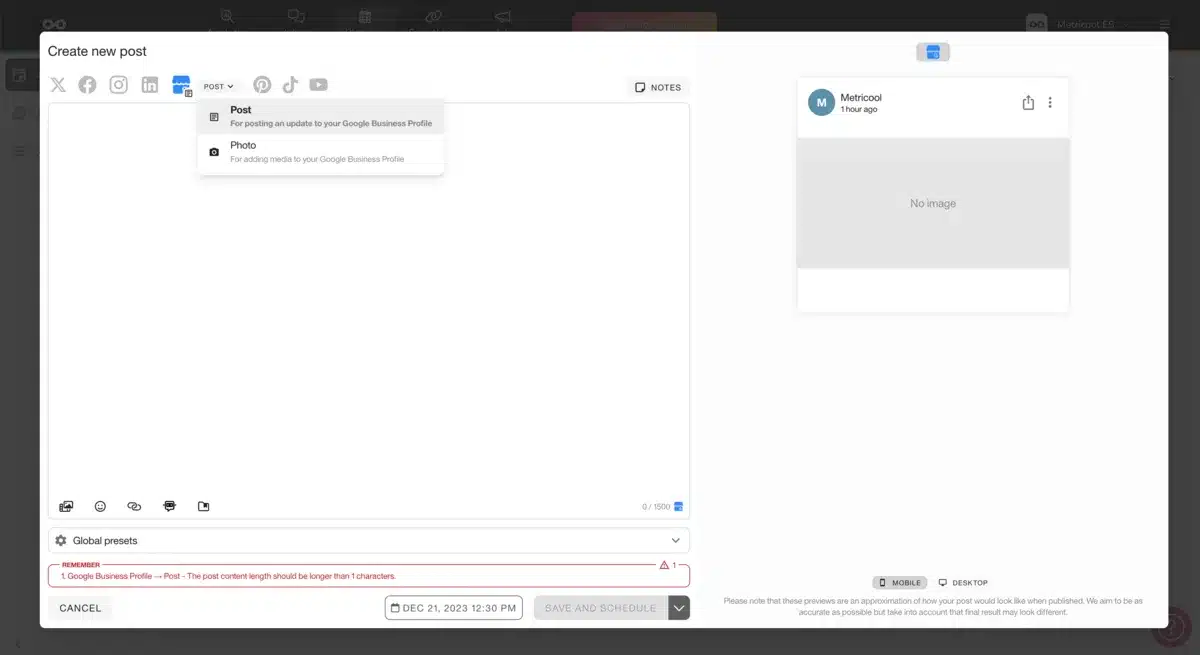
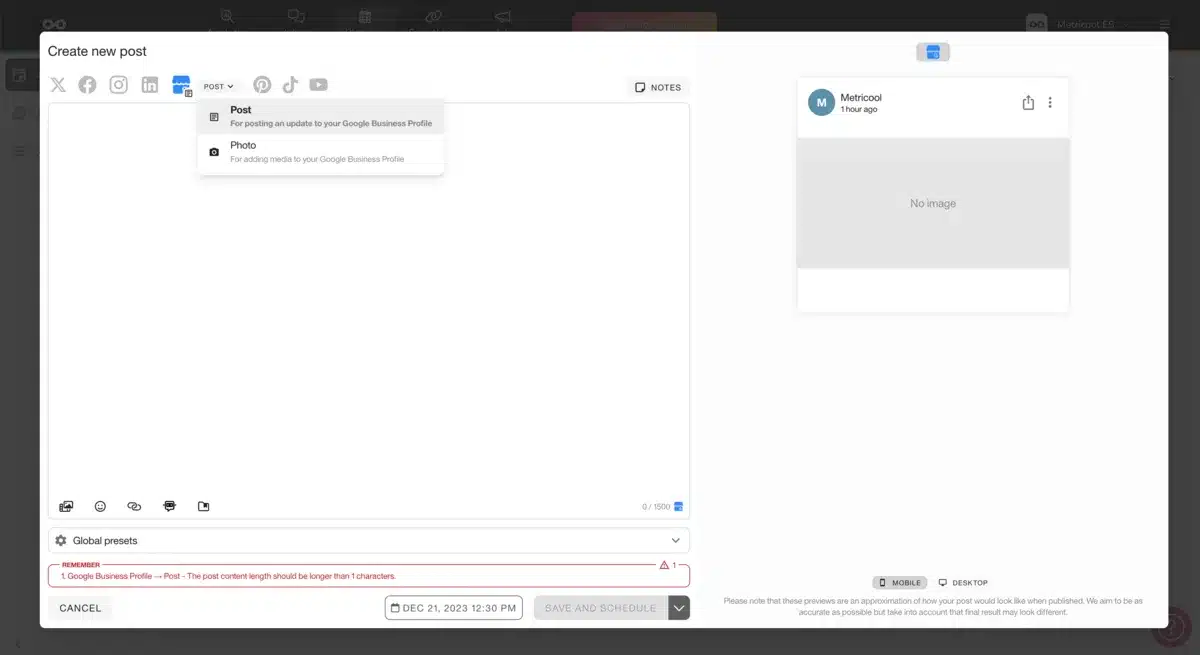
Metricool feature overview
After analyzing how people actually use Metricool, I’ve found it’s one of the most comprehensive yet affordable social media tools available. It covers everything from scheduling and analytics to ad management and inbox replies, all in one intuitive dashboard.
The Planner and AI assistant make it easy to organize posts, while integrations with Canva and Google Drive streamline content creation. Users often mention its detailed reporting and its ability to recommend publishing times as standout strengths.
Here are Metricool’s key features:
- Manage up to 50 brands and connect all major platforms, including Facebook, Instagram, Threads, X (Twitter), Bluesky, LinkedIn, Pinterest, TikTok, YouTube, Twitch, and Google Business Profile.
- Plan and schedule posts with an intuitive visual calendar, best-time recommendations, auto-publishing, and post approval systems.
- Create and store content with a post library, image and video bank, and integrations with Canva, Adobe Express, and Google Drive.
- Use AI tools like the Social Media Assistant and AI Alt Text Generator to streamline content creation, generate captions, and optimize accessibility.
- Track key performance metrics with in-depth analytics for posts and competitors across multiple platforms, including website and ad integrations with Facebook, Google, and TikTok.
- Build and export branded reports in minutes using CSV downloads, custom templates, and Looker Studio integration for advanced data visualization.
- Manage social media interactions with unified inbox support for Instagram, Facebook, Google Business Profile, TikTok, YouTube, and LinkedIn.
- Collaborate with unlimited team members, assign roles, and access API integration for automated workflows with Zapier, Make, WordPress, Shopify, and other web platforms.
- Higher-tier plans unlock white labeling, extended metric storage, AI automation, and full CRM connectivity for agencies or enterprise teams managing multiple clients.
Metricool pros
Users appreciate how it brings planning, analytics, reporting, and engagement together in one clean dashboard. I’ve noticed that many highlight its ease of use, strong customer support, and accurate scheduling across platforms like Facebook, Instagram, LinkedIn, and Google Business Profile.
What users are saying about Metricool’s pros:
- “It includes all the platforms, plenty of user seats, and reporting I need at a good price. I haven’t had any issues connecting accounts and find customer service to be helpful and accurate.” – Alex C., Co-Founder (Source)
- “The Planner feature makes it easy to schedule posts across multiple social media channels. The analytics provide vital insights, and the integrated inbox allows you to see and respond to every interaction in one place.” – Mark B., Owner (Source)
- “I really like that everything is in one place… t’s very helpful and makes planning easier.” – Olga Z., Community Relations Manager (Source)
- “What I love most is the functionality: from planning posts across multiple platforms, to analyzing performance, to keeping everything organized in one dashboard. It’s intuitive, reliable, and gives me peace of mind that my content is running smoothly even when I’m on the go.” – Lee R., Social Media Strategist (Source)
- “Metricool makes it easy to schedule, provide monthly reports, manage ads, and much more. For beginners and pros, it will make your life so much easier and shave off tons of time.” – April B., Project Manager/Social Media Manager (Source)
Metricool cons
Most negative feedback about Metricool focuses on small workflow inconveniences rather than major issues. A few users mention that the mobile app isn’t as complex as the desktop version or that email notifications could be better organized.
What users are saying about Metricool’s cons:
- “The number of emails I get to approve posts. I wish there was a way to get one email at a scheduled time instead of for every single post.” – Alex C., Co-Founder (Source)
- “The mobile app is not as powerful as the desktop interface, but that is a minor problem.” – Mark B., Owner (Source)
- “When I manage several brands that are closely connected, I have to switch into each account separately to see their schedules. It would be much more convenient to have one combined calendar view.” – Olga Z., Community Relations Manager (Source)
- “Sometimes the stock videos ‘stick’ a bit, but otherwise, it’s fabulous!” – Lee R., Social Media Strategist (Source)
Metricool pricing
- Doesn’t offer a free trial, but has a free plan
- Paid plans start at $22
Frequently asked questions
1. Does Google have a free scheduler?
Google doesn’t offer a built-in post scheduler for Google Business. You can create and publish posts manually, but to schedule Google My Business updates ahead of time or post automatically for upcoming events, you’ll need a third-party tool like SocialBee, which lets you plan content in advance and keep your business profiles active without logging in daily.
2. What is the best time to post on Google My Business?
The best time to publish Google My Business posts typically falls between mid-morning and early afternoon on weekdays, when nearby customers are actively searching on Google Maps or Google Search. Tools like SocialBee help you experiment with timing data and analyze which posts drive more traffic, clicks, and engagement.
3. What’s the difference between free and paid Google Business Profile schedulers?
Free schedulers often let you post only a few times and don’t include features like reports, replying to customer questions, or managing more than one location. Paid tools, such as SocialBee, give you more ways to stay organized. You can plan posts on a calendar, write with built-in AI help, answer customer questions from the same dashboard, and work together with your team.
4. Which scheduler is best for multi-location businesses?
SocialBee is a great option if your business has several locations. You can connect all your Google Business Profiles under one account and plan posts for each location from the same dashboard.
5. How can I measure engagement from Google Business Profile posts?
You can check your engagement directly in your Google Business Profile by opening the Performance section. There, you’ll see how many people viewed your post, clicked your link, or called your business.
If you use SocialBee, you can view all of this data in one place. SocialBee shows your post history, how many people saw your profile on Google or Maps, and how many called, visited your website, or asked for directions. You can also track total bookings and download everything as a simple PDF report to share with your team or clients.
Which Google Business Profile scheduler should you choose?
After comparing the top Google Business Profile schedulers, I can confidently say that the best tool depends on how you manage your time and scale your presence. If you’re handling multiple business locations or want to post consistently without worrying about delays, tools like SocialBee stand out.
SocialBee makes it easier to organize posts, publish automatically, and keep every Google Business Profile active with fresh, relevant updates. You can schedule posts for upcoming events, monitor engagement, and make informed decisions using one dashboard.
In my opinion, investing in a reliable business post scheduler like SocialBee is about maintaining visibility where potential customers are already searching. If you’re ready to post more efficiently, analyze results, and drive traffic directly from Google, start your 14-day free trial with SocialBee today.