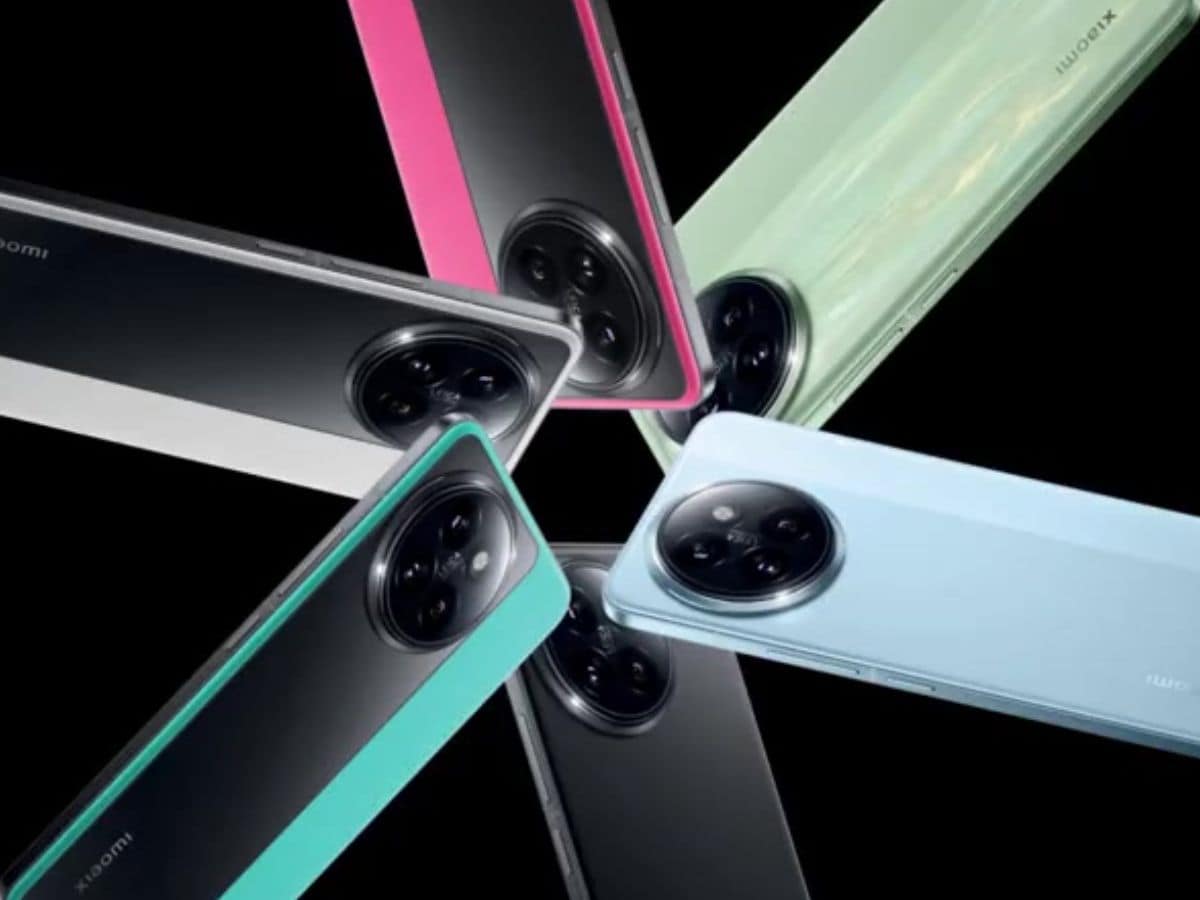Cybersecurity experts often advise against using unsecured or public Wi-Fi networks, and when you do, if you do, you should do so cautiously, avoiding any sensitive activities. For example, you should avoid banking and finance, checking your email and personal accounts, making online purchases, especially when entering credit and card info, and other similar activities. That’s because an unsecured network is vulnerable to outside parties, the nefarious among them. But what about when you’re using company Wi-Fi or work-based internet? Do the same rules apply? What can your employer see you doing when you browse if you’re using their network?
The reality is that employers or any Wi-Fi administrator with the right tools can see unencrypted traffic. Unencrypted traffic can essentially be defined as any internet traffic that’s not behind an encrypted connection, like a VPN (virtual private network). HTTPS or Hypertext Transfer Protocol Secure on its own is encrypted. So, if a website is using the HTTPS protocol, which you can see in the address bar as HTTPS versus HTTP, though it is possible to fake, network snoopers would only be able to see source IPs and destination information, not necessarily what you’re doing at that destination. For lack of a better example, they might be able to see you’re visiting a risque website, but not what videos or content you’re actually watching there. Still, the fact that they can see what websites you visit is concerning. That’s where the VPN comes in handy. By encrypting all IP-related traffic and routing through a remote IP, all the administrator would be able to see that you’re using a VPN, but not where you’re going or what you’re doing.
It’s best to avoid using the company network for questionable browsing
Yes, a secure connection and a VPN can help mask your traffic, but it’s probably best to avoid visiting questionable websites altogether when using company Wi-Fi. Better safe than sorry is the practice here, so treat your work Wi-Fi like you would a public Wi-Fi. Avoid visiting pornography sites, avoid shopping, and try not to engage with any websites or apps that utilize sensitive information — no banking, finance, email, messaging, or similar apps. The FBI has demonstrated in the past how easy it is to access your encrypted chat data for unscrupulous folks. If they can get to your chats and messaging, they can probably get to the rest of the data; best to avoid it.
Additionally, avoid streaming content through places like YouTube and Netflix, and avoid online gaming, personal browsing, and similar actions. If you want to do some of these, within reason, it might be best to use your phone while connected to a mobile network service and not company Wi-Fi. Yes, you can use and set up a VPN on your mobile device, too. You may be surprised to know your iPhone has a built-in VPN feature, so you might as well use it. If you’re on Android, there are VPNs for you, too. In fact, connecting to a public Wi-Fi without a VPN in place is one of the top things you should never do on your Android phone. And if you do that with some degree of regularity, you should probably stop altogether.