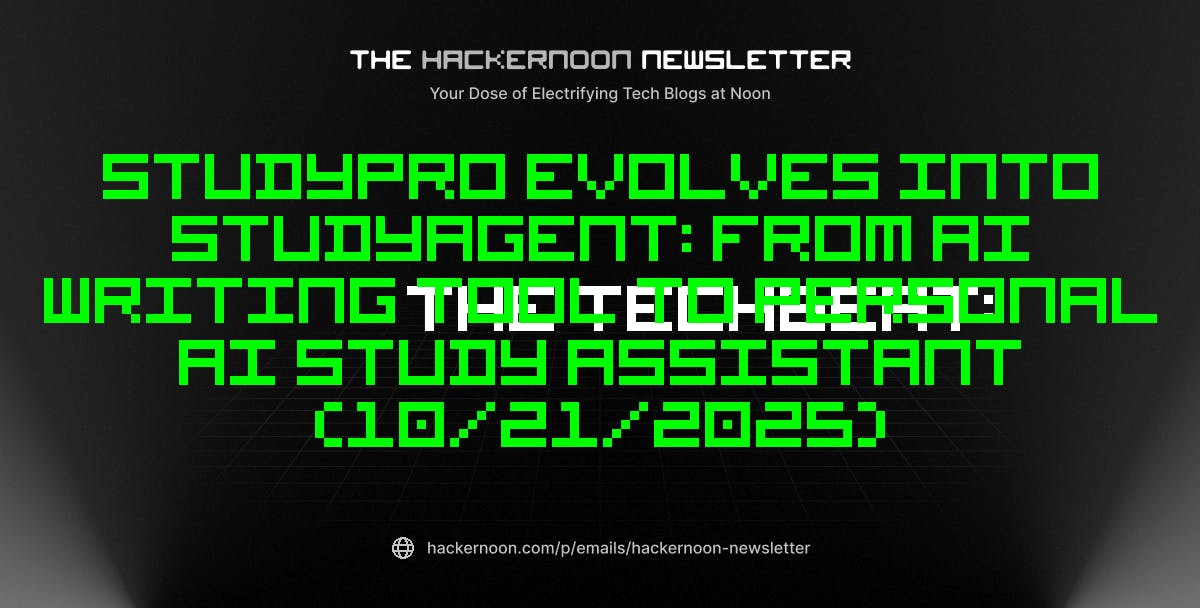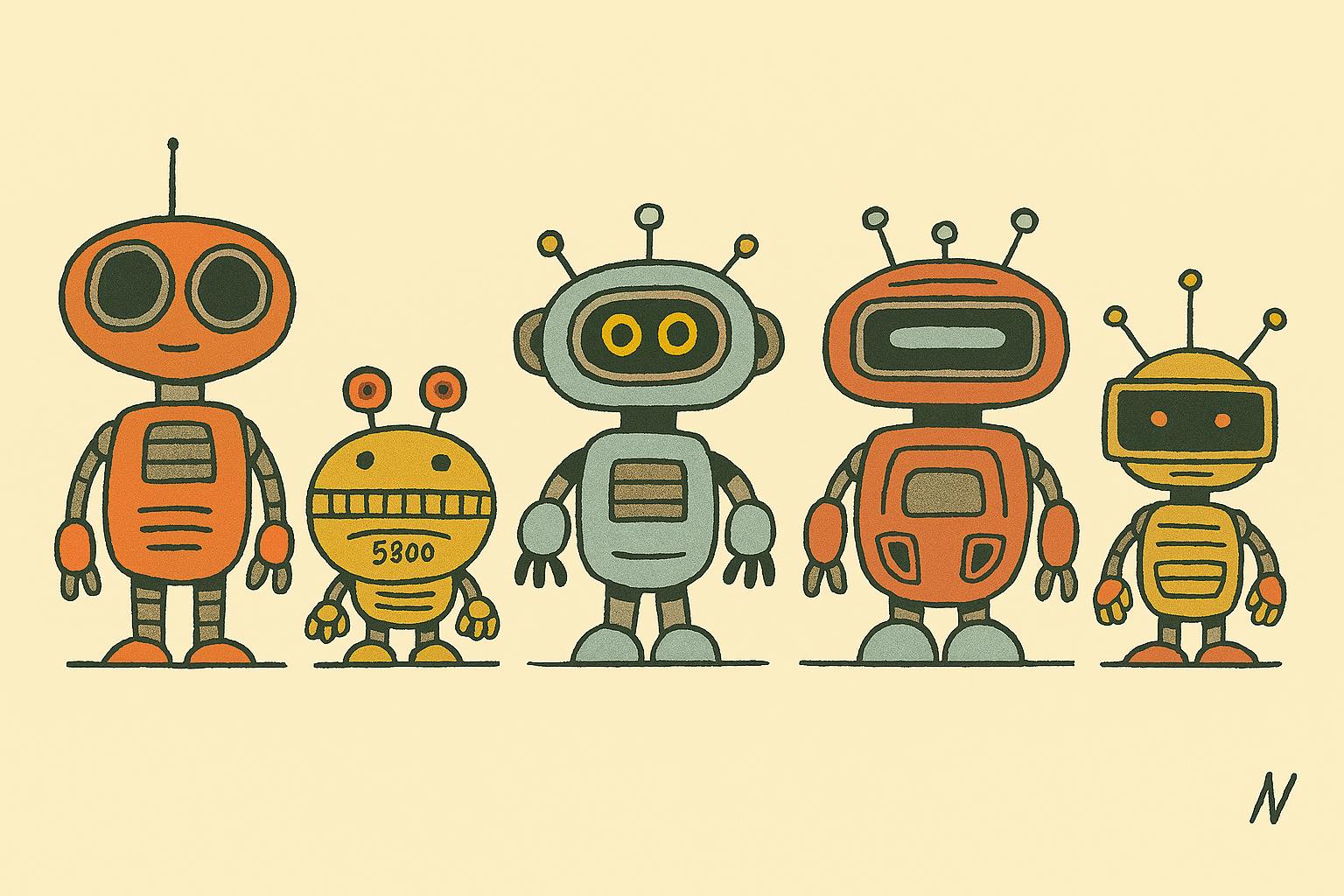Don’t miss out on our latest stories. Add PCMag as a preferred source on Google.
If you’re still unsure about Liquid Glass on your iPhone, iPad, or Mac, a new toggle may mean you’ll soon like the design changes more. Spotted in the latest developer beta for iOS 26.1, iPadOS 26.1 and macOS 26.1, a new toggle is coming to all three products allowing you to customize the user interface’s transparency.
The toggle allows you to select either Clear of Tinted for the Liquid Glass design. Clear is the design you’ve been using since Liquid Glass launched in September’s updates, while Tinted is a new opaque option that adds contrast to the design.
There are two examples shown in the menu to help you make your decision, but it’s likely better to see the look over the top of apps you use every day. The change you make here will impact most design elements on your device, including apps, what notifications appear like, your device settings, and more.
This Tweet is currently unavailable. It might be loading or has been removed.
The video below from YouTube content creator Zollotech shows iOS 26.1 Beta 4 Developer Preview on an iPhone so you can see the design in action across multiple services.
You can access this new feature by heading to Settings > Display and Brightness on both iPhone and iPad. Those on Mac will find it in the System Settings under Appearance. The feature is included in a menu called Liquid Glass.
Apple has told News that all developers will find their apps automatically work with the user’s preference meaning there’s no need for extra dev time. That should mean all of your services will work as intended if you opt for the newer design.
Recommended by Our Editors
These features remain part of a developer beta for now, but expect to see them land in a new public beta in the near future. A wider public release of all three versions of the software will happen at a later date, although Apple has yet to specify when.
Last year, Apple released its iOS 18.1 update at the end of October. That may mean we see iOS 26.1 in the next couple of weeks, or it may be further into November.
If you can’t wait that long and you want to tone down the transparent design immediately, be sure to read PCMag’s guide on how to tweak Liquid Glass on an iPhone.

Get Our Best Stories!
Love All Things Apple?

By clicking Sign Me Up, you confirm you are 16+ and agree to our Terms of Use and Privacy Policy.
Thanks for signing up!
Your subscription has been confirmed. Keep an eye on your inbox!
About Our Expert

Experience
I’ve been a journalist for over a decade after getting my start in tech reporting back in 2013. I joined PCMag in 2025, where I cover the latest developments across the tech sphere, writing about the gadgets and services you use every day. Be sure to send me any tips you think PCMag would be interested in.
Read Full Bio