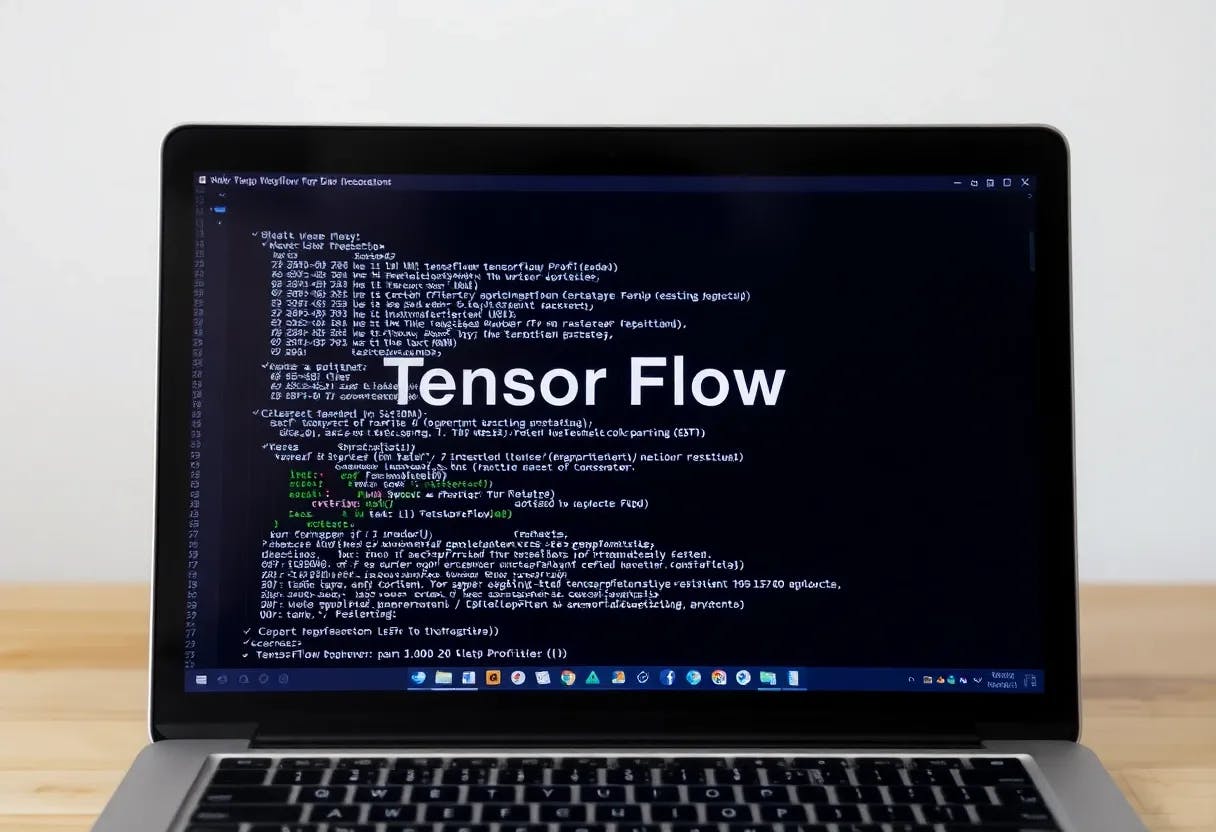Graphics cards (often called GPUs, or “graphics processing units”) are a component that PC gamers and hard-core PC users are very well familiar with. In recent years, however, GPUs have come to greater prominence for their aptitude at mining cryptocurrencies and processing AI tasks. Whether you’re still chasing that crypto high, working on a complicated graphical render for work, or (more likely) looking to maximize your frames per second (fps) in the latest first-person shooter, you’ll need a graphics card.
(Credit: Joseph Maldonado)
But which one will work best for your intended purposes, and within your budget? That’s what we aim to find out at PC Labs with our slate of in-depth testing.
We test all graphics cards to gauge their performance, thermal traits, and power consumption across several key use cases—not just gaming. To keep pace with constant performance leaps, we upgrade our benchmarking regimen regularly—roughly, every two years—which generally follows new generational GPU releases.
Our 2025 Graphics Card Test Bed
We run all the graphics cards we test on the same PC Labs test-bench system to ensure consistent results from card to card. Inside this desktop PC is a stock AMD Ryzen 9 9950X processor seated on a Gigabyte X870E Aorus Master motherboard with a 360mm Cooler Master AIO for cooling. We use 32GB of Crucial memory set at 5,600MHz, and 1TB of storage as a boot drive via a Corsair MP600 Pro NVMe 4.0 SSD. (A second NVMe 4.0 SSD hosts our test software and test PC games.) A Corsair HX1500i 1,500-watt 80 Plus Platinum power supply covers our power needs.

(Credit: Joseph Maldonado)
Using this testbed, we run a wide range of tests spread across four categories:
With most synthetic, content-creation, and AI tests, we record program-specific scores that are mainly meaningful compared with one another. With games, we generally employ their built-in benchmark modes at a variety of prearranged settings, recording scores in frames per second (fps).
We also record the peak GPU operating temperatures and peak power consumption measures that we observe during a subset of our content creation and gaming tests. Before we start any tests, we update to the most recent version of Windows 11 Pro and the latest graphics drivers for the card at hand.

(Credit: Joseph Maldonado)
Synthetic Graphics Benchmarks
UL 3DMark Suite
Our synthetic benchmarks consist of several tests within 3DMark, a sprawling test suite that the developers at Underwriters’ Labs (UL) have affectionately branded “The Gamer’s Benchmark.” Although the suite has many subtests we could run, we focus on six to simulate different graphical performance metrics.

(Credit: UL)
The first of these tests is 3DMark Port Royal, a simulation designed to benchmark the ray-tracing capabilities of different GPUs. Port Royal requires a minimum of 6GB of VRAM to run effectively and drivers that support DirectX 12. We also employ 3DMark Solar Bay, another ray-tracing benchmark for less demanding systems. (Solar Bay is also used to benchmark phones and tablets.)
Next, we run 3DMark Steel Nomad specifically to focus on rasterization performance. Rasterization is the process of converting 3D models into 2D pixel representations on your screen. Steel Nomad is specifically designed for high-end computers. (A Steel Nomad “Light” version is also available for less demanding systems, but we don’t use it for our GPU-specific benchmarks, though we do use it for testing full systems.)
Following that test, we run 3DMark Time Spy Extreme, a demanding DirectX 12 benchmark we’ve retained from our pre-2025 testing regimen. Time Spy Extreme runs its graphics test workload at 3,840 by 2,160 pixels. While it doesn’t require a 4K monitor to run (the test runs at the target resolution offscreen), it does require the tested graphics card to have at least 4GB of VRAM.
Next up is 3DMark Speed Way, a more recent ray-tracing benchmark for high-end systems. Like Port Royal, it requires a graphics card that supports DirectX 12 Ultimate and has 6GB of VRAM. And last, we have 3DMark’s Screen Optimization test. This benchmark tests the unique resolution upscaling techniques within each make of graphics card. The test taps into FidelityFX Super Resolution (FSR) for AMD cards, Deep Learning Super Sampling (DLSS) for Nvidia cards, and Xe Super Sampling (XeSS) for Intel Arc cards. Each version of the test runs a specific scene for each make of card twice, once with screen optimization turned off and another time with it on.
Upscaling is a rendering technique in which the traditional GPU hardware renders graphics at a lower resolution, like 1080p, then boosts that resolution to a higher standard, like 1440p or 4K. This technique helps cards run better at rendering resolutions that would otherwise be difficult or impossible for the graphics card in question to do well.
Unigine Superposition
The Unigine Superposition benchmark uses Unigine’s own graphics engine to simulate a multipart scene in a chaotic classroom setting that experiences an explosion of mysterious scientific phenomena.

(Credit: Unigine)
Our previous testing regimen ran this benchmark at the 1080p Extreme, 4K Optimized, and 8K Optimized presets. For 2025 and beyond, we’ve narrowed that to using the 4K Optimized preset only, and running it with the Graphics API setting on DirectX and then again with OpenGL.
AI Benchmark Testing
With graphics cards increasingly seen as some of the best-suited engines for certain AI tasks, apart from dedicated neural processing units (NPUs), we’ve incorporated a new test for AI text generation, and are working to implement more tests as the tools for AI benchmarking expand. The field of AI benchmarking is fast-evolving and complex, and our current test examines only one aspect of AI processing.
UL Procyon Text Generation Benchmark
UL Procyon is a suite of benchmarks that includes modules that measure AI performance. We’re specifically interested in the Text Generation Benchmark, which runs a series of output tasks on large language models (LLMs). We use this test for each kind of card regardless of the manufacturer.

(Credit: Underwriter Labs)
The test runs up to seven different prompts using four different common models (PHI, Mistral, Llama 3.1, and Llama 2). We record each run’s Procyon “overall score,” time to first token (TTFT) reading, and output token speed (OTS). With the overall score and OTS, the higher the number, the better. With TTFT, the less time the generation tasks take, the better.
Content Creation Benchmark Testing
Adobe Premiere Pro
Our first content creation test is Adobe Premiere Pro, tested using a third-party plug-in called PugetBench for Creators from workstation maker Puget Systems. PugetBench runs a script on the Premiere Pro app, which allows the utility to automatically edit and manipulate a variety of video files for each testing run inside Premiere.

(Credit: Adobe)
The test sequence executes real-world tasks like live playback, file export, and encoding at 4K and 8K resolutions with different codecs; processing and decoding different types of video source material; and applying GPU-accelerated special effects. The test is designed to stress, variably, the CPU and GPU to measure a system’s performance in a series of intensive real-world workflows and tasks. We report the PugetBench test’s overall score, which incorporates multiple geometric means from groups of like subtests run within the benchmark sequence. Higher numbers are better.
Blender 4.3.0 (via Blender Benchmark 3.1.0)
An additional creative tool we test with is Blender, a well-known, open-source 3D content creation suite for modeling, animation, simulation, and compositing. We use a standalone benchmark utility (Blender Benchmark version 3.1.0) to run our tests; the utility lets you choose the actual Blender version you test with.

(Credit: Blender)
From the utility, we record the time it takes for Blender 4.3.0 to render three standard test scenes (Monster, Junk Shop, and Classroom), using the different scenes to measure GPU-reliant rendering performance. After downloading the necessary files, Blender Benchmark runs each scenario in succession using the parent program. Specifically, we isolate the GPU for this rendering task in the software. (This test works for CPUs, too, and it’s possible to isolate that component, too.) The final score (based on samples per minute) is presented as a raw number; higher ones are better.
AAA Game Benchmark Testing
Synthetic tests can show us, in a relative sense, how well these cards can process visual information. But those numbers will take you only so far. For PC gaming, nothing replaces real-world game testing.
To compare these cards in realistic scenarios, we’ve selected a host of modern AAA games. Each game has a built-in benchmark sequence, which we run at three different resolutions (4K, 1440p, and 1080p) at the highest graphics-quality preset the game provides. The games on this list represent a variety of game genres: shooters, RPGs, racing sims, real-time strategy, and more.
We also run a secondary program in concert with each of our game benchmark runs: Nvidia FrameView. FrameView provides an overlay to view the game’s current frame-per-second (fps) output, CPU usage, and GPU usage. We use FrameView specifically to track “1% lows” in each test, as most games don’t present this result in their benchmark-test output. The 1% low is the average frame rate seen in the worst 1% of a GPU’s output within a given sequence. The closer the 1% low score is to the average frame rate, the better, as that suggests smoother, less “swingy” output.

(Credit: Joseph Maldonado)
We run each of these benchmark tests with specific goals. For instance, Black Myth: Wukong is our primary test that incorporates resolution upscaling and frame generation. Frame generation uses a GPU’s AI processing hardware to iterate on its traditional graphics rendering, inserting one or more “artificial” frame(s) between original frames rendered and thus boosting effective frame rates.
Other game benchmarks we run are centered around ray-tracing performance. And finally, we run a few more game benchmarks that support neither of these technologies, seeking only to measure raw graphics rendering performance.
Black Myth: Wukong
The Black Myth: Wukong benchmarking tool is a standalone program that pans the camera through an in-game jungle setting with a few monsters roaming the location. We run Wukong for two sets of tests at our three standard resolutions. One set of tests is run with frame generation off, and the other with it on.

(Credit: Game Science)
We’re extra-careful to run each test with the specific upscaling technology the graphics card uses. These include DLSS 3 for Nvidia cards or FSR 3 for AMD cards. (At this writing, this test does not support Intel XeSS 2 or the company’s latest version of frame generation technology.) As each test completes at each resolution, we record the average fps and 1% lows. Higher fps is always better.
Cyberpunk 2077
Cyberpunk 2077 is a phenomenally popular, and highly demanding, AAA game that’s well known as a PC-crusher along the lines of the legendary Crysis.

(Credit: CD Projekt Red)
Cyberpunk’s built-in benchmarking sequence takes several minutes, panning through a bar setting before exiting through a side door into the game’s open world and a city street. We run these tests with the Ray Tracing: Ultra preset at our three resolutions. After clicking on the preset, we make sure to turn off the in-game frame generation, as we’re only testing a card’s ray tracing capabilities with this benchmark. We record fps numbers at each test resolution using that setting, both the average fps and the 1% lows from FrameView. As ever, higher fps is better.
F1 24
Our representative racing game, F1 24 has a benchmark mode that simulates a race between a dozen different Formula 1 cars. It also supports a wide variety of frame-gen tech, making it highly useful for comparisons across a range of cards from different GPU makers.
You can allocate different tracks in the utility; we run the test for one lap on the Singapore track with no rain, to limit variables. We run the benchmark three separate times at 1080p, 1440p, and 4K resolutions. The tests are run with anti-aliasing set to TAA Only; we make sure to check off the Ultra High detail preset before proceeding.

(Credit: EA Sports)
After that set of F1 tests, we rerun the benchmarks at 1440p and 4K resolutions, changing the anti-aliasing setting depending on the card. For Nvidia cards, we’ll shift TAA Only to Nvidia DLSS and set the DLSS Mode to Quality. For AMD cards, we’ll change TAA Only to TAA+AMD FSR 1.0 Upscale and set the AMD FSR Quality Level to Quality. As each benchmark test is completed, we record the average fps and 1% lows (higher is better) and proceed to the next test.
Far Cry 6
The Far Cry series is well known for its open worlds and bombastic, explosive effects. The Far Crys have also long been demanding benchmarking staples among AAA games. With Far Cry 6, as a rookie deputy forced to stop a cult, the game offers many ways to travel the wide landscapes of rural Montana…and die. These open spaces, though, allow us to put draw distances to the test, whether by land, air, or sea.
Recommended by Our Editors

(Credit: Ubisoft)
We run the game at Ultra settings with the frame rate unlocked to ensure we hit peak numbers. We set the field of view (FOV) to 75 and shut off dynamic resolution for consistency, again recording average results in fps and the 1% lows at each of our three test resolutions.
Avatar: Frontiers of Pandora
Avatar: Frontiers of Pandora is an open-world game set on the planet of Pandora from the Avatar universe. You take control of a genetically modified Na’vi soldier as you struggle against the wilds of the planet or the heavily armored bases set up by the human invaders of Earth.

(Credit: Ubisoft)
The internal benchmark for Avatar involves three 30-second simulations in different locales. The first occurs during a battle between Pandora’s wildlife and humanoid mechanized suits, the second in the skies, and the last in a forest by a rushing river. Each test runs immediately after the next. We run the triple sequence, like in other games here, at our three test resolutions and record the average fps and 1% lows.
Call of Duty: Modern Warfare III
COD: Modern Warfare III is a popular FPS that we run to gauge multiplayer-game performance. We run the in-game benchmark using the Extreme graphics setting, turning off settings like dynamic resolution and screen optimization.

(Credit: Activision)
The benchmarking tool runs through a simulated skirmish on the Estate map. The character starts in the water before exiting and moving through the woods, a log-cabin-style home, and ending in a greenhouse. The test generates a variety of particles (dust clouds, shattered glass, explosions) and textures, making it a good game to test different multiplayer scenarios. As with other games here, we log the average results in fps and the 1% lows, at each of our three test resolutions.
Returnal
Returnal is a sci-fi third-person shooter. That sounds pretty standard, until you have to dodge hundreds of enemy attacks at once in a way that’s evocative of old-school bullet-hell shooter arcade games.

(Credit: Sony Interactive Entertainment)
To get started with Returnal, we first ensure the game runs offline (to ensure no interruptions occur). Next, we set the game to one of the three resolutions (1080p, 1440p, 4K) at which we typically test. We set our graphics-quality preset at each resolution to Epic, the highest available. For consistency, we recompile shaders before every benchmark run for stability purposes.
Total War: Three Kingdoms
Total War: Three Kingdoms is a strategy game in which you command armies of infantry against your enemies. With dozens or hundreds of moving objects on screen simultaneously, Total War is an effective way to benchmark a card’s ability to handle the rendering of a horde of enemies, projectiles, and effects.

(Credit: Sega)
We run Total War with the graphics preset on Ultra. (We are careful with this game, in particular, that the V-sync checkbox setting is off.) Like in the rest of the games here, we execute the benchmark at three resolutions and record the average fps and 1% lows when each run is done.
Shadow of the Tomb Raider
It may have garnered some middling reviews when released in 2018, but we’re still impressed with the amount of detail in Shadow of the Tomb Raider’s jungle settings. The amount of “god rays” that shine through dense jungle canopies is visually stunning and makes for decent stress tests on older GPUs.

(Credit: Square Enix)
The way we test using Shadow of the Tomb Raider hasn’t changed much from our last revision of our GPU-testing suite. We still set our graphics to the Highest setting and make sure DirectX 12 is enabled. Nowadays, though, we run it only with screen optimization off, instead of running it for a second time with that setting enabled.
Shadow of the Tomb Raider remains handy for measuring raw rendering performance, but know that modern titles like Cyberpunk 2077 are more relevant stress tests for gamers today, and offer more insight into how cards may perform with similar titles in the future.
Power Consumption and Thermal Testing
With each graphics card we test, we use a Kill-A-Watt power meter to gauge the peak power consumption of our graphics card test bed as a whole, with the test GPU installed. Since only the graphics card changes from test session to test session, this gives us a rough idea of how demanding each card is on power draw, in a relative sense. Meanwhile, we monitor the peak temperatures the GPU hits in the handy HWINFO utility.
We test with four programs: two content creation apps, and two games. For the content creation apps, we monitor the peak power draw on the Kill-A-Watt and the highest temperatures recorded during the benchmark runs for Adobe Premiere Pro (assisted by the PugetBench for Creators utility mentioned earlier) and Blender (employing the Blender Benchmark utility to run through the three test-scene renders).
As for games, we watch for the peak wattage draw and temperature in Cyberpunk 2027’s and F1 2024’s benchmark runs. Both observations are made while the games are running through the 4K version of their test sequences.
Our reviews report all eight measures (four related to power consumption, and four related to thermals) for each card. Lower numbers are better for both power draw and peak GPU temperatures.

Get Our Best Stories!
Your Daily Dose of Our Top Tech News

By clicking Sign Me Up, you confirm you are 16+ and agree to our Terms of Use and Privacy Policy.
Thanks for signing up!
Your subscription has been confirmed. Keep an eye on your inbox!
About Our Experts

Michael Justin Allen Sexton
Senior Writer, Hardware
Experience
I have been interested in science and technology for as long as I can remember, spurred on by a fondness for video games. I learned to work in Windows and manipulate files to get buggy games to work, and I learned to build and upgrade PCs for better performance.
In my role at PCMag for the past four years, I’ve deeply enjoyed the opportunity to share my knowledge and expertise. Before PCMag, I wrote for Tom’s Hardware for three years, where I covered tech news, deals, and wrote some hands-on reviews. After working as a PCMag contributor for a time reviewing desktops, PC cases, budget processors, and motherboards, I now focus on testing and reviewing processors and graphics cards and sharing my insights on the industry.
Latest By Michael Justin Allen Sexton
Read Full Bio

Francisco Lahoz
Junior Writer/Associate Producer
Experience
In undergrad, I was the guy you’d run to if you needed a charge because I always had at least a few portable batteries in my bag. A lifelong interest in technology led me to PCMag, where I’m honing my journalism skills while also getting to nerd out about the latest advancements in computer tech. I’m a current PC gamer and a former console gamer with an unhealthy obsession with custom keyboards.
Run into me in PCMag’s lab, and I’m usually benchmarking graphics cards, laptops, and desktops. That means I have a deep practical knowledge of testing software and the latest applications, games, and utilities used to generate our performance analyses. If a piece of tech isn’t performing as expected, I’ll be among the first to know. (You’ll also find me hand-modeling for our product reviews, now and then.)
Latest By Francisco Lahoz
Read Full Bio