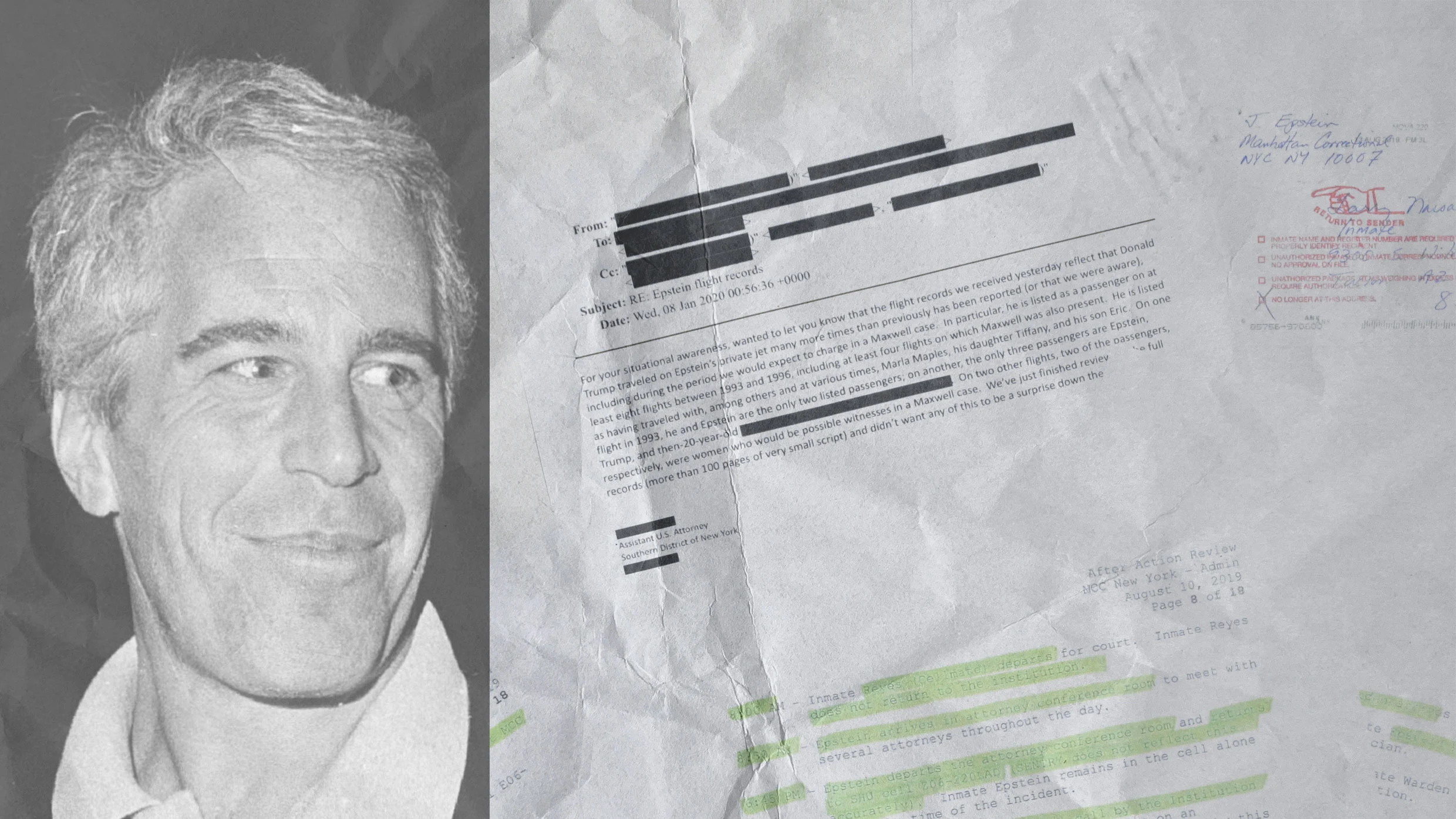After 10 long months of rumors, teases, and hype, Samsung finally delivered on the Project Moohan promise with the launch of the Galaxy XR headset.
The new VR headset (or is it AR? Or XR?) is priced at $1,799.99, and the world finally knows the official specs and feature set. And they are impressive: 8K video playback, dual micro-OLED displays, and advanced AI features.
I got the chance to demo the Samsung Galaxy XR headset for Mashable recently, and had a lot of fun doing so. If you’re considering investing in the pricey new device (it’s half the price of the Vision Pro, so “pricey” is relative), I can share my early experience.
What is the Galaxy XR headset?
Credit: Joe Maldonado / Mashable
Simply put, it’s an advanced VR headset that offers both augmented reality and fully immersive 8K video and 3D experiences.
Some would argue that VR’s best days are already behind it. Others would argue it never really caught on in the first place. Samsung thinks the best is yet to come, and it’s betting big — as is Google, Apple, and Meta — that our lives won’t be dominated by 2D screens forever.
Let’s get the elephant in the room out of the way right now. Apple introduced the Apple Vision Pro 18 months ago, and after an initial flash in the pan, it never really caught on. Could that be because of the whopping $3,500 price tag? Yes, duh. But Apple isn’t giving up; indeed, it just launched a new version of the headset with an M5 chip.
So, now it’s Samsung’s turn. Today, Samsung launched its own headset powered by Google’s Android XR (with an assist from Gemini). Crucially, Samsung is cutting Apple’s price in half to significantly lower the barrier of entry, which is good. But it’s not as low as headsets from Meta, which is bad (for Samsung).
Going hands-on (and head-on) with the Samsung Galaxy XR

Credit: Adam Doud / Mashable
I traveled to New York City in order to experience a guided demo of the headset. My Samsung tour guide walked me through a few different scenarios that show what the headset can do. Unfortunately, the experience didn’t answer one of the most important questions I had — why do I need this?
We’ll circle back to that point, but first let’s discuss what this headset does well. I can verify that the Samsung Galaxy XR headset is a really compelling device.
Of the various VR/AR headsets I’ve tested in my years as a gadget reviewer, this is the most comfortable one yet. It’s extremely lightweight, with an adjustable strap that tightens to the back of your head. I sport a ponytail, and that did not adversely affect my ability to use the headset comfortably.
The headset has a touch-sensitive strip on the right side of the headband, an action button on the top right-hand side of the headset, and a volume rocker on the upper-left side. Most of that is pretty standard. The headset feels light at 545 grams, which is a tad heavier than the Meta Quest 3, but practically svelte compared to the 750-gram Apple Vision Pro.

Credit: Adam Doud / Mashable

Credit: Adam Doud / Mashable
Samsung also made a smart call to offload the battery to a cable-connected module you slip into a pocket. Samsung only promises two hours of battery (or 2.5 hours of video playback), which isn’t great. But the battery can be charged during use, so there’s that.
On the inside, there are dual 4K micro-OLED screens, each with 3,552 x 3,840 resolution. (With their powers combined, you can watch 8K HDR video.) I don’t wear prescription glasses, so I didn’t need corrective lenses fitted inside the headset. Some of my fellow media members did, and they were accommodated, so it’s safe to assume you will be too.
Mashable Light Speed
When you first strap on the headset, you get a passthrough view of your surroundings (this device is loaded with pass-through cameras, eye-tracking cameras, and various sensors). You can tell it’s digitized, but it’s also very high-res and responsive, so there’s no problem interacting with people on the outside. The primary way you interact with the headset is with hand gestures, which are intuitive — especially if you’ve used other headsets in the past. You’ll use pinch gestures in the air to select and grab things, and a palm-facing gesture to bring up the main menu.

Credit: Adam Doud / Mashable
From there, you can select any app you want to launch in the space around you. You can move them around and position them however you want. You can also pair up a Bluetooth keyboard and mouse if you want to work inside the environment. Most of the apps they showed me were fairly straightforward. In Google Maps, you can fly around and zoom in and out on buildings, or search for places. Personally, I took a tour of Wrigley Field before zooming over to my house in the Chicago suburbs.

Credit: Adam Doud / Mashable
Now we get to what Samsung and Google (Samsung developed this headset and operating system with Google) call “AI spatializing.” The two main apps I worked with were Google Photos (not my account) and YouTube, and both play heavily into the 3D spatialization ability (powered by Gemini AI, of course).
In Google Photos, you can spatialize basically any photo you’ve ever taken. That means the headset transforms any 2D photo into a 3D scene. Your subject moves to the foreground and appears right in front of you, while the background moves away. You can see depth in the photo. Notably, one of the photos was of a child crouched down and playing on a beach, and I could see one leg in front of the other, with a sprinkling of wet sand on his feet. It was, to be frank, remarkable.
It’s exactly the type of “Oh, wow” moment you want in a device that costs almost $2,000.

Credit: Adam Doud / Mashable
Later, I saw an old black-and-white photo of a man holding a baby, taken decades ago. Not only did Gemini spatialize this photo, but it also colorized it, turning it into a five-second video. This was mostly fine, but it had an uncanny valley vibe that was equal parts cool and creepy. Maybe that’s just me.
Over on YouTube, Samsung showed us how we could edit our videos, add text and emojis, and spatialize them, and then upload them directly to YouTube. While the editor has a switch that allows you to upload in Spatial and 2D. YouTube itself will know what to show a potential viewer, and serve up the appropriate version of the video.
Meanwhile, using the power of AI, YouTube can spatialize videos on the platform — even those uploaded in 2D. One example I watched involved an Air Team and jet fighters. The jet stuck out from the background in a very cool way, but when the video cut to an interview on the windy runway, the AI had a lot of trouble figuring out how the long hair blowing behind the subjects should look, And, spoiler alert: it chose wrong. It didn’t look good.
That concludes my brief demo. I’m eager to spend more time with the device so I can properly assess the eye tracking feature and virtual keyboard. Alas, we’ll have to wait for a full review.
The Galaxy XR headset has some limitations, for now

Credit: Adam Doud / Mashable
At launch, Samsung says the Galaxy XR will be ideal for stationary environments, like sitting on a couch. You can move windows around you 360 degrees, but you won’t be able to walk with the headset on, like you can with the Vision Pro. That means no pinning of apps around your home like a timer over the stove, or a virtual TV in your living room. That also means no travel mode, which would make it possible to use on an airplane or in a car.
This is a big miss right out of the gate, and it makes the headset feel incomplete, which is hard to ignore considering the sticker price.
Second, AI is doing a lot of heavy lifting here, and that’s both a good thing and a bad thing. It’s a good thing because it will very nicely make up for the lack of native content at launch. The Google Play Store will have apps that are designated as “spatialized” or optimized for the headset. All other apps will appear as 2D windows, which is also acceptable, but less than ideal. Meanwhile, the AI is doing an excellent job filling that gap by spatializing things on the fly. But the lack of native entertainment content for the Galaxy XR is another big issue (one that it shares with the Vision Pro).
This is all more than enough to make me nervous about the Galaxy XR.
I still have one big unanswered question: Why?
Now, we get to the final question, and it’s not one that a 30-minute demo can answer. Why does this headset exist?
At one point during my Galaxy XR experience, a colleague asked the quiet part out loud: “What are you going to do in this headset that you can’t already do with a computer or a phone?” Personally, at my desk at home, I have three monitors that already cover about 135 degrees of my vision. Do I really need to cover the rest of my field of view in pixels, too?
If I’m out strolling around downtown, I’m not going to slap on a headset and ask where the nearest pizza place is — that’s what my phone is for. Even AR glasses are a more compelling use case for most of the scenarios Samsung and Google walked us through. In one simulation, it showed a user standing in Brooklyn, looking at a bridge, and asking Gemini, “What can you tell me about this bridge?” I half-expected Gemini to say, “Well, first, take that damn thing off your face. You’re in public for crying out loud.”
But this is the hardest question to answer in any new product category. We’re still waiting for a killer, must-use app, game, or immersive VR experience that only works on a headset. Beat Saber is cool, but it wasn’t enough to make the Meta Quest a hit. Speaking of which, if you’re not comfortable using hand gestures, there are two remote controls you can use that look very much like the Meta Quest remotes.

Credit: Joe Maldonado / Mashable
These are all extremely hard challenges to overcome, and I won’t really know who and what this is for until I’m able to put this thing through its paces properly. Suffice it to say, I came away impressed with my demo, and eager to keep looking for use cases for this device. But I also suspect that, like every headset that has come before it, this is a solution looking for a problem.
To be clear, Samsung and Google could still answer these questions and fix these issues. But they would have to be the first.