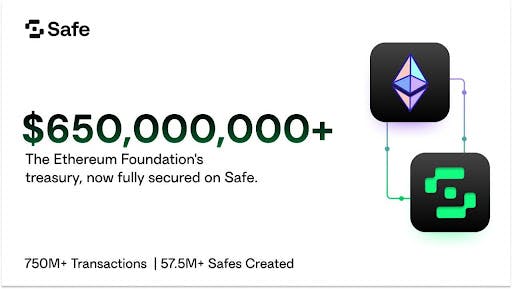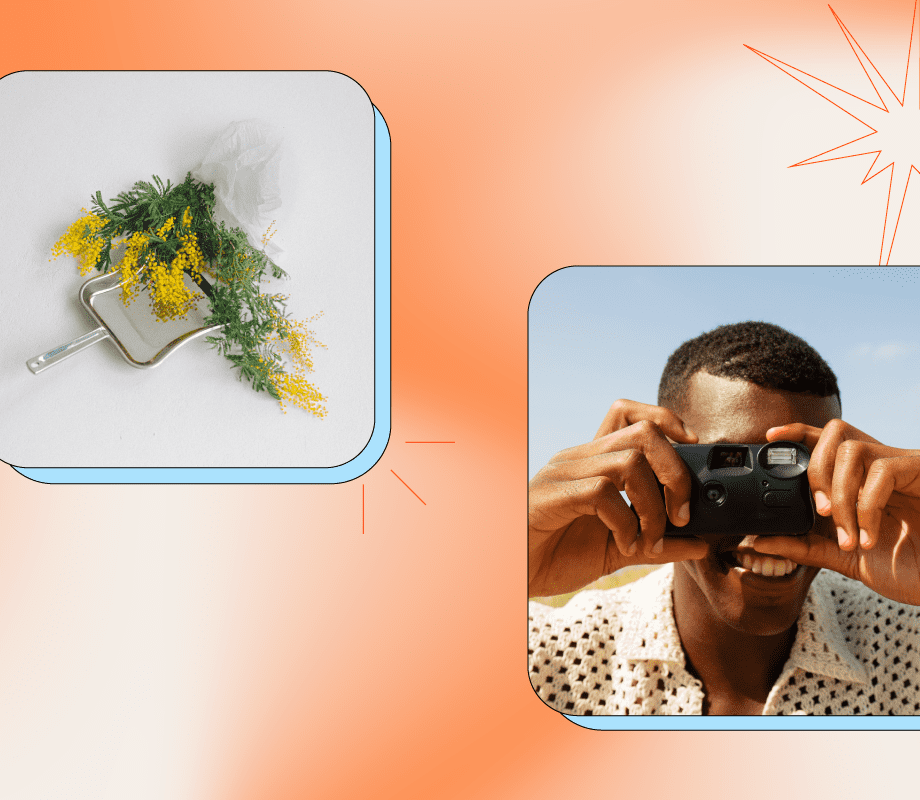Amazon’s settlement with the Federal Trade Commission (FTC) is set to start paying out before the end of this year. This stems from a lawsuit from 2023 the government agency brought against Amazon claiming it tricked customers into signing up for Prime subscriptions and then made it difficult to cancel.
The online retailer agreed to the settlement before the antitrust lawsuit could go to trial. The FTC announced on September 25 that the $2.5 billion in fines is the second-highest amount ever levied against a company by the agency.
How to tell if you’re eligible
The $1.5 billion restitution fees will do directly to prime subscribers, capped at $51. If you signed up for an Amazon Prime subscription or “unsuccessfully attempted to cancel” your sub in the U.S. between June 23, 2019 and June 23, 2025 you could be eligible.
The deal is through the FTC, and those outside of the U.S. are not eligible for a refund.
You can check the age of your Amazon account by going to “Memberships and Subscriptions” and then clicking “Payment history” underneath the price of Prime.
Amazon will be releasing payments in two waves: an automatic wave and one where you need to file a claim via form.
The automatic payments will be sent to Amazon customers who used Prime benefits three or few times over any 12-month period. If you qualify for this wave, you should receive payment by December 24, 2025.
Amazon has confirmed that payments will be monetary and not Amazon credits or gift cards.
Within 30 days of the automatic payouts ending, Amazon will send the second group an email with a link to a dedicated settlement website where you can file a claim.
You should receive this email by Jan. 23, 2026.
This second wave is for people who signed up for a challenged enrollment flow or were unable to cancel their memberships during the 2019 to 2025 period.
Challenged flows are ones where a subscription was started on certain Amazon pages, including the “Universal Prime Decision Page, the Shipping Option Select Page, Prime Video enrollment flow, or the Single Page Checkout,” according to court order.
You must not have used more than 10 Prime benefits during any 12-month period of the subscription.
An attempt to cancel is defined as “entering, but failing to complete, the online cancellation process” or “taking a Save Offer during the online cancellation process.”
You’ll have 180 days after receiving the form to submit it to Amazon through e-mail, First Class postage pre-paid mail, or the settlement website.
This means you’ll have until July 23, 2026, to submit the forms.
Amazon will have 30 days after receiving a claim to review it and decide if it meets the refund criteria.
How to cancel Amazon Prime
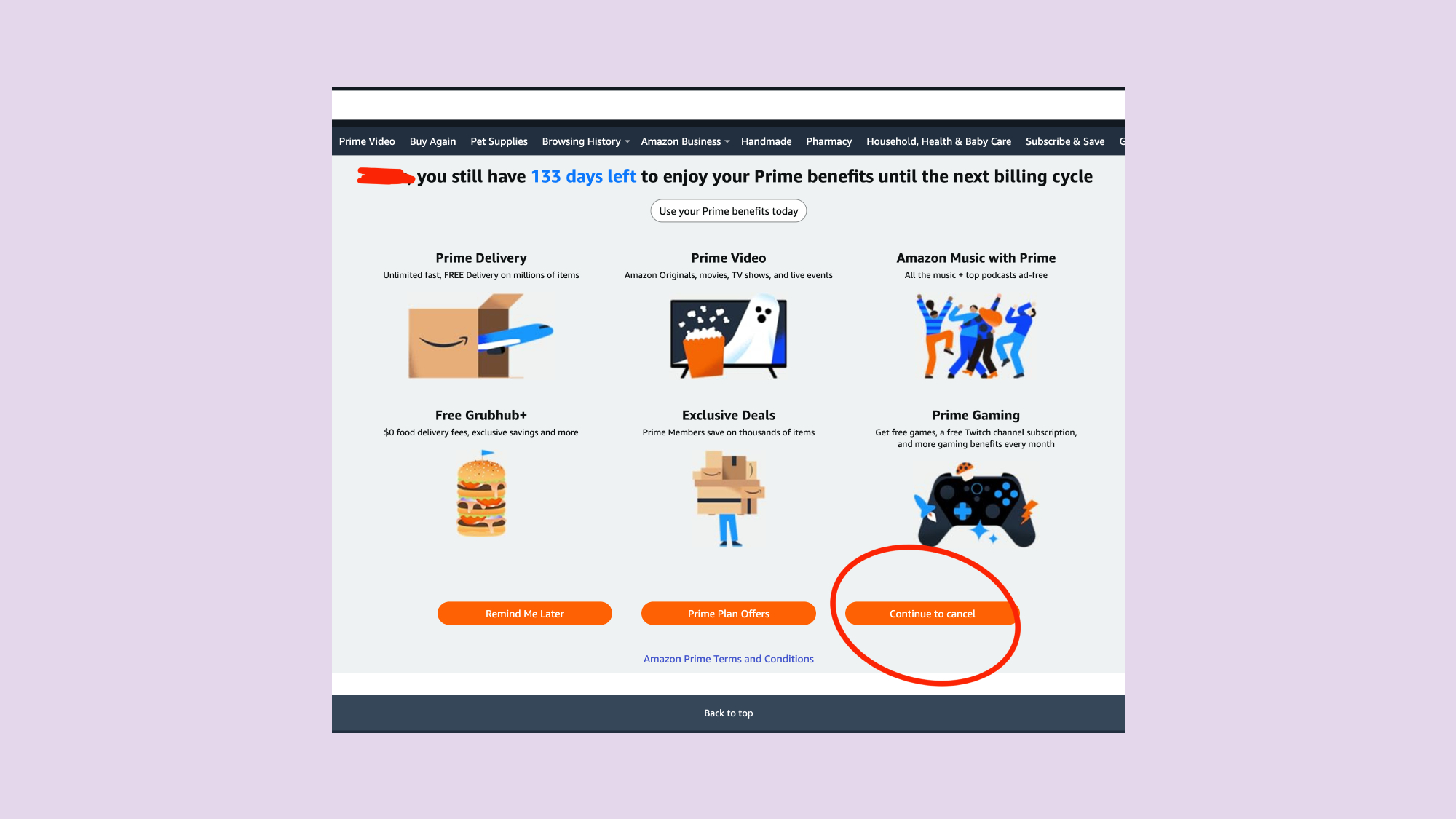
Regardless of whether or not you’re eligible for a refund, you may be considering cancelling your Prime membership. Right now, if you’re a member, Prime will cost you $139 a year.
To cancel your account, you’ll need to log in to your Amazon account and navigate to the Prime option. Under Manage Membership you should see a button labeled “End Membership.”
This will take you to a new screen where you need to click “Continue to cancel.” And finally, you’ll need to confirm your cancellation. Make sure you have it set to cancel, not pause.
If you prefer step-by-step instructions, you can find those at our How to cancel Amazon Prime guide, along with visual examples.
Follow Tom’s Guide on Google News and add us as a preferred source to get our up-to-date news, analysis, and reviews in your feeds. Make sure to click the Follow button!