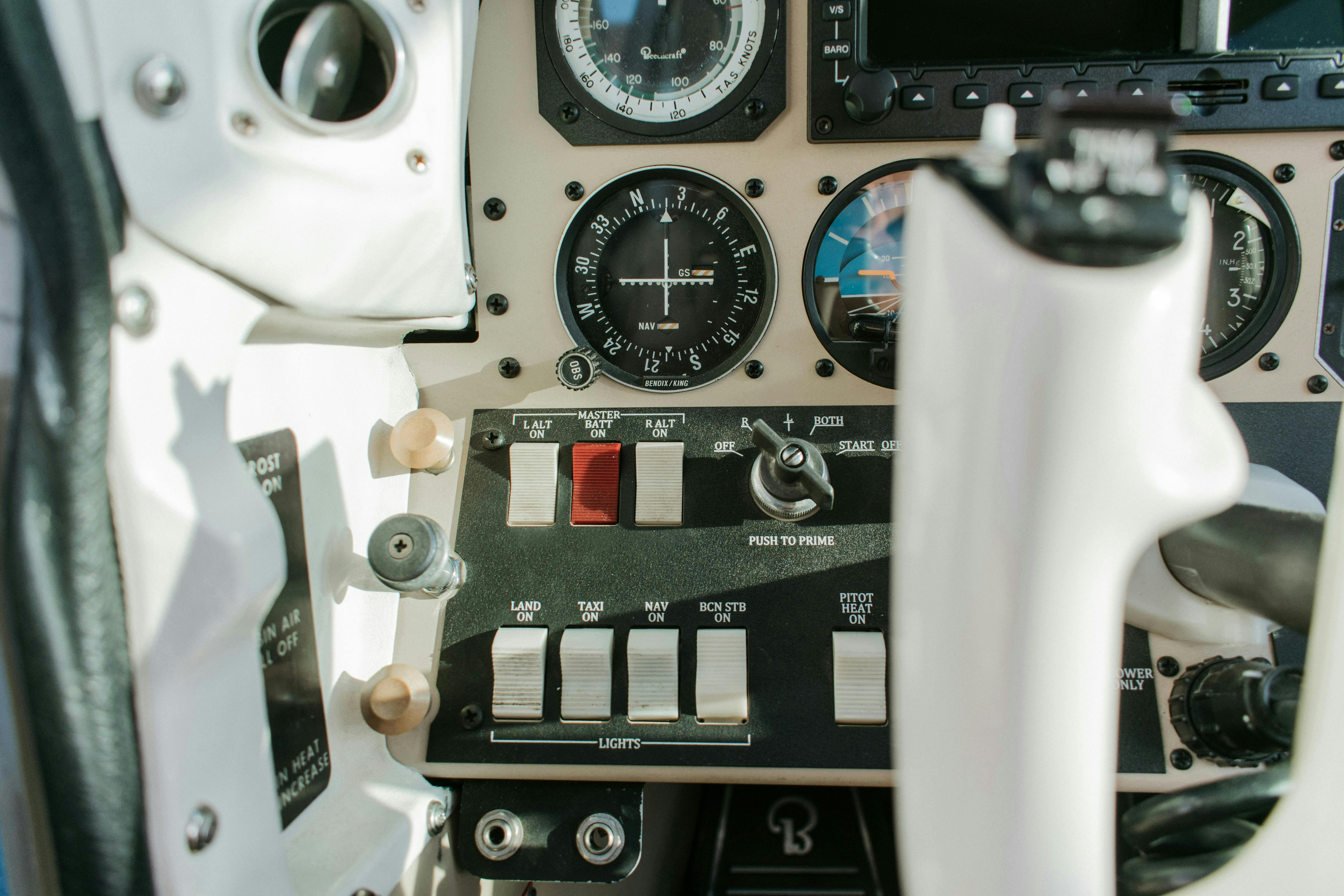Hey everyone! I’ve got some exciting news to share. Google AI Studio just rolled out a big update! It basically turns the platform into a free AI app builder.
If you’ve used pricey prototyping or AI development tools like Lovable AI before, this new Build feature feels like Google’s simple (and surprisingly powerful) alternative. You can build, test, and even deploy apps directly inside the Studio, all for free.
Getting Started: Exploring the “Build” Tab in Google AI Studio
After logging in to aistudio.google.com, I spotted a new Build option on the left panel.
The interface is clean and intuitive. At the top, there’s a prompt editor where you describe your app idea. Below that, you’ll find various tools you can connect to, such as Image Generation, Google Search, Voice-to-Speech, and the one I picked for my test project: Analyze Image.
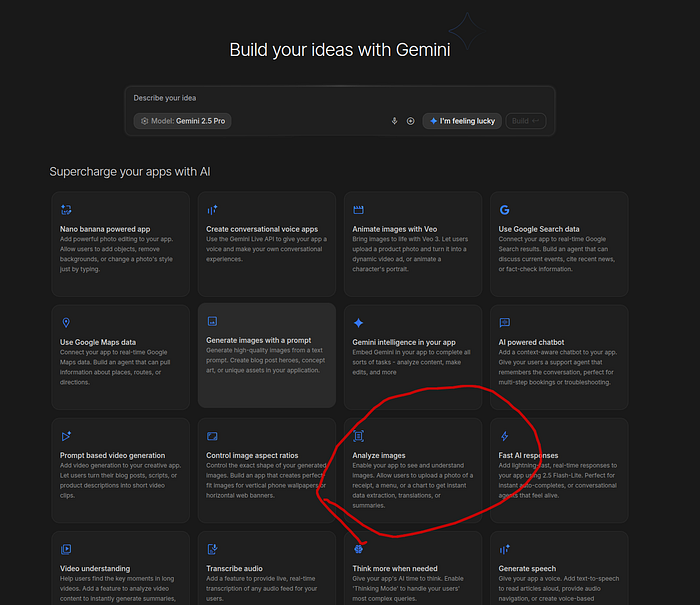
Configure the Project Settings
Before writing your prompt, open the Advanced Settings panel.
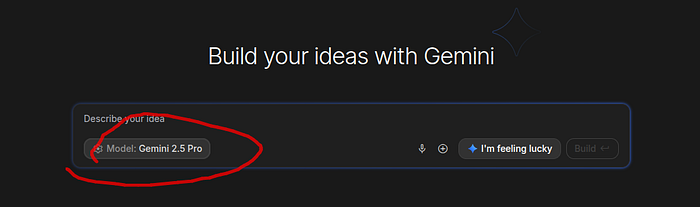
Here you can:
-
Select the Gemini model (e.g., Gemini 2.5 Pro or Gemini 2.5 Flash)
-
Provide custom system instruction
-
Choose a framework (React or Angular)
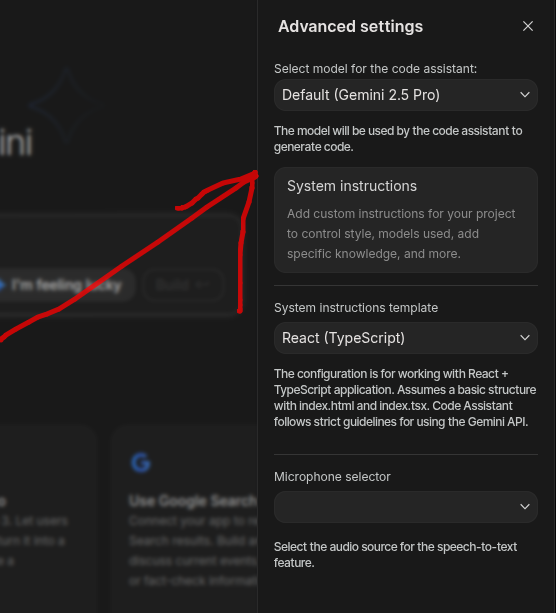
Inside the prompt, you can upload context files such as PDFs, text, or images if your app needs to use custom data.
💡 Tip: Attaching context is especially useful for apps that analyze your own documents, code, or business data.
Write the Prompt
In the main prompt area, enter the following instruction:
“Build a web application that will describe the image and then find a similar image on the internet.” Click Build to start the generation process.
Once you hit Build, Google AI Studio begins generating your application. On the left, you’ll see a chat log describing each step, while the right panel displays a live preview of your app being created.
You can interact with the AI during this stage — edit your prompt, apply its improvement suggestions, or stop and restart the build.
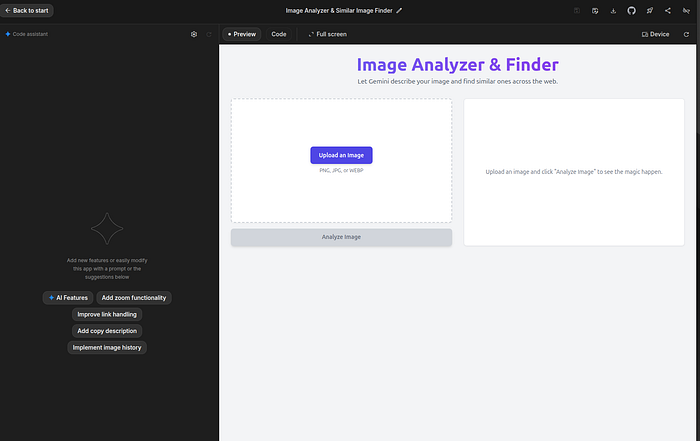
Save Your App
Once you’re satisfied, choose how you want to save or share your project:
Save Locally:
- Download the full project files to your computer.
Publish to GitHub:
-
Click the GitHub icon in the top-right corner.
-
Connect your account.
-
Create a new repository, and push your app with one click.
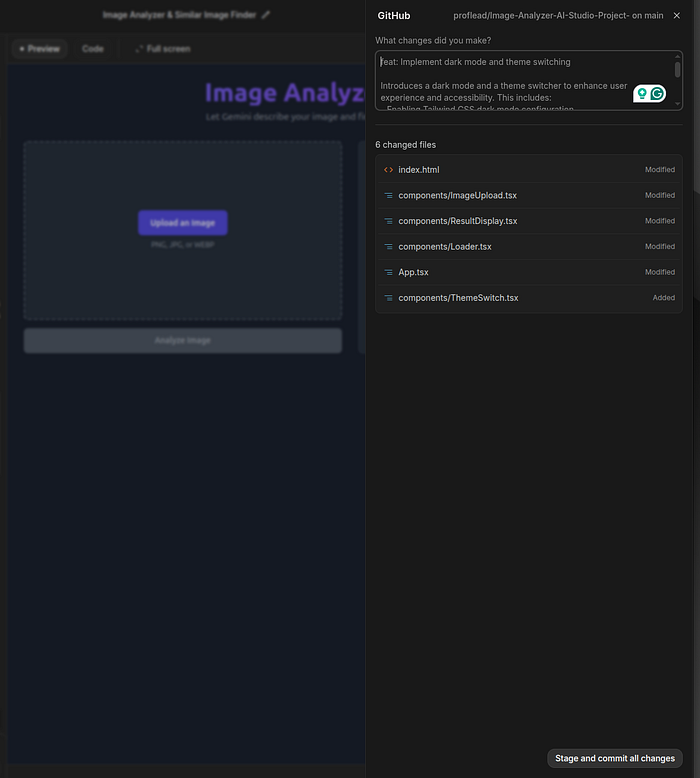
Save and Publish Your App
Every time you make improvements, you can commit and update your code directly from the Studio interface.
Video Tutorial: How to Use the New Google AI Studio Build
https://youtu.be/I1N24hGQs?si=ElDcgIlAnBkwUV_X&embedable=true
Watch on YouTube: Free Lovable Alternative
Conclusion
The new Build feature transforms Google AI Studio from a prototyping sandbox into a full AI app development tool. It’s fast, intuitive, and completely free. Give it a shot and share with me your feedback in the comments below!
Cheers!