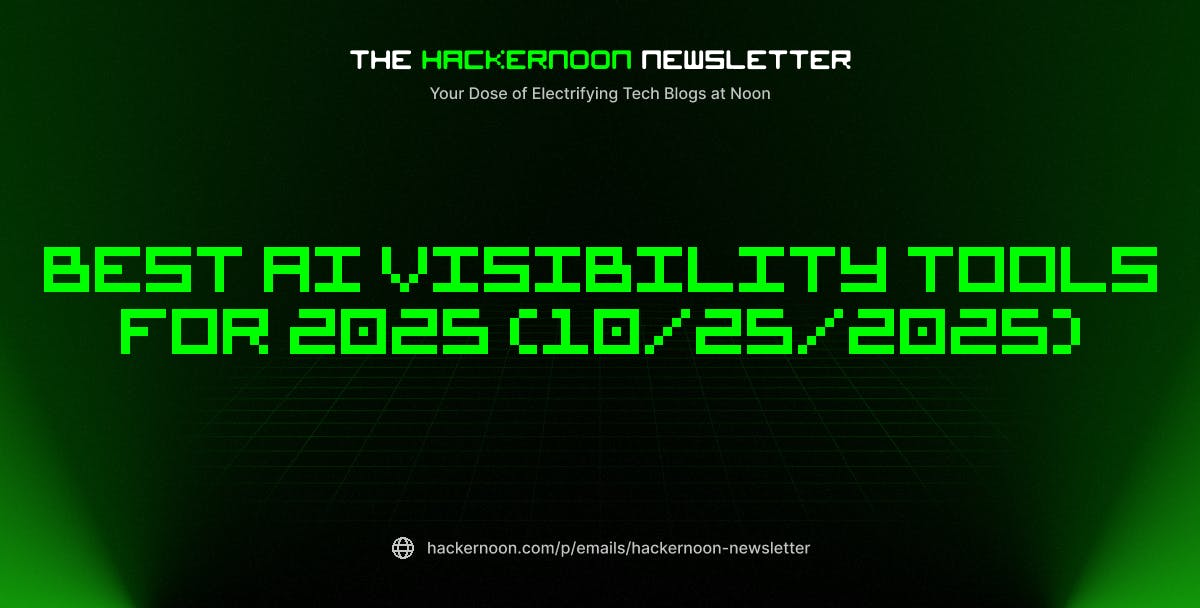Managing your time and daily routine is the key to living a balanced life. But with the overload of tasks and responsibilities most of us juggle, it can be quite the struggle to get to everything. That’s why it’s worth using ChatGPT to better manage your schedule and take control of your time. It can help you organize your days, build routines, and reflect on what’s working. In fact, when used optimally, it can almost become a personal assistant and coach rolled into one.
In this article, we’ve put together some recommendations that you can try with ChatGPT to plan your week, set priorities, automate focus sessions, and even track those small but important tasks that often slip through the cracks. These expert tips are useful to almost anyone, whether you’re a student, a business owner, a busy office-goer, or a stay-at-home parent. They’ll help you hack your productivity to cultivate greater focus for the tasks that matter most, while reducing decision fatigue and making your days flow more smoothly.
Turn ChatGPT into your weekly planning partner
A great way to make the most of ChatGPT is to use it for weekly planning. Instead of jumping into tasks without direction, begin each week by reflecting on your priorities and letting ChatGPT help you design a realistic, balanced plan. Start by sharing your key priorities and constraints. For example, you can share your work hours, personal commitments, and wellness goals. ChatGPT can then organize these into a structured schedule, balancing productivity with rest. It can also suggest time blocks for deep work, breaks, and leisure, and even include reminders for habits you’re building, like journaling or workouts.
For instance, you can use a prompt like: “Help me plan my week. I work 9–5, want to exercise three times, and need time for meal prep and reading.” Or: “Create a weekly plan that balances writing my thesis, self-care, and social time, using time blocking.” You can take this a step further by asking ChatGPT to: “Turn this plan into a list I can copy into Google Calendar.”
By reviewing and adjusting your plan with ChatGPT each week, you create a rhythm that promotes focus, accountability, and steady progress without getting overwhelmed.
Do daily check-ins and reviews
Daily check-ins with ChatGPT can transform how you manage your time and stay accountable. Instead of letting your to-do list overwhelm you, start and end each day with a short conversation that helps you prioritize, plan, and reflect. In the morning, share your list of tasks and ask ChatGPT to organize them by importance and your energy level. It can help you identify your top priorities, suggest realistic time blocks, and remind you to include breaks or moments of rest. This goes a long way toward giving you clarity and purpose every single day.
Moreover, ChatGPT is an excellent tool for reflection. You should make some time at the end of each day or week to assess what you’ve accomplished and what was postponed. Ask ChatGPT to guide you through gentle reflection questions that help you notice patterns, like when you’re most productive or what tends to drain your focus.
Break down goals into habits
Big goals can feel exciting — but also overwhelming. That’s why an expert tip to leverage ChatGPT is to break a big goal into smaller steps. It can turn even the most ambitious ideas into small, consistent habits. For instance, share a goal such as starting your business or losing weight with ChatGPT and ask it to help you break it down into manageable daily or weekly actions. The chatbot will help you identify what really moves the needle, what can be scheduled, and what routines support your progress. For example, you could say: “Help me turn my goal of losing 20 pounds into weekly habits I can track.” Or: “I want to build a morning writing routine. Please suggest simple steps to stay consistent.”
ChatGPT can then design a habit-building roadmap, suggesting milestones, tracking methods, and gentle accountability prompts like weekly progress reflections. It can even help you reframe setbacks to keep you motivated and on track. In this way, by breaking big goals into small, repeatable habits, you create momentum without burning out. Moreover, you can keep different goals organized using the Projects feature, which has recently been upgraded. Over time, ChatGPT functions almost like a personal coach, helping you build the discipline and self-awareness that makes long-term goals achievable, one day at a time.
Automate time blocking and focus sprints
If you often feel scattered or struggle to find uninterrupted time, ChatGPT can help you structure your day through time blocking and focus sprints. Time blocking involves dividing your day into specific chunks dedicated to certain tasks or themes — like deep work, admin, creative brainstorming, or rest. By sharing your to-do list and available hours, ChatGPT can create a personalized schedule that maximizes focus while reducing decision fatigue. For example, you might say: “Here’s my task list for today. Help me create a time-blocked schedule with breaks and a 30-minute lunch.” Or: “Design a workday that includes two deep focus sessions, one creative session, and admin time in the afternoon.”
ChatGPT can even build in focus sprints, which are shorter, high-intensity work periods inspired by the popular Pomodoro technique. For instance, you could use a prompt like “Make me a 4-hour focus plan using 50-minute sprints with 10-minute breaks.” Over time, these AI-generated time blocks help you recognize your natural productivity rhythms and sustain concentration. You’ll find yourself living each day with less mental clutter and a stronger sense of accomplishment.
Build custom lists and routines
We all have to deal with niggling tasks such as car maintenance, clearing out and backing up files on our devices, house cleaning, routine health checkups, and more. These things tend to quietly pile up and eat away at your mental space. ChatGPT can help address the issue by organizing these repetitive or easily forgotten chores into clear, manageable routines so you don’t have to think about them constantly. Start by listing all those small tasks you tend to postpone, then ask ChatGPT to group and schedule them. For example, use prompts like “Help me create a monthly maintenance checklist for home, car, and digital cleanup,” or “Design a rotating weekly routine that includes house chores, errands, and personal admin.”
ChatGPT can categorize your lists by frequency (daily, weekly, monthly, quarterly) and even suggest efficient ways to batch similar tasks, such as doing all digital decluttering in one focused hour every Friday afternoon. You can also ask it to create reminder templates or habit trackers that you can copy into your planner or notes app. By turning scattered responsibilities into a clear system, ChatGPT helps you reclaim mental bandwidth and keeps your life running smoothly while minimizing those pesky “I forgot to do that again” moments.