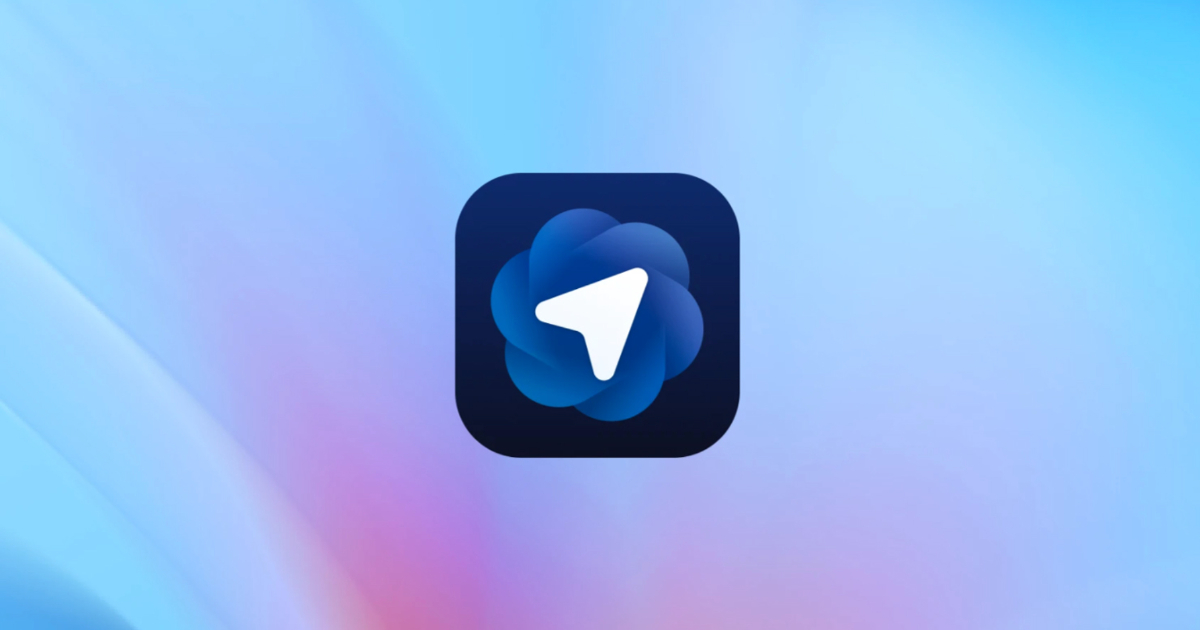The App Store has no shortage of apps available for your Apple TV. The first apps that come to your mind are probably the ones offered by streaming services such as Disney+, Amazon Prime, and Netflix to access the best shows. But we believe there are five more apps that are essential for getting the most out of your Apple TV. For example, did you know there are apps that let you watch movies and TV shows on your Apple TV without a paid subscription service? There are also apps that let you play video games without a gaming console. All you need is your Apple TV and our recommendation on how to get started.
Not all the apps listed here are entirely free. Some of them require a premium subscription to gain access to all their available features. That said, these apps offer enough free features that you won’t have to pull out your wallet.
Infuse
With Infuse, you can bypass streaming services altogether to play videos locally. The app supports 30 file types, including the popular MP4, MOV, and MKV. This can potentially save you from the headache of having to convert your files to a standard format. Files can be played directly off a media server. You can set up a media server through a service like Plex or Jellyfin somewhere else in your house to store and stream your movies and TV shows without wires.
Having a lot of files can make sifting through them a pain, but with Infuse, there are tools to organize your library. With the app, you can also import your own subtitles with over a dozen different formats supported or download them in any language using the UI. Some other features include two-way sync with Trakt to track and share what movies and shows you watch. Additionally, the app supports multiple audio tracks, chapters, continuous playback, video zoom, and gesture controls.
The app notably supports HDR and Dolby Vision. However, you will need to pay a monthly subscription to access them. But with it, you also gain access to cloud services like Google Drive and Dropbox, device sync, and support for more video formats. It also lets you stream trailers for your movies before watching them, so you can see what’s worth watching at a glance.
Letterboxd
Letterboxd can provide you with a new way to interact with movies. Avid users immediately open the app after finishing a movie to rate it out of five stars. As a social media app, these reviews can be seen by other users and even commented on. Those who feel a star rating isn’t enough can also post long-form movie reviews directly on the app.
You don’t have to create posts to make use of this app. By perusing the app, you can see which movies are popular and find out why. You can also follow your friends’ accounts to ensure you don’t miss any of their posts. Additionally, you will get recommended movies based on your tastes.
There are extra features that are exclusive to premium users. These include streaming service filters and detailed viewing statistics. The highest tier, Patron, notably provides you with additional stats and early access to new Letterboxd features. But for most, the free version of Letterboxd is enough.
Artcast
Artcast is a unique Apple TV app. It turns your TV into a piece of art when you are not using it by letting you display famous artwork as a video showcase. You can put your favorite art on a list and have it shuffle through them on a timer. Artcast also gives you weekly recommendations based on your interests, so you can find new art to enjoy. But you can do more than consume art with Artcast.
It is also a social media platform that lets you post your own art for others to enjoy. Users can then leave comments on your art and/or share it with others. You will, however, need Premium to access all the features offered. With it, you can put your art into curated galleries, give it a title, and a detailed description. When other users view your work, you get 50% of the revenue generated. How your art performs on the service, in addition to other statistics, can be viewed in the mobile app.
Trakt
If you are subscribed to multiple streaming services, like most people are, odds are you can make use of the Trakt app. With it, you can search for shows and movies to discover where they are streaming. But that’s not the only thing the app is good for.
Trakt can also function as a partner to your streaming server, like Plex and Jellyfin. Combined, you can keep track of what you have watched on your server and access statistics and personalized recommendations. You can add movies or shows to a watchlist so you can be reminded of what you need to watch. You can also receive notifications when a show you watch airs a new episode. You may need plugins, depending on what type of server you set up, to sync your server with Trakt, though.
It also has social media functionalities similar to, but more limited than, Letterboxd. You can share your movie ratings and post comments. It also shows trending movies and shows, so you see what you might need to put on your radar. All of this information is stored on the cloud, so your data is safe from a hard drive wipe or a similar event. Although the app functions perfectly fine as a free app, a VIP subscription unlocks features such as advanced filters and year-in-review statistics.
RetroArch
RetroArch can turn your Apple TV into a retro gaming machine. With the app, you can play classic games from multiple generations, including NES, SNES, and PS1. Performance, however, will depend on the model of Apple TV. Older games such as the original “Super Mario Bros.” and “Sonic the Hedgehog” should be easy enough to run on any new Apple TV, though. One caveat to RetroArch is that you will need to get a hold of the games yourself. With the game files in your hand, you can access them via an external network server or the RetroArch iOS companion app.
Notably, RetroArch is open-source and has a lot of customization options. You can use it to organize your games into practically any category you want. The app can automatically fetch metadata for your games to provide cover art and descriptions to spruce up your collection. You can also receive achievements by playing games in the app if you link an account. Achievement data can be synced to other devices, including those running on Android. However, data such as save states cannot be synced.
There are also in-game options in RetroArch that can further customize your experience. For example, you can fast forward, pause, and rewind when playing certain games. Filters and shaders are also available to give you a more authentic retro experience.