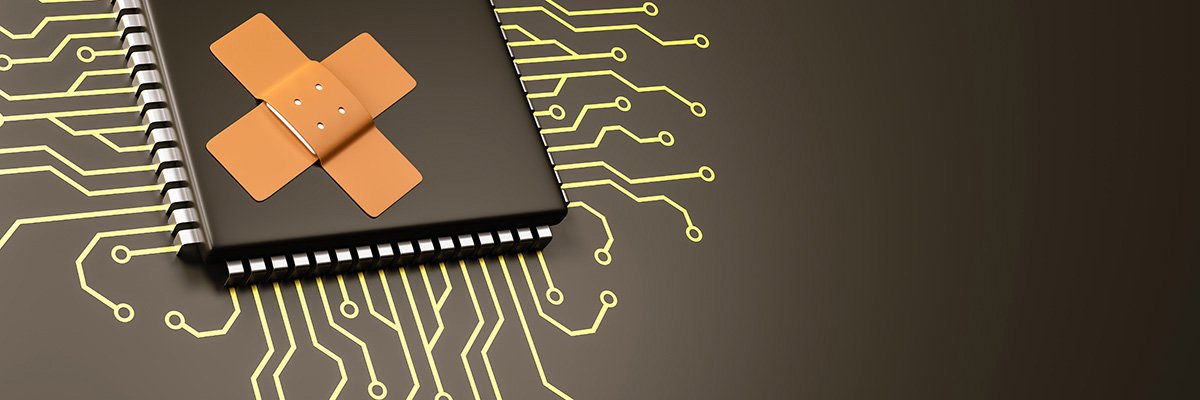Joe Maring / Android Authority
I don’t know if there’s ever been a Pixel more disappointing than the Google Pixel Tablet. I reviewed the Pixel Tablet for another publication in 2023 and, at the time, called it “the worst Pixel I’ve ever used” — thanks to its lackluster specs, poor design choices, and messy software.
I stopped using the Pixel Tablet in December 2023, and for all of 2024 and most of 2025, it was boxed up and stored in my parents’ basement. But about a month ago, I decided to dig out the Pixel Tablet and put it back in my apartment. And … I kind of love it.
To be clear, the Pixel Tablet is still an extremely flawed product. However, after using the Pixel Tablet again, I’ve developed a new appreciation for it, and I don’t plan to put it away any time soon.
Are you still using the Pixel Tablet in 2025?
0 votes
Why I’m coming around to the Pixel Tablet

Joe Maring / Android Authority
Before I put the Pixel Tablet back in my kitchen, I was using an Amazon Echo Show 15. My smart display use is pretty barebones, with my Echo Show mainly used to watch YouTube, set timers, check the weather, and control some smart lights. It was fine for all of that, but after a month of using the Pixel Tablet again, I have to admit that the way I use a smart display is better on the Pixel.
Media consumption is a perfect example of this. I often watch YouTube or YouTube TV in the kitchen while making dinner, and both are frustrating to use on the Echo Show. There’s a dedicated YouTube TV app on the Echo, but you have to use an on-screen touchpad to navigate it, which is never not frustrating. And to watch YouTube, you have to use the YouTube website in the built-in browser, which isn’t great either.
What about on the Pixel Tablet? Since it runs Android, I can simply use the native YouTube TV and YouTube Android apps — both of which are well-optimized for the Pixel Tablet’s large display and are so much nicer to interact with. I don’t have to fiddle with awkward touchscreen controls or a clunky smart display browser. Instead, I get the full Android app experience on the big screen, and it’s better in every way.

Joe Maring / Android Authority
Lock screen widgets on the Pixel Tablet have been incredibly helpful
I’ve also been liking the Pixel Tablet’s lock screen widgets. Google added these with Android 15 QPR1 last September, and they really do make the Pixel Tablet a more useful smart display. Tapping the Pixel Tablet’s screen while it’s docked shows your widgets page. For my setup, this includes widgets for my upcoming calendar schedule, the current weather, my favorite smart home lights, and my recently used timers.
While the Echo Show has its own widget system, the Pixel Tablet’s widgets are unquestionably superior in both quality and quantity. Not only are they better designed (especially for Google’s first-party apps), but the fact that you can use any Android app widget means you have so much more to choose from. The timer widget has been especially useful, allowing me to set frequently used timers in the morning with just a tap, rather than by voice, while my partner is still asleep.
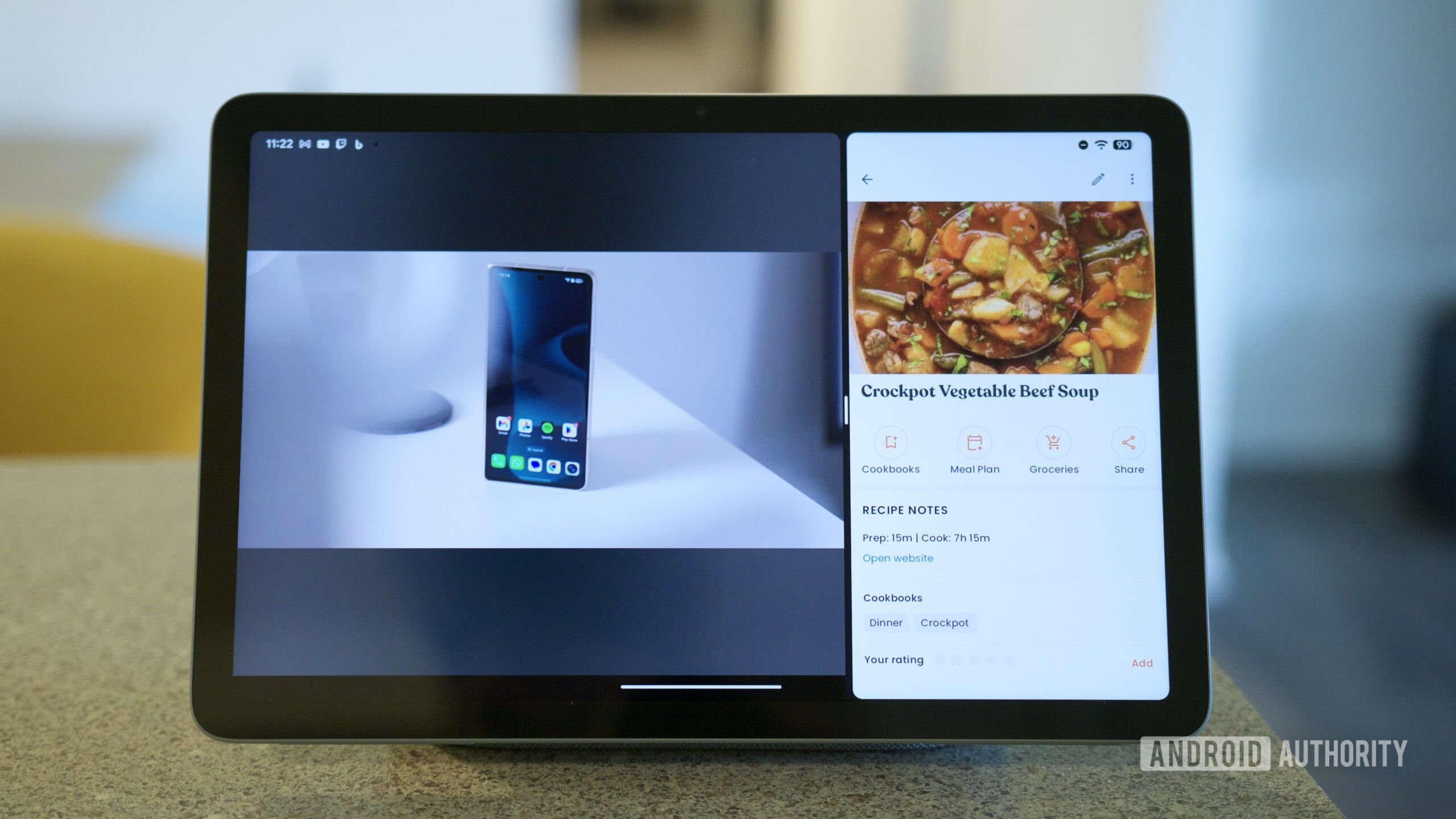
Joe Maring / Android Authority
Finally, and perhaps my favorite thing about the Pixel Tablet, is how I’ve been using it to follow recipes while I cook. When I was using the Echo Show, I would open my recipe app on my phone and follow it there while playing a YouTube video on the Echo Show. With the Pixel Tablet, I can open the recipe app directly on it while YouTube runs simultaneously in a split-screen view.
There’s nothing groundbreaking about this setup; it all comes down to Android apps and split-screen multitasking. But those aren’t things you get on a traditional smart display — whether it’s an Echo Show or Google Nest Hub — and having access to them on the Pixel Tablet really does set it apart. Even for just this one, specific use case, the Pixel Tablet has proven more helpful over the last month than my Echo Show has been in ages.
There are still a LOT of issues

Joe Maring / Android Authority
For these little interactions throughout the day — playing a YouTube video for background noise, following a recipe, setting timers, etc., the Pixel Tablet has been outstanding. However, none of that fully excuses the fact that the Pixel Tablet remains a very flawed product, despite my newfound appreciation for it.
The 10.9-inch LCD display, while fine for looking at a recipe and quickly glancing at a TV show, isn’t good for much beyond that. The colors and black levels are about what you expect for an LCD panel (good but not great), though the real downside is the 60Hz refresh rate — which I notice every single time I interact with the Pixel Tablet. It’s slow, clunky, and just not enjoyable to use.
This isn’t helped by the Tensor G2 chip powering the Pixel Tablet. Between slow-loading websites, snags with voice commands, and more, the G2 has frequently reminded me that it is, in fact, a three-year-old chipset. It’s perfectly fine for simple, day-to-day smart display interactions, but a powerful tablet chipset the Tensor G2 is not.
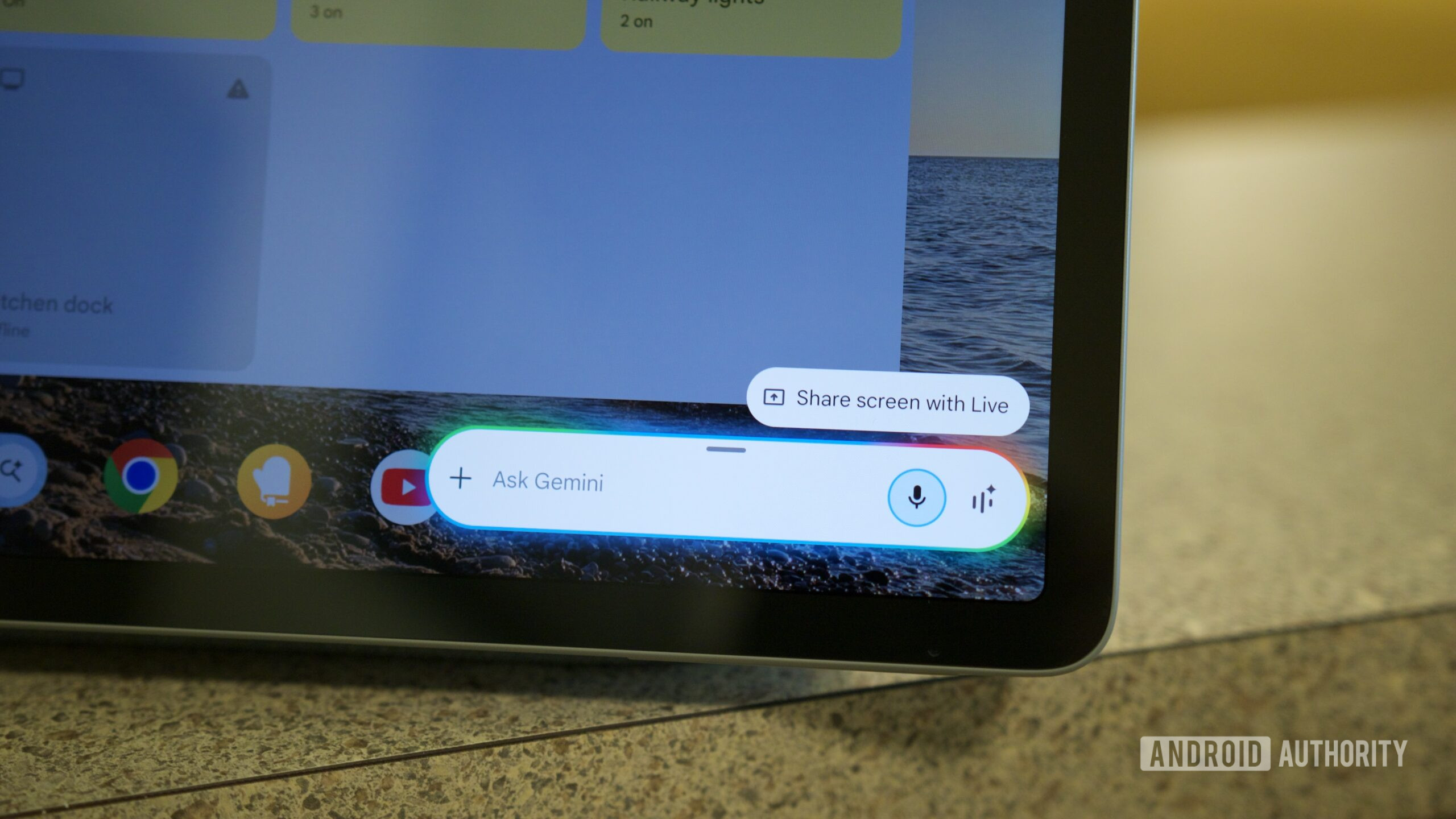
Joe Maring / Android Authority
Gemini works on the Pixel Tablet, but only when it’s not in its dock mode
Speaking of voice commands, the Pixel Tablet has not adapted well to the current Gemini era we’re living in. You can use Gemini on the Pixel Tablet like any other Android device, but only when you’re interacting with the tablet UI. Any time the Pixel Tablet is in its dock mode/smart display mode, saying “Hey Google” still triggers Google Assistant — even when Gemini is selected as your default assistant. And as we all know, using Google Assistant in the year of our lord 2025 is far from ideal.
I’d love to be able to talk to Gemini on the Pixel Tablet for more complicated/specific questions that Google Assistant can’t answer, but to do so, I have to walk over to the Pixel Tablet and unlock it to the Android home screen first — completely defeating the purpose of a hands-free smart display. Gemini really does feel like a half-baked feature on the Pixel Tablet, and considering the likely future of the tablet (or lack thereof), I can’t say I’m surprised.
And this is to say nothing of the Pixel Tablet’s preexisting problems, such as its terrible built-in speakers and occassionally flimsy dock magnets. The Pixel Tablet has a lot of issues, yet it still works better for my lifestyle than any other smart display currently on the market.
I hope this isn’t the end for the Pixel Tablet
I wasn’t sure what to expect when I began my Pixel Tablet revisit, but I certainly didn’t think I’d decide to keep it in my kitchen after this article is published — which is exactly what I’ll be doing. As silly as it may sound, little things like the YouTube apps and easier access to my recipes are enough to earn the Pixel Tablet a permanent spot in my home over another smart display.
Given how much I’ve enjoyed the Pixel Tablet despite its flaws, this is the point in the article where I’d say it might be worth buying the Pixel Tablet if you can find it at a really good discount. Unfortunately, it looks like that’s all but impossible.
At the time of publication and for the last several weeks, most configurations of the Pixel Tablet have been out of stock virtually everywhere online. On the Google Store, only the 256GB version of the Pixel Tablet with its charging dock is available for purchase — and at the full $599 retail price. The Pixel Tablet and charging dock bundle is also just completely out of stock at third-party retailers like Best Buy, Amazon, and Target.

Joe Maring / Android Authority
Given that the Pixel Tablet is now over two years old, and plans for a Pixel Tablet 2 were canceled last year, it’s apparent that Google has no plan to keep the Pixel Tablet dream alive. Combined with a lack of inventory, it sure does seem like the company is just trying to sell whatever Pixel Tablet units are still lying around and then washing its hands of the device once and for all.
The Pixel Tablet is far from a perfectly executed product, but as I’ve rediscovered, there’s real value in the Android tablet/smart display hybrid — and it’s a shame we likely won’t see another attempt at it from Google, at least not for a while.


Google Pixel Tablet
Unique Nest Hub-like dock • Pixel-exclusive software features • Long-term update policy
The portability of a tablet and the smarts of a Nest Hub.
The Pixel Tablet is a 10.95-inch slate with Tensor G2-powered features that doubles up as a Nest Hub smart display/speaker when placed in the Charging Speaker Dock. Update 2024: Now available without the stand.
Thank you for being part of our community. Read our Comment Policy before posting.