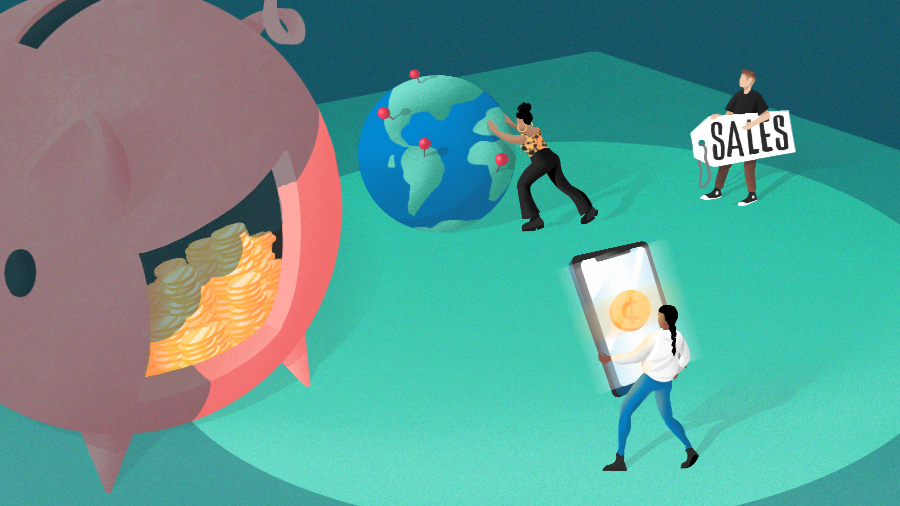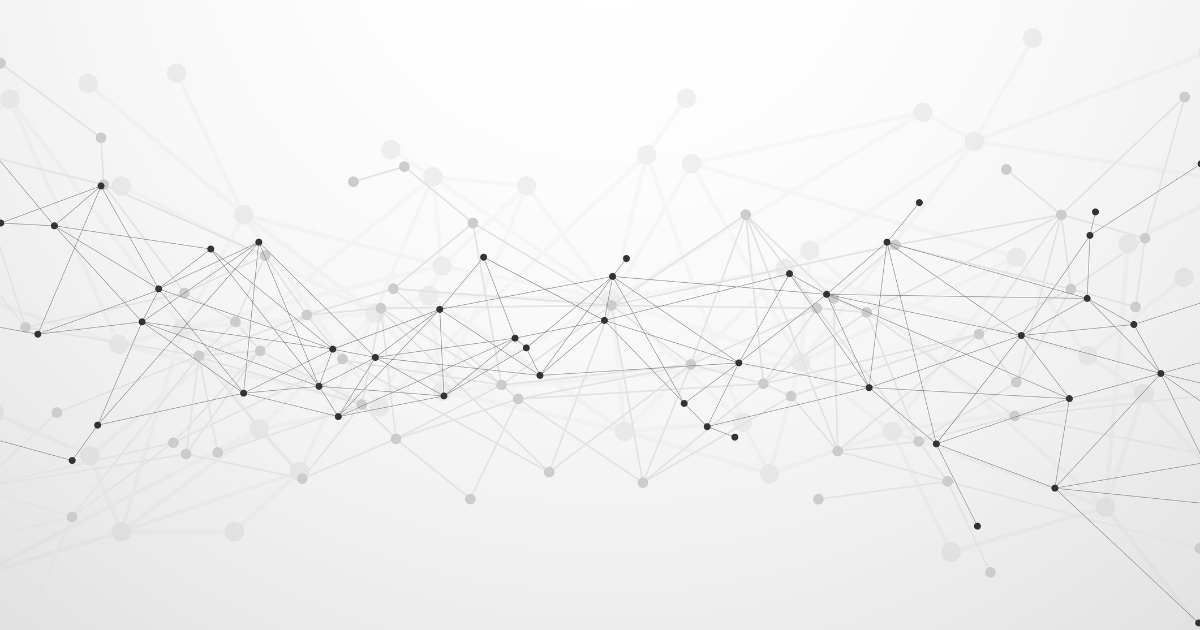The New Reality for Lean Security Teams
If you’re the first security or IT hire at a fast-growing startup, you’ve likely inherited a mandate that’s both simple and maddeningly complex: secure the business without slowing it down.
Most organizations using Google Workspace start with an environment built for collaboration, not resilience. Shared drives, permissive settings, and constant integrations make life easy for employees—and equally easy for attackers.
The good news is that Google Workspace provides an excellent security foundation. The challenge lies in properly configuring it, maintaining visibility, and closing the blind spots that Google’s native controls leave open.
This article breaks down the key practices every security team—especially small, lean ones—should follow to harden Google Workspace and defend against modern cloud threats.
1. Lock Down the Basics
Enforce Multi-Factor Authentication (MFA)
MFA is the single most effective way to stop account compromise. In the Google Admin console, go to:
Security → Authentication → 2-Step Verification
- Set the policy to “On for everyone”.
- Require security keys (FIDO2) or Google’s prompt-based MFA instead of SMS codes.
- Enforce context-aware access for admins and executives—only allow logins from trusted networks or devices.
Even with perfect phishing detection, stolen credentials are inevitable. MFA makes them useless.
Harden Admin Access
Admin accounts are a prime target. In Admin Console → Directory → Roles,
- Limit the number of Super Admins to as few as possible.
- Assign role-based access—e.g., Groups Admin, Help Desk Admin, or User Management Admin—instead of blanket privileges.
- Turn on admin email alerts for privilege escalations or new role assignments.
This ensures one compromised admin account doesn’t mean total compromise.
Secure Sharing Defaults
Google’s collaboration tools are powerful—but their default sharing settings can be dangerous.
Under Apps → Google Workspace → Drive and Docs → Sharing Settings:
- Set “Link Sharing” to Restricted (internal only by default).
- Prevent users from making files public unless explicitly approved.
- Disable “Anyone with the link” access for sensitive shared drives.
Drive leaks rarely happen through malice—they happen through convenience. Tight defaults prevent accidental exposure.
Control OAuth App Access
Under Security → Access and Data Control → API Controls,
- Review all third-party apps connected to Workspace under App access control.
- Block any app that requests “Full access to Gmail”, “Drive read/write”, or “Directory access” without a clear business case.
- Whitelist only trusted, vetted vendors.
Compromised or poorly coded apps can become silent backdoors to your data.
2. Fortify Against Email Threats
Email remains the most targeted and exploited part of any organization’s cloud environment.
While Google’s built-in phishing protection blocks a lot, it can’t always stop socially engineered or internally originated attacks—especially those leveraging compromised accounts.
To improve resilience:
- Turn on advanced phishing and malware protection:
- In Admin Console → Apps → Google Workspace → Gmail → Safety, enable settings for “Protect against inbound phishing, malware, spam, and domain impersonation” and “Detect unusual attachment types”.
- Enable “Protect against anomalous attachment behavior” for Drive links embedded in emails.
- Enable DMARC, DKIM, and SPF:
These three email authentication mechanisms ensure attackers can’t impersonate your domain. Set them up under Apps → Google Workspace → Settings for Gmail → Authenticate Email.
- Train your users—but back it up with automation:
Phishing awareness helps, but human error is inevitable. Layer detection and response tools that can identify suspicious internal messages, lateral phishing attempts, or malicious attachments that bypass Google’s filters.
Email threats today move fast. Response speed—not just detection—is critical.
3. Detect and Contain Account Takeovers
A compromised Google account can cascade quickly. Attackers can access shared Drives, steal OAuth tokens, and silently exfiltrate data.
Proactive Monitoring
In the Security Dashboard → Investigation Tool, monitor for:
- Sudden login attempts from new geolocations.
- Unusual download volumes from Drive.
- Automatic forwarding rules that send mail externally.
Automated Alerts
Set up automated alerts for:
- Password resets without MFA challenge.
- Suspicious OAuth grants.
- Failed login bursts or credential stuffing activity.
Google’s alerts are helpful but limited. They don’t correlate across multiple accounts or detect subtle, slow-moving compromises.
4. Understand and Protect Your Data
It’s impossible to secure what you don’t understand. Most organizations have years of unclassified, sensitive data buried in Drive and Gmail—financial models, customer data, source code, HR files.
Data Discovery and DLP
While Google offers Data Loss Prevention (DLP), it’s rigid and often noisy.
Under Security → Data Protection, you can:
- Create rules for detecting patterns like credit card numbers, SSNs, or custom keywords.
- Apply them to Drive, Gmail, and Chat.
- But beware of false positives and the administrative overhead of manual triage.
Smarter Access and Governance
- Enable Drive labels to classify sensitive content.
- Use context-aware access to require MFA or device trust for sensitive data.
- Monitor public link sharing with regular Drive audits.
When sensitive files are inevitably over-shared, automation—not manual cleanup—should handle it.
5. Balance Collaboration and Control
Google Workspace thrives because of its openness—but that openness can create silent exposure.
To protect data without throttling productivity:
- Enable Drive sharing alerts to notify users when sensitive data is shared externally.
- Implement “justification workflows” where users must explain why they’re sharing outside the domain.
- Periodically revoke inactive user access and external file links.
Security shouldn’t mean saying “no.” It should mean enabling safe collaboration by default.
From Foundation to Fortress: Filling the Native Gaps
Even with every native control tuned, Google Workspace still has blind spots—because its tools were designed for collaboration first, and security second.
The Gaps:
- Limited Context: Google sees events in isolation—one login anomaly or one shared file—but not the relationships between them.
- Reactive Response: Detection exists, but automated remediation is minimal. You’ll still rely heavily on manual triage.
- Data at Rest Blindness: Sensitive data buried in Gmail and Drive is unprotected once it’s stored, even though it’s often the highest-value target.
This is where Material Security transforms Workspace from a secure platform into a truly resilient one.
How Material Extends Google Workspace Security
- Email Security Beyond the Inbox
Material detects and neutralizes sophisticated phishing, internal impersonation, and BEC-style attacks that slip past Google’s filters.
- It uses relationship modeling to understand who your employees regularly communicate with and flags anomalies instantly.
- Automated playbooks handle remediation at machine speed—quarantining, removing, or flagging threats across inboxes in seconds.
- Account Takeover Detection and Response
Material monitors a rich set of behavioral signals—forwarding rule changes, credential resets, unusual data access—to detect compromised accounts early.
- Automated workflows isolate affected accounts, revoke tokens, and stop data exfiltration in real time.
- This transforms detection from hours to seconds, eliminating the long dwell times that make takeovers so damaging.
- Data Discovery and Protection at Scale
Material continuously scans Gmail and Drive to identify sensitive data—PII, contracts, source code—and applies customizable, risk-based access controls.
- For example, a user trying to open a payroll file might be prompted to re-authenticate with MFA.
- Drive sharing violations can trigger automatic permission revocations or user notifications, ensuring self-healing security that doesn’t slow teams down.
- Unified Visibility Across the Cloud Office
Instead of managing dozens of disjointed alerts, Material correlates identity, data, and email signals into a unified dashboard—providing context, prioritization, and automated enforcement.
Final Thoughts
Google Workspace offers a secure foundation, but it’s only that—a foundation.
As your company grows, your threat surface expands, and the native tools’ limits start to show.
Building on Google’s strong base with solutions like Material Security gives teams the leverage to:
- Automate what used to take hours of manual effort.
- See and stop sophisticated threats across email, data, and accounts.
- Protect the information that defines your business—without adding friction.
Interested in seeing how Material secures your entire Google Workspace?
Request a demo of Material Security