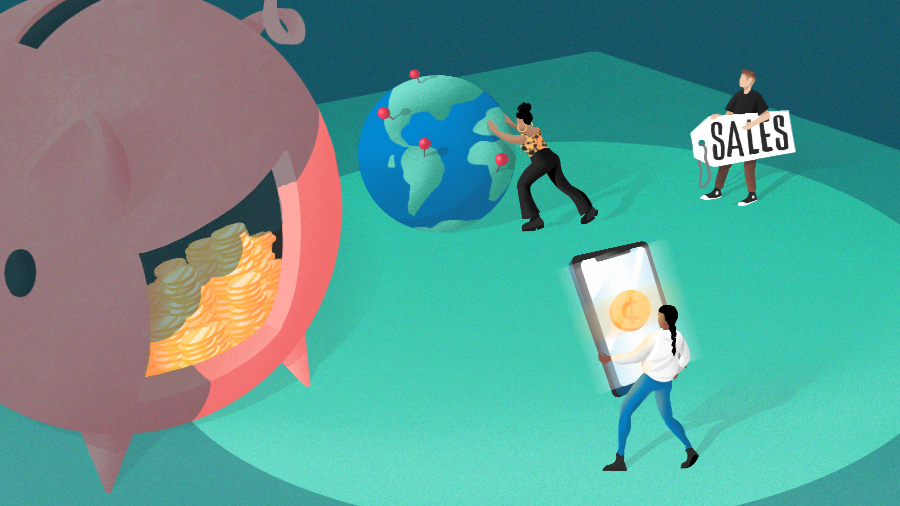Mitja Rutnik / Android Authority
I generally rely on cloud services, but I’m increasingly uncomfortable with the fact that most of my data is online and possibly available for others to see. This includes my financials, photos, notes, tasks, and a lot more.
With that in mind, I started researching offline-first apps. Apps that store all the data on my device, making sure I’m the only one who has access to them. Sure, this has its own set of problems. I can’t access my data from multiple devices, and if my phone goes bust, everything is gone.
Regardless, I started downloading and testing out several offline-first apps and want to highlight the five most interesting ones from various categories.
Would you consider switching to offline-first apps for privacy reasons?
2 votes
Obsidian

Nathan Drescher / Android Authority
I’m a Notion user, but since the app is cloud-based by default, I wanted to find an alternative. Obsidian looks to be the best one, as its offline approach means my data is safe and secure. There’s sync available too for those who need it, but it’s part of a subscription plan.
The switch from Notion to Obsidian isn’t all that complicated. I was able to export all my data from Notion and import it into Obsidian, so I had access to all of it from the get-go. Some of the formatting doesn’t transfer over completely due to the differences between the two apps, but it’s 90% there.
Everything I can do in Notion, I can do in Obsidian. This means creating content for my job, taking meeting notes, keeping track of my diet and fitness plan, and much more. So I’m not actually losing anything by switching, but I am gaining more privacy.
If you’re new to apps like Obsidian and Notion, prepare for a steep learning curve, though. These types of apps aren’t as simple as Google Keep, for example, so you’ll need a little bit of time to figure them out. But once you do, it’s hard to use an alternative since something like Obsidian can do so much.
KeePassDX

Mitja Rutnik / Android Authority
I have accounts on so many websites and apps it’s hard to keep count. I always use a different password for each one for safety reasons, so remembering them all is next to impossible.
I use Bitwarden, the password manager, to store all my passwords, and while it works fine, its online approach has me worried at times — despite having 2FA turned on. I just imagine what would happen if someone got access to my account. Talk about a nightmare, huh.
Therefore, I’ve been testing out KeePassDX, an open-source password manager that stores all the data on my device. Nothing is online, which minimizes the risk of anyone getting access to my login details. It works good enough and I am generally happy with it, although the option to automatically fill in my login details or save them when making a new account doesn’t always show up, so some manual work is required. It is free, though, with no ads, so it’s a small price to pay overall.
Organic Maps

Mitja Rutnik / Android Authority
I rely on Google a lot and want to slowly move away from the tech giant in some areas. I use Google Maps a lot and don’t always feel comfortable knowing some of the data gets logged on the company’s servers and even used to power targeted advertising.
Organic Maps seems like a great solution, as it’s a privacy-focused app offering offline maps. It’s free, there are no ads, or any type of tracking whatsoever. This obviously means you have to download the maps on your device, which is easy to do. The app does it automatically for your region when you first open it, and you can expand that out just by moving to a part of a country that hasn’t been downloaded yet and a download button will appear automatically.
Don’t want to miss the best from Android Authority?


It’s a great app in my experience, offering routes for driving, cycling, walking, and public transport. It’s even better than Google Maps in some cases when it comes to route planning, although there are downsides to consider as well. There’s no satellite view available, no Street View, and no proper traffic alerts. I also miss all the Google reviews for bars and restaurants, as that helps me narrow down my options. But those are just a few things I had to give up to reclaim my privacy.
OpenScan: Document Scanner

Mitja Rutnik / Android Authority
I tend to scan a lot of documents, both for my business and personal use. As an example, I bought and furnished my brand new apartment this year, so I had a lot of legal docs and bills to store. I prefer to scan them and have them in digital form instead of relying on paper that I can more easily misplace. It’s another thing I don’t want to have online, which is where OpenScan: Document Scanner helps me out.
Before using it, I used the scan feature that’s native to Pixel phones. So I just opened up the Pixel camera app, pointed it at a document, and the camera took a picture of it, marked the edges, and then uploaded it to my Drive.
With OpenScan: Document Scanner, the system is more or less the same, with the exception of marking the edges, which I have to handle manually. I can then merge images together to create a PDF and send it to someone if needed. The app is open source, free of charge, and doesn’t have any ads. Privacy first!
Tasks.org

Mitja Rutnik / Android Authority
Task management is a big part of my day, and I use Todoist to stay on top of things. Like most mainstream task managers, it’s cloud-based, so not really privacy-focused. I was looking for something that’s offline-first and came across Tasks.org, a great app that gets the job done.
Well, for the most part. It’s very privacy-focused, has no ads, is free of charge, and is open-source. It does the basics well, meaning I can set up tasks and sort them into lists, set up reminders, add tags, create sub-tasks… the works.
However, there are various features missing that I’m used to. The biggest one is natural language processing, meaning I can just write “Make pizza tomorrow at 5pm” and the task, alongside the date and time, will be created automatically. With Tasks.org, I have to punch in the time and date manually. It’s a small price I have to pay for a privacy-focused app, I guess.
These are the five best offline-first apps I tested out recently, although there are plenty of others out there. I’m curious to hear which ones you use, so please let me know in the comments.
Thank you for being part of our community. Read our Comment Policy before posting.