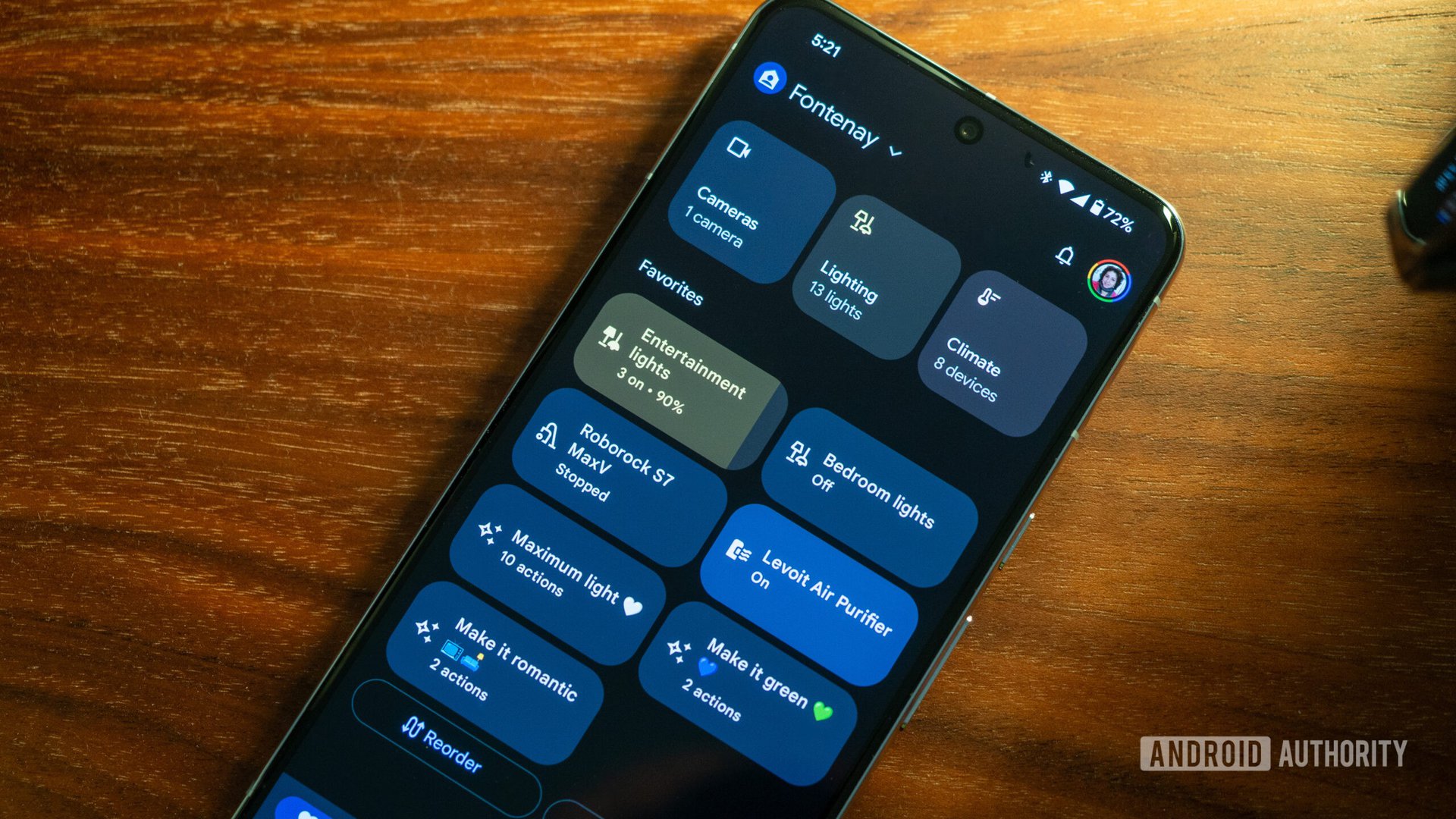Deeper Dive: Our Top Tested Picks
EDITORS’ NOTE
October 28, 2025: We updated the product listings to cover the latest range of Nvidia desktop graphics cards, vetting all the picks for currency and availability. Since our last update, we reviewed and evaluated eight new graphics cards for potential inclusion in this roundup and others. Since we’re in between major GPU releases, we do not currently have any new graphics cards in PC Labs for evaluation.
- Class-leading performance
- Relatively compact two-slot design
- Powerful AI hardware
- Potent ray-tracing hardware
- 32GB of GDDR7 memory
- Runs cool
- Intimidating price
- Power-hungry
Here comes the big one. Not only is Nvidia’s GeForce RTX 5090 one of the physically largest graphics cards we have ever seen, but it also has an absolutely enormous GPU die with an exceptionally high core count, 32GB of GDDR7X connected to a 512-bit-wide memory interface, and a sky-high MSRP. Currently, no graphics card on the market can match it.
Though undeniably powerful and the envy of gamers everywhere, an Nvidia GeForce RTX 5090 is not for the faint of heart. You’ll need a large case, a high-wattage power supply, and similarly robust components throughout your entire PC build. That’s not the part that’s hardest to swallow, though—it’s the price. Nvidia’s MSRP is steep enough to start with, and sometimes goes even higher due to robust demand for the RTX 5090 in compute-intensive workstations and servers. It’s possible to buy an entire system’s worth of parts, including an Nvidia GeForce RTX 4080 Super, for what you might spend just on an RTX 5090 part. Because of that, it isn’t a card we recommend to casual gamers. This is the sort of card you buy if money isn’t a factor and you simply want the best high-resolution, high-refresh gaming experience available.
Graphics Processor
Nvidia GB202
GPU Base Clock
2010 MHz
GPU Boost Clock
2410 MHz
Graphics Memory Type
GDDR7
Graphics Memory Amount
32 GB
HDMI Outputs
1
DisplayPort Outputs
3
Number of Fans
2
Card Width
double
Card Length
11.97 inches
Board Power or TDP
575 watts
Power Connector(s)
12VHPWR
Learn More
Nvidia GeForce RTX 5090 Review
- Excellent gaming performance
- Competitive price
- Trim two-slot design
- Potent AI performance
- Cutting-edge feature set
- Increased power draw over last generation
- Slightly higher operating temps than last gen
In some ways, the Nvidia GeForce RTX 5080 is the king of Nvidia’s RTX 50-series lineup. It has exceptional performance, and with a 256-bit-wide memory interface and 16GB of GDDR7, it can handle modern games at 4K resolution better than almost anything else on the market. This is particularly true for games that support ray tracing, a specialty of the entire Nvidia RTX 50 series.
Nvidia’s GeForce RTX 5080 delivers one of the best gaming experiences that money can buy on current-generation hardware. It’s still pretty expensive but well worth it if you want to run modern games with maxed-out settings at 4K. This powerful card can even handle high-refresh-rate gaming at 4K, but you may need to dial back your settings to get the frame rate you want (depending on how high you push the rate and how demanding your game is).
Graphics Processor
Nvidia GB203
GPU Base Clock
2300 MHz
GPU Boost Clock
2620 MHz
Graphics Memory Type
GDDR7
Graphics Memory Amount
16 GB
HDMI Outputs
1
DisplayPort Outputs
3
Number of Fans
2
Card Width
double
Card Length
11.97 inches
Board Power or TDP
360 watts
Power Connector(s)
12VHPWR
Learn More
Nvidia GeForce RTX 5080 Review
- Potent performance for 1440p and light 4K gaming
- Competitively priced (assuming it stays available at MSRP)
- 16GB GDDR7 memory
- Overclocking potential
- Generally lags a smidge behind GeForce RTX 4080
- Slightly higher power consumption than RTX 4070 Ti
It’s challenging to place the GeForce RTX 5070 Ti in Nvidia’s current RTX 50 lineup. Its MSRP situates it exactly between the RTX 4080 Super and the RTX 5080. Yet even though it’s a fast and powerful card overall, its closest brethren, the RTX 5070 and RTX 5080, deliver somewhat better performance relative to their costs. That’s not to say the RTX 5070 Ti isn’t worth buying; just expect to get more value from one of those other models.
The RTX 5070 Ti fills an important void between the $549 and $999 price points in Nvidia’s RTX 50-series lineup. This move puts the RTX 5070 Ti in tough competition with some of AMD’s best cards, notably the Radeon RX 9070 XT, and it already provides slightly less performance per dollar than the RTX 5070 and the RTX 5080. If you’re a hard-core Nvidia fan but can’t justify the RTX 5080’s price, this is the card to buy. If you can afford the extra cash, though, the RTX 5080 is well worth the added cost.
Graphics Processor
Nvidia GB203
GPU Base Clock
2300 MHz
GPU Boost Clock
2452 MHz
Graphics Memory Type
GDDR7
Graphics Memory Amount
16 GB
HDMI Outputs
1
DisplayPort Outputs
3
Number of Fans
3
Card Width
double
Card Length
12 inches
Board Power or TDP
300 watts
Power Connector(s)
12VHPWR
Learn More
Nvidia GeForce RTX 5070 Ti Review
- Potent AI performance
- Competitive, though not triumphant, gaming speeds at its price point
- Increased power consumption over closest Nvidia predecessor (RTX 4070 Super)
- Generally slower than like-priced AMD competition
- Negligible performance gains over RTX 4070 Super
The RTX 5070 is a clear and decisive improvement over the last-gen RTX 4070 Super. The RTX 5070 was introduced at the same starting price of $549 but adds an ample boost in performance. Nvidia’s placement for the RTX 5070 makes it ideal for playing at 1440p or 1600p with high refresh rates, making it effective at delivering a balance of image fidelity with speed and responsiveness. It’s ideal for online gamers who want to enjoy more of everything whizzing by in their firefights.
Nvidia’s RTX 5070 targets gamers running 1440p or 1600p monitors at more than 144Hz. This is where the card excels: driving playable frame rates even with most or all of the settings maxed out in newer games. It’s also not a bad option for entry-level 4K gaming, but you’ll likely need to reduce some graphics settings to maintain 60 frames per second or better in the latest titles.
Graphics Processor
Nvidia GB205
GPU Base Clock
2330 MHz
GPU Boost Clock
2512 MHz
Graphics Memory Type
GDDR7
Graphics Memory Amount
12 GB
HDMI Outputs
1
DisplayPort Outputs
3
Number of Fans
2
Card Width
double
Card Length
9.5 inches
Board Power or TDP
250 watts
Power Connector(s)
12VHPWR
Learn More
Nvidia GeForce RTX 5070 Review
- Substantial performance gains over previous generation
- 16GB of GDDR7 video memory
- Competitively priced (at least at MSRP)
- Dominant content creation speeds
- Requires just one 8-pin power connector
- Memory interface is only 128-bit
- Higher power draw than predecessor
The Nvidia GeForce RTX 5060 Ti is a significant step up from Nvidia’s GeForce RTX 5060 and the last-generation RTX 4060 Ti. It drives a major performance boost with a substantial increase in shaders and memory bandwidth. The card ships with either 8GB or 16GB of GDDR7 memory for $50 more, making the RTX 5060 Ti faster than its predecessor and better priced.
If you are gaming strictly at 1080p, the RTX 5060 Ti is overkill. It’s undoubtedly a viable 1080p gaming solution if you like sky-high frame rates, but the RTX 5070 Ti is a better value for 2K gaming (1440p or 1600p), where you will get better image fidelity. It could also work as an entry-level 4K gaming card, but that may require turning settings down to maintain consistent frame rates, particularly on newer titles.
Graphics Processor
Nvidia GB206
GPU Base Clock
2410 MHz
GPU Boost Clock
2570 MHz
Graphics Memory Type
GDDR7
Graphics Memory Amount
16 GB
HDMI Outputs
1
DisplayPort Outputs
3
Number of Fans
2
Card Width
double
Card Length
9.65 inches
Board Power or TDP
180 watts
Power Connector(s)
1 8-pin
Learn More
Nvidia GeForce RTX 5060 Ti Review
- Potent graphics performance
- Capable AI speeds
- Efficient energy consumption
- Excellent thermal performance
- GDDR7 memory
- Not quite as fast as competitors
- Pricey factory overclock for little gain
Nvidia’s GeForce RTX 5060 could be the best value pick in the Nvidia GeForce RTX 50-series lineup. With a significant increase in core count and a major boost to bandwidth, thanks to GDDR7 memory, the RTX 5060 is significantly faster than the older Nvidia GeForce RTX 4060. This position makes it a powerful option to run games at 1080p resolution at max detail or speedier refresh rates.
The Nvidia GeForce RTX 5060 is a smart option for gamers who want to run games at 1080p with higher refresh rates. The card efficiently runs games at this resolution and should maintain higher refresh rates in many modern games, including popular esports titles. The card does a passable job of gaming at 2K, but it’s a relatively poor option for 4K, so we don’t advise stretching it too far.
Graphics Processor
Nvidia GB206
GPU Base Clock
2280 MHz
GPU Boost Clock
2595 MHz
Graphics Memory Type
GDDR7
Graphics Memory Amount
8 GB
HDMI Outputs
1
DisplayPort Outputs
3
Number of Fans
3
Card Width
double
Card Length
10.56 inches
Board Power or TDP
145 watts
Power Connector(s)
1 8-pin
Learn More
Nvidia GeForce RTX 5060 Review
- Accessible price
- Decent content creation performance
- Available in compact versions, such as the short Zotac card we tested
- Demands only a single 8-pin power connector
- Lackluster gaming performance relative to other budget options
- High power consumption for its speed
Nvidia’s GeForce RTX 5050 is the most affordable option in its RTX 50-series lineup and provides decent gaming performance in many titles. The card has 8GB of GDDR6 memory, which should be plenty for gaming at 1080p. In Nvidia’s reference design, the RTX 5050 is rated to draw just 130 watts, which is another key selling point of the card, as its needs in terms of power and cooling are relatively small.
If you are buying a graphics card on a budget, the GeForce RTX 5050 is worth considering. It retails for an approachable price and delivers decent performance for the money, making it a competitive option for gaming at 1080p. It doesn’t provide quite as compelling a value as competing options, like the Intel Arc B580 or Nvidia’s own GeForce RTX 5060, but its low price helps keep it in the running.
Graphics Processor
Nvidia GB207
GPU Base Clock
2310 MHz
GPU Boost Clock
2572 MHz
Graphics Memory Type
GDDR6
Graphics Memory Amount
8 GB
HDMI Outputs
1
DisplayPort Outputs
3
Number of Fans
1
Card Width
double
Card Length
6.5 inches
Board Power or TDP
130 watts
Power Connector(s)
1 8-pin
Learn More
Nvidia GeForce RTX 5050 Review

Get Our Best Stories!
All the Latest Tech, Tested by Our Experts

By clicking Sign Me Up, you confirm you are 16+ and agree to our Terms of Use and Privacy Policy.
Thanks for signing up!
Your subscription has been confirmed. Keep an eye on your inbox!
The Best Nvidia GeForce RTX Graphics Cards for 2025
Compare Specs
Buying Guide: The Best Nvidia GeForce RTX Graphics Cards for 2025
Physical Considerations: Power Connectors, Ports, Card Width, and Card Length
Before we discuss Nvidia’s most recent graphics cards, let’s get into a few preliminary points that apply to all cards. First off, before you buy any card, you’ll want to consider its size and power requirements. Both are simple to check if you’re buying from a reputable vendor.
In terms of size, you only need to worry about the graphics card length and how many add-on card slots it will fill. There’s no fixed length for a given GPU model, and some cards can exceed a foot in length. (For example, you can find short, single-fan GeForce RTX 5060 cards, alongside long, three-fan ones.) But as you go up the card ladder by GPU, the more cooling the GPUs require, and this typically means the bigger the physical card has to be to handle the thermal hardware. So check how much free space you’ve got available in your case.
Likewise, consider card width. Most modern cards fill two or three add-on card slots, and a tiny case may have issues hosting an extra-thick card. Again, check your case’s specs and any components or cards you may install alongside it for enough clearance.
The height of a graphics card typically isn’t an issue: The measure is mostly standardized, with cards coming in either full-height or half-height (“low-profile”) variants. I say this is “mostly” standardized, as you’ll find some room for minor variation (a matter of millimeters), and coolers can extend slightly beyond the card itself. Almost all cards use the full-height form factor, but some small cases can only fit half-height designs. Stick with full-height cards if you can, as they offer better cooling.
Most graphics cards’ port mix has also become standardized: three DisplayPort jacks and a single HDMI port. A few cards include two HDMI ports at the expense of a DisplayPort connection, and some cards, like compact or budget cards, may drop a port or two. If you’re using multiple monitors, check for a mix that works with what you’ve got.

Typical port mix (three DisplayPort, one HDMI) on a triple-slot-wide GeForce RTX 4080 Super (Credit: Michael Justin Allen Sexton)
Finally, as for power delivery, make sure your PC’s power supply meets or exceeds the recommendations from the card maker; not all cards of the same GPU family will require the same minimum wattage. Many modern Nvidia graphics cards now require a 12VHPWR power connection, but most vendors will include an adapter with these cards to convert from the older six-pin or eight-pin PCIe power connectors. You’ll want to ensure your power supply has the connection you need, and the correct number and type of connections for the adapter that comes with your graphics card.

A 12VHPWR adapter cable atop an RTX 4070 Super Founders Edition card (Credit: Michael Justin Allen Sexton)
Nvidia GeForce RTX 50 Series and the ‘Blackwell’ Architecture
The “Blackwell” microarchitecture that powers Nvidia’s GeForce RTX 50 series of graphics cards is, in many ways, an evolution of the older “Ada Lovelace” architecture used inside Nvidia’s preceding GeForce RTX 40 series. Nvidia has said that its Blackwell architecture had instruction-per-clock (IPC) gains over the Ada Lovelace architecture, enabling more performance without needing higher clock speeds. The company didn’t say exactly how this was achieved, though.
Nvidia also noted that it has made greater improvements to Blackwell’s Tensor cores, the hardware resources that drive AI performance. But in a rapidly changing AI industry, testing performance and determining value remains difficult. Consider this: The AI hardware drives Nvidia’s frame-rate-boosting DLSS technology, yet this doesn’t give a clear indication of how AI performance has changed, since previous generations of Nvidia’s cards also support DLSS.
The newest version of DLSS, known as DLSS 4, is currently exclusive to the RTX 50 series, but this doesn’t appear to be due to any hardware limitations. Nvidia’s GeForce RTX 4090 has more AI processing power than some members of the RTX 50 series, like the Nvidia GeForce RTX 5050 and the Nvidia GeForce RTX 5060—performance results from UL’s Procyon benchmark support this. Instead, Nvidia has simply not extended support for DLSS 4 to previous generations of graphics cards, though it has hinted that this could happen in the future.
GB202: Nvidia GeForce RTX 5090
The Nvidia GeForce RTX 5090 was the first graphics card that Nvidia launched in the RTX 50-series. It’s based on the GB202 graphics chip with 21,760 CUDA cores, 680 texture mapping units (TMUs) and Tensor cores, 176 raster operation processors (ROPs), and 170 ray-tracing cores. This is an absolutely enormous amount of computational resources. Most graphics cards have only a fraction of these resources available; Nvidia’s GeForce RTX 5080, the second-most-powerful GPU in the RTX 50 series, has roughly half as many.

(Credit: John Burek)
The RTX 5090’s staggeringly high resource count is further complemented by an ultra-wide 512-bit memory interface with 32GB of GDDR7 memory, which results in the graphics card’s 1,792GB/s of bandwidth.
The Nvidia GeForce RTX 5090 is unquestioned as the world’s fastest consumer graphics card, reflected in its $1,999 price tag. It is also popular in servers, supercomputers, and similar systems that utilize its top-level computational and AI performance.
GB203: Nvidia GeForce RTX 5080 and 5070 Ti
Nvidia’s GB203 graphics chip powers the company’s GeForce RTX 5080 and Nvidia GeForce RTX 5070 Ti graphics cards. This graphics chip is roughly half the size of the GB202 inside the RTX 5090 and sees a significant drop in shading resources to match.

(Credit: Joseph Maldonado)
The Nvidia GeForce RTX 5080 has 10,752 CUDA cores, 336 TMUs and Tensor cores, 112 ROPs, and 84 ray-tracing cores. These counts drop to 8,960 CUDA cores, 280 TMUs and Tensor cores, 96 ROPs, and 70 ray-tracing cores on the Nvidia GeForce RTX 5070 Ti. Both graphics cards sport 16GB of GDDR7 that connects to the GPU over a 256-bit-wide interface to support high bandwidth between the GPU and the RAM. The RAM and GPU are clocked slightly higher on the RTX 5080, but this has only a minor impact compared with the difference in hardware resources.

(Credit: Joseph Maldonado)
The Nvidia GeForce RTX 5080 and the Nvidia GeForce RTX 5070 Ti, priced at $999 and $749, respectively, are much more affordable than the Nvidia GeForce RTX 5090, making them far easier to recommend to gamers.
GB205: Nvidia GeForce RTX 5070
The Nvidia GeForce RTX 5070 is the only desktop graphics card based on Nvidia’s GB205 graphics chip. This chip has a significantly lower resource count than the GB203, with 6,144 CUDA cores, 192 TMUs and Tensor Cores, 80 ROPs, and 48 ray-tracing units. These resources pair with 12GB of GDDR7 memory that connects to the GPU over a 192-bit memory interface.

(Credit: Joseph Maldonado)
Priced at $549, this graphics card is the most affordable Nvidia graphics card that is generally considered high end. It competes with the AMD Radeon RX 9070 XT and the AMD Radeon RX 9070.
GB206: Nvidia GeForce RTX 5060 and 5060 Ti
The Nvidia GB206 graphics chip powers the Nvidia GeForce RTX 5060 and Nvidia GeForce RTX 5060 Ti. It’s surprisingly capable, thanks to Nvidia’s use of GDDR7 memory. The GB206 graphics chip has a limited 128-bit memory interface that constrains memory bandwidth. This was shown to hold back Nvidia’s GeForce RTX 4060 and the RTX 4060 Ti, which also have a 128-bit interface. Performance dropped off quickly as the resolution was increased, with 4K gaming performance being hurt the most.

(Credit: Joseph Maldonado)
By using GDDR7, the Nvidia GeForce RTX 5060 and 5060 Ti largely overcome this limitation, as GDDR7 simply works faster and supports more bandwidth without needing a larger memory interface. The Nvidia GeForce RTX 5060 Ti can come with either 16GB or 8GB of GDDR7 RAM, priced at $379 for the 8GB model and $429 for the 16GB variant. The RTX 5060 Ti also has a fully intact GB206 die, leaving 4,608 CUDA cores, 144 TMUs and Tensor cores, 48 ROPs, and 36 ray-tracing cores.

(Credit: Joseph Maldonado)
The Nvidia GeForce RTX 5060 uses a cut-down GB206 die that enables 3,840 CUDA cores, 120 TMUs and Tensor cores, 48 ROPs, and 30 ray-tracing cores. The memory interface doesn’t change, but Nvidia only sells the Nvidia GeForce RTX 5060 with 8GB of RAM, at a starting MSRP of $299.
GB207: Nvidia GeForce RTX 5050
Nvidia’s entry-level graphics card in the RTX 50-series, the Nvidia GeForce RTX 5050, retails for $249 and is the only desktop GPU based on the GB207 die. This chip has 2,560 CUDA cores paired with 80 TMUs and Tensor Cores, 32 ROPs, and 20 ray-tracing cores. This too is paired with a 128-bit interface, just like the Nvidia GeForce RTX 5060 and the Nvidia GeForce RTX 5060 Ti, but this time Nvidia opted to use 8GB of GDDR6 memory on the RTX 5050.

(Credit: Joseph Maldonado)
This means the RTX 5050 has significantly less memory bandwidth than the RTX 5060. How much does this hold back the RTX 5050? That’s debatable, since the GPU core isn’t exceedingly powerful, either. You should likely limit it to 1080p play.
Which Is the Best Nvidia GeForce RTX Card to Buy?
Nvidia’s GeForce RTX graphics card lineup covers various price ranges with widely varying performance between each card, so no single one is best for everyone. Out of the lot, the Nvidia GeForce RTX 5090 is the most powerful, but it also costs more than most people will want to spend for gaming.
On the other end of the spectrum is the GeForce RTX 5050, Nvidia’s most affordable budget graphics card. Though $249 is a bit high for what some will consider “budget,” you’ll find few modern cards selling for less. It faces competition from the AMD Radeon RX 7600, the Intel Arc A580, and the Intel Arc B580, with the Intel Arc B580 holding a notable edge over the RTX 5050 in several games. The old Nvidia GeForce RTX 4060 is also competitive with the RTX 5050, and the RTX 5060 is arguably a far better buy for a slightly higher price. If your tight budget can accommodate a better Nvidia GPU, the RTX 5060 is likely your best option.
For everything between the RTX 5060 at the bottom and the RTX 5090 at the top, it’s a lot more complicated. All of the RTX 50-series graphics cards are recommendable, but the least recommendable of the lot would be the Nvidia GeForce RTX 5070. This is not due to any shortcoming in the RTX 5070, but the potent performance and pricing put up by AMD’s Radeon RX 9070 and Radeon RX 9070 XT. The older RTX 40-series cards are also hard to recommend at this point unless you find them at steeply discounted prices, as the RTX 50-series has effectively replaced them all.
The rest of the cards are all worth considering, and your choice will depend largely on price. The chart above will give you some insight into how the cards stack up on specs. You’ll also want to look into our reviews to get more in-depth knowledge and see additional test results. This way, you will better understand what sort of performance you can expect from each graphics card and won’t be disappointed.
In general, however, the more you pay, the better gaming experience you will have, with higher-fidelity image quality and faster refresh rates. It’s also important to remember that the more high-end the graphics card, the more power-hungry it will be and the more cooling it will require; the chart above shows the power draw and thermal performance of the various Nvidia GeForce RTX cards we have tested. Remember also that the cooler included on graphics cards is typically sufficient to avoid any heating issues. However, you still may want to invest in additional case fans for handling particularly hot models. You’ll also need to factor in the cost of more powerful power supplies for higher-end cards, which should be carefully considered while picking your video card.