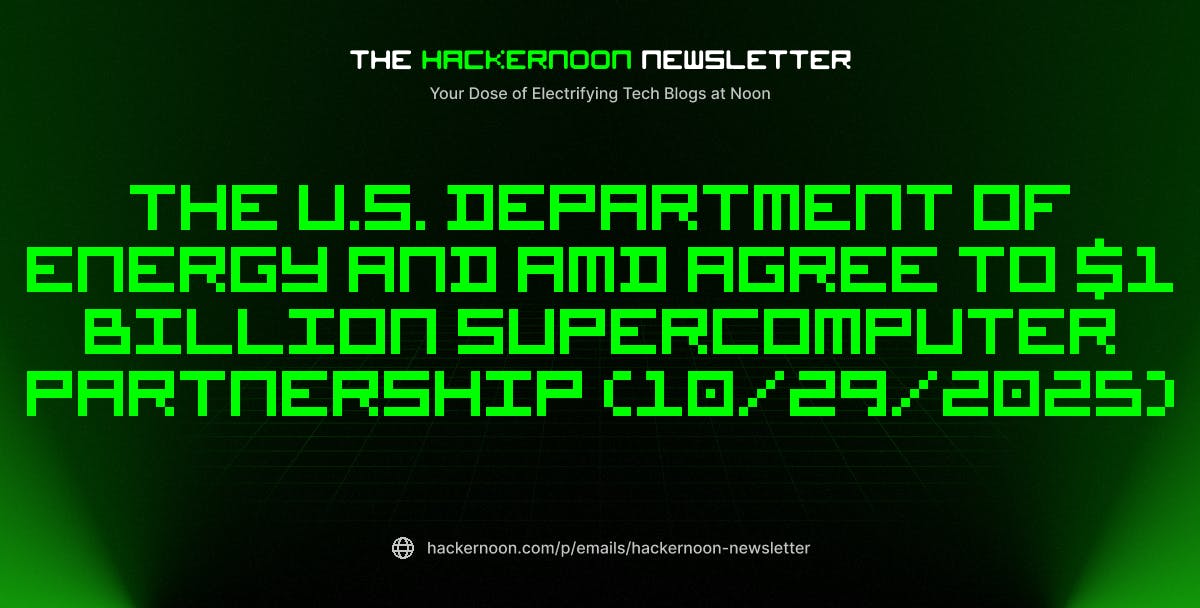A video doorbell shows you who’s at your door and records footage of visitors while you’re away or unable to answer. At PCMag, we’ve been reviewing video doorbells since the first models hit the market in 2013. The second-generation Arlo Video Doorbell is our top pick, offering sharp HD or 2K video, the versatility of battery or hardwired power, and compatibility with all the top smart home platforms. If it doesn’t suit your needs, our list of the best video doorbells has options from various brands for every budget. Be sure to visit our linked reviews for all the details of each model you’re considering, and check out our buying guide at the end of this article for more information about what to look for when choosing a video doorbell.
Deeper Dive: Our Top Tested Picks
EDITORS’ NOTE
October 29, 2025: With this update, we removed the Ring Peephole Camera as it has been discontinued. We added the Blink Video Doorbell (2025), replacing the Blink Video Doorbell + Sync Module 2. We also added the Eufy FamiLock S3 Max and Lockin Veno Pro, both of which are Editors’ Choice-winning smart locks that include 2K video doorbells. Our remaining picks have been vetted for currency and availability.
- Affordable
- Simple wireless installation
- Sharp video
- Wide viewing angle
- Good third-party device support
- Smart object detection
- Doesn’t support Apple HomeKit
- Access to recorded video requires a subscription
- No color night vision
The second-generation Arlo Video Doorbell offers clear HD or 2K video, depending on the model you choose, with a 180-degree diagonal field of view that provides a head-to-toe look at your doorstep, along with 12x digital zoom. It gives you the option of easy wireless installation with about four months of battery life between charges, or you can hardwire it using a standard 8-24 volt transformer. Compatible with Amazon Alexa, Google Home, IFTTT, and Samsung SmartThings, it works with many third-party devices and supports voice control. Just keep in mind that you have to subscribe to an Arlo Secure plan to view event-triggered recordings and unlock features such as smart motion alerts and interactive notifications.
Offering HD or 2K video, wireless or wired installation, robust third-party device support, and optional cloud storage for a small monthly fee, the second-gen Arlo Video Doorbell is supremely versatile, earning our top recommendation for most people. Local storage isn’t an option, but its cloud subscription includes smart object detection for animals, packages, people, and vehicles, and animated alerts so you can quickly see what caused the notification without opening the app.
Connectivity
Wi-Fi
Integrations
Amazon Alexa, Google Assistant, IFTTT
Field of View
180 degrees
Resolution
1,536 by 1,536
Storage
Cloud
Learn More
Arlo Video Doorbell (2nd Generation) Review
- Affordable
- Sharp 2K video
- Local and cloud storage options
- Supports Alexa, Google, and IFTTT
- Easy to install
- SD card not included
- No HomeKit support
The TP-Link Tapo D225 offers sharp 2K picture quality and flexible installation and storage options at a competitive price. Its 180-degree, head-to-toe lens captures clear, colorful footage, day or night. It supports wired or wireless installation, with the latter lasting eight months on a charge. You can save footage on a microSD card or pay a small monthly fee for the convenience of cloud storage. The Tapo D225 works with Alexa, Google Assistant, and IFTTT, allowing it to fit seamlessly into a wide range of smart home setups.
Because of its affordability and versatility, the Tapo D225 is the best video doorbell for those shopping on a budget.
Connectivity
Wi-Fi
Integrations
Google Assistant, Amazon Alexa, IFTTT
Field of View
180 degrees
Resolution
2K
Storage
Cloud, Local
Learn More
TP-Link Tapo D225 Video Doorbell Camera Review
- Multifunction lock and video doorbell
- Interior video screen
- Palm recognition
- Supports Matter
- Intelligent alerts
- Dual battery power
- Local video storage
- Expensive
- Doesn’t support IFTTT
The Eufy FamiLock S3 Max is a multifaceted smart lock that also serves as a 2K video doorbell. It’s expensive, but it’s loaded with features, including a battery backup system, internal video storage, intelligent motion alerts, and a neat interior display that acts like a digital peephole, letting you see what’s going on outside without opening the door.
If you’re looking for a cutting-edge smart lock and doorbell in one, the Eufy FamiLock S3 Max is an excellent choice. It allows you to unlock your door using a palm scanner, a touch-screen keypad, a mobile app, voice control, and traditional keys. Its digital peephole feature is rare but extremely useful. Plus, support for Matter makes it fairly futureproof.
Connectivity
Wi-Fi, Bluetooth
Integrations
Amazon Alexa, Apple HomeKit, Google Assistant
Learn More
Eufy FamiLock S3 Max Review
- Palm and fingerprint scanners
- Built-in camera and doorbell
- Free local video storage
- Supports Matter and Thread
- Works with multiple home automation platforms
- Optional solar power (panel costs extra)
- Expensive
- Doesn’t support IFTTT
The Lockin Veno Pro combines a capable smart lock with a 2K video doorbell and won us over thanks to its versatility. It supports the Matter and Thread protocols and works with Alexa, Apple Home, Google Home, and SmartThings. The lock supports palm and fingerprint scanning technology, as well as voice and app control, keypad, and traditional key access. The doorbell offers intelligent alerts and free onboard video storage.
If you’re looking for an all-in-one device that offers broad platform support, high-end build quality, and every key feature you could want from a smart lock and doorbell, the Lockin Veno Pro has you covered. It also features 32GB of internal storage and anti-tamper protection. You can assign single-use, temporary, and time-based passcodes, and the lock includes wrong-try protection (after a certain number of tries, it’s disabled for a minute).
Connectivity
Wi-Fi
Integrations
Amazon Alexa, Apple HomeKit, Google Assistant, Samsung SmartThings
Learn More
Lockin Veno Pro Palm Vein Recognition Video Smart Lock Review
- Two cameras
- Sharp 2K video
- Color night vision
- Free local storage and smart object detection
- Package protection
- Pricey
- Doesn’t support HomeKit or IFTTT
The wireless Eufy E340 doorbell is unique because of its dual-cam design: The top 2K camera shows you a full view of who is at your door, while the bottom 1080p camera points toward your doorstep to detect packages. Otherwise, the doorbell comes with free video storage and intelligent alerts, features many competitors charge extra for. And it doesn’t require a separate hub for connectivity.
If you get a lot of deliveries and want to keep porch pirates at bay, the Eufy E340 Video Doorbell can help. When it detects someone approaching your package, it sends you an alert and plays a message to let the person know you are watching them.
Connectivity
Wi-Fi
Integrations
Amazon Alexa, Google Assistant
Field of View
160 degrees
Resolution
2,048 by 1,536
Storage
Local
Learn More
Eufy Video Doorbell E340 Review
- Sharp video
- 3D motion detection
- Aerial Bird’s Eye View
- Color night vision
- Works with Alexa, IFTTT, and lots of third-party devices
- Expensive
- Subscription required to view recorded video
- Doesn’t support Apple HomeKit or Google Assistant
The Ring Video Doorbell Pro 2 delivered crisp 1536p video in our tests, and its 1:1 aspect ratio provided a head-to-toe view of visitors at our doorstep. We love the Bird’s Eye View and 3D Motion features that show you where visitors have been on your property. Furthermore, it supports both the Alexa voice assistant and IFTTT for third-party device integrations. The main downside is that you have to pay for a subscription to access video recordings.
This Ring doorbell is pricey, but you should still consider it if you already use other devices from the company. It’s a snap to install if you have existing doorbell wiring, too.
Connectivity
Wi-Fi
Integrations
Amazon Alexa, IFTTT
Field of View
150 degrees
Resolution
1536p
Storage
Cloud
Learn More
Ring Wired Doorbell Pro Review
- Sharp video
- Color night vision
- Bird’s Eye tracking
- Works with Alexa and IFTTT
- Supports dual-band Wi-Fi
- Expensive
- Some features are locked behind a paywall
- Requires a subscription to view recorded video
- Doesn’t support Google Assistant or HomeKit
The Ring Battery Doorbell Pro offers the same 1536p resolution, 150-degree (horizontal and vertical) field of view, and advanced Bird’s Eye View and 3D motion detection radar technologies as its wired counterpart above, but in a slightly bigger enclosure to accommodate its rechargeable battery. The Battery Doorbell Pro was fast and easy to install in our testing, and it worked flawlessly, offering sharp video with rich colors, fast and accurate alerts, and seamless third-party device integration.
Go with this model if you want Ring’s most advanced video doorbell features, like 3D motion detection and aerial view tracking, and you don’t want to deal with wiring.
Connectivity
Wi-Fi
Integrations
Amazon Alexa, IFTTT
Field of View
150 degrees
Resolution
1,536 by 1,536
Storage
Cloud
Learn More
Ring Battery Doorbell Pro Review
- Low cost for a video doorbell
- Easy to install
- Sharp video
- Wide field of view
- Long battery life
- Supports Alexa and IFTTT
- Needs Sync module (included)
- Access to recorded video requires a subscription
- Lacks support for Apple HomeKit, Google Home
The Blink Video Doorbell (2025) replaces the Blink Video Doorbell + Sync Module 2 and is one of the more affordable models we’ve tested. For just under $30, you get quality 1,440-by-1,440-resolution video at 30 frames per second. It offers a 150-degree (horizontal and vertical) field of view with a 1:1 aspect ratio, as well as support for Alexa voice commands and routines.
Budget-conscious homeowners already in the Alexa ecosystem will struggle to find a more feature-packed video doorbell for the money, and because it’s wireless, installation couldn’t be easier. However, you need a $30-a-year subscription to access recorded video, and this isn’t the doorbell for you if you use Apple HomeKit or Google Home.
Connectivity
Wi-Fi
Integrations
Amazon Alexa, IFTTT
Field of View
150 degrees
Resolution
1440 by 1440
Storage
Cloud
Learn More
Blink Video Doorbell (2025) Review
- Wireless
- Easy to install
- Dual-band Wi-Fi
- Sharp HD video
- Intelligent alerts
- Works with Google Assistant
- Expensive
- Some features require a subscription
- Doesn’t work with Alexa, HomeKit, or IFTTT
The Nest Doorbell isn’t a particularly good value, but it delivered sharp HD video and accurate motion alerts in testing. It offers dual-band Wi-Fi; can distinguish among people, animals, and cars in motion events; and even alerts you to package deliveries. You have to pay for a cloud subscription to see any videos older than three hours, though.
If you can’t decide between a wired or wireless setup, the Nest Doorbell doesn’t lock you into one or the other. It integrates seamlessly into homes that already rely on Google’s services for automation, but that’s it; you don’t get support for Alexa, Apple HomeKit, or IFTTT.
Connectivity
Bluetooth, Wi-Fi
Integrations
Google Assistant
Field of View
145 degrees
Resolution
960p
Storage
Cloud
Learn More
Nest Doorbell (Battery) Review
- Sharp 2K video
- Dual-band Wi-Fi
- Works with voice controls
- Local storage option
- Pre-roll video capture
- Lacks HomeKit and IFTTT support
- Setup requires wiring
The Reolink Video Doorbell WiFi offers lots of features for its sub-$100 price, such as 2K resolution, dual-band Wi-Fi, local and cloud storage options, and a pre-roll (buffering) feature that captures six seconds of video before a doorbell press or motion event. We like its video quality, support for Alexa and Google Assistant voice services, and wide field of view, but its siren could be louder.
If you don’t mind working with low-voltage wiring and you’re looking for a budget, wired video doorbell, the Reolink is a good pick. It’s also one of the only smart doorbells with an Ethernet port for wired connectivity, which might add appeal if your Wi-Fi network doesn’t extend to your front door or is spotty. Note, though: It doesn’t work with many third-party devices because it lacks IFTTT compatibility.
Connectivity
Wi-Fi
Integrations
Amazon Alexa, Google Assistant
Field of View
180 degrees
Resolution
2K
Storage
Cloud, Local
Learn More
Reolink Video Doorbell WiFi Review
- Detailed 4K video
- Local and cloud storage options
- Indoor chime, SD card included
- Works with Alexa, Google, and IFTTT
- Built-in AI voice greetings
- Supports wired and wireless installation
- Expensive
- Doesn’t work with Apple HomeKit
- Some features are locked behind a subscription
The SwannBuddy 4K Video Doorbell sits near the top of the price range for this category, but it offers a sharper resolution than most. It delivers detailed video with a head-to-toe view of your doorstep, supports wireless or wired installation, and offers free cloud and local storage options. It can even play AI-generated voice messages to greet visitors when you’re not available. Integrations are plentiful, but some features, such as intelligent alerts and rich notifications, require a paid subscription.
If you need to monitor your doorstep in high resolution, the SwannBuddy 4K Video Doorbell is a top choice. It doesn’t come cheap, but if you want the sharpest video possible, it’s worth considering. Plus, it comes with some nice extras in the box, including an SD card for local storage and a chime box.
Connectivity
Wi-Fi
Integrations
Amazon Alexa, Google Assistant, IFTTT
Field of View
165 degrees
Resolution
4K
Storage
Cloud, Local
Learn More
SwannBuddy 4K Video Doorbell Review

Get Our Best Stories!
All the Latest Tech, Tested by Our Experts

By clicking Sign Me Up, you confirm you are 16+ and agree to our Terms of Use and Privacy Policy.
Thanks for signing up!
Your subscription has been confirmed. Keep an eye on your inbox!
The Best Video Doorbells for 2025
Compare Specs
Buying Guide: The Best Video Doorbells for 2025
Wired vs. Wireless Video Doorbells
First, you need to decide if you want a wireless doorbell that runs on batteries or one that gets power from low-voltage wiring. Naturally, a wireless doorbell is the easiest type to install because it doesn’t require that you turn off your home’s power or mess with any wiring. The downside to wireless doorbells is that their batteries tend to deplete quickly; they last anywhere from two to eight months. If you live in an area with cold weather, expect to recharge or replace your batteries every few months. With battery-powered models, you also risk your doorbell shutting down at an inopportune time.

Arlo Video Doorbell (2nd Generation) (Credit: Arlo)
Wired doorbells are not as easy to install as their wireless counterparts (the process still isn’t difficult), but you don’t have to worry about them losing power unless your whole house does. Because most homes already have doorbell wiring, installing a video doorbell is as easy as removing your old doorbell, disconnecting the two wires, connecting your new doorbell to the wires, and attaching it to the outside of your house. In most cases, you can also connect the doorbell to an existing chime box.
Wired doorbells draw power from two wires that connect to a transformer that steps down your household power to between 16 and 24 volts. If your home doesn’t have doorbell wiring, you can still wire it yourself using a plug-in transformer or hire an electrician to perform the setup. Either way, the process requires some drilling to run wires from the inside of your home to an exterior location.
What Features Do the Best Video Doorbells Offer?
Video doorbells come in all shapes and sizes. The least expensive models tend to be bulky and available in only a few color choices. In contrast, many of the more expensive models are inconspicuous and available in a variety of finishes. Battery-powered models are typically larger than their wired counterparts.
Most smart doorbells equip a video camera that sends an alert to your phone along with a live video stream when someone presses the doorbell button. You access those recordings via the same mobile app you use to install the device, configure wireless settings, and set up alerts. Doorbells with features such as 1080p video (or better), motion detection, two-way audio that lets you speak with whoever is out there, and on-demand video streaming tend to cost the most. To avoid false alerts from passing cars, high winds, and any critters that may roam around your property, look for a doorbell cam that has customizable motion zones.
Other capabilities to look for include face recognition technology that identifies visitors by name; motion-sensing technology that knows the difference between people, cars, and animals; color night vision video (most doorbell cameras use infrared LEDs to provide up to 30 feet of black-and-white video); and a choice of chimes that help you differentiate between a doorbell press and a motion trigger. Some of the latest doorbell cameras even have a pre-buffer feature that records several seconds of activity before the triggering event or doorbell press.

Reolink’s doorbell pre-buffers video (Credit: Reolink)
Most video doorbells don’t provide local storage for recordings, so you’ll need to seek out one that does (we recommend a couple above) or be prepared to subscribe to a cloud service to view your motion- and doorbell-triggered video clips. Expect to pay $3 monthly or more for a plan that gives you access to 30 or more days’ worth of video you can download and share. If you want to view older footage, make sure you download those clips, as the cloud storage overwrites old files after that period.
Do Video Doorbells Work With Other Smart Home Devices?
Many home security systems provide video doorbells as add-on components, but these devices typically don’t work independently and require a system hub. However, they usually interact with other system components such as door locks, sirens, and lighting. If you want a standalone smart doorbell that works with other smart devices in your home, look for one that supports IFTTT. This service lets you easily create applets, enabling various third-party devices and platforms to interact.
Support for Alexa and Google Assistant voice commands is also handy. With these integrations, you can, for example, simply say, “Alexa, show the front door,” to launch a live stream on your Echo Show.
For more, see our story on how to build your own home security system.
Recommended by Our Editors
Are 2-in-1 Options Worth It?
Some high-end smart locks include video doorbells, but they tend to be more expensive than buying each device separately. Nonetheless, they offer convenience and mean one less smart device to install.

(Credit: Lockin)
Because they’re expensive, most combination devices include 2K cameras, so you’re not compromising on video quality. However, you may prefer a standalone smart doorbell because it gives you more flexibility in terms of placement, which can make it easier to see visitors and provide a better view of your doorstep.
Video Doorbells vs. Smart Home Security Cameras
Video doorbells and home security cameras provide many of the same benefits. Both show you what is happening outside of your home, have motion detection and motion-triggered recordings, and, in most cases, let you speak to whoever is out there. That said, security cameras lack the doorbell component. If you’re downstairs doing the laundry and your phone is upstairs, a security camera won’t tell you that someone is at the door, but the doorbell will (when someone presses it).
Moreover, unless they are battery-operated, outdoor security cameras require a GFCI (ground fault circuit interrupter) outlet for power, which may limit potential mounting locations. Wired smart doorbells use existing low-voltage wiring and are relatively easy to install (they don’t require a ladder, for instance).