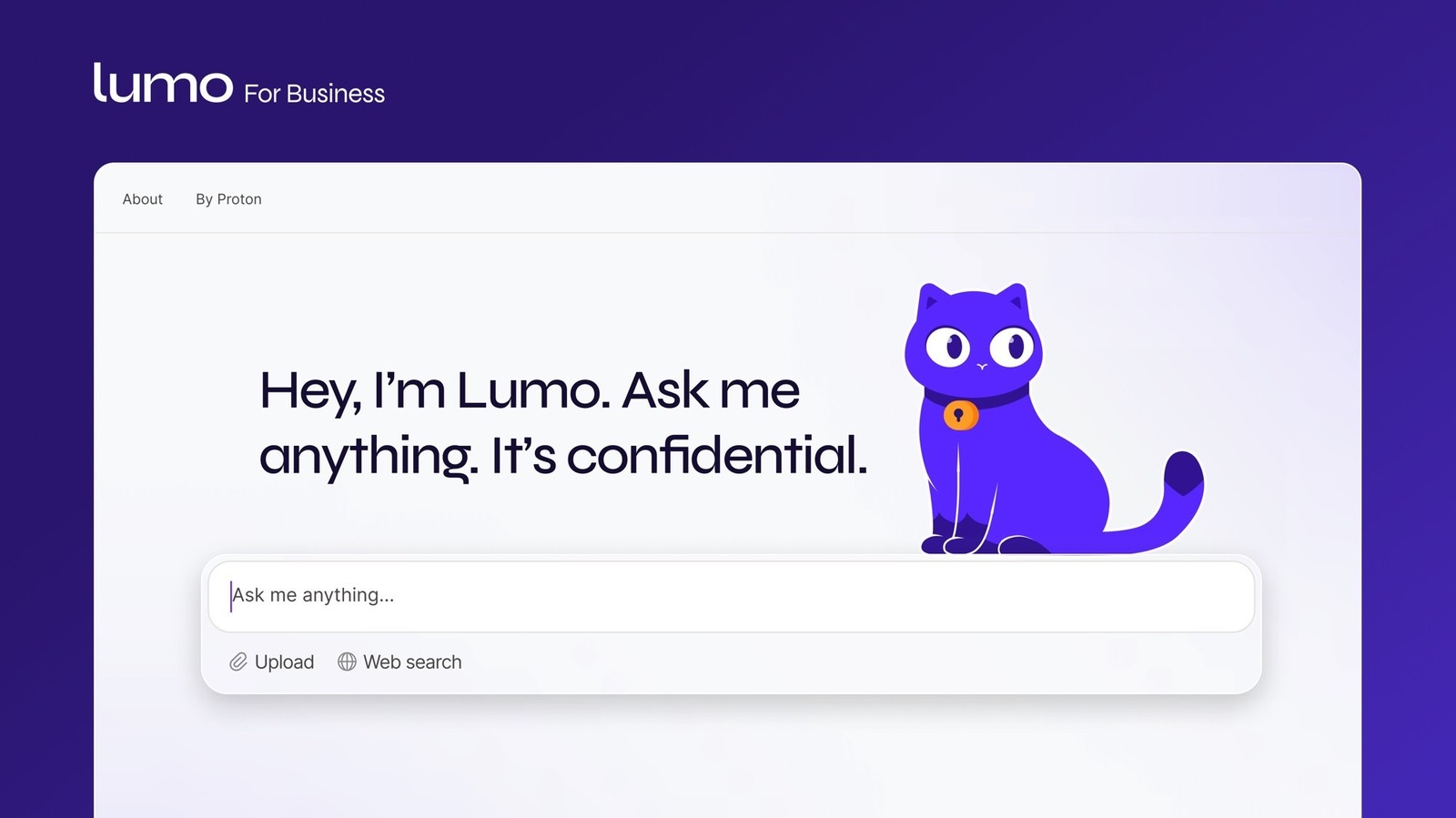GitHub has announced, at its GitHub Universe event, Agent HQone more step in the evolution of the platform that represents the arrival of coding agents. Thus, in the coming months, coding agents from Anthropic, OpenAI, Google, Cognition, Xai and other providers will be available directly on GitHub. Of course, only users who have a paid subscription to Github Copilot will be able to access them.
To make this possible, GitHub is also launching new capabilities, such as Mission Control, a command center to assign, direct, and track the work of multiple agents from any point. There’s also something new with VS Code, which offers multiple ways to plan and customize agent behavior.
Starting this week, Copilot Pro+ users can start assigning tasks to OpenAI Codex in VS Code Insiders, the first of GitHub’s partner agents to go beyond their native surfaces and be integrated into the editor.
Additionally, it is supported by enterprise-grade features such as an agent code review generation, a dedicated control plane to govern AI access and agent behavior; and a metrics dashboard to understand the impact of AI at work.
Mission Control: a unified command center for GitHub
Many Agent HQ capabilities come from the Mission Control unified command center, which is not a single destination, but a consistent interface across GitHub, VS Code, and mobile devices; as well as the CLI that allows you to direct, monitor and manage AI-powered tasks. With Mission Control you can choose from a fleet of agents, assign them work in parallel and track their progress from any device.
GitHub also now offers new branch controls to closely monitor when to run continuous integration and other checks on code created by agents, as well as identity functions to control which agent is generating the task, and managing access and policies.
Additionally, the platform enables one-click merge conflict resolution, improved file navigation, improvements to code commenting capabilities, and new integrations for Slack and Linear. That’s in addition to GitHub’s recently announced connections for Atlassian Jira, Microsoft Teams and Azure Boards, and Raycast.
What’s new in VS Code
Mission Control is also in VS Code, so there is a single view showing all agents running in VS Code, in the Copilot CLI, or in GitHub. The new version in VS Code focuses on working with agents in projects, for which the Schedule modewhich allows you to work with Copilot to create a step-by-step approach to tasks, and will ask clarifying questions throughout the process.
Providing context up front improves what Copilot can do and makes it easier to discover gaps, missing elements, and deficiencies early in the process and before writing code. Once approved, the plan is sent to Copilot to begin deployment, either locally in VS Code, or using an agent in the cloud.
Additionally, GitHub users can create custom agents in VS Code with Agents.MD files, source-controlled documents that allow you to set rules and limits. This configures Copilot’s behavior without having to indicate it each time.
The new GitHub MCP registry is now available in VS Code, and allows you to discover, install and enable MCP servers, such as Stripe, Figma or Sentry; with one click. When the task requires a specialist, it allows you to create custom agents in GitHub Copilot with their own system of instructions and tools, with the aim of contributing to the definition of the way you want Copilot to work.
Quality control of code generated with agents
When it comes to the quality of the code that can be generated with Agent HQ, the main problem is that it is not always in good shape, and although a review can be passed, it can still degrade the code base and turn into long-term technical debt.
Con GitHub Code Qualityavailable in public preview, users will have organization-wide visibility, governance, and reporting, with the goal of improving code maintainability, reliability, and test coverage across all repositories. Enabling it extends Copilot’s security checks to analyze the maintainability and reliability impact of modified code.
Additionally, the platform has added a code review step to the Copilot coding agent workflow. This way, Copilot gets a top-of-the-line initial review and can address issues before even seeing the code. GitHub has announced the public test of the Copilot Metrics Dashboard, showing the impact and critical usage metrics of Copilot across the organization.
For administrators managing access to AI, the platform offers Consistent AI controls for teams with the control plane: the agent governance layer, which allows you to establish security policies, audit logs, and manage access. All in one point. Administrators will also be able to control which agents have permissions, define access to models, and obtain metrics on Copilot usage in the organization.